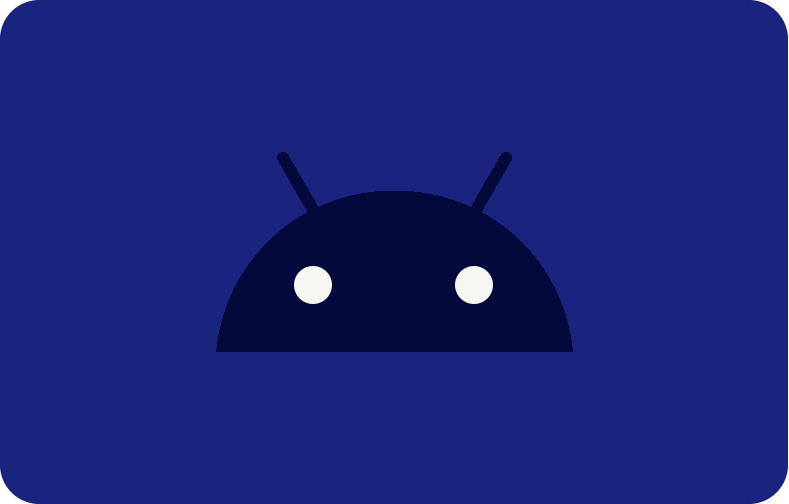Zabbix: The Key to Efficient System Surveillance

Successful organizations in the modern digital era rely on effective system monitoring. With its groundbreaking open-source monitoring capabilities, Zabbix is changing the game for companies managing their IT infrastructure.
Zabbix is scalable and flexible, so you can make it work for you. It also gives you real-time information on how your system's components are doing and how healthy they are. It is a powerful tool for contemporary IT operations, and in the following article, we will go over its basics and how to utilize it.
Using its sophisticated alerting and notification features, installing Zabbix guarantees smooth surveillance for all servers, networks, applications, and services.
Explore the possibilities of Zabbix with us as we discover how it allows you to manage systems proactively and keep the company running smoothly. Learn how this cutting-edge solution helps businesses adapt to a constantly changing technology scene.
What is Zabbix?

This version of the open-source monitoring agent tool known as Zabbix aims to give users visibility into the health of the IT infrastructure in real-time. In its client-server model, small agents gather information from the host of tracked devices and transmit it to an analytical server.
Zabbix provides all-encompassing monitoring capabilities for servers, networks, apps, and services for effective monitoring in various settings. Due to its adaptability, customers may set their measurements and criteria. Zabbix's comprehensive alerting and notification features make timely issue identification and proactive action possible.
Any company, no matter how big or little, can rely on installing Zabbix as a dependable solution for passive checks on system performance and health.
Features of Zabbix Agent
Famed for its extensive feature set, Zabbix changes the game when it comes to monitoring IT infrastructure by providing a wide range of functions that meet the varied demands of modern organizations:
Data Visualization
Zabbix offers powerful visualization capabilities, including live dashboards, dynamic charts, and graphs that can be easily customized. Users can acquire meaningful insights into system operation and evaluate monitored data efficiently using these functionalities.
Zabbix API
Zabbix effortlessly integrates with third-party apps and custom scripts because of its robust API. This makes it easier to automate processes, opens the door for information interchange with other systems, and tailors Zabbix's monitoring capabilities to meet the needs of individual organizations.
Notification and Restoration
By utilizing many notification channels, including email, SMS, and custom scripts, Zabbix guarantees prompt alerting. In addition, it enables automatic remediation actions, which let IT teams set up predetermined reactions to warnings, which speeds up issue resolution and reduces downtime.
Quick and Simple Implementations
Simple installation instructions and user-friendly configuration interfaces are a few ways Zabbix makes deployment a breeze. With this ease of use, enterprises can begin monitoring their infrastructure quickly, speeding up the installation process.
Safeguarding and Verifying Identities
Zabbix has strong authentication, encryption, and access restrictions in place to ensure the safety of its users. It works with authentication services like Active Directory and LDAP to ensure that monitoring data and functionality can be securely accessed.
Data Accumulating
Among the many indicators that Zabbix may track are application health, network traffic, system performance, and user-defined parameters. The system is both scalable and adaptable. With this all-encompassing monitoring feature, businesses may learn a lot about how well their IT infrastructure is doing.
Problem Detection
Zabbix agent uses advanced algorithms and triggers based on thresholds to identify irregularities and possible problems as they happen. These triggers use the retrieved data from various sources, including SQL databases. To maximize system dependability and minimize service disruptions, companies can use this proactive strategy and software tool for troubleshooting to identify and resolve issues before they worsen.
Enabled by Distributed Sensors
Organizations may monitor infrastructure located in different locations using a single Zabbix server due to Zabbix's support for distributed monitoring deployments. Its scalability makes centralized administration and reporting possible and guarantees thorough monitoring of complicated situations.

Why Use Zabbix?
Some reasons you could utilize Zabbix are as follows:
Open Source Solution: Zabbix is a great option for enterprises looking for a budget-friendly monitoring solution because it is open-source. An effective monitoring platform is free to customers, relieving them of the financial burden sometimes connected with proprietary software.
Conveniently Setup and Configure: Zabbix's user-friendly setup procedure and straightforward configuration interfaces make easy deployment a breeze. Organizations employing monitoring solutions may be certain that there will be less downtime and faster time-to-value due to its uncomplicated installation and configuration methods.
High-Level Service Tree: Zabbix provides an overarching service tree framework that facilitates hierarchical organization and infrastructure monitoring. By streamlining administration and navigation, this hierarchical approach makes it easy to keep tabs on even the most intricate surroundings.
Built-in Housekeeping Procedure: To guarantee the effective administration of monitoring data, Zabbix contains built-in cleaning methods. These steps aid in maximizing database speed, minimizing storage use, and preserving the accuracy of monitoring data over time
Highly Efficient Agents: For UNIX and WIN32-based platforms, Zabbix offers efficient agents that reliably and accurately gather data from monitored devices. These little agents provide thorough monitoring with little impact on system resources.
Low Learning Curve: There is a little learning curve for administrators and users with Zabbix because of its user-friendly design and simple UI. Due to its simplicity, organizations may easily understand monitoring ideas and use the platform to its full potential without requiring substantial training or experience.
Centralized Monitoring System: Using a relational database, Zabbix provides a centralized monitoring solution that stores all setup parameters and performance data. This unified method streamlines operations makes data analysis easier, and establishes a gold data-monitoring standard.
Support for SNMP: Organizations can effortlessly monitor SNMP-enabled devices using Zabbix's support for trapping and polling. Supporting various network equipment and infrastructure elements expands Zabbix's monitoring capabilities.
Visualization Skills: With Zabbix's rich visualization features, you can create unique dashboards, maps, and graphs. These visualization tools let users see trends in monitoring data, make educated judgments, and depict them efficiently to maximize system efficiency.
Advantages of Zabbix
Some of the many advantages of Zabbix are as follows:
User-Friendly Web Interface: With Zabbix, monitoring is a breeze because of its intuitive online interface. Its user-friendly design and navigation improve the total usability and efficiency, allowing users to readily access monitoring data, modify settings, and analyze performance indicators.
Powerful Monitoring Features: Zabbix gives businesses a bird's-eye perspective of their IT infrastructure by allowing them to monitor server and network devices simultaneously. Zabbix thoroughly monitors all network components, including servers, apps, switches, and routers, allowing for the rapid detection and resolution of problems.
Decentralization with Flexibility for Users: Zabbix allows for the decentralization of user access and permissions, which enables flexibility. Roles may be defined; administrators may assign privileges, allowing customized access levels according to organizational needs. Security is improved, and user management is made easier with this decentralized method.
Simple Setup and Control: Zabbix provides A web interface for all configuration activities, streamlining setup and administration. Facilitating rapid deployment and effective monitoring operations, users may easily modify setups, create monitoring parameters, and personalize settings.
Support for Multiple Platforms: Zabbix works with many different OSes, such as Linux, Solaris, FreeBSD, etc. Zabbix is a flexible monitoring solution for heterogeneous IT infrastructures that can be deployed across varied settings due to its multi-platform interoperability.
User Authentication using Trust: Zabbix's rigorous user authentication systems ensure secure access to monitoring data and functionality. Zabbix offers trusted user authentication to protect private data with compatibility for many authentication techniques, such as LDAP and Active Directory integration.
Notifying by Email and Text Messages: Users may choose from various alerting modes in Zabbix, including email and SMS. To discover problems quickly and resolve them proactively, administrators can set up alerting rules based on predetermined triggers.
The Zabbix Downsides
Some drawbacks of Zabbix are as follows:
Issues with Amazon RDS Dependence: Organizations that do not use or prefer alternative database solutions may find Zabbix limited due to its reliance on Amazon RDS (Relational Database Service). Users looking to connect Zabbix with their current database infrastructure may find this need more complicated and costly.
User Interface and User Experience (UI/UX): While Zabbix's web interface serves its purpose, not everyone enjoys the UI/UX because it lacks aesthetic appeal and intuitiveness. If the design and usability were to improve, administrators and operators would have an easier time using the system and find it more interesting overall.
Constraints on Monitoring Templates: A few users have voiced concerns about the range and complexity of Zabbix's application and device surveillance templates. Users would have more options and simplicity in building customized rich monitoring systems if there were more broad template choices.
Top Alternatives to Zabbix
Several monitoring systems are viable alternatives to Zabbix due to their extensive feature sets and adaptability to different use cases.
Datadog
Datadog is an all-inclusive cloud monitoring platform with a host of powerful analytics and visualization tools installed. This software tool that is perfect for DevOps teams and cloud-native settings since it gives real-time insights about infrastructure efficiency, application actions, and customer experience.
AppDynamics
Regarding application performance monitoring (APM), AppDynamics is your go-to for a comprehensive insight into how well your apps run and how users perceive them. To optimize application performance, it comes with features like company transaction monitoring, code-level testing, and incident tracking.
LogicMonitor
LogicMonitor provides a comprehensive monitoring solution encompassing infrastructure components, applications, and networks. Helping IT teams save time and effort, LogicMonitor has a straightforward interface and a large library of pre-configured surveillance log templates.
PRTG Network Monitor
A variety of sensors for tracking devices, traffic, and applications are available from PRTG Network Monitor, an industry leader in network monitoring.
Organizations of any size looking for all-inclusive network monitoring solutions will find it acceptable due to its user-friendly interface and various licensing choices.
Checkmk
The open-source monitoring system checkmk is well-known for its adaptability and capacity to scale. It has a modular design that lets customers tailor monitoring setups to their exact needs. IT operations teams and system administrators love checkmk.
Microsoft System Center
Monitoring, automated processes, and configuration management are just a few of the IT management functions provided by Microsoft System Center. It works with a host of other Microsoft offerings and services and for example, provides central surveillance for Windows-based systems.
Best Resources to Learn Zabbix
Zabbix provides formal training classes covering basic and advanced topics for those who want a more thorough and organized education. If you want to get certified in Zabbix, these courses are for you since they provide you with hands-on experience.
Udemy
Numerous Zabbix courses, developed by professionals and casual users, are available on Udemy. Offering the ease and flexibility of self-paced learning, these training programs span a wide range of subjects, from basic setup to sophisticated monitoring techniques, catering to different ability levels.
Class Central
Class Central compiles all available Zabbix and online classes from edX, Coursera, and more. Users may discover a variety of Zabbix-related lessons and courses compiled from various sources, giving them a wide range of options to meet their unique needs and learning styles.
Dimitri Lambert's Videos
Zabbix configuration, installation, and troubleshooting are all covered in Dimitri Lambert's instructional videos. His videos are great for self-study because they provide useful information on how to use Zabbix in realistic situations.
Various learning styles and ability levels may be met by utilizing these resources, which provide a wide range of possibilities to master Zabbix. People may discover tools to help them understand Zabbix, whether they prefer formal instruction or leisure study.
Elevate Your Hosting Experience with Zabbix-Enhanced on VPS Server
Experience Zabbix on a VPSServer, the next step toward a dependable and fast website. Make use of our hosting platform and Zabbix's powerful monitoring features. Track the status of your server in real time, including its efficiency, availability of applications, and utilization of resources.
You can enhance your website's speed and minimize downtime using Zabbix's proactive issue detection and resolution features. Upgrade your website's performance and reliability with a Zabbix-enhanced available on the VPS Server and take command of your hosting environment. Zabbix is the best choice if you want an exceptional hosting experience!
Frequently Asked Questions
How can Zabbix improve the efficiency of a system?
To maximize performance, Zabbix offers real-time monitoring of system health, which allows for the proactive detection and treatment of issues. Its web-based frontend interface allows users to monitor their IT infrastructure from a central location to identify trends and troubleshoot issues.
Can I use proxy server with Zabbix?
Yes, you can use a proxy server with Zabbix. It will function as a bridge between your Zabbix server and the networks or devices. These servers can filter traffic that comes in and possibly hide your Zabbix server's IP address from devices that are monitoring it, adding a further level of security.
What is Java Gateway, and how does it relate to Zabbix?
Java Gateway is a tool that acts as a bridge between a Zabbix server and Java applications running on your system. However, Zabbix itself cannot directly access data from within these applications.