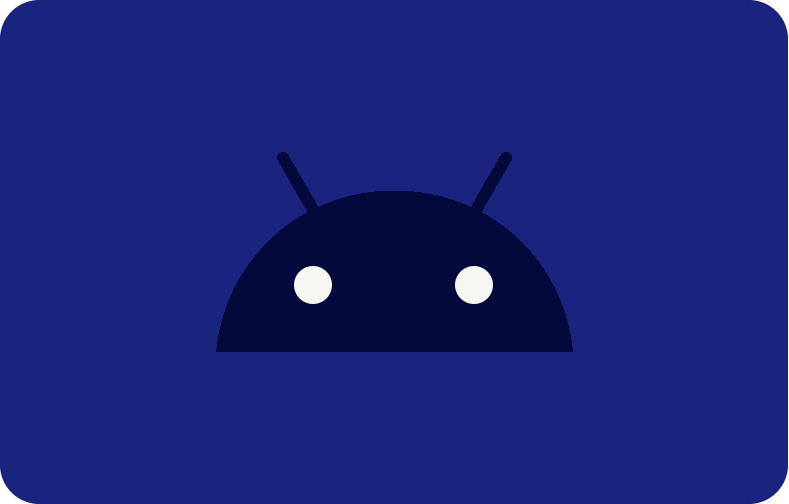Revealing the Power of WordPress: The Ultimate Guide for Tech Lovers

WordPress is the icon of the digital world, which testifies to the continuous innovation that takes place in the sphere of web development and content management systems. Born of modest origins, WordPress has become a global powerhouse, changing the way individuals and businesses interact with the online world.
We'll go deep into the complexities of WordPress in this extensive guide, examining its adaptable features, strong plugins, and adjustable themes that enable you to build a WordPress website that accurately represents your ideas.
-
- Importance in the Technology
- Origin Story
- Key Features of WordPress
- Who Uses WordPress CMS?
- Comparing WordPress.com & WordPress.org
- Understanding WordPress Hosting: Domain and VPS Server
- Advanced WordPress Hosting Tips
- Getting Started with WordPress CMS: A Beginner's Guide
- Exploring Themes in WordPress Site
- Adding Functionality with WordPress Plugins
- Flexibility and Limitations of WordPress Sites
- The Future of WordPress: AI and New Technologies Integration
- Exploring Alternatives to WordPress
- WordPress And VPSServer
- Conclusion: Tapping the Potential of WordPress
We'll handle everything, from creating aesthetically appealing pages to search engine optimizing your WordPress website, making sure you have the know-how and resources to establish a solid online presence.

Though you might wonder, why WordPress? Its intuitive UI, strong community support, and limitless customization options hold the key to the solution. Whether you're establishing an e-commerce empire, a portfolio to exhibit your talents, or a blog to express your passions, WordPress provides the platform upon which you may construct your digital dreams.
Importance in the Technology
Nowadays, WordPress is the backbone of a good share of the web. Its versatility allows building more than just blogs but also other kinds of sites, from personal portfolios to full-fledged e-commerce websites. It democratizes web design and content management with a user interface and extended themes and plugins, making life easy for laymen and pros alike.

WordPress's impact resonates across industries and serves as the backbone for countless businesses, media outlets, and organizations worldwide. With adaptability and customization in mind, along with the vibrant community and vast documentation available, it can be seen as a cornerstone in the digital age.
In an age of technological advancement, understanding WordPress's history can open your eyes to its former glory and its promising future. The following sections discuss the features, uses, and considerations of WordPress, helping you harness everything this platform has to offer for your online initiatives.
Origin Story

It was the combined efforts of Matt Mullenweg and Mike Little in 2003 that WordPress came to be. They shared the dream of democratizing online publishing. Their founding ambition was to create a user-friendly platform that would empower individuals to express themselves with ease through blogs and websites, thus making web development simple.
In its early days, WordPress was primarily based on the b2/cafelog blogging tool, but almost immediately, it forked off in another direction as it established its own identity and purpose. The critically open-source model was a choice where one tapped into a global developer and enthusiast community, with benefits arising for everybody. It introduced a collaborative and transparent core right into the very DNA of WordPress, which allowed new ideas and evolutions to flourish quickly.
Milestones along the journey of WordPress have changed the game for it from what it was to be recognized as a major CMS today. Features, for example, included the introduction of WordPress themes and plugins, which changed the landscape of website customization from users being able to mold their online presence like never before. The Gutenberg-based block editor brings the next milestone in making the workflow of content creators smooth, this time for all levels of users.
WordPress's growth has been relatively incremental, as it was based on community feedback and the newest tech developments. Today, it powers millions of websites across diverse industries, from personal blogs to enterprise-level platforms, a living representation of the spirit of innovation that survives over time.
Key Features of WordPress
WordPress's long-lasting popularity can be attributed to a large set of features that meet the diverse needs of website creators. Let's discuss some of these features that have made it popular among both users and businesses.

User-friendly Interface
Still, another notable feature of WordPress is an intuitive and easily navigable interface. Whether you're a newbie or an old expert, WordPress makes it easy to manage flawless content, media, and website settings. The dashboard is designed so that you can quickly navigate around it and focus on creating good content.
Customization Options
WordPress empowers users with many customization options so they can easily come up with unique and visually appealing websites. Users can look for a design in a vast theme library that fits their brand's identity or niche. In addition, you can customize your layout, colors, and fonts, among other aspects of the WordPress website, to achieve the exact aesthetics and functionality you desire.
SEO-friendly Structure
Essentially, search engine visibility is of prime importance in the digital scenario. WordPress incorporates SEO best practices in its core framework—clean permalink structure, meta tag customization, and easy SEO plugin integration. When followed, some built-in features considerably help in quality content creation, thus improving the search engine ranking and organic traffic.

Scalability and Performance:
Scalability is a significant factor as a WordPress website grows, not only in terms of content but also in terms of traffic. This is where WordPress holds equal alignment with the best. No matter what the size of the sites, WordPress handles them very effectively. Its design with modularity, added to optimization techniques, assures much confidence in excellent performance metrics that will result in fast loading times and responsiveness on devices.
WordPress is highly committed to user experience, customizability, SEO optimization, and performance scalability. For this reason, it has become a powerful, versatile, and trusted platform for the creation and administration of dynamic websites worldwide.
Who Uses WordPress CMS?

The widespread adoption of WordPress spans a diverse array of sectors, which illustrates its adaptability and effectiveness in meeting the needs of various website types. Let's explore the distinct user groups that harness the power of WordPress:
Bloggers and Content Creators: WordPress is by far the best platform for the hundreds of thousands of bloggers and content makers around the globe. TechCrunch and Mashable are some sites that depend on WordPress to publish exciting articles and multimedia content in a seamless manner.
Small to Large Businesses: From startups to Fortune 500 companies, WordPress is scalable and flexible. It's the go-to platform. Among its clients are Sony Music and The Walt Disney Company. The platform becomes indispensable for managing large content repositories and integrating with enterprise systems to power business operations.
E-commerce Platforms: Most of the e-commerce websites that are visited today are powered by WordPress through WooCommerce. Some salient features that have made the brands competent to run the online store are strong product management and secure payment gateways. Examples of WooCommerce-powered websites include Allbirds and WPBeginner.

News and Media Outlets: Leading news portals and media houses, such as The New York Times and BBC America, use WordPress to present content to their viewers. WordPress's editorial workflow features and multimedia support mean businesses can use WordPress to offer their audiences personalized layouts and effortless publishing.
Comparing WordPress.com & WordPress.org
You must know the difference between WordPress.com and WordPress.org if you are ever to talk about WordPress:

1. Key Differences and Similarities: The WordPress.com version is the hosted platform with little flexibility for the owner to handle the maintenance activities, whereas the WordPress.org version is the self-hosted solution where the owner may be in complete control of customization and plugins but with a due responsibility of hosting management.
2. Web Hosting Services and Control: WordPress.com manages WordPress hosting for users, making it easy for them but limiting their ability to change server configurations. In contrast, WordPress.org enables users to choose their own hosting providers, giving them room to pick their server settings or ways to optimize for performance.
3. Customization and Plugin Capabilities: WordPress.com intentionally limits specific customizations and plugin installations to keep the platform in equilibrium. The users of WordPress.org, on the other hand, can do a lot more than this; they can go on and customize themes, install loads of added-functionality plugins, and mold their websites as per their specification needs.
Understanding these differences, users can better decide which decision to make according to their website's needs, their preferred level of control, and their technical know-how. Be it convenience or flexibility, WordPress caters to both.
Understanding WordPress Hosting: Domain and VPS Server

WordPress Hosting Services
Setting up a WordPress website starts by choosing the right web hosting solution. Essentially, hosting providers offer server space where all your website's files, databases, and content are stored, making your WordPress site accessible over the Internet.
Shared WordPress hosting is quite popular among WordPress beginners and small businesses. It is an affordable and easy way to host a WordPress website. In shared hosting, several websites share resources on a single server, like CPU, RAM, and storage space.
This setup is ideal for websites with relatively low to moderate traffic and basic needs. Still, as your WordPress website scales and gains more visitors, shared hosting can become performance-restrained since resources are shared among many other sites.
Consequently, high-traffic or resource-intensive plugins can broadly impact your site's speed and stability. It will be very important to watch the performance of your WordPress site and upgrade the hosting plan in the event it is warranted for the best user experience.
Setting Up WordPress Hosting Services
There are multiple steps involved in setting up WordPress hosting services to guarantee a seamless and effective experience. Here we have discussed the whole process in a few easy steps.
Choosing the Right WordPress Hosting Provider

Check out a few different web hosting companies to see which one best suits your price, service, and performance needs. Some of the things to look at include compatibility with WordPress, user reviews, and server dependability.
Compare various hosting packages from different companies, which include dedicated servers, managed WordPress hosting, VPS hosting, and shared hosting. Compare bandwidth, disk space, the ability to scale, security features, and WordPress-specific improvements among features.
Select an appropriate web hosting package for your website, considering the development path of your website as well. Make sure the cloud hosting plan you are considering allows the installation of WordPress, features like auto-update, and easy management by allowing installations with just one click.
Registering a Domain Name
Select a distinctive and quickly recalled domain name for your WordPress website. Use keywords associated with your brand name or niche to increase your visibility in search engine rankings. Register the domain name with a domain registrar or your preferred hosting company.
Proceed with the registration process, selecting the preferred domain extension (.com,.net,.org, etc.) and entering the correct contact details. Check if the domain is available, then pay the required amount to guarantee domain ownership. To avoid the domain's expiration and possible loss, keep track of the dates for domain renewal.
Installing WordPress

Using the login information supplied by the hosting company, access your account's control panel (cPanel, Plesk, etc.). Within the control panel, look for the "Softaculous" or "WordPress Installer" tool. These tools simplify the WordPress installation process with only a few clicks.
From the software options available, select WordPress and select the domain on which to install WordPress. For WordPress administration and login, enter necessary information such as the site name, admin username, password, and email address, and wait for the installation completion.
Configuring Essential Settings
After installing WordPress, create admin credentials and use them to access your dashboard. Go to the "Settings" menu and check essential options like the Timezone, Site Title, Tagline, and Permalinks. Adjust these options to suit the requirements and tastes of your website.
For safe HTTPS connections, set up SSL/TLS encryption, especially when working with sensitive data or conducting online transactions. Free SSL certificates are available from several web hosting companies via Let's Encrypt or other SSL suppliers.

Install cache plugins (WP Super Cache, W3 Total Cache), security plugins (Wordfence, Sucuri Security), and backup plugins (UpdraftPlus, BackupBuddy) if you want to ensure that WordPress is functional and secure.
Testing and Optimizing WordPress Performance
Thoroughly test these aspects to ensure your WordPress website works well and loads quickly on many browsers and devices. Use programs like GTmetrix, Pingdom, and Google PageSpeed Insights to evaluate performance data and pinpoint areas that need work.
To improve your website's speed, use browser caching, optimize multimedia and picture files, minify CSS and JavaScript files, and apply cache methods. Periodically check your website's performance using dashboards from hosting providers or other outside tools to guarantee the best possible uptime, speed, and user experience.
Securing Your WordPress Site
Update WordPress core, themes, and plugins to the most recent versions on a regular basis to improve website security features. When it's feasible, turn on automatic updates to be safe from security risks and vulnerabilities.
Admin, editor, and contributor accounts should all have robust password policies in place. For an additional degree of security, think about using two-factor authentication (2FA).
To defend against malware, brute-force assaults, and illegal access, install and configure security plugins. To improve site security features, set up IP whitelisting, firewall rules, and file integrity monitoring.
Make frequent backups of your WordPress website and database to remote or safe cloud storage sites. To guarantee data integrity and preparedness for disaster recovery, establish backup schedules and test restoration techniques.
Managed WordPress Hosting vs VPS
Shared hosting is a low-cost web hosting plan and easy to set up. This would be something ideal for beginners or those who have very basic website needs. In this sense, most hosts will take on the server maintenance, and you are left to work on the side of content creation and management for the website. Of course, one would expect to have one-click WordPress installation, email hosting, and some basic security features under the shared hosting plans.

On the other hand, Virtual Private Servers offer a more solid web hosting solution with dedicated resources within a virtualized environment. VPS hosting will give better control and flexibility over server configurations, thereby assuring maximum performance for the WordPress site. VPS hosting is appropriate in situations where websites are growing in traffic, running resourceful applications, or require certain server setups.
On the other side, VPS hosting, although requiring a bit more technical acumen to set up and handle compared to shared hosting, brings benefits in performance, scalability, and security. As your website grows, VPS hosting helps support the increasing demand you create and, in turn, offers a hosting environment that is customizable for the maximum performance of the website. You can, therefore, make appropriate decisions based on the needs of your website now and growth predictions in the future as well.
Selecting the Best WordPress Web Hosting Services
Best Shared WordPress Web Hosting Service: For the best WordPress hosting services for WordPress, consider Bluehost, SiteGround, and HostGator. They offer a straightforward way to install WordPress, robust security features, and proficient customer support for beginners and small businesses. They also provide promotions with a free domain registration and a free SSL Certificate.
Best VPS Hosting Provider for WordPress: VPSServer prioritizes high-performance VPS hosting, making it ideal for businesses needing scalable and reliable web hosting. DigitalOcean and Linode are also popular choices for developers, offering scalable resources and advanced server management tools.
Advanced WordPress Hosting Tips
A few key pointers can improve the speed, security, and general user experience of your website while exploring advanced WordPress hosting. Selecting ideal web hosts is the first and most important step. Select hosting companies that specialize in WordPress and offer automated updates for WordPress core, themes, and plugins, along with optimum server setups and caching systems.
In addition, managed WordPress hosting services take care of technical issues like backups, security updates, and server maintenance, thus letting you concentrate on managing your website and producing content.

Advanced WordPress hosting is highly performance-optimized. To cater to an international audience, page loading time can be reduced, and user experience optimized by utilizing server-level caching, CDNs, and caching plugins. Object and database query caching is sophisticated enough to deliver compelling content while imposing less load on your server.
Note that security should never be compromised when going digital. Implement robust security features, such as intrusion detection systems, malware scanning, firewall protection, and SSL/TLS encryption.
Another essential component of sophisticated WordPress hosting is scalability. Select a web hosting service that provides scalable hosting packages, which enable easy resource growth as your website expands. To foresee scalability requirements and adjust server configurations appropriately, keep an eye on resource utilization, traffic patterns, and server performance.
Getting Started with WordPress CMS: A Beginner's Guide
WordPress Site Setup
Setting up a WordPress site would initially require an individual to select a good web hosting provider and register a paid or free domain that relates to their brand or purpose. Most hosting providers provide one-click installation of WordPress. This process is very easy. Manual installation includes downloading software from WordPress.org, uploading this software into your hosting server, and following up on the installation prompts, which are mostly basic and self-explanatory.
After the installation, you can log in to get access to the WordPress Dashboard, which acts as a control room for your website. The next thing you should do is configure your basic site settings, like the site title, tagline, and permalink structure. These are settings that ensure search engines can identify your site, your brand can be communicated correctly, and you have an appropriate URL structure for ease of your readers.
Making Your Way Around the WordPress Dashboard
Once you are logged in to your WordPress admin area, you'll find the interface very user-friendly. Although it is divided into sections, this is really a pretty convenient way to find and manage the settings of your site. From the menu down the left, you will find access to most of the critical areas:

Posts: Add and manage your dynamic content in the form of your blog posts or news articles. Even arrange them using categories or tags.
Pages: Create static pages like About Us, Contact, or Services pages. Pages are ideal for information that doesn't change often.
Media: Upload and manage images, videos, and other media files used across your site's content.
Appearance: Design or personalize WordPress themes to change how your site looks; add widgets to change what the site can do; and use the theme editor to control advanced changes.
Knowing these sections of the dashboard will enable you to create and manage your content, control the appearance of your website, and optimize its functionality to serve your needs and goals.
Exploring Themes in WordPress Site
The perfect WordPress themes are crucial to ensuring a successful website on WordPress. It is not just an aesthetic thing but a matter of functionality, user experience, and long-term scalability in a website. Now, let me take you through why the theme is so important and how to choose the perfect theme for your website:

Choose the Right WordPress Theme
The theme is the face of your website, representing your brand and style to the visitors. A good choice of theme not only makes your website visually aesthetic but also significantly supports the navigation and presentation of your content. It paves the way for defining your site's identity, making it an essential player in engaging and retaining visitors.
Customization Options and Compatibility
Look for flexible and easy-to-use themes. A good theme allows you to make changes in colors, fonts, layout, or any design factors without you actually knowing the coding. Check for compatibility with the most popular WordPress plugins that you're planning to use to integrate other functionalities smoothly.
Responsiveness and Mobile-Friendliness
In this mobile-first world, there's no choice about responsiveness; this is something one must consider. Pick a WordPress theme that perfectly responds to different screen sizes and devices, providing a uniformly optimized experience on smartphones, tablets, or desktops. Visit the demo sites and test the responsiveness of the theme with different tools.

Speed and Loading Performance
Optimized performance is critical to user satisfaction and SEO rankings. Go for lightweight WordPress themes that are big on clean code and smart asset loading and light on bloat. Such themes will help you configure options to optimize the performance or easily integrate inbuilt performance optimization with caching plugins for the fastest website performance.
Industry-Specific and Versatile WordPress Themes
Think of your industry and precisely what your website will need to do for your business or organization. Many themes target other niches, meaning that they come with layouts, features, and integrations peculiar to an industry.
This is what has made versatile themes, such as Astra, OceanWP, and Divi, very popular. They are relatively flexible and fit a number of industries, thus allowing for wide room for setting and facility changes.
Support and Updates
Theme support and how often the theme is updated will be vital in keeping websites maintained and secure. Always look for themes from reputable developers or marketplaces with updates and bug fixes and a way to communicate responsive support. Active community forums or documentation can also be helpful in troubleshooting and getting guidance for customization.
The more time you spend with research, demo testing, and consideration of such factors, the more you ensure that the theme you land on is perfectly aligned with your website goals, user expectations, and even future growth plans.
Adding Functionality with WordPress Plugins
Essential WordPress Plugins for Every Website
Plugins are the powerhouse for WordPress customizations; they make your site dynamic with more features and functionalities. Here are the six essential plugins and a good guide on how to install and manage them effectively:
1. Yoast SEO: It optimizes your site for search engines; this includes keyword optimization, content readability, and an XML sitemap generator that drives your site's visibility.
2. WooCommerce: Make your website a fully functional online store with WooCommerce e-commerce functionality. Manage products, payments, and shipping easily through fully customizable storefronts and the integration of a ton of plugins.
3. Jetpack by WordPress.com: Secure your site, improve its performance, and get detailed statistics with Jetpack. Key features include brute force protection, lazy loading images, and centralized tools for site management.
4. UpdraftPlus: Easily back up your website with UpDraftPlus, even schedule automatic backups to some remote location like Dropbox and Google Drive, all for peace of mind in the eventuality of data loss or site problems.
5. WPForms: Build professional-looking forms with this intuitive, drag-and-drop form builder. It is loaded with pro features, including conditional logic and integrations for all the most popular email marketing platforms.
6. MonsterInsights: Get all the insights you would need in regard to the traffic on your site and the behavior of the users, all integrated with Google Analytics for detailed reports and data-driven decisions.
Installing and Managing Plugins Effectively
Research and Choose Wisely: Research the ratings, reviews, compatibility with the WordPress version, and developer reputation of any plugin you want to install. Always install plugins from reputable sources, such as the WordPress Plugin Repository.
Keep Your Plugins Updated: Always keep your plugins updated. It could be a security patch, a bug fix, or the plugin becoming ready for the latest version of WordPress. If nothing else, schedule them to automatically update, or at least make a plan for when you are going to manually check for updates.
Monitor Resource Usage: Observe the extent to which the plugins eat up resources to prevent site slowdowns. Deactivate and delete unused plugins, opt for lightweight alternatives, and use performance monitoring tools to track resource usage.
Test in Staging Environments: Test new plugins in your staging environment or on test pages before deploying them live. This will help you identify conflicts, performance issues, or concerns about compatibility in advance before it becomes a headache for your live site.
Backup Before Changes: Ensure you have a backup before big plugin installations or even updates. Therefore, you can roll back to the stable version if anything goes awry in one of the plugin-management processes.
Stay informed and Engage: Keep abreast of WordPress news, security alerts, and best practices in managing plugins. Engage in the WordPress communities and forums or attend meetups to share experiences and ask for advice on how to use plugins effectively and optimize them.
Flexibility and Limitations of WordPress Sites
Flexibility in WordPress Site: Unleashing Creative Potential
WordPress is so popular because it's versatile—it serves as a canvas for users to create any kind of website they want according to their needs. The primary ways in which this platform is flexible are as follows:
Customization Capabilities
WordPress provides unlimited themes and plugins to be selected and applied in a website, which allows a difference between the looks and function of a website as opposed to other websites. Whether you're a blogger, an entrepreneur, or a developer, WordPress puts the power to realize your idea at your fingertips. Its customization possibilities are virtually endless, from simple blog layouts to intricate e-commerce platforms.
Scalability and Adaptability
It smoothly scales up as your website grows in terms of traffic, content, or interactions with users. Modular architecture empowers a developer to easily add new features and functionalities that will bring life to your website and keep it attractive and engaging to your visitors.
Simplified Content Management system
WordPress's intuitive interface makes such content management an easy process; users can easily create, edit, and organize information. For example, the inclusion of features such as visual editors, media libraries, and scheduling options makes dynamic content management so easy.
Hacking Limitations of WordPress: Problems and Issues
Although highly flexible, WordPress has its shortcomings, especially in the management of complicated website structures and optimization of performance.
Performance Issues
The performance of a website may be affected by the heavy use of plugins, poorly optimized themes, and hosting resources. The user will be forced to think seriously about performance optimization techniques, like caching, image optimization, and code minification, to make pages quick to load and highly user-friendly.
Complicated Website Structures
Setting up complex website hierarchies, advanced navigation, or unique database needs within WordPress might be a little limiting. Therefore, those thirsty to create solutions outside the realms of standard templating might have to be at least pretty good coders themselves or call on a WordPress developer well-versed in the application of customization and optimization techniques.
Security Concern
Like any other popular application on the web, WordPress has become the common target of evil-hearted attacks. Vigilant updating, use of strong passwords, security plugins, and secure web hosting environments are necessary elements in the overall protection of your website.
The full grasp of the WordPress flexibility, together with ways of using its customization capability, and ways to overcome any limitations from the onset, will enable the user to realize the maximum potential from it in a robust, safe online presence.
The Future of WordPress: AI and New Technologies Integration
The roadmap is massive as WordPress evolves, including such great stuff as the incorporation of artificial intelligence and other emerging technologies in the future of the platform:
Content Development Using AI
AI-powered tools and plugins developed workflows for content creation in an automatic mode with the help of the WordPress platform. Human input can now be automatically converted into generated content or even AI-generated content with AI-led recommendations and personalization using machine learning algorithms for optimized delivery of intriguing content.
Voice Search and NLP
From a voice search featuring conversation interfaces, voice-activated commands, NLP features, voice-optimized content, and better user interaction, plugins and themes are built with the use of NLP for content understanding and semantic search in raising SEO and engagement in WordPress.
Smart Data Analytics and Insights
AI-powered analytics tools show deeper insights into user behavior, content performance, and general website metrics. Predictive analytics algorithms bring forth user needs, optimized marketing strategies, and general website effectiveness, all of which should be enabled in the making of informed decisions.
AI-Based Security Features
Advanced AI-based security plugins can provide proactive threat detection, identification of anomalies, and real-time response mechanisms to effectively mitigate evolving cybersecurity threats. It runs an analysis of patterns and detects possible weaknesses while at the same time reinforcing website defenses to ensure adequate protection from malicious attacks.
Automatic Site Maintenance and Optimization
AI-driven automation tools ease and speed up website maintenance: fast in updating, backing up, and optimizing for performance. Machine learning helps identify improvement areas, automate the routine, and maximize the elements further, making the website faster, more usable, and SEO-friendly in general.
As AI and other emergent technologies are mainstreamed, WordPress will hopefully take the lead in cutting-edge solutions that optimize workflows and equip users with intelligent tools for productivity, security, and engagement improvements. Keeping abreast of, and making good use of, these advances makes WordPress websites future-ready in a progressively digital and increasingly AI-driven world.
Exploring Alternatives to WordPress
In looking at alternatives to WordPress, you'll want to ensure that the other platforms suit your website needs and technical requirements:

Joomla and Drupal
Although Joomla and Drupal are both very strong in terms of flexibility and extensibility, they can, in essence, be better put to use on complex websites with huge functionalities. However, they come with a learning curve and require more technical knowledge to be exploited maximally.
Wix
It is supposed to be very easy to navigate, as it is constructed using the drag-and-drop method. It is actually made for beginners and small business entrepreneurs. Easy can also be expensive sometimes in terms of flexibility, and that is the reason why, compared to WordPress, especially for highly technical users or those with special design needs, Wix can grow to be rigid.
Shopify
With a specific focus on e-commerce websites, Shopify is full of really great, fully customizable templates and tools. If your needs are more business-related when it is about selling your products or services online, consider Shopify—a solution built specifically for e-commerce with a really strong feature set.
Squarespace
This is extremely popular with creatives, portfolios, and small businesses, as it makes beautiful designs and is really very user-friendly. It provides very nice templates and integrated features, though for the most part, it could be limiting in customizing to the same level for unique designs or functionalities compared to WordPress.
Blogger and Medium
More for the sake of simplicity than anything else, these are directed at the independent blogger and content creator. They don't enjoy the broad range of plugins and deep advanced-level customization found with WordPress, but they're very well suited for simple, content-centric websites.
WordPress And VPSServer
This combines the powers of WordPress and VPSServer into a powerful tool for those who want maximum website performance, customization, and hosting reliability. Probably the most user-friendly interface and the largest plugin ecosystem out there, it enables users to create absolutely any type of website, from simple blogs and portfolios to huge e-commerce stores, in the easiest way possible.
With all the flexibility in themes, plugins, and content management, WordPress is able to easily accommodate the needs of users at all levels, thus making it the tool of choice for every individual, business, or developer.
With hosting from VPSServer, WordPress users will enjoy performance, scalability, and control while setting up servers. You get high-performance virtual private servers from VPSServer with guaranteed dedicated resources to make sure your website runs at optimal speed, uptime, and security.
This partnership with VPSServer will give flexibility in server setting configuration, installation of custom software, and resource allocations that must be done in a way that benefits the site's specific needs.
With WordPress and VPSServer working together, it perfectly aligns with users interested in high-end web hosting solutions and server performance, delivering the freedom to scale websites seamlessly. Whether you are managing small blogs or large e-commerce platforms, this combination gives you the tools and infrastructure needed to effectively create, manage, and grow successful online ventures.
Conclusion: Tapping the Potential of WordPress
WordPress, thus, remained popular due to its flexibility and user-friendliness in most categories of websites. Its large ecosystem of themes, plugins, and community support ensures its scalability and adaptability to the most diverse requirements.
Alternatives must be explored to align the features of the particular platform with the needs and requirements of the website, the level of complexity, customization, and preferred functionality, which include Joomla, Drupal, Wix, Shopify, Squarespace, Blogger, and Medium.
Explore the features, plugins, and best practices of WordPress to unlock many possibilities for improvement and growth on your website. Optimization areas for SEO, performance fine-tuning, responsive design, and user engagement strategies are vital to remaining competitive in the digital sphere.
Keeping up with WordPress news requires attending community events and interacting with online resources for new features, integrations, and growing technologies. Continued exploration and optimization of WordPress features result in highly competitive and impactful websites.
Important website success factors include SEO optimization, performance tuning, responsive design, and user engagement strategies. In this light, WordPress can serve as a good platform for making dynamic and successful websites, with users being able to meet their digital goals quickly.
Frequently Asked Questions
Does WordPress need coding acumen to be utilized effectively?
WordPress is supposed to be user-friendly, so you should be able to create and maintain a website without knowing coding. Its visual editor will help you create content rather easily, and there are always plugins available for functionalities that are not available out of the box. Basic knowledge of HTML, CSS, and PHP is useful for theme customization, advanced functionality, and troubleshooting problems. Many resources and tutorials are available on the internet that help you learn to customize WordPress without deep coding knowledge.
Can I shift my existing site to WordPress?
Yes, it's easy to migrate websites with the help of many plugins and tools available in WordPress. Content can be moved from another platform, including domain-linked settings, to ensure that the transition is smooth, along with your SEO rankings and functionalities of the site. Most web hosts give migration help.
What are the various web hosting services available to WordPress?
There are shared hosting services, VPS hosting, dedicated hosting, and managed WordPress hosting services. The budget-friendly one is shared, but it shares resources with other websites. VPS hosting is getting dedicated resources within a virtual environment. Dedicated hosting has exclusive server resources, while managed WordPress hosting services have exceptional support and optimization for WordPress sites.
How does hosting affect WordPress performance?
The hosting or web hosting you use significantly impacts the performance of your website, such as speed, uptime, and scalability. A reliable web host with adequate resources and an optimized server setup assures better loading time, minimal downtime, and traffic handling without performance-related issues.
Why does VPSServer make a good host for WordPress sites?
VPSServer offers high-performance virtual private servers, or VPS, with dedicated resources to ensure optimal speed, uptime, and security for WordPress sites. Each of the users has all the rights to configure servers that can be completely customized in certain requirements of the websites or in terms of traffic volumes.
What kind of support does WordPress offer its users?
In addition, there are great online documentation, community forums, and tutorials within WordPress to help you troubleshoot, apply best practices, and properly customize your website. Moreover, most managed WordPress hosting providers also have specialized customer support to address your WordPress-related queries if you require some technical assistance.
How do I better secure my WordPress website?
WordPress security can be increased by using strong passwords, updating themes and plugins on a regular basis, installing a few security plugins, such as Wordfence or Sucuri, enabling SSL certificates for secure data transmission, and taking necessary measures against unauthorized access by implementing two-factor authentication.
How can I use WordPress hosting to get a free domain?
Select a hosting company that offers free domain registration or transfer as part of their hosting package if you want a free domain with WordPress hosting. You will be able to choose a free domain name for your website throughout the sign-up process. Verify whether the hosting package includes a free domain offer, then adhere to the directions to transfer or register the name without paying additional fees.