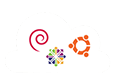Windows VPS server
Deploy your Windows VPS server on 15+ worldwide locations with full power and the highest I/O performance.
Create your VPS based on most popular packages
Try our VPS with 1-7 days trial. Experience our high quality VPS with memory and cpu optimized plans now!
- Multiple plans available
- 15+ locations
- Free trial available
Windows VPS - Sign Up For your Windows VPS Server now and get a free 7 day trial!
When you start a business, creating a website is your first point of call and is a vital element to getting your name out there and your services in front of potential customers. You will likely have a basic host to begin with, which is great, but when your site grows, it just won't be able to handle the sheer amount of traffic you receive. This is when it is time to turn to a VPS.
A VPS is different from shared hosting in many ways. The first of these is that it is highly compartmentalised, meaning that while you are physically sharing a server, there is no overlap or shared resources. This means that you won't be impacted by traffic spikes on other sites. Another difference is that VPSs are very scalable and can be increased as and when required. You also get complete control over your server with more resources and functionality. Find out more about our Windows VPS services here.
Below we have put together a guide on some of the main things you need to know about Windows VPS servers so that when the time comes to migrate over, you know exactly what you are looking for, what you are doing and why switching to a VPS is the best thing you can do for your business.
When to change to a VPS
It can be difficult to know when to make the jump from a shared provider to a VPS. When you are experiencing large bounce rates, slow loading speeds and have an average rate of over 200 visits a day, it is usually recommended that you switch over to a VPS. There are many plans out there on the market (you can see our plans here) so it is down to you to do your research and consider your scaleable growth and the plans for your site moving forward. If you have big ideas for your website and are growing rapidly, it could be worth looking into a VPS with a vast amount of storage and other functions.
What is a Windows VPS server?
Put simply, VPS stands for virtual private server. It is a virtual machine used to host your online web projects and resources. It allows you to share server resources over multiple virtual machines, making it a lot cheaper and more affordable than a dedicated server. However, you still control the administration and configuration, all while benefiting from the excellent power and performance you might experience with a dedicated server.
How do Windows VPSs work?
A Windows VPS works by using a hypervisor, which is computer software, hardware or firmware that is used to create and run virtual machines. It allows one host computer to run multiple VPSs by sharing resources like processing and memory. It basically performs all the functions of a normal server but in a virtual space and allows for greater functionality.
How do you make a Windows VPS?
Once you have your VPS installed, you can make changes and personalise it how you want. With a VPS, you get a server to yourself and aside from the basic server software, the rest is down to you to sort out. There will be a few different steps you need to follow to get your VPS set up. This includes learning how to connect it, how to install software, how to perform any necessary updates, how to set up virus protection and firewalls and how to issue commands.
The most effective way to send instructions to your VPS is via a Graphical User Interface (GUI). You might have used this before for other computer functions and while it can seem intimidating at the beginning, it will soon become second nature. Installing your Windows VPS is easy - once you've placed your order, you will need to log in to your control panel and follow the instructions on your server.
There are so many benefits to a Windows VPS server. The first of these is that there are many API options and templates that you can choose from. We have over 1,000 fully pre-configured templates that are available to deploy to the server in seconds. Another is that you can backup your VPS while the server is running, meaning you don't need to worry about any scheduled downtime.
While you can run your VPS yourself, there is also the option to get a managed VPS if you want that extra level of support. By purchasing a managed VPS, you can keep your private hosting server fully updated and secure at all times. You will receive benefits such as 24/7 technical support, handy resources, security from viruses and malware, troubleshooting and much more.
How much traffic can a Windows VPS server handle?
There are many factors which can influence how much traffic a Windows VPS can handle and it depends on your code or application. You will need to work out the processing that is required for each request using a simulation tool online, such as javascript in the Chrome console. Extrapolating will let you see when the CPU reaches between 60% and 90% utilisation, which should give you a good insight into your VPS and how many visitors it can handle. At the same time, you could check the bandwidth and total traffic on the network interface and also how quickly (or if) the system runs out of RAM and swaps to HD. Some of the ways you can measure how many users you can have on your VPS is to look at your average PHP request time, your number of CPU cores and the click frequency. Divide your cores by the PHP request time and you will find out how many page views you have per second.
Why use a Windows VPS system?
There are many benefits to hosting your website on a VPS virtual server. Microsoft is well versed in what clients want and due to it being one of the longest-running software applications out there, the company has had many years to iron out any potential problems or issues. Microsoft also has a large budget, so it has some of the best resources and teams out there to continually develop and refine its VPS.
Windows systems are as yet unrivalled by similar companies who don't have the same resources and tools. Windows VPSs also come with a wide range of support guides and tutorials to aid with your understanding of the system and how you can utilise it to really make the most of your VPS. The company's most popular and highly rated VPS is the Windows Hyper-C Hosting plan, which has an entire workspace devoted to tutorials and videos explaining how to tailor it to your needs, making it easy to use and understand. It is available on both 2012 and 2008 hosting systems, so it should work with most software out there.
Many companies only use Windows documents and software to complete tasks and therefore a Windows VPS is going to work best with these. The VPS from Windows uses the same logic as the company's other products, which means if you are used to the icons, terms, tabs and layout of Microsoft, you will find it quick and easy to pick up where you left off when you use your VPS. There are also a number of administrator advantages, most notably that it offers more flexibility and customisation. Microsoft knows what resources are useful for business owners and provides the necessary tools for this. There is full update control too, which is great for IT specialists who need very specific and tailored resources.
These are just a few reasons why a Windows-based VPS system is the ideal choice for your business. When you are looking to take your business to the next level, it is an effortless option, particularly if your systems already run off Microsoft and you and your company are used to the interface. Do your research to find the different packages available and which will be the best for you. Browse our website for more information.