Cost-effective Windows Server Solutions
Our solutions are designed to be cost-effective and provide you with the best possible value for your money. We strive to offer the most competitive prices and affordable plans available on the market today. Our plans are tailored to fit any budget and meet your individual needs.
Solutions have various features that provide the best user experience, such as reliable uptime, scalability, and security. We also provide various tools, such as support for Windows Server 2019 and 2022, Microsoft SQL Server, and Microsoft Office 365, that make managing and maintaining your server easy.
Server solutions allow you to easily set up applications, deploy websites, and host databases in a secure environment. Our solutions come with 24/7 support and can be scaled up or down to fit your changing needs. With all these features combined, it's easy to see why our managed VPS hosting solutions are the perfect choice for businesses of all sizes.
What are cost-effective Windows Server solutions?
Our Windows servers are Low cost solutions designed to help businesses save money while providing needed performance and reliability. Windows Server Solutions are designed to be easy to set up and manage, making them ideal for businesses of all sizes.
Windows Server Solutions are also highly secure, so businesses can rest assured that their data is safe and secure. After putting it to the test, Windows Server Solutions provides businesses several benefits, including reduced costs, improved performance and reliability, and better security.
By using Windows Server solutions, businesses can save money on hardware and software costs, maintenance, and support.
Additionally, Windows Server solutions provide businesses with improved performance, reliability, and security. This can help businesses protect their data and ensure their systems run smoothly.
Choosing the right Windows Server Solution
Businesses should consider their needs and the required features when choosing a cost-effective Best Windows Server Solution. Depending on their size and budget, businesses may use a shared hosting service, a dedicated server, a cloud-based, or a hybrid solution.
Each option has advantages, and businesses should consider their options carefully.
Additionally, businesses should consider their security needs and the cost of setting up and managing their Windows Server Solution. The cost of setting up and managing the best server solution can vary greatly, depending on the business's specific needs.
Windows Server solutions are cost-effective solutions designed to help businesses save on costs while providing the needed performance and reliability. When choosing a cost-effective Windows Server solution,, businesses should consider their specific needs, the required features, their security needs, and the cost of set up and management. By choosing the right Windows Server solution, businesses can save on costs, improve performance and reliability, and protect their data.
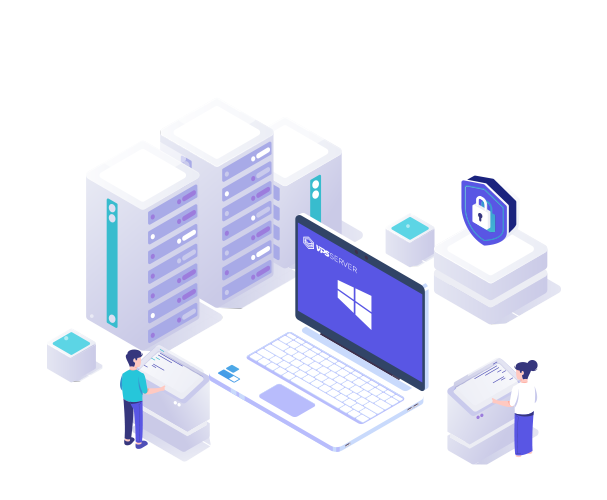






 A
A