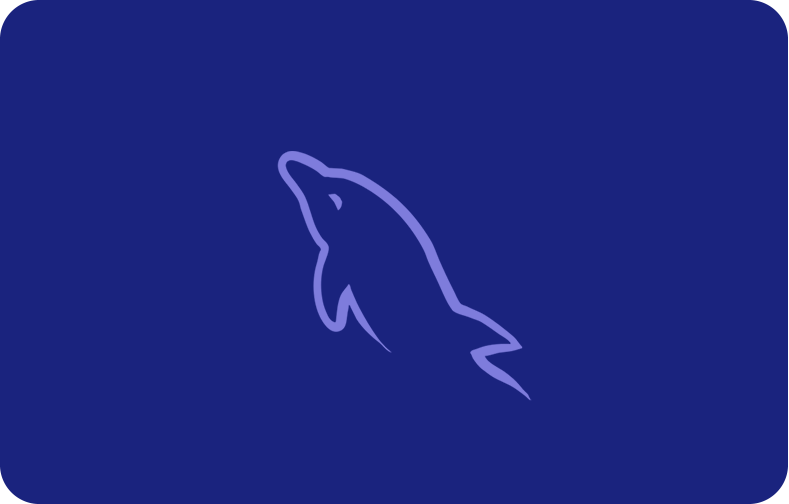Optimal VPS Hosting 2GB RAM: Balancing Performance and Resources

Virtual Private Server (VPS) hosting has become a popular choice for individuals, businesses, and developers seeking a balance between affordability, performance, and control. Among the key considerations when choosing a VPS plan is the amount of RAM allocated to the virtual environment.
So, is 2GB RAM sufficient for VPS hosting? Unfortunately, there's no straightforward answer to that question. By exploring the roles of RAM in VPS performance, the types of applications/websites that can run effectively on 2GB RAM, scalability, and potential limitations, we aim to provide a comprehensive understanding of the implications of opting for a VPS hosting plan with 2GB of RAM.
The Role of RAM in VPS Performance

Random Access Memory (RAM) is a crucial resource in any computing environment, including VPS hosting. It acts as a temporary data storage for the operating system and website/applications currently in use.
When a VPS lacks sufficient RAM, the system may resort to using the slower disk space (page file), leading to performance degradation. In the context of VPS, RAM directly influences multitasking capability, application responsiveness, and overall speed.
Websites Suitable for 2GB RAM Virtual Private Server

The adequacy of 2GB RAM for VPS largely depends on the nature of the applications you intend to run. For lightweight websites, blogs, and content management systems (CMS) with low to moderate traffic, 2GB RAM can be sufficient.
These types of applications generally have minimal memory requirements and can run smoothly within a constrained environment. Additionally, command-line tools and small databases can comfortably operate on a 2GB RAM VPS. Companies like VPSServer also provide you with full root access and dedicated resources even with 2 GB RAM.
Factors to Consider
Resource Sharing
When you opt for a VPS hosting plan, resources are shared among multiple virtual environments on a single physical server. While 2GB RAM might be adequate for your needs, remember that the total server resources are shared among other VPS servers. If neighboring VPS servers consume excessive resources, it can impact the overall performance of your VPS.
Operating System and Services
The choice of operating system and services running on your VPS impacts RAM usage. Lightweight Linux operating system and minimal services require less RAM compared to resource-intensive applications like Windows-based systems or web servers with heavy traffic.
Scalability
One of the significant benefits of VPS hosting lies in its capacity to seamlessly expand resources in line with your growing needs.
If you foresee a surge in website traffic or have plans to host more resource-intensive websites in the future, it is advisable to opt for a hosting provider that facilitates effortless upgrades to higher RAM plans.
Server Management Proficiency
Your proficiency in handling server management also plays a pivotal role. If you possess adept skills in optimizing and managing resources, you can effectively harness the potential of a 2GB RAM allocation.
Efficient resource distribution and regular system maintenance contribute to optimizing performance.
Swap Space
In certain configurations of VPS, there exists an option to designate a portion of disk storage to serve as virtual memory, referred to as "swap." This swap functionality serves to alleviate the impact of constrained physical RAM, but it is imperative to recognize that this disk-based memory operates at a notably slower speed when juxtaposed with the swiftness of actual RAM.
Consequently, this disparity in speed has the potential to exert an influence on the overall performance of the system.
Constraints and Performance Considerations
An essential facet is to grasp the limitations that a VPS furnished with a mere 2GB of RAM encounters. While this allocation proves suitable for applications of a lightweight nature, specific scenarios have the propensity to trigger performance bottlenecks. It becomes crucial to exercise vigilance in discerning these scenarios to ensure a seamless user experience.
Websites with High-Traffic Volume

A VPS with only 2GB of RAM could struggle to maintain an ideal degree of responsiveness in situations when your website continuously attracts a sizable number of users or experiences unexpected spikes in visitor traffic.
This might result in long website loading times and, occasionally, disruptions which would be annoying for users.
Resource-Intensive Applications
Applications that place hefty demands on processing prowess, exemplified by tasks like video transcoding or intricate data analytics software, may encounter challenges in executing seamlessly within the confines of a VPS armed with a mere 2GB of RAM.
The inherent limitation in available memory has the potential to curtail efficiency and responsiveness for these activities that necessitate copious system resources.
How much RAM is enough For VPS hosting?

Determining the ideal RAM size for your VPS hosting requirements is crucial since it has a direct impact on the functionality, stability, and expandability of your virtual environment. The answer to the question "how much RAM is enough?" isn't universal because it depends on a number of variables that together determine your unique needs.
Matching Hosting Resources to Applications

The first and foremost aspect to contemplate is the nature of your hosted applications or websites. Lightweight websites or applications with minimal traffic and basic functionalities might function adequately with a modest RAM allocation, such as 1GB or 2GB.
These smaller RAM configurations can be cost-effective and suitable for personal blogs, static websites, or simple development projects where heavy computational demands aren't prevalent.
Considering the Growth
Conversely, as your projects or websites evolve in complexity and popularity, the need for more RAM becomes pronounced. Mid-range requirements, typified by medium-sized websites, e-commerce platforms, and content management systems, could necessitate RAM ranging from 4GB to 8GB.
This increment enables smoother multitasking, improved database performance, and better handling of concurrent user requests.
Usage of Resource-Intensive Applications

For resource-intensive applications, such as video streaming, online gaming servers, or data analytics, a higher RAM threshold is indispensable. These applications thrive on substantial memory to accommodate data processing, caching, and handling intricate calculations. Here, a VPS equipped with 16GB or more of RAM might be deemed appropriate, ensuring that these applications run efficiently without causing performance bottlenecks.
The Fluctuation in Traffic
Additionally, the anticipated traffic volume plays a pivotal role in RAM determination. Websites or applications anticipating a consistent influx of visitors necessitate more RAM to maintain swift response times. This is particularly pertinent for e-commerce platforms during peak shopping seasons or news websites experiencing spikes in readership. Insufficient RAM in such scenarios could lead to sluggish loading times, deterring users and potentially harming your online reputation.
RAM Must Match to OS Requirements
The operating system (OS) you choose for your VPS also factors into the RAM equation. Different OS versions and distributions have varying memory requirements. Linux distributions are generally known for their efficient memory utilization, whereas Windows Server OS might demand comparatively more RAM for smooth operation. It's prudent to allocate additional RAM if you're opting for a Windows-based VPS.
Optimization and Allocation
Moreover, your technical proficiency and server management approach impact the RAM decision. Adept server administrators adept at resource optimization can make the most of available RAM through effective caching strategies, resource allocation, and regular maintenance. Conversely, those less experienced might opt for higher RAM configurations to compensate for potential inefficiencies in resource management.
Considering the future growth trajectory is crucial. Opting for a VPS with slightly more RAM than your immediate requirements can provide room for scalability without requiring frequent upgrades. This proactive approach prevents disruption to your services as your user base expands or your applications become more intricate.
Is 2GB RAM good for a web server?

2GB RAM suits smaller web projects with moderate traffic. It ensures functionality and decent load times under light workloads. Yet, factors must be weighed to decide if it's ideal for a web server.
Impact of Website Nature on RAM Efficacy
Recognize the impact of website type on 2GB RAM effectiveness. Dynamic sites with scripts, databases, and interactions might struggle with limited 2GB RAM. More memory is vital for managing constant requests and data, avoiding performance issues.
Web Server Software Choice and RAM Efficiency
Furthermore, the choice of web server software can exert substantial influence over the appropriateness of a 2GB RAM allotment. Lightweight web server solutions typically exhibit superior memory efficiency compared to more resource-intensive alternatives. Electing to employ a lightweight server software can optimize the utilization of the available memory, thereby amplifying the overall performance of the web server.
Caching Mechanisms: Enhancing RAM Utilization
Caching mechanisms also enter the equation when navigating a 2GB RAM configuration. Implementing adept caching strategies can alleviate the strain on the server's memory by stockpiling frequently accessed content, thereby facilitating swifter retrieval. This strategic deployment can substantially heighten the user experience and alleviate the impact of restricted RAM on performance metrics.
Challenges in Handling Traffic Surges

A 2GB RAM setup handles steady traffic well but struggles with sudden spikes. High traffic might lead to memory allocation issues, causing slow responses or interruptions. Sites expecting frequent fluctuations should consider more RAM or load balancing for consistent performance.
Resource-Intensive Applications and RAM Needs
In scenarios involving resource-intensive applications, like e-commerce platforms furnished with extensive product databases or multimedia-rich websites, a 2GB RAM could potentially fall short. These demanding applications necessitate substantial memory resources to expedite the processing and dissemination of content. Executing such applications on a confined RAM framework may culminate in languidness, compromised user experiences, and plausible bottlenecks in data processing.
Optimizing 2GB RAM Efficiency through Management
To extract maximal efficiency from a web server endowed with 2GB of RAM, astute management methodologies assume pivotal importance. Regular surveillance, fine-tuning of server-side scripts and database inquiries, coupled with the implementation of streamlined content delivery strategies, collectively contribute to harnessing resources optimally and amplifying overall performance benchmarks.
Is 1GB enough for VPS?

1GB can serve you well for basic online needs and is a good starting point for small-scale projects.
However, if you foresee growth or anticipate higher traffic volumes, it's wise to opt for a VPS plan with more resources to ensure smooth and consistent performance for your users.
1.) When 1GB Works: If you're just getting started and want a small blog, a basic website, or a personal remote workspace, 1GB is usually enough. It's also pocket-friendly, which is great if you're watching your budget.
2.) When 1GB Might Struggle: On the other hand, if you're dealing with bigger websites that have loads of pictures and stuff, online shops with lots of items and visitors, or apps that expect tons of people, relying only on 1GB could make things slower. It might act up when loads are heavy, causing delays or even crashes.
3.) Consider Other Resources: While RAM is important, remember that other things count too. The brain of your VPS, called the CPU, decides how fast things get done. Storage space decides how much info you can keep, and how quick data moves between your VPS and users also matters.
4.) Monitoring Usage: No matter how much RAM you have, keep tabs on how your VPS is doing. Many providers have tools to check how much of your stuff is getting used. If you're always using up all your RAM, it's like a sign saying you might need more – time to think about a bigger plan.
Wrapping it Up!

In the realm of VPS hosting, choosing a 2GB RAM package strikes a compromise between performance and resources. Numerous needs, including those for growing applications and medium-sized websites, are satisfied by this sweet spot. It offers a bigger capacity compared to more limited plans, ensuring smoother operation and better handling of traffic peaks. However, for considerable growth, it's crucial to keep an eye on resource usage and consider potential future scalability.
Frequently Asked Questions
Why is 2GB RAM regarded as the ideal amount for VPS hosting?
Performance and resources are balanced using a 2GB RAM VPS. While assuring seamless operation and responsiveness, it provides enough capacity to manage medium-sized websites and apps.
Can a 2GB RAM VPS sustain periods of high traffic?
A 2GB RAM VPS can, in fact, handle modest traffic spikes, making it appropriate for expanding websites and apps. However, persistently heavy traffic can require additional resources.
What kinds of projects are benefited by a VPS with 2GB RAM?
A 2GB RAM VPS's resources and speed are beneficial for medium-sized websites, modest ecommerce platforms, blogs, and constantly expanding apps.
Is 2GB RAM enough for applications that require a lot of resources?
A 2GB RAM VPS may handle a variety of tasks, but for peak performance, resource-intensive applications like big databases would require additional RAM.
How do I keep track of my 2GB RAM VPS's resource usage?
The majority of VPS providers give tools for tracking CPU, RAM, and storage consumption. Effective resource distribution is ensured by routine inspections.
Can my VPS package be upgraded in the future?
Yes, a lot of providers permit scaling. You can increase your VPS package if your project requires more resources as it develops.
Questions to ask while deciding between a VPS with 1GB or 2GB of RAM.
Consider the difficulty of the project, anticipated traffic, and expansion. A 2GB VPS is superior for performance and expanding needs, even though a 1GB VPS is cost-effective.