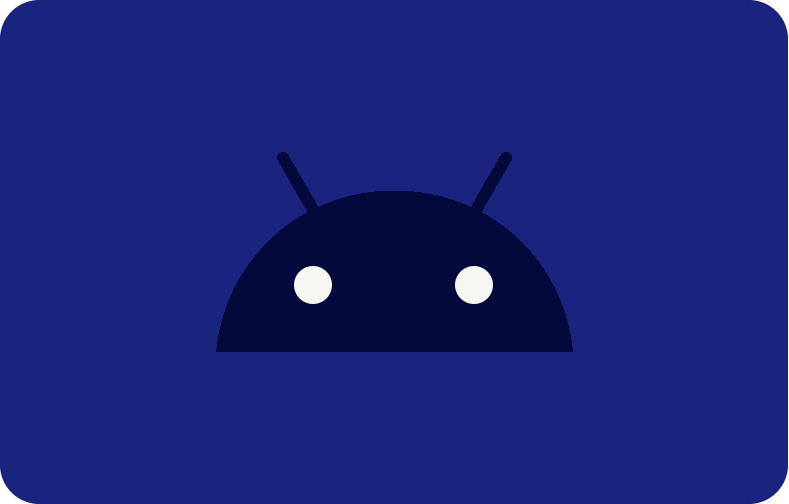Unlocking Seamless Connectivity: A Detailed Guide to Ubuntu XRDP
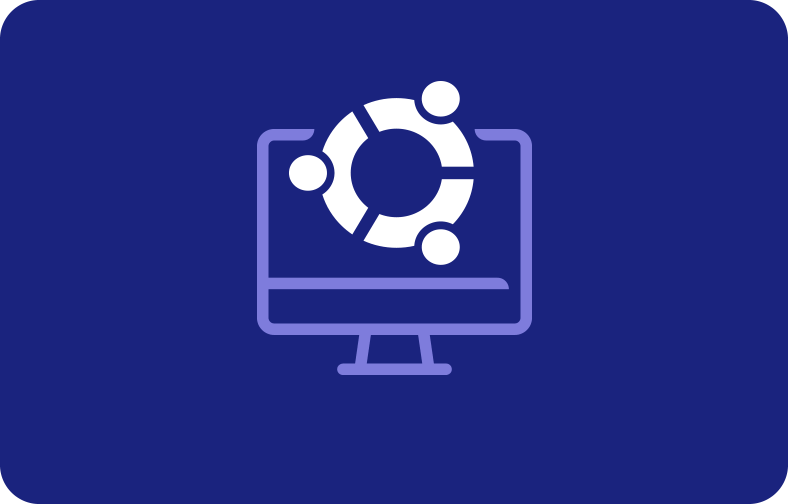
Ubuntu XRDP is a strong tool for bridging the gap between Windows and Linux environments. Ubuntu XRDP enables smooth remote access for various users, including IT professionals looking for remote systems management, customer service agents offering assistance, and financial and HR professionals optimizing processes.
This blog walks you through the details of XRDP, its features and capabilities, and how to install and configure it to utilize an Ubuntu remote desktop easily.
What is XRDP?
X Remote Desktop Protocol is an open-source remote desktop protocol (RDP) server that allows users to access their Linux desktop environment from operating Windows systems or Linux machines. XRDP uses minimal bandwidth due to its data compression techniques and thus makes a strong remote desktop connection app for Linux users.

Installing and Configuring XRDP on Ubuntu Remote Desktops
To install XRDP on Ubuntu, follow the steps given below:
Step 1: Launch the Terminal on your Ubuntu system through your remote desktop connection application as a first step to installing XRDP on Ubuntu.
Step 2: Ensure your package list is up-to-date:
sudo apt update
Step 3: Execute the following command:
sudo apt install xrdp
Step 4: Initiate the XRDP service:
sudo systemctl start xrdp
Step 5: Set up automatic startup:
sudo systemctl enable xrdp
To configure the XRDP on a remote Ubuntu machine, follow these steps:
Step 1: Open your preferred remote desktop application.
Step 2: Input the IP address of your Ubuntu server.
Step 3: Enter the username and login credentials.
Step 4: Accept the identity verification popup for security.
Step 5: Customize global configuration settings in the XRDP default configuration file:
/etc/xrdp/xrdp.ini
Step 6: Enhance security by configuring SSL certificates.
Step 7: Allow all RDP client traffic through the system firewall on port 3389.
Step 8: Consider VNC remote desktop clients for additional features.
Step 9: Use the Windows Command Prompt for diagnostics.
Step 10: XRDP is compatible with various Linux distributions.
Step 11: Enable remote connections in XRDP.
Step 12: XRDP uses the RDP protocol (Remote Desktop Protocol).
Step 13: Ensure the XRDP server is running:
sudo systemctl status xrdp
Step 14: XRDP works seamlessly on Ubuntu servers.
Step 15: Confirm the XRDP service status:
sudo systemctl status xrdp
What does XRDP do?
Some common functions of XRDP include:
-
Cross-Platform Connectivity: XRDP provides smooth connectivity across various operating systems and facilitates establishing remote server connections between Windows and Linux.
-
Open Source Nature: XRDP makes its source code available to users so they can learn how it functions and help make improvements.
-
Setup Ease: Configuring an XRDP connection is so simple that even inexperienced Linux users can enable a remote desktop connection in minutes.
-
Cost-Free Solution: Using XRDP is free. Businesses and users benefit greatly, as no licensing payments are required.
Want to use Ubuntu 22.04's XRDP to its fullest extent? Discover the ideal options from VPSServer for improved productivity and smooth remote desktop connectivity!

How Can Departments Use XRDP?
Different departments can install XRDP and use it to set up a remote desktop environment to enhance their operations and improve collaboration. Below is a detailed description of how IT, Finance, Customer Service, and HR departments can utilize XRDP.
1. IT Department
IT professionals can effectively utilize XRDP in the following ways:
Troubleshooting and Diagnostics: IT personnel can remotely diagnose problems with servers, networks, and systems by using XRDP. Technicians can diagnose thoroughly, spot possible issues, and quickly apply fixes with XRDP connections.
Software Installations and Updates: IT specialists can remotely install, update, and configure software on a variety of devices and systems by using XRDP. This guarantees that software programs are always up-to-date and comply with organizational requirements.
Efficient IT Support: Technicians can improve IT support capabilities without being there physically. They can troubleshoot problems, offer real-time help, and walk users through solving problems.
2. Customer Service Department
Customer service representatives can harness the power of XRDP to elevate their support capabilities and streamline training processes. Here's a detailed exploration:
Remote Assistance for Technical Support: Customer care agents can quickly see and handle technical difficulties by remotely accessing customers' PCs over XRDP. Additionally, representatives can walk clients through troubleshooting procedures to guarantee quick problem-solving without requiring on-site support.
Efficient Customer Support: XRDP enables customer service to perform remote diagnostics, allowing representatives to identify and address technical challenges without the customer visiting a physical location. Representatives can provide direct solutions, enhancing customer satisfaction by resolving issues promptly and efficiently.
Remote Training Sessions: XRDP benefits remote training and onboarding sessions, especially when dealing with geographically dispersed teams or remote employees. Trainers can use XRDP to guide new employees through software applications and systems, creating a seamless learning experience and ensuring a quick understanding of essential processes.
Enhanced Accessibility: Representatives can assist and train clients and staff members wherever they can be with XRDP. Remote troubleshooting and training guarantee that staff members pick up new systems fast and minimize customer downtime.
Security and Compliance: XRDP protects sensitive data and client information by establishing secure connections during training sessions and remote help. Following security procedures guarantees adherence to data protection laws, fostering client confidence.
3. Finance Department
Finance professionals can optimize their workflow and collaboration using XRDP for secure remote access to financial systems. Here's a detailed exploration of how XRDP benefits the finance department:
Collaborative Budgeting and Financial Planning: By enabling several team members to view and update economic models at once, XRDP makes collaborative budgeting and financial planning easier. Experts in finance can work together in real-time to modify budgeting amounts, estimates, and financial goals.
Efficient Data Sharing: Finance professionals can access financial data, charts, and reports housed on centralized systems with security and efficiency thanks to XRDP. Team members can easily exchange information via XRDP, guaranteeing everyone works with the most recent financial data.
Secure Financial Transactions: By offering a secure remote desktop connection, XRDP guarantees the privacy and security of financial transactions. Finance professionals can comply with data protection requirements and financial security standards during remote transactions.
4. HR Department
HR professionals can enhance their operational efficiency and reach with XRDP, leveraging its capabilities for conducting remote interviews, managing HR software, and handling various HR-related tasks. Here's a detailed exploration:
Remote Recruitment Processes: Global Candidate Reach: XRDP enables HR professionals to conduct remote interviews, expanding the reach of recruitment efforts to candidates located in different geographic regions. HR teams can save costs associated with travel and logistics by utilizing XRDP for the initial interview stages, making the recruitment process more cost-effective.
Efficient HR Task Handling: XRDP enables HR staff to handle various HR-related tasks remotely, including documentation, policy dissemination, and employee communication. HR professionals can efficiently manage attendance records, leave requests, and approvals through secure remote access.
Flexibility in HR Operations: XRDP allows HR professionals to conduct virtual meetings, enabling flexibility in coordinating HR strategies, policy updates, and team discussions.

Features and Benefits of XRDP Remote Computer Connection!
An XRDP user can enjoy the following benefits and features:
1. Free
Because XRDP is open-source and freely available, no licensing costs are associated with using its capabilities. Because of this, it's an affordable option for people and businesses searching for remote desktop software.
2. Powerful
XRDP allows you to perform virtually any task you would typically handle if you were physically at the computer. This includes tasks as granular as rebooting the system and seamlessly returning to it afterward. The presence of a VNC server (virtual network computing server) amplifies its functionality, ensuring a wide range of capabilities for remote tasks and making XRDP a versatile and powerful solution for remote desktop connection.
3. It Works Across Windows and Linux
XRDP is a powerful solution that enhances the Windows-to-Linux remote desktop option so users can access the Ubuntu desktop environment remotely. The versatility of XRDP extends to iOS and Android and provides a convenient and flexible solution for businesses establishing connections between diverse systems.
4. It has Useful Features
XRDP offers invaluable features, providing users with a considerable level of flexibility. Beyond simply accessing a desktop remotely, users can accomplish challenging tasks with other remote desktop tools. It facilitates two-way clipboard transfer, supporting the easy exchange of text, bitmap images, and files between the local machine and remote systems.
XRDP also offers advanced capabilities like remote system reboot and conveniently mounting local client drives on remote machines. This level of functionality sets it apart from other free alternatives, making XRDP a more powerful and versatile choice for users who require remote desktop access and a range of useful features to enhance their remote computing experience.
5. It's Reliable
Users can trust the performance of XRDP without concerns about third-party servers impacting service. As long as your devices are in good working order, XRDP functions smoothly as intended. It also eliminates the need for the latest hardware. It boasts low hardware and bandwidth requirements.
Moreover, the easy integration and compatibility with Microsoft's Remote Desktop Client further enhances its appeal, offering users a dependable and versatile solution for remote desktop access that aligns well with various systems and services.

Explore the Power of VPSServer!
VPSServer allows you to experience the full potential of unbeatable remote desktop connections. It offers you a powerful platform to amplify the capabilities of Ubuntu. Some of its features are:
-
High-speed and responsive performance
-
Secure Remote Access
-
24/7 Technical Support
-
Flexible Hosting Plans
-
Easy to set up
Sign up with VPSServer today!
Frequently Asked Questions
What is a secure remote desktop client, and why is it important for XRDP?
A secure remote desktop client is a software application that enables users to establish secure connections with XRDP servers, guaranteeing encrypted communication between the client and server. It is important to safeguard private data when using remote desktop sessions.
What is the importance of the Linux daemon in XRDP configuration?
The Linux daemon in XRDP is in charge of overseeing the Linux server's XRDP service. It handles remote desktop connections, ensures XRDP runs well, and helps the client and server communicate.
How can I see if my Ubuntu XRDP daemon is loaded and active?
Use the following command to check the XRDP daemon status:
sudo systemctl status xrdp
This command displays the current status of the XRDP daemon, indicating whether it is loaded and running.