SAN vs NAS Storage: A Detailed Comparison
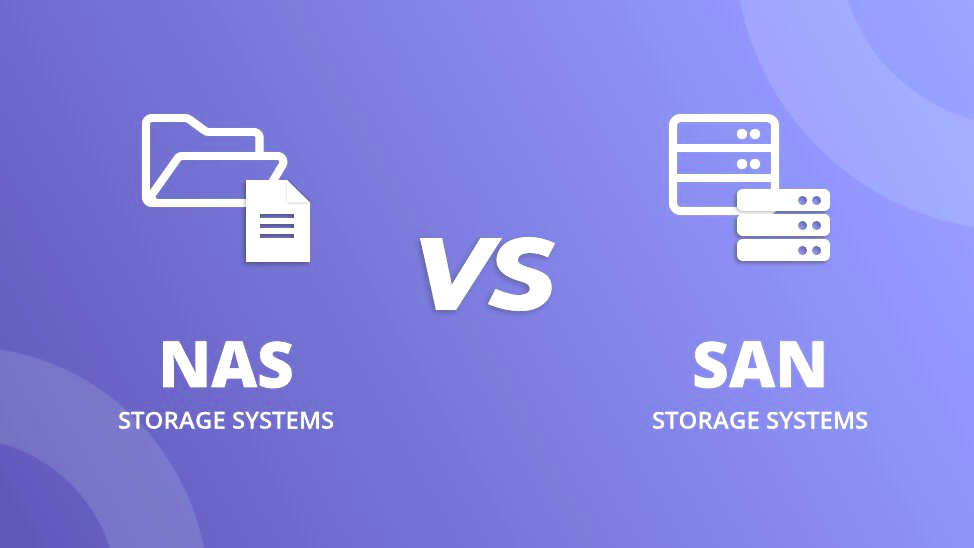
Have you ever felt confused about whether to choose a SAN or NAS? Choosing the right storage solution can be overwhelming, especially when they sound so similar. You're not the only one that's confused! Let's examine the differences between these two data storage and file sharing methods.
Each has its unique strengths and features. so making the choice of which will correctly manage, access, and protect your mission-critical stored data could be crucial.
In this post, we'll explain the differences between SAN and NAS in an easy-to-understand way. Whether you're a manager of busy enterprise storage or looking at the right solution to use in the convenience of your home office, we hope that appreciating the differences between these two technologies will help you make the best choice.
Network Attached Storage (NAS) Defined
To understand network attached storage (NAS), imagine a central hub where all of your files are stored—from documents to photos—and made easily accessible to everyone on your network. That is what NAS does: it connects directly into your Ethernet network, hence allowing several devices to access and share files with ease.
Whether you need to back up your important data or stream media from various devices, NAS has you covered. NAS is not like traditional external hard drives, which are limited to one computer. NAS is available for anyone in a network, fostering collaboration and file sharing.
It also has user-friendly interfaces. In other words, you don't need to be a tech wizard to manage it. If you are looking for a data storage solution that is reliable, organized, and easy to use, NAS might be just what you need.
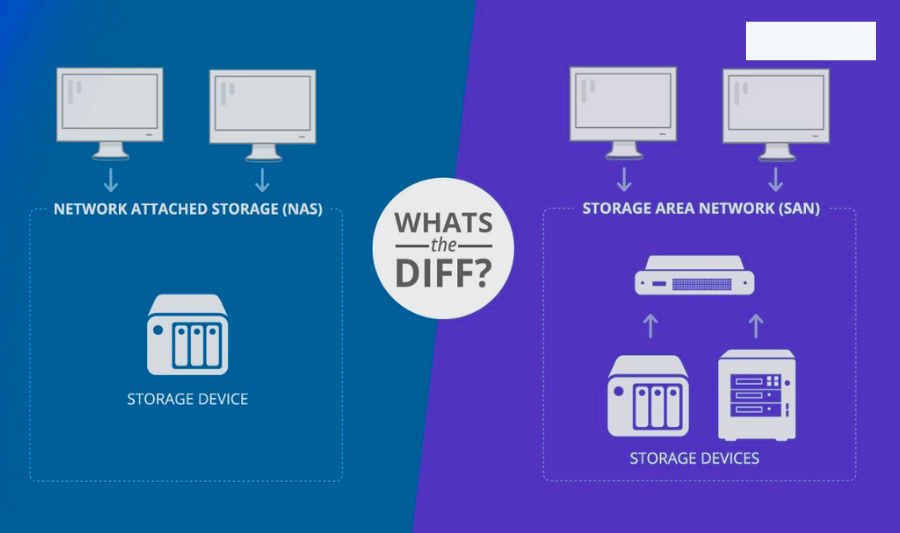
Storage Area Network (SAN) Defined
A Storage Area Network is basically a fast lane built for data, designed to meet the demands of organizations that need high speed along with reliable access to enormous spans of information. SAN connects servers directly to databases with high-speed fibre channels for very fast data access.
If you are hosting a large database or running critical applications that requires absolutely no downtime, then SAN is your answer for the best performance and security.
Be warned: it might be more complex and resource-intensive than other storage solutions, but a SAN server is designed for settings where top-level speed and stability aren't optional.
How Does NAS Work?
Imagine having a central location in your home or office where you store all of your important documents so that everyone on your local area network can access them. That's basically how Network-Attached Storage works.
In simple terms, NAS is a personal cloud storage, an extra server layer used for storage connected to your network. It allows multiple users and devices access and shares data effortlessly.
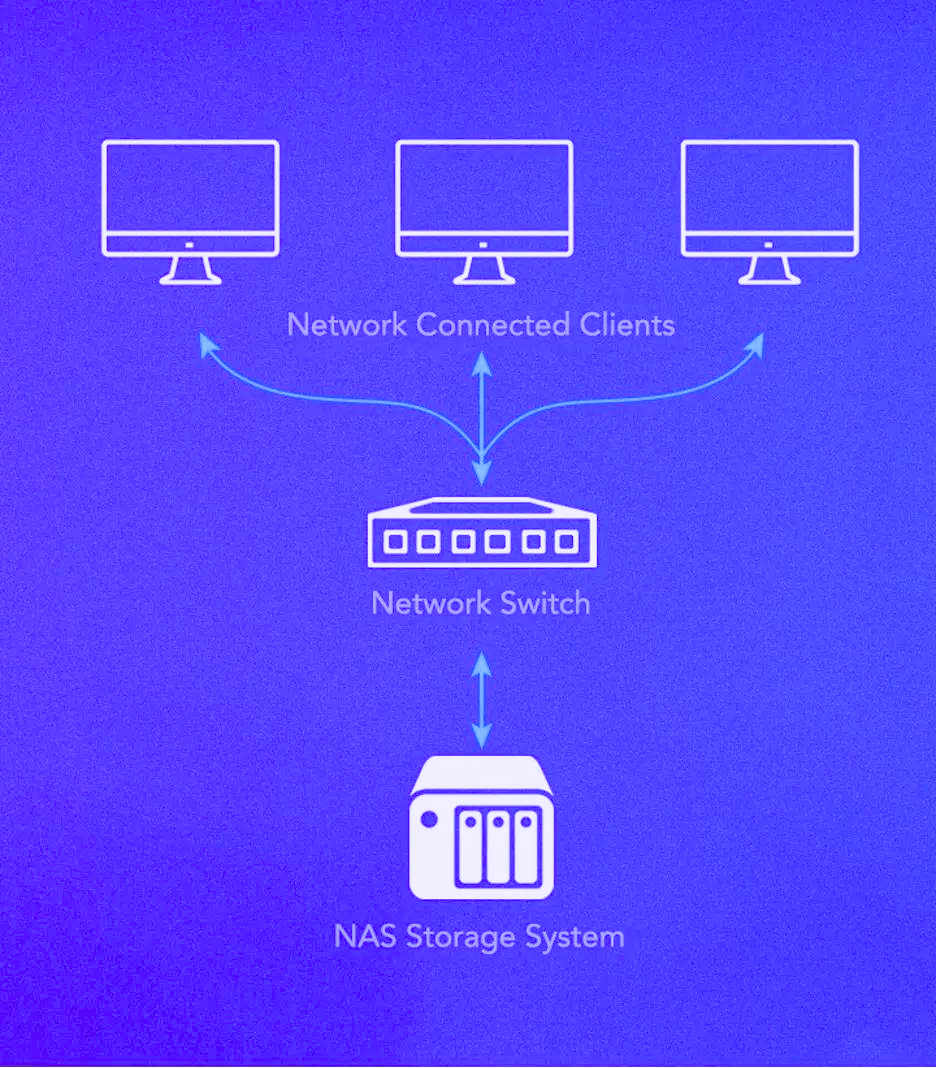
When a file is saved to a NAS system, it is stored so that everyone connected to the local area network may view it from their computers, smartphones, or tablets. The NAS device manages the file system; hence, your data will always be available wherever and whenever you need it.
It also has a built-in fail-safe that can be accessed from multiple devices. No matter what operating system you're using, creating a NAS backup is easy. Should the worst happen and you lose your data, recovery is accomplished in just a few clicks.
How does SAN Work?
Imagine a SAN as a kind of high-speed, private highway that shuttles data between server and a single storage device. Unlike your regular network, which conducts all types of traffic, a SAN has a specialized conduit to ensure that highest access speed.
Unlike local storage, data is broken down into blocks rather than files when stored on a SAN. The blocks are then sent directly from the server to the storage device with no delays introduced by standard network traffic.
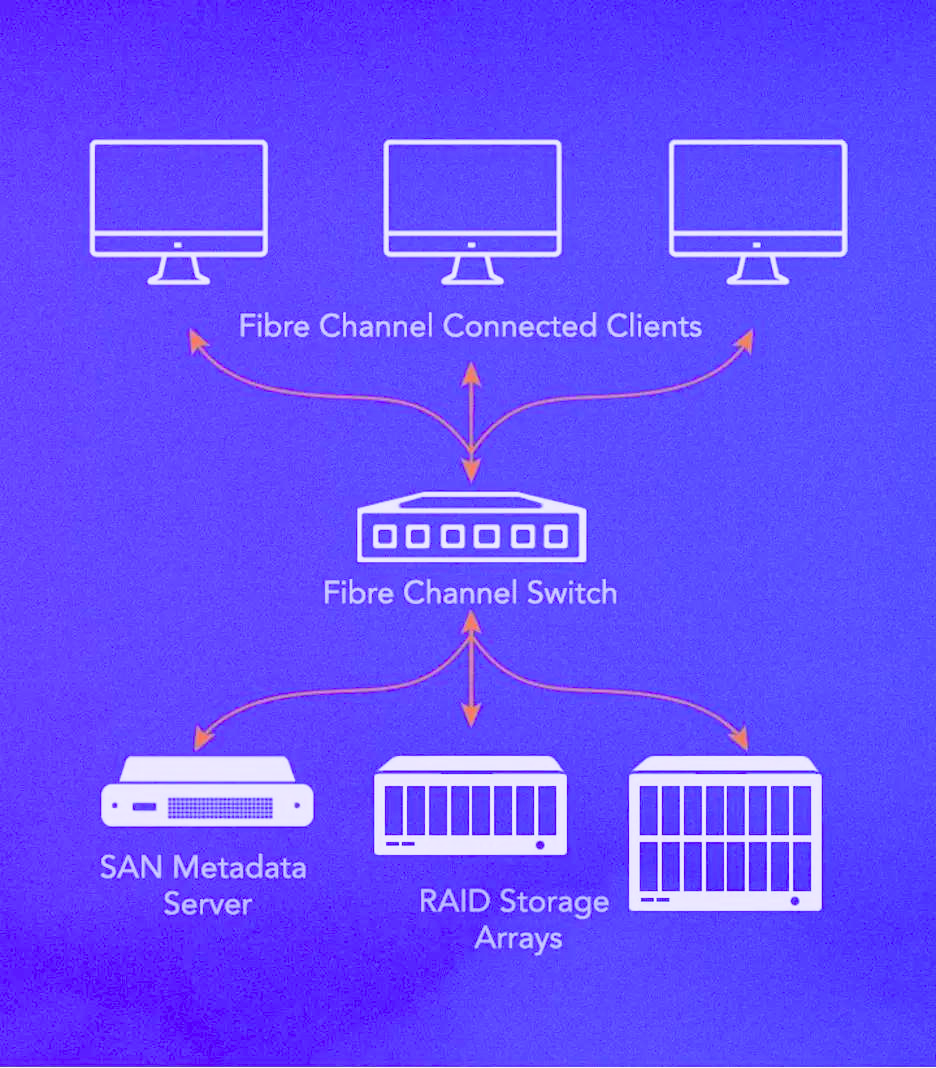
This means that your applications—whether dealing with huge databases or video editing—will have access to data almost instantaneously and be able to manipulate it at their whim. The SAN works by making the storage device appear directly attached to your server so you can achieve critical tasks at top speed and reliability.
If you need fast access to data and high performance for demanding applications, a SAN ensures there is a dedicated fast lane for such operations.
Advantages of SAN
Exceptional Speed: SANs are designed for high performance. Thanks to their dedicated Fibre Channel or high-speed Ethernet networks, data access is extremely fast. This means your applications will be able to work on big data volumes, and execute resource-intensive tasks like video editing.
Scalability: As your needs grow, SANs can grow with you. Adding more storage devices or controllers to a SAN is straightforward, allowing you to expand your storage capacity and performance as required without major overhauls.
Reduced Network Congestion: By isolating storage traffic from general network traffic, SANs keep your main network free from heavy data loads.
Centralized Management: SANs allow storage to be managed from one central point, making control and monitoring of storage devices easy.
High Availability and Redundancy: SANs typically include built-in redundancy features, such as failover capabilities and fault tolerance, even if a component fails.
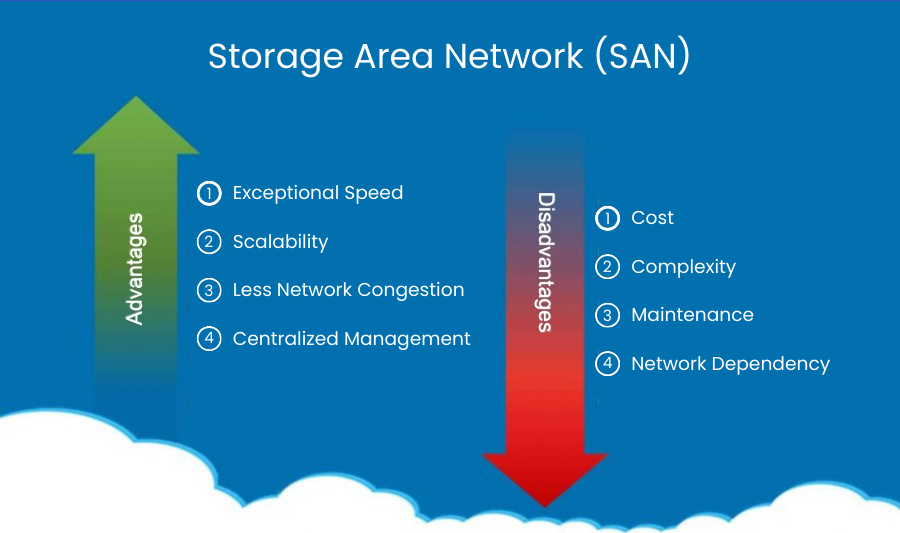
Disadvantages of SAN
Cost: SANs can be pretty expensive. Setting them up requires a huge amount of investment in hardware and other infrastructural facilities. Even running and updating them comes at a substanial cost, making this storage option one of the most expensive.
Complexity: Setting up and running a SAN requires specific knowledge and skills. Unlike other less complex storage solutions, the SAN itself requires configuring and maintaining a type of network that can be complicated and time-consuming.
Maintenance and Administration: Given SANs' high level of sophistication, they require much more intensive administration regarding monitoring, troubleshooting, and updates on a regular basis for everything to function properly.
Network Dependency: Although SANs offer high speed, they are based on a dedicated network. If there are any problems or bottlenecks in your SAN network, it will affect data access and performance.
Advantages of NAS
Ease of use: NAS systems are user-friendly. Setup and configuration is pretty simple, and even non-techie user can do it with ease.
Cost-Effective: NAS solutions are normally more affordable than SAN. They're an excellent option for small to medium-sized businesses or even home users who want reliable storage resources on a budget.
File-Level Access: NAS allows access to data by file names rather than blocks. This works best for users who deal directly with documents and files; making file retrieving and management less complex.
Network Integration: NAS connects directly to your existing network so it's easy to integrate with other devices and systems. This allows multiple users to access data simultaneously from various locations within your network.
Backup and Recovery: Most NAS systems include built-in solutions for backup and recovery. This means that all your files are regularly backed up, so they can be quickly recovered in case of an emergency.
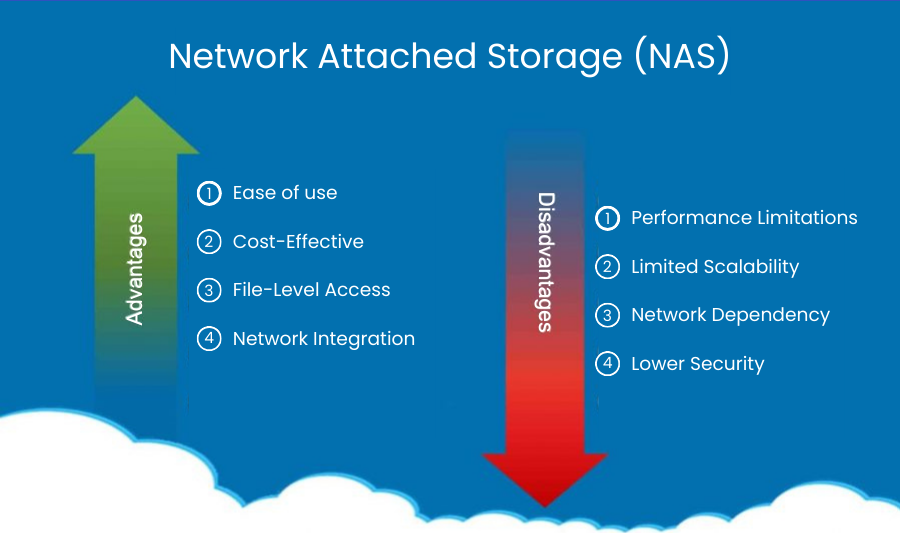
Disadvantages of NAS
Performance Limitations: NAS may not be the best choice in areas that require high performance. Since it is based on normal network connections, when network traffic slows down, so does your network storage. This makes it less appropriate for high-speed, data-intensive tasks.
Limited Scalability: While NAS systems are adjustable, they scale less gracefully than SANs. More often than not, installing new devices or even replacing existing devices with higher-capacity nodes is necessary to gain more storage—considerably less flexible than some SAN solutions.
Network Dependency: NAS performance depends on your network’s quality. If your network experiences issues or slowdowns, it can directly impact the speed and efficiency of your NAS.
Lower Security: NAS devices typically join your home Ethernet network, which can be a security risk if not done right. Robust security on your NAS is, therefore, critical to maintaining the integrity of the data.
Major Differences Between SAN and NAS Storage

Comparing SAN to NAS, it is evident that the two have different objectives. SAN targets high-performance environments by working on the block level of data. In this case, data is transferred using a private network that gives access to data much faster with lower latency; hence, it is ideal for applications where fast and reliable storage solutions are required.
On the other hand, NAS hardware provides file-level access over a standard network, making it easier to share files across multiple storage devices. It’s more about convenience and integration, and it is ideal for general file storage and retrieval.
A SAN configuration typically requires a more complex setup with higher costs, involving specialized hardware and management tools. NAS, however, is generally simpler and more cost-effective, fitting seamlessly into existing network infrastructures.
While SAN excels in handling large volumes of data with high-speed requirements, NAS shines in ease of use and file-sharing capabilities.
Probably the biggest difference, from the user's point of view, is that NAS devices show up as volumes on multiple file servers and use protocols like Network File System, whereas SAN-connected disks look like local drives to the end user.
VPSServer and SAN & NAS Storage
The choice between SAN and NAS is critical in VPS hosting for the best performance. While SAN provides high-speed, block-level storage that comes in handy when hosting databases and virtual machines, NAS provides a scalable, file-level storage system for backups. VPSServer uses both to ensure its customers get the best storage solutions and thereby enhance the speed and reliability of their virtual servers.
By integrating SAN and NAS, VPSServer delivers a flexible hosting environment. SAN ensures low-latency performance for demanding applications, while NAS offers secure, accessible backups. This combination guarantees a robust and reliable VPS hosting experience tailored to your needs.
Conclusion: NAS vs SAN
The choice between NAS (Network-Attached Storage) and SAN mainly depends on personal needs and priorities. If you are a home user or have a small business, NAS would be a better option.
User-friendly, cost-effective, and can be easily integrated into your existing network; perfect for everyday file sharing and backup. With NAS, you have the added advantage of having a smooth setup and management experience.
On the other hand, if you work in a larger business or deal with data-intensive applications, then SAN is your solution. It offers very high performance, and as time goes by, block-level access to data will run on a dedicated network, which gives it the best speed and broadest scalability for highly demanding tasks.
While requiring a higher upfront investment and more sophisticated management, the payoff is speed and reliability, especially for mission-critical operations. Consider the amount of data you deal with, your performance needs, and your wallet. NAS is an easier, more pocket-friendly solution for everyday applications, while SAN provides high performance and scalability for larger environments.
Frequently Asked Questions
What is the key difference between NAS and SAN?
SAN stands for Storage Area Network, and it represents block-level storage that is mostly faster and more proper for many applications. It includes databases and virtual machines. NAS means Network Attached Storage, which defines file-level storage, best applied in scenarios such as backup and file sharing.
What is the key difference between NAS and SAN?
SAN stands for Storage Area Network, and it represents block-level storage that is mostly faster and more relevant for many applications. It includes databases and virtual machines. NAS means Network Attached Storage, which defines file-level storage, best applied in scenarios such as backup and file sharing.











![Patch Management and Operating System Management [Full 2024 Blog]](/static_content/vpsserver_com_frontend/img/operating-system-management-patch.png)