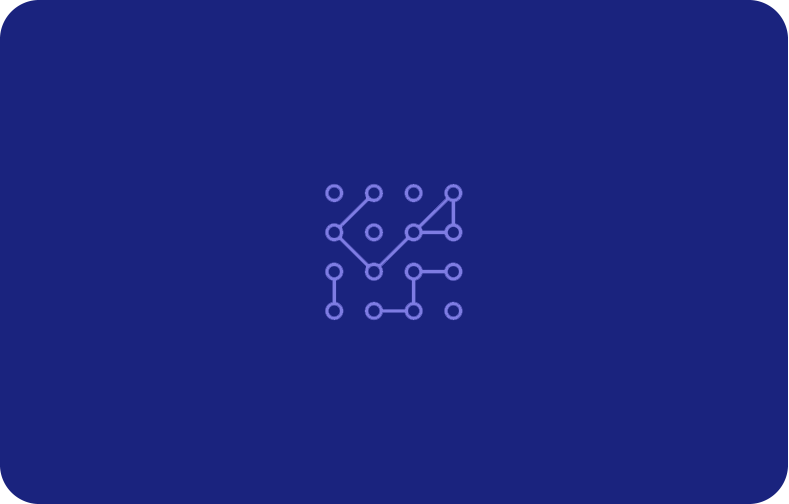10 Best Remote Management Tools

Remote management tools give you secure access to another computer in any location from your computer or even from mobile devices. Once a remote desktop connection is established, the person controlling the remote session gains full access to the distant computer's operating system. They can interact with it as if they were sitting directly in front of it, including launching programs, modifying documents, and navigating the interface.
Before the invention of remote management tools, support technicians had to physically visit each computer in order to examine its desktop. They had to install the software in every system personally, look after patch management, and explain the software usage procedures to people. The ability to access other computers through remote management tools remotely relieves the IT staff of the need for physical proximity.
Remote Monitoring and Management (RMM) tools have a pretty simple system for accessing systems remotely. They are comprised of two components: a host and a client. The computer in which the software is installed is the host. The computer that connects with the host and controls it is the client. Clients must have the proper credentials to connect and access the host.
4 Characteristics of a Good Remote Management Tool
An excellent remote access tool is one that is easy to manage and use. There are numerous options in the marketplace that can handle remote monitoring and management. Choosing the one that offers the best services and is most useful for your operating system could be overwhelming. A few essential characteristics can turn any remote management software into the one that’s right for your needs. Here are some features to look for:
1. User-friendly
One of the significant characteristics of management software is that it should be easy to use. Although your IT guy handles the responsibility of installing and managing the operating system and monitoring, the interface of any remote access app should be easily understandable, even to non-technical individuals.
2. Agile and Secure
Management software needs to be fast and safe. Avoid laggy software at all costs. The best remote access software will quickly connect your device to your intended end-users. It also ensures high-end security during the connection.
3. Easy Set Up
Most remote management tools can be installed in just a few minutes, if not seconds. These programs typically require a one-time installation on your device. Then you can access all other connected computers through your web browser. For Windows users, you can easily find the installation option in the "Manage optional features" menu under the "Manage op" section.
4. Affordable
All the cool features of the centralized remote management software are useless if it’s priced way out of your budget. When shopping for a remote administration tool, check the price for one session. Since most businesses do not need IT professionals to be on continuous active sessions, you can deduct the pay-per-seat option.
Top 10 Remote Monitoring and Management Tools
Each of these remote access tools offer distinctive features for users. Although each has its unique qualities, many of them boast simple installation and easy-to-use features.
Here are some of the top RMM tools used by managed service providers:
TeamViewer

TeamViewer is a complete remote control, remote access, and support solution. It provides a comprehensive and centralized teamviewer remote management, monitoring, and management platform that enables you to work from home efficiently from a central location.
The TeamViewer remote management solution can help monitor business-critical aspects of IT infrastructure. It is a patch management tool that detects and patches software vulnerabilities and protects your system from external threats.
TeamViewer’s prominent features include remote access deployment of RMM software over distributed devices and networks, a single dashboard for management tasks, and monitoring availability and problems of network devices like routers and printers. In addition, it provides web monitoring that analyzes and improves website transactions and load speeds..
RemotePC
RemotePC is an advanced monitoring software that is easy to learn, with an especially intuitive interface. It offers speedy file and folder transfer between Mac and Windows servers, an always-on access remote, and a multiple monitor display system.
An especially convenient feature of RemotePC: users only have to run the installation on remote computers. They can then access other PCs from within the browser.
AnyDesk

AnyDesk is a remote management tool that checks all the basic-requirement boxes. It is a budget-friendly, convenient, and super-fast software that won't hog your CPU. It doesn’t contain advanced features, but it does accomplish the basics.
AnyDesk has features like multi-screen support, view-only mode, and file transfer. It also offers various handy conveniences like swift recording and viewing of session recordings. Users can easily find all AnyDesk clients within the local network and devices that were previously connected.
Splashtop

Another popular management system with multiple platforms is Splashtop. It is a more affordable option, with a much cheaper annual plan. Splashtop’s prominent feature is handling a high number of devices without a hitch. It can currently support up to 300 managed endpoints, with an enterprise license.
Splashtop's other perks include speedy customer support, efficient user management, and a multi-to-multi monitor system.
Zoho Assist
Zoho Assist works as the best remote software for Zoho users. It has a tight integration with other Zoho apps, allowing system administrators and IT teams to identify and troubleshoot customer problems.
For example, Zoho Assist can be combined with Zoho SalesIQ to enhance interaction with clients and other prospects by administering their devices and offering services remotely. It also connects easily with Zoho Lens, an AR remote support app that helps MSPs guide customers through their smartphone cameras.
Atera
A cloud-based platform that manages IT infrastructure and services, Atera is an all-in-one RMM tool. It offers customers an integrated management solution that includes remote access, patch management support, a ticketing system, professional services automation, reporting, remote control, and a management solution.
Atera is built for IT infrastructure consultants, other departments, and managed service providers. Some key features include an intuitive UI, affordable pricing, no-contract solutions, and an all-in-one integrated system monitoring.
NinjaRMM

Another top-rated remote management tool, NinjaRMM, provides an RMM solution with robust management and real-time monitoring. It offers endpoint protection for all VPS servers, including Mac, Linux, and Windows, and helps manage VMWare and Hyper-V virtual machines, networking devices, and cloud IT infrastructure.
This monitoring system offers users security, patch management, and monitoring ability and enables users to work with any network-connected endpoint without requiring a company domain. The patch management service of NinjaRMM enables users to resolve issues across Mac, Linux, and Windows operating systems. It also offers third-party app patching for more than 120 apps.
Key features of NinjaRMM include secure one-click remote access, seamless cloud backup, single console security management tools, cross-platform access for monitoring and managing RMM tool, end user self-service, and cross-platform access.
Dameware
Dameware remote monitoring and management is an easy-to-use remote desktop control system. It helps IT, system administrators, and support technicians manage IT infrastructure. Dameware also offers Android and iOS mobile apps to access remote computers.
Apart from remote services, Dameware offers several other features, such as rebooting, copying, and deleting files on remote sessions. Moreover, it can initiate remote monitoring and management with other devices over LAN and the internet. It also offers Transmission Control Protocol (TCP) and system tools to troubleshoot without a complete remote monitoring session.
ConnectWise Control

Formerly known as Screenconnect, ConnectWise Control is a feature-rich comprehensive remote desktop control solution. It is divided into three tools: ConnectWise Control Premium, ConnectWise Control Access, and ConnectWise Control Support. These are individually tailored per clients' requirements, ranging from individuals to MSPs.
Its prominent features include drag-and-drop file transfer, safe mode restart, lightning-fast connectivity, resizing session windows, and lockout control. This agent software provides top-notch data security, customization, role-based security architecture, and hundreds of integrations and extensions.
SolarWinds RMM
The SolarWinds RMM allows users to monitor, maintain, secure, and improve IT infrastructure on a single dashboard. This RMM tool supports remote monitoring and management of several devices and multiple systems, including servers, laptops, and mobile, across operating systems including Linux, Windows, and Mac.
SolarWinds RMM services are enriched with multiple features such as reports, remote control access, network discovery, and password management tools. In addition, a documentation manager standardizes clients' documents. The agency provides data-driven insights on efficiency, security, and site blocklists. It also allows functions like alerts and performance, auto-discovery, security monitoring tools, and bulk actions.
What Should I Look For in an RMM Solution?
Every MSP looks for some specific features while selecting the appropriate RMM. Some of the additional features in RMM software include network monitoring, server monitoring, automatic script and patch management, asset management, remote access support, and a management console.
Most MSPs divide their feature requirements into 'must-have' and 'good-to-have.' By breaking down the features of each RMM into these categories, you can check which one covers all the basic or ‘must-have' requirements. Then, look for the additional features each offers apart from these essential ones. This way, you can easily judge the software that would benefit you the most. Check that they have sufficient remote administration tools, automated patch management, and give you complete control over the remote computer.
Cloud-Based or On-Prem?
It has long been a debate among MSPs about which RMM is more secure for your business, cloud or on-premises. The answer to this debate varies as per individual situations, and depends on who administers and configures the tasks. Almost every RMM leverages agents to monitor all kinds of devices, which means that choosing between cloud and on-premises is more of a personal question for each MSP. The ultimate goal is to have one dashboard for all monitoring and management needs.
Conclusion
Managing a remote network from a distant location is easier said than done. Maintaining visibility over your systems becomes even more challenging if you are not physically present. However, having the best remote monitoring and management support systems on your VPS Server can simplify it.
RMM software gives you the most incredible visibility possible, ensuring you are always prepared to encounter any sudden data security threat or performance challenges. It also allows MSPs to target their core competencies. Moreover, remote management systems simplify IT infrastructure functions and ease workflow.
Choose the one that suits your needs perfectly among the numerous remote management software systems. Look out for the essential services along with handling capabilities. You can easily get confused among the various support systems available since they all share several features.
The easiest method to choose the best RMM software is to understand your system monitoring requirements. The perfect Remote Monitoring and Management (RMM) solution aligns with the structure of your enterprise and is scalable. You should opt for the RMM that regularly monitors and manages the users and devices irrespective of their size and type, fulfills basic factors like ease of use, affordable price, customer support, etc., and give zero-day support for new enterprise management features. In addition, look for the ones with positive reviews and feedback from other users.










.png)