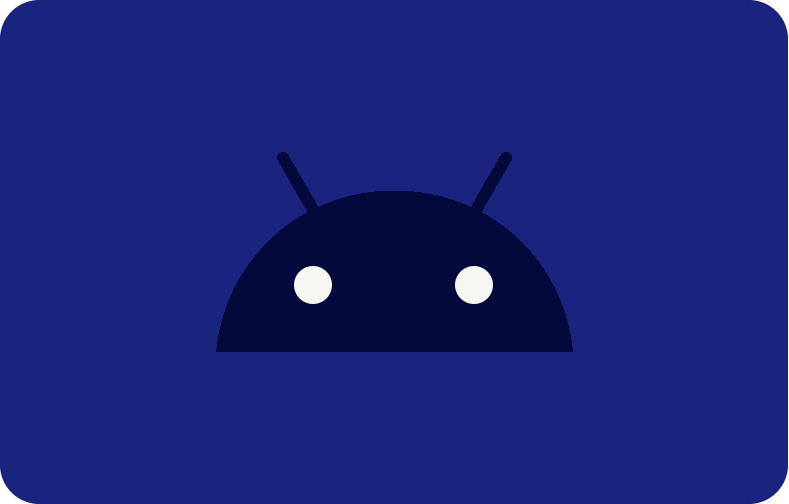Optimizing Workflow Efficiency with Redmine - Best Practices and Strategies
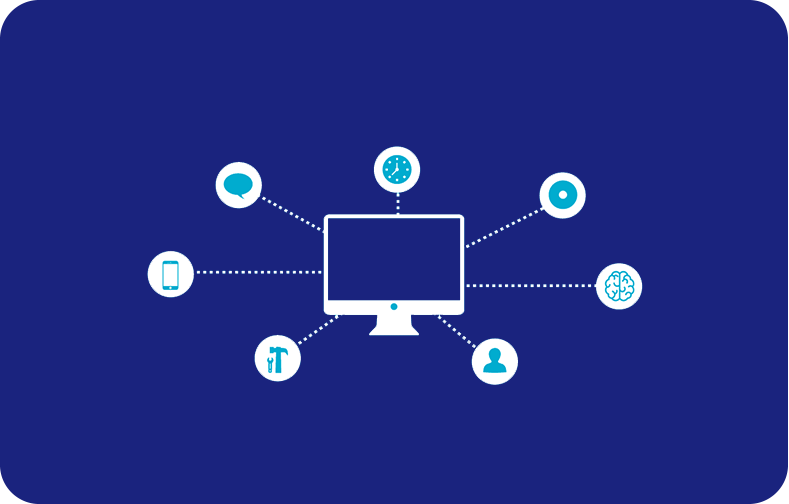
Redmine is a popular project management application that can efficiently adapt to different types of projects. It is a one-stop forum for all things related to project management, including
-
Task tracking
-
Problem management
-
Time tracking
-
Gantt charts
It helps teams members to communicate better and streamlines workflows in professional agencies and offices.
What is Redmine?

Redmine is a project management system, and understanding it requires getting a handle on all of its features. Redmine is a flexible platform for managing activities, chasing progress, and fostering teamwork.

Users may maximise its potential to simplify project workflows, boost productivity, and accomplish project goals effectively by exploring its features and functionalities. By mastering Redmine, users may unlock its full potential, leading to better project outputs and stronger team dynamics.
Redmine Pros and Cons

Let's have a look on the pros and cons of Redmine offers to its customers:
Pros
![]()
1. It offers comprehensive Redmine project management capabilities, including task tracking, time entries, and wiki pages.
2. Its user interface is intuitive, making it easy Redmine for users to navigate and manage projects.
3. Redmine provides full admin access, allowing users to customize settings and permissions according to their needs.
4. It supports cross-platform usage, enabling access from various operating systems and devices.
5. Redmine seamlessly integrates with version control systems like Git and SVN, facilitating software project management.
6. The Redmine community provides extensive support, with forums and documentation readily available for assistance.
7. Regular updates ensure that Redmine remains up-to-date with the latest features and security patches.
Cons

1. Setting up and maintaining Redmine may require technical expertise, especially for server administration and Redmine plugin/extension.
2. Managing large volumes of data across cross database can be challenging and may impact performance.
3. Redmine updates can sometimes introduce compatibility issues with existing plugins or customizations.
4. While Redmine is flexible, it may not offer as many out-of-the-box features compared to some commercial Redmine project management solutions.
5. Companies with limited resources or small teams may find the initial setup and configuration process daunting.
6. Security risks exist, particularly if proper permissions and access controls are not configured correctly.
7. Customization options may be limited for users without development experience, potentially impacting workflow efficiency.
Redmine Features and Strengths
As a powerful project management solution, Redmine has many strengths and features:
Customization: Users can tailor Redmine to their requirements with full admin access, which includes creating custom fields, processes, and permissions.
Project Management: A full suite of project management features are available in Redmine, such as milestone tracking, task tracking, time entry, and Gantt charts.

Integration: For easier software project administration, Redmine interacts with popular version managing systems such as Git and SVN. Through the use of plugins, it also provides support for the integration of numerous benefits and tools.
Community Support: Users may find helpful resources, such as forums, documentation, and plugins/extensions made by other Redmine users, in the highly active and friendly community.
Cross-Platform Compatibility: Users can access Redmine from a variety of platforms and browsers, ensuring flexibility and ease in a variety of settings.

Flexibility: Redmine's adaptability to different project needs and processes is made possible by its flexible design, which makes it appropriate for a variety of industries and use situations.
Security: To reduce risks and guarantee data integrity, Redmine prioritises data security with attributes such as user authentication, authorizations, and regular updates.
Cost-Effective: For organizations on a tight budget, Redmine's open-source nature makes it a great alternative to commercial project managing easy software.
Scalability: Without sacrificing performance or functionality, Redmine can manage projects of varied sizes and complexity, from small teams to huge corporations.
User-Friendly Interface: Redmine has a lot of elements , yet it still has an easy Redmine interface that lets browse and use those elements well.

Redmine Hosting, Who is the User?
For project administration and collaboration, Redmine is used by a wide variety of organisations and individuals across many industries. The following is a rundown of some common users:
IT Departments: The IT department uses Redmine to keep track of system maintenance activities, organise and prioritise IT projects, and manage service requests.

Software Development Teams: When it comes to managing code repositories, tracking issues, and coordinating development tasks, software development teams choose Redmine.
Engineering Firms: Managing project paperwork, keeping tabs on design and construction tasks, and supervising engineering projects are all things that engineering businesses rely on Redmine for.
Educational Institutions: Academic project management, group assignment collaboration, and faculty coordination are all achieved through the use of Redmine in educational institutions.

Healthcare Organizations: Healthcare organisations use Redmine as a project administration tool for managing clinical practices, medical research assignments, and applications of healthcare IT.
Non-profit Organizations: Non-profit organizations use Redmine to schedule their volunteer actions, fundraising affairs, and community service assignments.
Marketing Agencies: For project administration, campaign administration, and collaboration on marketing schemes, marketing agents use Redmine.
Government Agencies: For tasks like general works schemes, policy enactment, and infrastructure development, government associations use Redmine as their project management solution.

Manufacturing Companies: Redmine is used by manufacturing companies for supply chain management, quality control, and project tracking in product development.
Consulting Firms: Project administration, resource funding, and collaboration among advisors engaged in client meetings are all conducted by consulting firms using Redmine.
How VPS is Useful?
VPSServer offers a range of Virtual Private Server (VPS) hosting services that are beneficial for various online applications, including project management tools like Redmine. VPSserver offers the following features:
-
High Performance: The VPS plans boast powerful processors and fast memory, which are essential for the smooth operation of resource-intensive applications like Redmine.
-
Customizable VPS Hosting: We provide customizable VPS hosting plans with full root access, allowing users to install and manage according to specific needs.
-
Managed Services: For users who prefer not to handle server management, VPSServer offers managed VPS hosting, including the setup and maintenance of Redmine on the server.
-
Global Datacenters: With over 20 datacenter locations worldwide, VPSServer ensures fast and reliable access to hosted applications, which is crucial for a globally distributed team using Redmine.
Frequently Asked Questions
Can you tell me about Redmine and how it helps with project management?
To manage projects more efficiently, keep tabs on their development, and provoke teamwork, try out Redmine which is an open-source project administration application. It offers several features for different organizations.
What level of user support and development activity does the Redmine community provide?
With its robust documentation, mailing lists, and active community, Redmine offers enormous user consent. In addition, the community is actively involved in Redmine's development by providing updates and extensions for plugins.
Do I need a special hosting service to run Redmine, or can I use my own server?
You can choose to host Redmine on your own server if you want, or you can use one of the many companies that offer Redmine hosting services for ease and support that can be use in a few seconds.
Is it possible to extend Redmine's capabilities with plugins?
Yes, Redmine users can customise Redmine to meet their individual needs using the large choice of accessible plugins. Some examples of these plugins include time tracking, custom fields, and two factor authentication.
Do Redmine users have access from various browsers and platforms?
Redmine is cross platform and compatible with a wide range of browsers, enabling users to access it from a variety of platforms and devices for smooth project administration.
What are the features that Redmine provides for project management, and how does it handle executing projects?
To help users organise and monitor their projects effectively, Redmine provides a wide range of features. These include task management, Gantt charts, time entries, wiki pages, and custom fields.
Does Redmine plugin/extension require the purchase of a license, or is there a free plan that may be used?
There are no licencing fees associated with Redmine, and it provides complete admin access to all of its features and functionalities as a free download. Nevertheless, there may be expenses for users in the form of hosting services or extra plugins/extensions.
For managing easy software projects, can Redmine be integrated with version control tools like Git or SVN?
Yes, Redmine interfaces with version control systems like Git and SVN, enabling users to easily manage Redmine projects by tracking code changes, repositories, and files within the platform.
What security measures does Redmine use to protect the data stored on its servers?
With features like two factor authentication, permissions control, and secure user access, Redmine places a premium on security. To further reduce risks and guarantee data integrity, routine maintenance and upgrades are essential.
How are Gantt charts integrated into Redmine's project management features?
It helps with Redmine project planning, monitoring, and decision-making by providing visual representations of project timelines, task dependencies, and resource allocation.