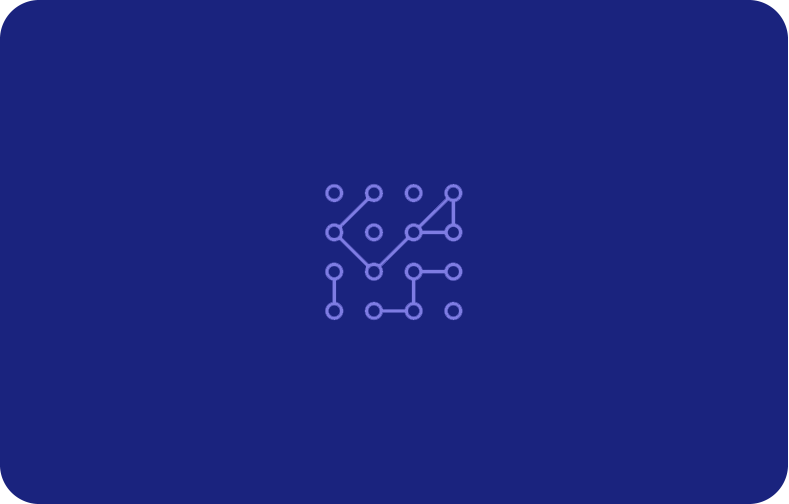PureFTPd - On Your Server
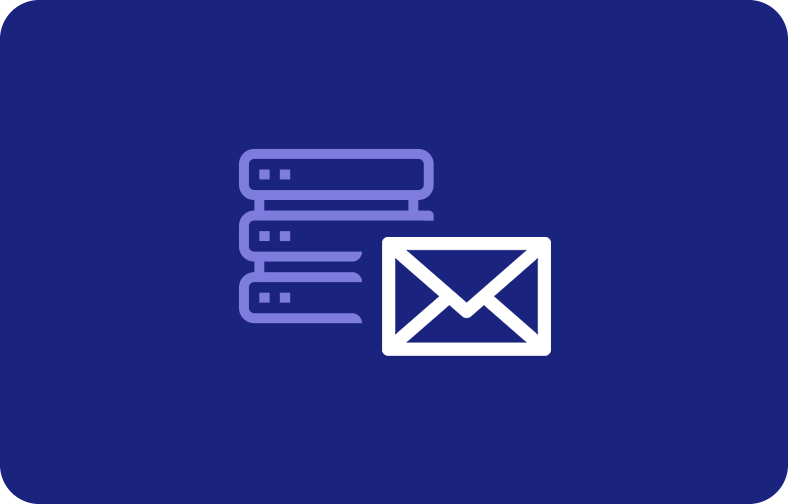
Managing a server has never been an easy task for users.
We live in a world of server management where we cannot ignore the importance of a reliable and secure FTP server.
But don't worry. VPSserver is the best platform, offering premium virtual host services to 20+ different locations. With affordable packages and deals, you can avail yourself of the best virtual services.
Pure FTPd is a frontrunner, offering a robust file transfer solution.
With its many features aimed at improving performance and security, Pure FTPd stands out as an open-source, cross-platform FTP server.
This server software is admired for its weightless nature and compatibility with an expansive range of operating systems, including diverse Linux distributions like Ubuntu.
The installation of PureFTPd is a straightforward process. For those on an Ubuntu server, the command sudo apt install pure-ftpd will set the ball rolling.
It is crucial to note the differentiation in command syntax: while some may refer to it as install pure ftpd, the correct package name uses a hyphen.
Pure FTPd Speaks Your Language
Let's see how Pure FTPd on Ubuntu offers benefits to its users.
Easy for Beginners
![]()
Pure FTPd is user-friendly software that allows beginners to understand its interface without expertise.
Installing Ubuntu or another Linux version requires only basic familiarity with command-line operations.
New users can manage Pure FTPd using some commands.
These commands can be sudo systemctl restart pure-ftpd to apply changes or sudo systemctl status pure-ftpd to check the server’s status.
High Flexibility
![]()
Pure FTPd shines by allowing many different settings to be configured according to the specific needs of Internet Service Providers and Hosting Services.
From setting up a virtual quota technique to enabling virtual users, Pure FTPd adapts to the unique requirements of high-traffic environments.
Creating virtual hosts on the same server allows ISPs to offer FTP services as part of their hosting packages, with each client having a separate, isolated environment.
Compatibility with Existing Specifications, Clients, and Servers
![]()
Pure FTPd prides itself on its compatibility.
It supports standard FTP and SSL/TLS for secure FTP server communications.
Pure FTPd can work in tandem with a web server on the same machine, allowing webmasters to manage files via FTP easily.
This compatibility extends to existing system account databases.
Meaning it can authenticate users without the need to create separate FTP accounts.
For added security, administrators can set up a chroot jail for authenticated users, ensuring that FTP users are restricted to their home directory.
Administrators looking to configure Pure FTPd will find the etc pure-ftpd/ directory full of configurable files.
The primary configuration file is located at etc pure-ftpd. conf, is where most of the server's behavior can be modified.
Here, one would set parameters for passive connections, define the SSL private pure-ftpd.pem file for secure connections, and customize the port range for active sessions.
Creating a user with Pure FTPd is done through the pure-pw useradd command, followed by updating the database with pure-pw mkdb.
This simplicity makes user management accessible even to those new to server administration.
For those concerned about visibility, Pure FTPd allows the logging of sessions and activities, which can be enabled in the etc. pure ftpd conf file.
This makes it easier to monitor access and usage, ensuring that server administrators can keep a close eye on the activities on the server.
Installing and Managing Pure FTPd on Ubuntu

On an Ubuntu server, installing PureFTPd could not be more seamless.
Begin with an update to your system using sudo apt update to ensure all packages are up-to-date.
Next, the sudo apt install pure-ftpd command will handle the installation.
Once installed, you may want to add FTP users separate from your system accounts.
This is where the concept of virtual users comes in handy.
By editing the etc pure-ftpd/pureftpd.passwd file and utilizing commands like pure-pw, administrators can add and manage virtual users efficiently.
Securing PureFTPd involves generating a self-signed certificate, or ideally, deploying an SSL/TLS certificate from a recognized authority.
The generated private key and certificate should be placed in the etc ssl/private/ directory.
With the pure-ftpd.pem file is the default expected by PureFTPd for secure connections.
Administrators may also configure PureFTPd to handle symbolic links and dotfiles to keep track of user disk usage.
For servers that handle many active sessions, the wrapper script can be modified to adjust the maximum number of simultaneous connections and define a range for passive FTP connections.
To restart PureFTPd with the new settings, the sudo systemctl restart pure-ftpd command will apply all changes.
It is advisable to check the server status post-restart with systemctl status pure-ftpd to ensure everything is running smoothly.
Frequently Asked Questions
What is Pure FTPd, and what is the difference from other FTP servers?
Pure FTPd is a protected FTP server most suitable for its clarity and transparency. It provides file transfer technology with SSL support.
How can I install Pure FTPd on Ubuntu, and what are the basic steps for configuration?
To install Pure FTPd on Ubuntu, you can use package managers like apt.
Configuration involves modifying the 'pure-ftpd.conf' file, setting options like passive mode, authentication methods, and more.
What is the 'etc pure-ftpd' directory, and what role does it play in PureFTPd configuration?
The 'etc pure-ftpd' directory contains configuration files for PureFTPd. It's where you'll find 'pure-ftpd.conf,' which holds various settings for the FTP server.
How to configure PureFTPd to implement a virtual quota system for users?
PureFTPd allows you to set up by configuring user-specific settings using the 'pure-pw' command. This encourages the user to control disk space usage for particular FTP users.
How should I establish PureFTPd to function with an SSL/TLS private key ('pure-ftpd.pem')?
You may generate or purchase a certificate for SSL to set up encrypted File Transfer Protocol (FTP) connections with PureFTPd. Users can specify it in the 'pure-ftpd.conf' file.
The private key file pure-ftpd.pem is crucial for this setup.
In PureFTPd, what is chroot jail, and how does it improve FTP security?
As an added layer of protection, Chroot Jail limits FTP users to their home directories and blocks them from accessing the filesystem of the Pure FTPd server.
It allows the user to enhance security by setting limits on unauthorized access.
How do you configure Pure FTPd to create and manage FTP users with 'pure-pw'?
It provides the pure-pw command to manage FTP users. Users can configure and create users, modify and set passwords, and define personalized parameters.
What is the significance of the 'pure-ftpd.passwd' file in PureFTPd user management?
The 'pure-ftpd.passwd' file stocks user authentication components, such as usernames and passwords. It is a compulsory element for validating FTP user certifications during login.
How to set up a chrooted FTP environment using PureFTPd for added security?
Configuring a chrooted FTP setting involves adjusting the 'pure-ftpd.conf' file to help chrooting. This means that FTP users are restricted to their individual home directories, improving overall system protection.
Is it possible to run Pure FTPd independently?
Thanks to features like a simple configuration process, straightforward installation, and rapid file transmission, Pure FTPd can function independently as a Pure FTPd server.










.png)