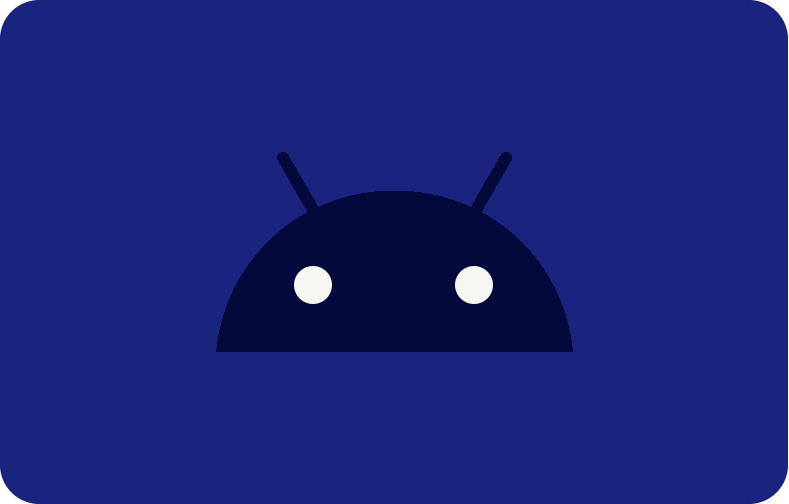pfSense - An Open-Source Network Explained

Let’s dive into the world of pfSense, shall we? Picture it as the ultimate control center of the network universe, built on the sturdy foundation of the FreeBSD platform. This isn't just your everyday toolbox; pfSense is more like the command center on a ship, equipped with all the high-tech tools and gadgets you'd need to navigate through the choppy waters of network management.
With pfSense, you can fortify your network with a robust firewall, set up a VPN as quickly as shouting "secure connection!" and handle DNS queries with the flair of a seasoned conductor. Need to orchestrate network addresses or optimize digital traffic flow? PfSense is there to lead the way, acting as both captain and crew.
Think of it as your personal network management wizard, ready to adapt its powerful capabilities for any scenario, from the lone IT crusader to the largest enterprise fleet. Now that you've got a clear picture of what pfSense can do let’s explore the minds behind this incredible toolkit.
What is pfSense?
pfSense is the ultimate multitool for your network! It's the preferred choice for a wide spectrum of folks, from networking students buzzing with curiosity to medium-sized businesses and even huge corporations.
Picture it as your internet guardian, but with a bunch of extra tricks! Need to keep your data travels safe and sound? PfSense can transform into a VPN guru, setting up secure pathways for your information to flow secretly or welcoming it from afar.
When it comes to distributing IP addresses at your network shindig, pfSense is ready to play the generous host with its DHCP server skills, or it can simply pass along the duties with its DHCP relay features.
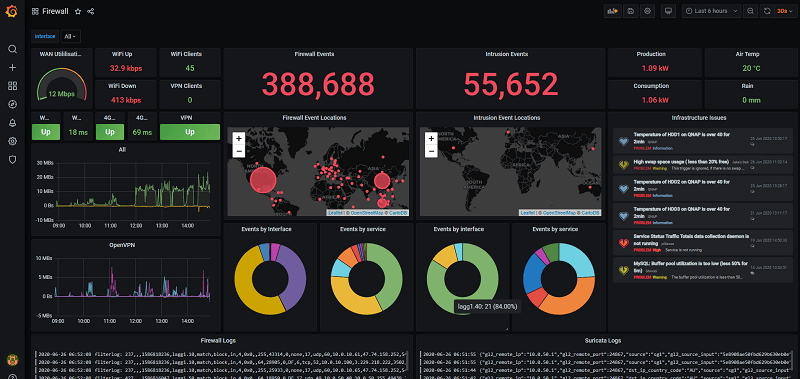
Beyond its core function as a firewall, pfSense offers multiple features, allowing it to also serve as a VPN server or client, which helps in securely connecting different parts of a network over the internet. It can operate as a DHCP server or relay, assigning an internal IP address, and as a DNS server or forwarder, managing the resolution of domain names into a single IP address or address.
Additionally, pfSense can perform as a WAN load balancer, which distributes incoming traffic over multiple internet connectivity options to enhance reliability and speed. Its incredible features make it a suitable choice for a wide number of setups.
Difference Between pfSense CE and pfSense Plus
Now, pfSense is available in two versions. Let's talk about them one by one.
pfSense Community Edition (CE)
pfSense Community Edition (CE) is an open-source solution built for both amd64 and x86-64 systems. This software is freely available and can be seamlessly integrated into both physical setups and virtual systems, acting as a powerful firewall or router interface.
The pfSense project is committed to accessibility and user empowerment, evidenced by its thorough and frequently updated documentation page that assists users in maximizing the software’s potential.

To get started with running pfSense CE, you can download it at no cost from their official website. Just search for the pfSense Community Edition download page. Ideal for both personal use and organizational deployment, pfSense CE provides a reliable network management option.
It's particularly appealing to those who value open-source flexibility without the necessity for commercial support, offering a robust foundation for secure network administration.
pfSense Plus
pfSense Plus is the commercial counterpart to the open-source pfSense CE. This proprietary version is tailor-made for enhanced performance and comes pre-installed on Netgate-branded appliances. Users already working with the CE version can also upgrade to pfSense Plus by purchasing a pfSense+ Software Subscription.
While built on the same foundational open-source principles as pfSense CE, pfSense Plus includes additional features and professional support tailored for enterprise needs, ensuring seamless integration and higher performance levels.

pfSense Plus is particularly advantageous in enterprise settings, where its enhanced features can significantly benefit large-scale network environments. Additionally, users can opt for professional support, training, and consulting services offered by Netgate partners.
For those requiring more comprehensive support solutions, upgrading to TAC Professional or TAC Enterprise provides extended support services and improved SLAs to meet the most demanding organizational requirements.
What are the Features Available with pfSense?
pfSense offers a comprehensive range of features suitable for various environments. Let's take a look at them.
Load Balancing
Load Balancing is essential for managing how requests are distributed across multiple servers, ensuring no single request or server becomes overloaded. Imagine it as a traffic cop, directing cars (in this case, data requests) to less crowded streets (servers) to avoid creating traffic jams.
This process often involves a public IP address, which serves as the main point of entry for incoming internet traffic. Firewall rules and NAT reflection can be configured to enhance security, allowing only legitimate traffic to pass through. When setting up load balancing, additionally you might use TCP and HTTPS protocols to ensure secure and reliable connections.

DNS / DHCP Server
DNS is essentially the phone book of the internet. It converts human-readable domain names into IP addresses that computers use to identify each other. On the other hand, DHCP is a protocol used for automatic network configuration. It is used by a server to automatically assign an IP address to a computer.
This setup helps in creating and navigating through a network easily. You often have to create alias entries and associated filter rules on your DNS/DHCP server to manage network traffic effectively. The address family specified by default in the configuration determines whether you are using IPv4 or IPv6.

Traffic Shaping
Traffic Shaping allows companies to prioritize network resources according to the type of traffic, its source, or its destination.
This is crucial for performance, especially when dealing with limited bandwidth where certain business-critical applications need priority. Firewall rules and filter rules are employed to ensure the right data packets are prioritized or blocked based on predefined criteria.

Captive Portal
A Captive Portal is a web page that users are redirected to for a process of authentication, request or information before they gain broader network access. When users enter a WAN address or try to access the internet, they get redirected to this portal, where they must complete specific requests or enter credentials.
This system uses HTTP or HTTPS and is often found in hotels, airports, or business centers. Setting up a captive portal involves configuring firewall rules and NAT rules to manage and redirect incoming traffic.

OpenVPN / IPSec
OpenVPN and IPSec are protocols used to safeguard internet protocol communications by encrypting and authenticating each communication session IP packet. OpenVPN uses SSL/TLS for key exchange and is very flexible with firewall rules, port forwards, and protocol settings.
IPSec can be more complex to set up and might require specific configurations like NAT reflection to work behind NAT devices. Both methods provide secure channels, typically for remote access over insecure networks like the internet.

UTM Device
UTM Device is a comprehensive security appliance that integrates multiple security features. This device looks at the network traffic, blocks potentially harmful traffic, and forwards safe traffic to the network.
Configuration might involve setting firewall rules, NAT rules, and other options to ensure HTTPS traffic is inspected for threats. The public IP address on the UTM device is usually exposed to the internet, requiring extra caution in configuration.

IDS / IPS
IDS and IPS are essential for network security. They keep an eye on the network to detect and prevent malicious activities or violations.
An IDS passively monitors and alerts on potential threats, while an IPS actively blocks threats based on filter rules and predefined security policy settings. Port forwards, IP addresses, and protocol details are crucial in defining what traffic is allowed or blocked.

Web Content Filter
A Web Content Filter prevents unauthorized access to inappropriate websites. It checks the content of web pages in HTTP or HTTPS requests against set policies to ensure compliance with organizational standards.
Blocked categories might include adult content, social media, or streaming sites during work hours, helping maintain productivity and network security. Here, the firewall rule determines the flow of incoming and outgoing web traffic, ensuring harmful content is blocked before reaching the user.

Who Uses pfSense?
Let's see how different organizations and networks use pfSense.
Small and Medium Businesses
Who doesn't want a solution that's affordable and flexible? Small and medium-sized businesses can install it on their device or run virtually, according to their business requirements. .
With pfSense, SMBs can strengthen their security against cyber threats and set up a reliable VPN service for safe remote work. It also helps manage routing and traffic, ensuring the network runs smoothly without costing a lot of money.
Home Networks
For individual users or families, pfSense provides an excellent way to secure home internet setups. Whether installed on a new machine or repurposed older hardware, pfSense turns a basic network into a fortified barrier against online threats.
Users can manage who accesses what within their network—ideal for parental controls—and set up VPNs for safe browsing from anywhere. Its sophisticated firewall capabilities are user-friendly enough for non-experts wanting to safeguard their digital spaces from malware and any number of unauthorized intrusions.
Enterprise Networks
When it comes to larger organizations with more complex requirements, pfSense demonstrates its true scalability and robustness. Designed to secure expansive and intricate networks, pfSense can be deployed across data centers, office branches, and cloud-based infrastructures.
It ensures business continuity with high availability options and load-balancing features, keeping network disruptions to a minimum. Its integration capabilities with existing security frameworks and advanced intrusion detection and prevention systems make pfSense a powerhouse for enterprise-level security, safeguarding vital organizational data across multiple platforms.
Educational Institutions
Schools and other educational places can benefit greatly from pfSense. It helps in offering a secure internet connection that is safe for both students and staff. With content filtering features, schools can block inappropriate content, maintaining a safe browsing environment.
Additionally, pfSense's VPN capabilities make it possible to connect securely between different campus locations or support remote learning, ensuring that communications are safe and private.
IoT Security
Imagine your home as a castle, and all your smart devices, thermostats, lights, and cameras are the lively residents. With pfSense, you can give these chatty gadgets their own special wing. If any device gets compromised, the main areas, your essential home or business network, remain protected. It’s a smart way to keep your digital realm secure without stifling the fun!
What is pfSense Best For?
pfSense is a masterful conductor for network management, orchestrating a variety of roles with precision and flair. Renowned primarily for its robust firewall capabilities, it also adeptly serves as a VPN gateway, securing and smoothing the path for remote access. Beyond these roles, pfSense is best for:
Routing and Network Address Translation
Beyond its default role as a firewall and VPN gateway, pfSense excels as an advanced router and is an expert at Network Address Translation (NAT), which is essential for directing traffic smartly across your network. It simplifies the management of both public IP addresses and internal IP addresses, ensuring smooth communication between devices.
Load Balancing
Its capabilities extend into balancing network loads and ensuring the reliability of web servers. With its load-balancing features, pfSense effectively distributes incoming network traffic across multiple servers or ports, preventing any single server from becoming overwhelmed.
NAT and Failover Capabilities
Its NAT capabilities facilitate port forwarding, allowing traffic to be redirected from one IP address to another, targeting specific ports for optimal service delivery. Coupled with its failover capabilities, it ensures that if one service path fails, data is seamlessly rerouted through another, maintaining continuous service.
Traffic Shaping
Traffic shaping is a way of prioritizing the resources of networks to make sure that all the important applications are receiving the bandwidth they need. This process includes managing source port range and destination port range to enhance network performance and efficiency.
Perimeter Security Features
pfSense is like a guardian, tirelessly defending you against threats. It meticulously manages firewall rules and their associated filters, scrutinizing every bit of incoming and outgoing traffic. This ensures that only the traffic you've approved gets through, keeping your network safe and secure.
Network Segmentation and Internal Security
Internally, pfSense can segment a network into distinct zones, boosting security by isolating sensitive areas. Each segment can have its dedicated IP addresses, firewall rules, and NAT settings to safeguard critical resources from potential breaches.
Upgrade to pfSense with VPSServer Today!
Today, cyber threats are everywhere, and traditional VPS solutions may not be the best option to tackle them. At VPSServer, we understand that security is not just an option but a necessity. Integrating pfSense with our robust VPS services not only elevates the firewall capabilities but also deploys advanced routing functionalities to safeguard your data.
pfSense on VPSServer enables precise control over both inbound and outbound traffic, ensuring that your digital assets are protected.

With pfSense enabled, our VPS servers transform into fortified data centers, capable of hosting applications securely and efficiently. Whether you’re running an e-commerce site, a SaaS application, or remote communication tools, combining our VPS with pfSense provides a dual advantage of performance and unparalleled security.
Integrate pfSense with VPSServer to enhance your VPS security.
Frequently Asked Questions
Is pfSense firewall free?
Yes. This software is free to use. pfSense is an open-source distribution of FreeBSD. The software is designed to be used as a firewall and router. It is entirely managed through a web interface. This makes it accessible and user-friendly for various network management tasks.
What hardware should I use to run pfSense?
A: You can start with any old computer that has at least two network cards to explore running pfSense. To create and run a more dedicated setup, consider hardware like PC Engines APU, TekLager TLSense, or Netgate, which are optimized for creating and running pfSense effectively.
Is pfSense a better option as compared to an off-the-shelf router?
Most probably. The off-the-shelf routers can be unreliable and vulnerable due to limited updates and manufacturer restrictions. Meanwhile, pfSense is an open-source operating system that is regularly updated to fix security issues. It offers greater control and stability for your network.