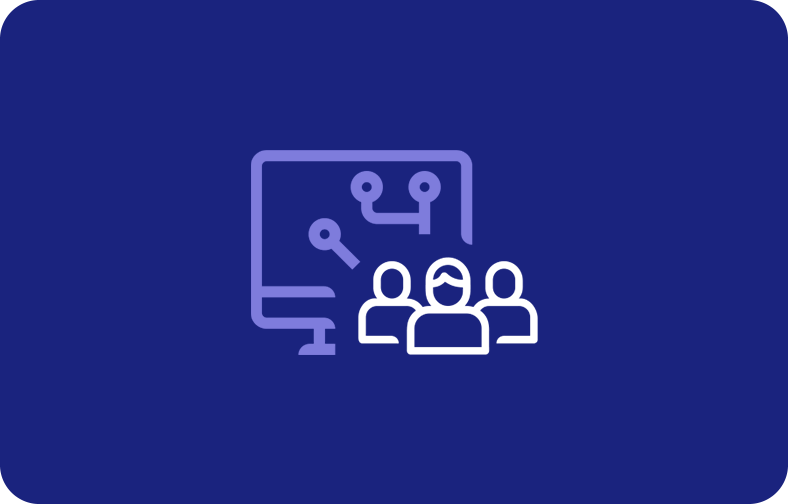Boost Your MySQL Performance: Tips to Optimize Your Database

MySQL is an open-source database that excels in handling significant volumes of data management for a wide range of applications. However, as databases grow in size and complexity, speed and efficiency may sometimes decline. This performance degradation can potentially impact all your systems that rely on MySQL.
To maintain optimal performance and ensure smooth operation, it's crucial to fine-tune your MySQL database. Key strategies for improving MySQL performance include query optimization, proper indexing, and proper database configuration.
Implementing these strategies will boost your database efficiency, leading to reduced load times and smoother user experiences, regardless of whether you're running a small business website or a complex application.
Understanding MySQL Performance Tuning
MySQL performance tuning aims to optimize your database's smooth operations, as any inefficiencies may severely impact database performance. This may include tuning various settings such as queries, indexing strategies, and server configuration that minimize delays but maximize the speed at which your database can retrieve data.
For easier understanding, consider this process like a routine car check-up. Keeping everything in top shape will enable you to avoid unexpected breakdowns. By actively managing MySQL performance issues, you're ensuring that your database can work harder while reducing query execution time.
Why is MySQL performance tuning important?
Why should we pay attention to MySQL processes? If a database is slow, it might take longer than expected to load, users will get upset, and your business might suffer. Imagine losing a potential customer because he's waiting too long for your page to load that's a missed opportunity!
Tuning MySQL ensures optimal performance of your database as data grows. In addition, you can avoid bottlenecks and keep your applications running smoothly while saving resources.
Benefits of MySQL Performance Tuning
Prioritizing MySQL performance tuning offers several significant advantages. By focusing on optimizing your database, you can unlock a range of benefits that enhance not only the data, but also user experience.
Improved efficiency and scalability
The tuning process will ensure that your database keeps growing or your application traffic increases; the system remains efficient and can scale without compromising performance.
Reduced resource utilization and costs
With better performance, your database will use fewer resources on the server. This means reduced operational costs, especially if you're working in a cloud environment where resources are billed per use.
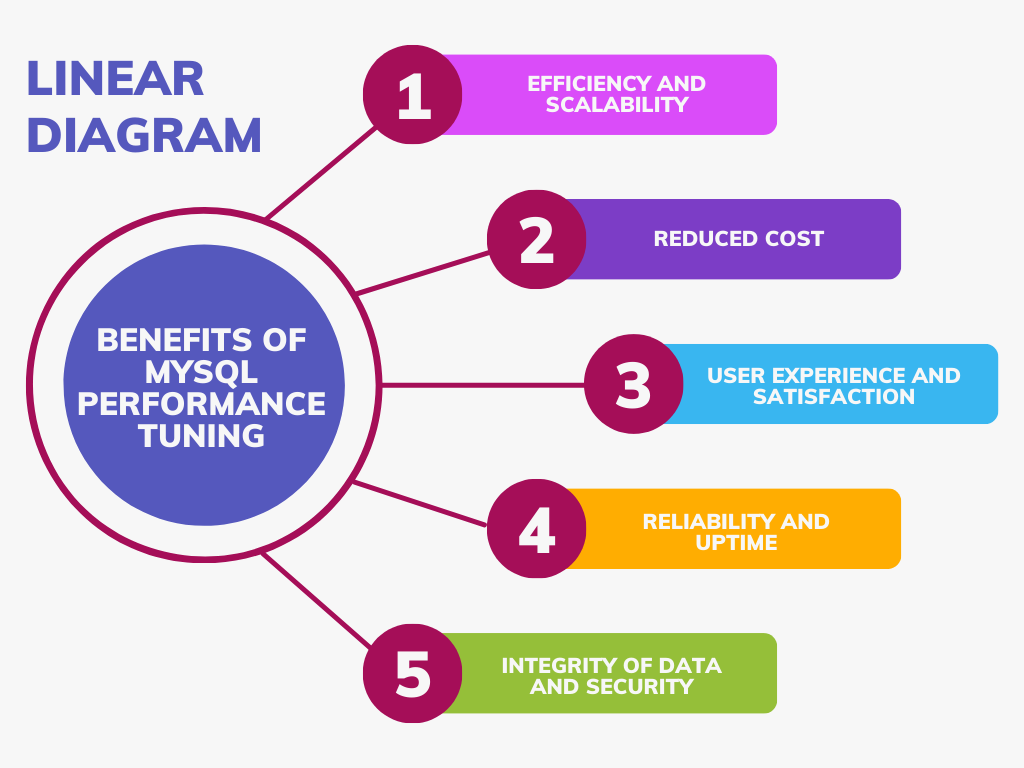
Improved user experience and satisfaction
Since a fast database translates into a quick application, users will thank you for the smooth, frustration-free experience. Faster data retrieval translates to happy (and repeat) users.
Improvement in reliability and uptime:
Performance tuning stabilizes your database server and hardware resources, evading crashes or slowdowns. This raises reliability and improves uptimes, avoiding high CPU usage and guaranteeing that services are always available to the users.
Better integrity of data and security:
If your system works well, the probability that you will lose or corrupt your data are reduced. Performance tuning generally involves tightening security measures and protecting your database environment from vulnerabilities.
Tips to Boost MySQL Performance
Query optimization techniques
One of the easiest ways to boost your MySQL database performance is to optimize queries. It's like cleaning up a cluttered room: the cleaner your queries, the faster everything runs. Let's explore critical techniques to help your query execution speed.
Use Indexes Wisely: Indexes are like shortcuts through your database. MySQL can find data much quicker if an index is added. BUT adding too many indexes will slow down the write operations. INDEX columns are used regularly in WHERE, JOIN, or ORDER BY clauses for dramatic speed improvements in query caches.
Avoid SELECT: While the temptation to use SELECT is excellent, doing so forces MySQL to retrieve every column in a table, even when you don't need them. Instead, specify only those columns that you do need. This reduces the amount of data that's transferred and processed and generally speeds up your query execution plans.
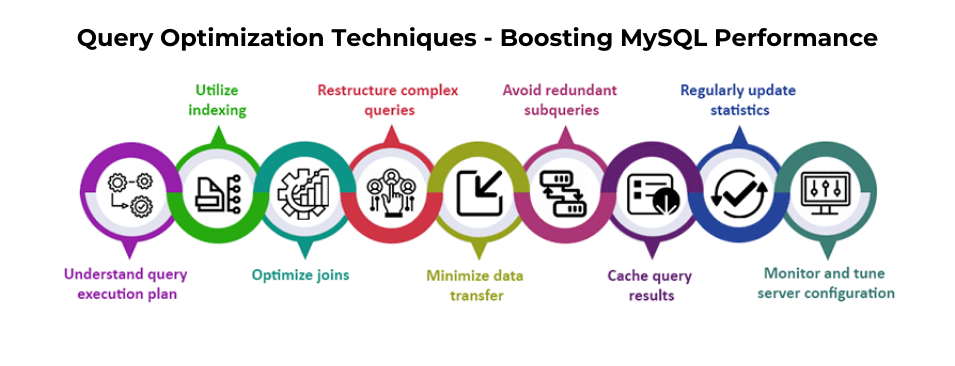
Optimize Joins: When operating with more tables, always join on indexed columns. Poorly indexed joins slow you down. Aside from that, reduce the number of joins by restructuring your database queries as much as possible.
Break large queries into smaller chunks: Have to handle big datasets? Instead of running one massive query that can bring your server to its knees, try breaking it into chunks. That keeps the load on your system smaller, everything runs more smoothly, and you avoid timeouts.
Use indexes for MySQL performance optimization
Probably the easiest and most recommended way to enhance performance in a MySQL database is to use proper indexing strategies. Think of an index as the table of contents of a book.
This aids MySQL in finding whatever relevant data it needs without having to scan through an entire table. If indexes are absent in your table, then every query will result in full table scans, which is slower, particularly for growing data.
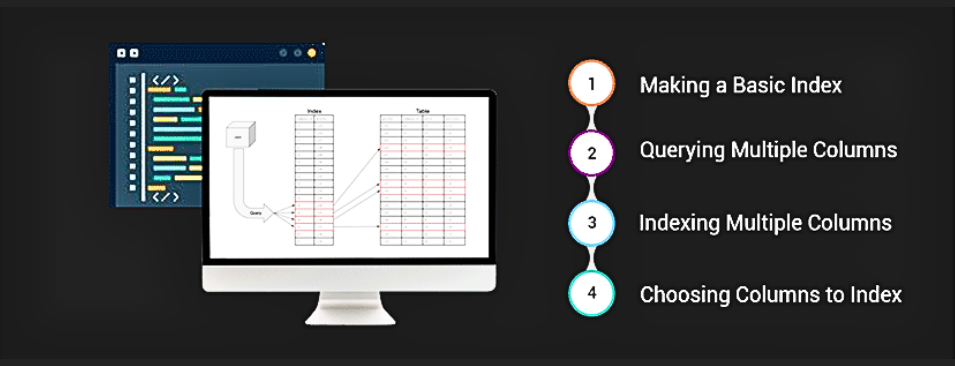
Place indexes on columns consistently accessed via WHERE clauses, joins, and ORDER BY statements to optimize performance. For example, if there is frequent querying by a customer's e-mail, creating an index on an e-mail column will help eliminate performance bottlenecks.
Be wary of over-indexing, however—each index consumes space and may slow down INSERT or UPDATE actions because MySQL has to update the index, too.
One good tip is to use composite indexes, which cover several columns when queries involve filtering or sorting data retrieval based on several criteria. This can be especially valuable in complicated queries.
Proper table indexing dramatically speeds up how MySQL fetches data, quickens responses to queries, and reduces the general consumption of resources. It's one simple but powerful way to ensure that your database scales well with growth.
Caching Mechanisms for Faster Performance
Caching data gives your MySQL database systems a little break; it speeds things up because it stores frequently accessed data in memory so that MySQL doesn't have to fetch it from the disk every time.
If your queries against MySQL continually hit the same data, some forms of query caching could help improve performance.
MySQL uses a query cache, which is a cache of results from queries that are executed regularly. As a query is executed several times while nothing changes in between, MySQL delivers the cached result instead of reprocessing the query execution time again. This can save quite a bit of time for more complex queries.

Another helpful query caching mechanism is memory usage via a memory table. If you have data that is accessed relatively frequently but doesn't change too often, storing it in memory allows MySQL to access it much faster than if it were on disk, leading to more efficient memory management.
External tools like Redis or Memcached are great for caching information outside MySQL and taking some load off your server to keep memory allocated correctly.
InnoDB Configuration for Optimal Performance
Getting the most from InnoDB does take some adjusting configuration settings, but it's worth it. One of the more important settings will be the InnoDB buffer pool size.
This setting defines how much memory MySQL will use to cache data and indexes for your database servers to retrieve information more quickly. The buffer pool should be large enough to fit most of your active dataset into memory. The more data cached in RAM, the less MySQL has to hit the disk, which can improve performance.
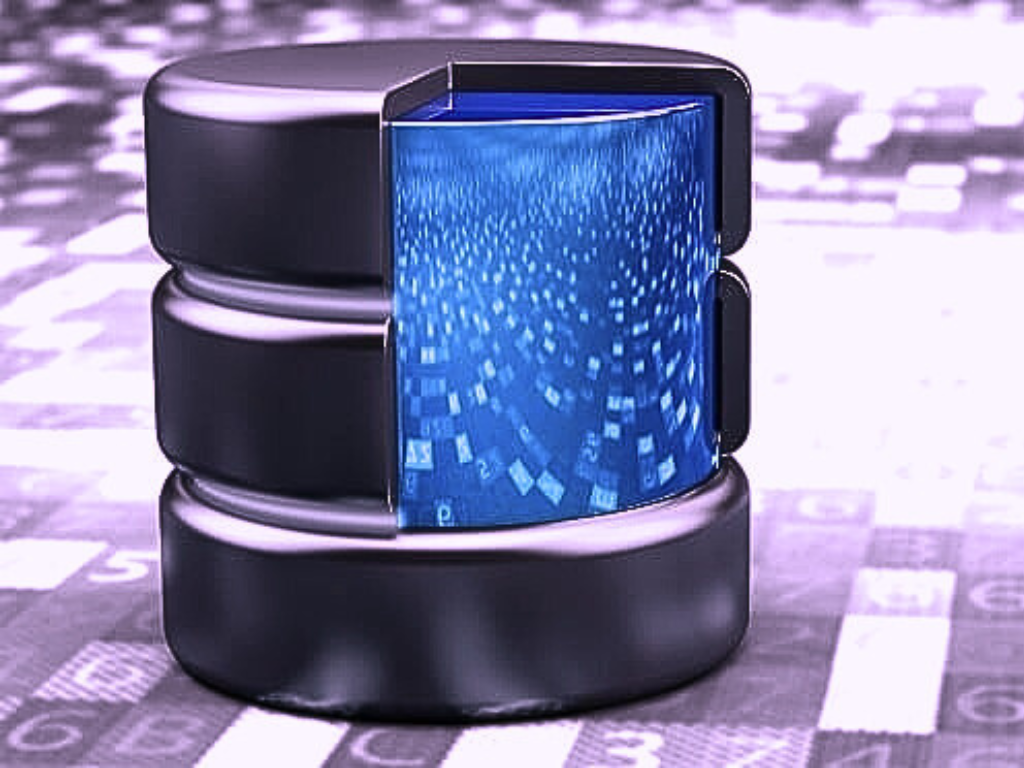
Another significant adjustment is the setting called innodb_flush_log_at_trx_commit, which controls how often data gets written to disk. To maintain top data integrity in your InnoDB statistics, it should be set to 1, but if you want pure speed and can sustain a minimal loss of data in case of a crash, then setting it to 2 or 0 will speed things up.
Finally, don’t forget about InnoDB thread concurrency. Adjusting this helps MySQL handle more simultaneous transactions, especially in a multi-core environment. You could also verify with “show engine InnoDB status" to assist in calculating a good InnoDB log file size. By applying a few well-placed tweaks, you can significantly enhance your InnoDB-based database's speed and reliability.
Regular Database Maintenance Practices
Just as your car needs regular maintenance to run smoothly, your MySQL database requires periodic optimization to maintain peak performance. While it may seem like a hassle, adopting a few simple practices now can prevent major issues down the road.
Start by checking and optimizing your tables regularly. Over time, tables become fragmented, which impacts performance. Running `OPTIMIZE TABLE` can help restructure data for faster access.
Likewise, keeping your indexes up to date is very relevant to your application. If, after a while, either your data or queries change, updating the indexes helps you with analyzing resource utilization and not wasting time on indexes that are no longer serving a purpose.
Next, start monitoring query performance. As your dataset grows, slow queries may sneak in. The sooner you identify them, the less likely larger issues will occur.
Finally, don’t forget about backups. Regular, automated backups ensure you’re protected against data loss. A well-maintained database provides a solid foundation, ensuring your data is secure and accessible when you need it. A bit of regular upkeep can significantly enhance its performance and resilience.
MySQL Configuration and Hardware
Speaking of MySQL database optimization, server configuration, and hardware play an enormous role. Even if your queries and indexes are already optimized, your server hardware or MySQL settings may become a bottleneck for performance.
Proper configuration of a MySQL server and ensuring that hardware is up to the task will enable you to handle higher loads.
Let's examine how to ensure your MySQL setup is optimized to perform at the best possible level.
Check recommended hardware and software requirements for MySQL
Before optimizing MySQL, the hardware and software need to be up to the task. Attempting to optimize performance on underpowered hardware is like pushing a car uphill—it's exhausting and gets you nowhere fast. First, make sure you have enough RAM.
MySQL loves memory; more memory means better caching and faster queries. Data storage should include SSDs, significantly enhancing read/write operations compared to disk space usage on hard drives. Any multi-core processor would be efficient in terms of CPU, handling multiple queries and SQL statements simultaneously.
With each update, a lot of improvements in performance and security patches are brought forth, and occasionally even new features. So, take a moment to check your setup. It'll save you a lot of headaches down the line.
Memory, disk, and CPU usage optimization
Because MySQL is designed to take advantage of as many resources as possible, optimizing your system's hardware will maximize your database resources. In other words, MySQL is like a tuned database engine: making everything run better and faster.
Of all the ways to enhance performance, increasing the amount of RAM is generally the easiest and usually offers the most significant gain in performance. Switching to SSDs for storage will also significantly increase read/write speeds if working with large databases or high traffic.
Your CPU also makes a huge difference. A multi-core CPU will allow MySQL to process more simultaneous queries, maintaining efficiency even when your system is under extreme loads. Last but not least, your network. Since you host your database on a remote server, having a responsive and stable network link is critical to avoid latency.
Minor changes to your hardware, such as an upgrade in your MySQL server, can significantly boost MySQL's performance and increase site speeds.
MySQL Performance Tuning Tools
The right tool can often make all the difference when optimizing MySQL. Here are some useful utilities that will help one monitor and tune the database server effectively.
MySQL Workbench
MySQL Workbench is a visual tool intended for database design and management. This tool integrates a workbench for performance tuning, which makes it easy to diagnose the source of slow queries and identify optimization opportunities. This tool is quite intuitive, even if you are not a database expert.
Percona Toolkit
Percona Toolkit is a robust set of command-line tools for MySQL that can help maintain database performance and health. This toolkit is indispensable for everything from checking for duplicate indexes to predicting query performance.
This will be great for advanced users who want to finetune their MySQL databases. It has great community support, which means there's help available if you get stuck.
MySQL Enterprise Monitor
If you're looking for a more all-round solution, MySQL Enterprise Monitor might be the way to go. It provides real-time performance insights into your database and instant alerts automatically to issues that may arise before they escalate. This tool is perfect for those who need to be sure their database runs without their need to monitor every minute.
pt-query-digest
This is a gem of a program to analyze slow query performance: pt-query-digest will take your slow query log and present it in an easily readable format, enabling you to identify quickly where the bottlenecks are.
VPS and MySQL: Enhanced Performance
How can a VPS help you optimize and improve performance for your database? MySQL is relatively resource-intensive due to the CPU, memory, and disk I/O it requires. A VPS is a cost-effective way to provide enough RAM for your database in the first place to reduce disk access, which consequently speeds up the execution of MySQL queries.
With enough RAM at its disposal, MySQL can use the database schema to its full extent by adjusting settings such as buffer pool size.
Also, with a VPS, you'll be optimizing database performance with enough CPUs that lets your queries execute at higher speeds-even with a high load. Using SSD storage to fetch data faster and performing routine maintenance tasks regularly, including updating software and cleaning up unnecessary data, may also improve MySQL performance on your VPS.
Conclusion
MySQL performance tuning does not have to be overwhelming: it is about consistently performing small steps that make a difference. During MySQL query optimization or adjusting your server configuration, using powerful tools like MySQL Workbench or Percona Toolkit, you get closer to a faster and more efficient database with every adjustment.
It all comes down to being proactive. With some periodic upkeep and tuning, your system will continue to run efficiently for a long time, even while the amount of your captured data grows.
One size does not fit all. Your setup is singular, and your performance tuning must be unique. Continuously considering your application's requirements will further reinforce the efficiency, costs, and user experience brought about by tweaking configurations.
So go ahead, optimize your MySQL database, and watch it shine! Don't hesitate to use the vast resources and tools available when in doubt.
Frequently Asked Questions
What are the best tools used to tune MySQL databases?
Utilities that can be used for tuning MySQL databases are MySQL Workbench, Percona Toolkit, and pt-query-digest, which help observe, analyze, and thereby optimize poor database performance by observing database bottlenecking and determining optimizations.
What are slow MySQL queries?
A MySQL query is slow if it takes more time to process than usual because of large data sets, inefficient indexing, or complex joins. Monitoring and optimizing MySQL queries with slow executions will go a long way toward improving the performance of MySQL databases.
How to check whether MySQL query cache is working?
You can check whether MySQL query cache works by firing SHOW VARIABLES LIKE 'query_cache%' command. It will give you the configuration setting on query cache. You can check whether the cache hit ratio is utilizing by using the SHOW STATUS command.