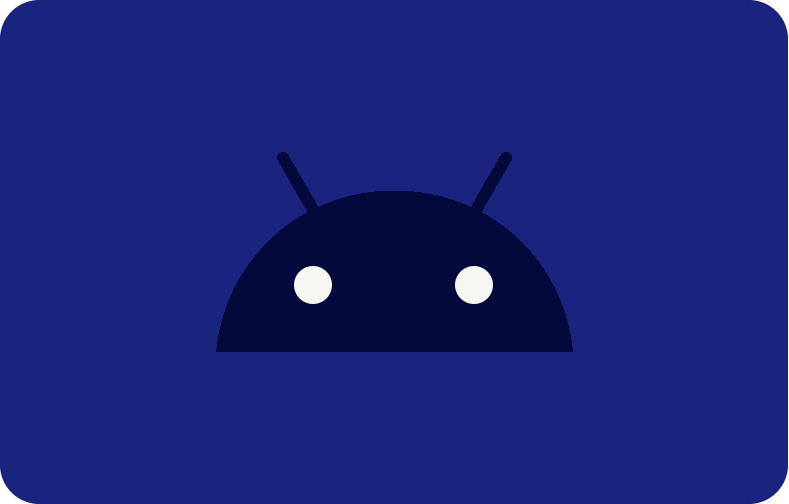What is NGINX? Everything You Need to Know About.
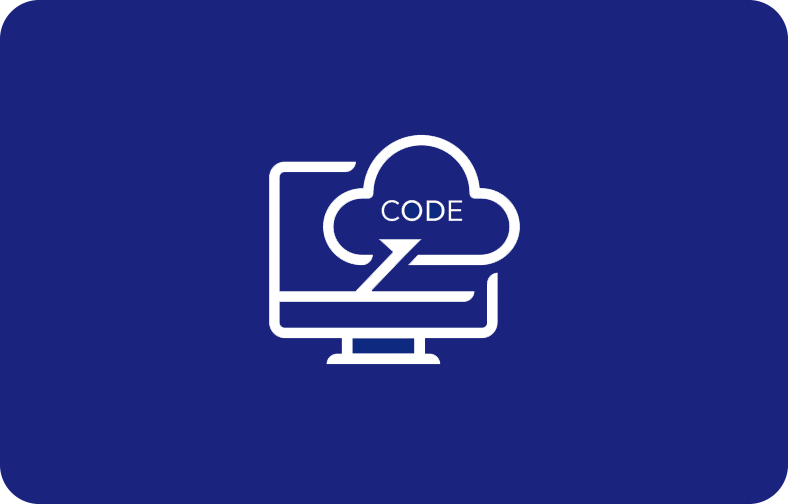
Trying to understand the complexity of current web hosting and server management? If that's the case, then knowing NGINX would surely be one of the keys to maximizing your online presence. NGINX is an open-source web server tool that offers robust and scalable software in the dispatching of web traffic effectively.
NGINX was originally conceived by Igor Sysoev to solve a problem made up of administering thousands of concurrent connections. That eventually turned it from being a pretty simple web server into a multipurpose solution that today can act like a reverse proxy, load balancer, media streaming server, and many other things.
NGINX's flexibility to work both as an NGINX HTTP reverse proxy and load balancer with enhanced security in serving dynamic content makes it the most preferred tool for websites across different industries.
In the following post, we will detail the basics of NGINX, such as what it does, its functions, and its use cases, and summarize why it is a highly popular platform in the digital domain.
Understanding NGINX
Getting to the bottom of NGINX reveals that at its heart is web server software designed for maximum performance when hosting websites. Its operation includes handling incoming web requests and then serving the required online content to customers, resulting in perfect and quick surfing from one webpage to another.
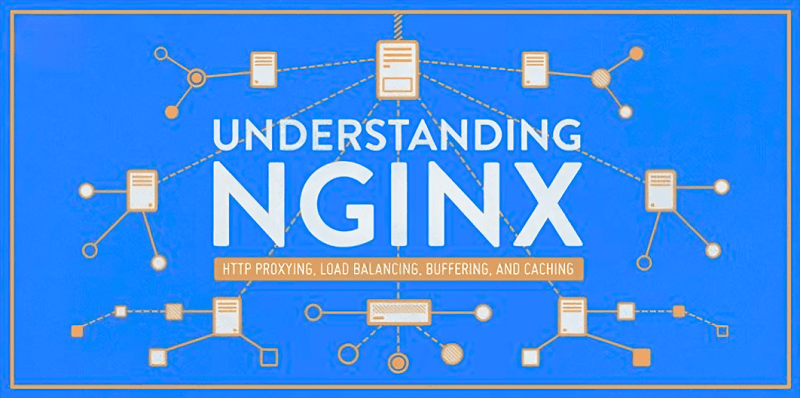
Furthermore, an event-driven architecture allows NGINX to handle millions of connections simultaneously with minimal resources. The architecture enables NGINX to respond to colossal web traffic without increasing response time, even under pressure.
NGINX is often used as a reverse proxy, connecting clients to backend servers. This job enables NGINX to improve security, optimize content delivery, and simplify server maintenance.
Furthermore, NGINX's capabilities extend beyond simple web server operations. It can be used as a load balancer, dividing incoming traffic over numerous servers to avoid overload and increase overall system dependability.
Moreover, NGINX supports various protocols and interacts smoothly with current web technologies, making it an ideal solution for modern web applications and services.
How Does NGINX Work?
NGINX supports events under the hood, making it handle web requests very efficiently. Most traditional web servers are designed to create a new process for processing every request. This design enables them to handle many concurrent connections without using unnecessary resources.

When a client submits a request to the NGINX server, the primary process reads the configuration before delegating the request to an available worker process. These worker processes handle request processing, such as providing web pages or routing requests to backend servers.
One of NGINX's critical features is its effective handling of static content. NGINX can directly serve files statically from the disk without interference from back-end applications, making the server lightweight and reducing response time.
Why Use NGINX as Your Web Server Software
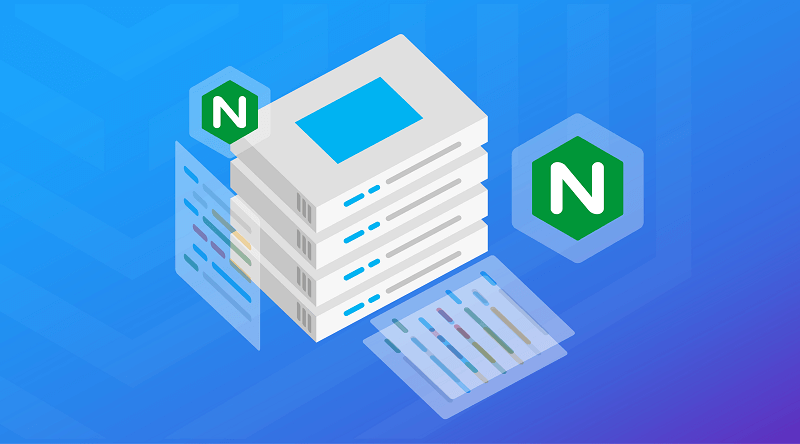
There are several appealing reasons for using NGINX as your web server software:
High Performance and Scalability
Unlike typical web servers, which create a new process for each request, NGINX employs master and worker processes, resulting in considerable resource savings and faster response times. This makes NGINX suitable for high-traffic websites and apps.
Reverse Proxy Capabilities

The core strength of NGINX is its ability to play a reverse proxy role. Essentially, it can sit in front of servers and handle client requests for the server.
This enhances security in that it hides the information of the back-end server. Some of its advanced features include load balancing, SSL termination, and caching, to name just a few. This effectively makes the reverse proxy capability very versatile, not only to help improve content delivery but also to improve security.
Load Balancing and High Availability

The important aspect of NGINX is the feature of load balancing. It shares the incoming web traffic among more than one server, and by doing so, it avoids overloading any one server, thus leading to uniform distribution of requests and providing high availability and low downtime. It increases server speed and hardware life since no server will be overloaded.
Cost-Effective Solution
Because of its excellent resource utilization and scalability, NGINX is a low-cost option for handling web traffic. It can hold many connections while using minimal hardware resources, lowering infrastructure expenses. Therefore, many users prefer the NGINX configuration.
Flexibility and Customization
NGINX provides various configuration options, allowing customers to tailor server behavior to their needs. You can customize server settings for maximum performance and security, whether setting up virtual hosts, establishing SSL/TLS encryption, or implementing access control rules.
NGINX Error
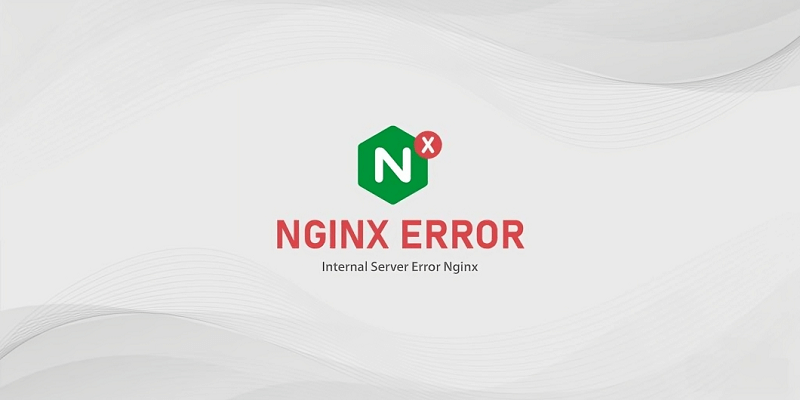
Common NGINX Errors
There are common NGINX errors that, every time the user uses the web server, they are likely to bump into. Knowledge of the errors and where they emanate from can be helpful during appropriate troubleshooting and problem resolution.
502 Bad Gateway NGINX Error:
The NGINX error, 502 Bad Gateway Error, is received frequently while acting as a go-between and failing to get a valid answer from the upstream server. This is possibly a configuration error on the upstream server, some problems with network connectivity, or the server is momentarily down.
Correction to this specific error may involve checking the configuration of the upstream server, ensuring network connectivity, and ensuring that the server is up and running.
404 Not Found NGINX Error:
This NGINX error, "404 Not Found," is generated when requested on the server. Some causes include misconfigured URLs, case-related sensitivity to configuration, and missing files or directories. Verify the file and directory exist and check the URL configuration for possible case sensitivity.
503 Service Unavailable Error:
The 503 Service Unavailable Error indicates a problem in which the server can temporarily not process the request. Such situations occur due to high server load or backend server problems requiring maintenance activity. To rectify this NGINX error, either check the load on the server, restart NGINX, analyze the health of the backend servers, or apply the correct caching mechanisms.
504 Gateway Timeout NGINX Error:
A 504 Gateway Timeout NGINX Error is displayed when the upstream server does not respond within a set time limit. This may occur due to slow server response times, network problems, or overloaded backend servers.
If the failure's root cause relates to the server upstream, it should be verified either for correct configuration or proper network connectivity without timeout by enhancing timeout settings in NGINX.
301 and 302 Redirect Issues:
These are NGINX errors that arise when there are issues within URL redirection, such as wrong configurations or loops in redirection. The solution to this problem involves checking the NGINX configuration in both the server block and settings, adjusting the redirection rules, and restarting NGINX with any changes that have been made. In addition, clear the browser cache and test the redirection that should work afterward.
Troubleshooting NGINX Errors
It is expected to find errors when using NGINX. These NGINX errors can easily disrupt the smooth running of web servers and applications. Follow the steps below to troubleshoot NGIX errors.
Check NGINX Error Logs: 'sudo cat /var/log/nginx/error.log.' This command will list the NGINX mistakes that have been logged. Do bear in mind that if no mistakes are recorded inside the log, you won’t see any output when you run the command.
Verify NGINX Configuration Syntax Error: Incorrect syntax structure causes most syntax errors. To check the syntax errors of NGINX configuration files in the config file, issue the syntax command 'sudo nginx—t.'
Check NGINX Service Status: Make sure the NGINX service is running successfully. An inactive or stopped NGINX service is one specific cause of errors. To check NGINX service status, run: sudo systemctl status nginx.
502 Bad Gateway Error: If you stumble upon a 502 Bad Gateway Error, then most probably it is the signal pointing to problems originating at the upstream server. Verify the configuration, network connectivity of the upstream server, and operational state of the server.
404 Not Found Error (Address Resource Not Found Errors): Ensure that the resource has a request placed for 404 Not Found NGINX errors; it exists on the web server. Check that it has been properly mapped and configured inside the NGINX configuration and URLs.
Fix Gateway Timeout issues (504 Gateway Timeout Error): 504 Gateway Timeout Errors are generated from the server taking too long to answer or due to a network problem. Sometimes, the network has to be tested not just for the upstream server response times but also for the network connectivity. So, some changes are to be made in the NGINX configuration with respect to the timeouts.
Address Redirect Errors (301 and 302 Redirect Issues): Search for appropriate redirection rules and configurations within the NGINX configuration to resolve any redirection problem. Finally, ensure the redirection test is configured, and everything is correct after modifying and restarting NGINX.

Getting Started With NGINX
To properly use NGINX, the user must understand how to install and configure it. Using NGINX becomes extremely easy if the user is assisted with a perfect hosting platform. VPSServer hosting plans provide an optimized environment for running NGINX.
VPS hosting ensures the NGINX web server is perfectly set up and works smoothly. It utilizes advanced technology to host programs like NGINX worldwide. It is cost-effective and offers unmatched authority over your virtual space through comprehensive root access.
Alternatives to NGINX
Here are some popular alternatives to Nginx, along with detailed discussions about each:
Apache HTTP
It is an open-source software and web server developed by the Apache Software Foundation. Software of such a kind is considered an option for various use cases and upholds circa 40% of the active sites worldwide.
It is regarded as a choice for a variety of use cases. Apache is a massive favorite in old-style web hosting environments, but it also remains quite strong in applications requiring many settings or configuration options.
Key Features:
-
Apache is trusted by hosting websites for its stability and reliability.
-
Its design lets you in through modules, thus enabling you to add functionalities as needed.
-
It offers a range of scalable features, such as load balancing and clustering, to help handle the growing traffic requests.
-
It offers .htaccess support, URL rewriting, and SSL/TLS encryption for enhanced security.
LiteSpeed Web Server (LiteSpeed)
LiteSpeed Web Server is an efficient commercial web server popular for its immense speed and efficiency. However, if one were to choose, LiteSpeed is more common for impulsive performance with dynamic content and much more competitive regarding hosting sites with heavy traffic loads and needing to generate dynamic content.
Key Features:
-
LiteSpeed excels in handling concurrent connections and dynamic content, making it suitable for high-traffic websites.
-
LiteSpeed is designed for easy management and comes with a user-friendly interface.
-
It offers advanced caching mechanisms to improve response times and reduce load.
Caddy
Caddy is an open-source web server developed in Go that is renowned for its simplicity and current functionality.
Key features:
-
Caddy automatically configures HTTPS for websites, making it easier to secure connections.
-
Caddy supports HTTP/2, which increases website performance and speed.
-
Caddy can create dynamic websites and properly manage a variety of content types.
-
Caddy includes inbuilt plugins for additional functionality, increasing its adaptability.
Frequently Asked Questions
Does NGINX work as a web or proxy server?
The Nginx web server is a reverse proxy server. It can work as a web server that handles requests and at the same time, serves content to the clients, or it can function as a reverse proxy by dispatching the incoming requests of clients to a number of back-end servers to accrue performance and efficiency.
What does the Linux command "sudo UFW status" do?
The command "sudo UFW status" is employed in Linux systems that use the Uncomplicated Firewall (UFW) program. It looks for the condition of UFW and displays whether it is active or inactive, as well as the rules currently used for regulation of traffic.
How can I restart nginx using the "sudo systemctl restart nginx"?
To restart Nginx with the "sudo systemctl restart nginx" command, ensure you have administrator access (sudo). Then, you run the command, which instructs the system service manager to stop and restart the Nginx service; thereby, it will restart Nginx and implement any configuration changes.