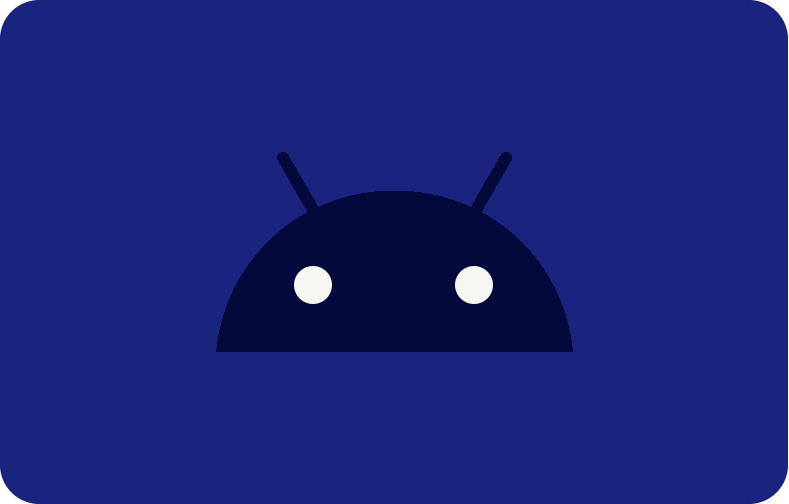Nextcloud: Complete Guide on features, Benefits, Installation and Configuration Processes

Nextcloud is a file storage and sharing application based on open-source technology. Simply put, it is a cloud-based, open-source solution. It permits unrestricted data synchronization and access across multiple devices (computer or mobile device) and data exchange with multiple parties (users or non-users).
You have complete authority over your data, including its storage location, default method of sharing, and deletion procedure. Nextcloud provides communication and collaborative work capabilities, among others. The "Nextcloud Enterprise" solution is the foundation for various services, including hosting, app maintenance, requests for support, and custom development.
These, nevertheless, do not come free of charge. Numerous members of the original OwnCloud team contributed to the development of Nextcloud, a fork of the OwnCloud project. While the two initiatives share numerous similarities, their license agreements and user interfaces diverge, particularly about the Enterprise versions. This blog post comprehensively analyzes Nextcloud, encompassing its features, advantages, and diverse applications.
Features of Nextcloud
Nextcloud goes beyond basic cloud storage, providing a rich set of tools that empower consumers and enterprises. Let's look at some of the important features that set Nextcloud apart:

File Sharing
Substantially facilitating the uploading, downloading, and collaboration of documents via an intuitive interface, Nextcloud is an industry leader in file sharing. Granular permission restrictions ensure you control who can read, edit, or distribute your files. Do you need to transmit a large file to a client? Create safe, password-protected links for quick and temporary access.
Security
Nextcloud places utmost importance on security in light of the growing apprehensions regarding data privacy. The platform has industry-leading security features, including end-to-end file encryption, two-factor authentication, and stringent password policies.
Robust-force attacks can also be thwarted with login protection based on machine learning. Unlike standard cloud services, your data remains on your server, allowing you complete control and peace of mind.
Collaboration
Nextcloud encourages seamless collaboration, allowing teams to work on documents in real-time. Integrate the Collabora Online or ONLYOFFICE apps to edit documents collaboratively within the Nextcloud UI.
Shared calendars, address books, contacts, and task management tools improve teamwork and communication. Forget juggling several platforms; Nextcloud is a single hub for all your collaborative needs.
User Management
You can access numerous user management options, including local, Active Directory, LDAP, Kerberos, OAuth2, Shibboleth, SAML 2.0, and many more.
It is possible to create groups, making assigning responsibilities and permissions simple. Additionally, fine-grained access limits can be introduced fast to guest user accounts. Users can receive new login credentials with a QR code, making rolling out new users much easier.
Integration
Nextcloud works smoothly with a variety of other services and storage options. Access data saved on FTP servers, Windows Network Drives, and SharePoint directly from Nextcloud.
This eliminates the need to switch between platforms and centralizes data management. Furthermore, a huge library of apps expands Nextcloud's capability, allowing you to incorporate features such as video conferencing, email, and project management software.
Mobility
Nextcloud prioritizes mobility, ensuring you can use your data even on the road. Users may retrieve, distribute, transmit, and upload files from a mobile device or tablet by utilizing the intuitive mobile applications developed for Android and iOS.
Users can access and edit documents offline without requiring an internet connection. When the user reconnects, the modifications are seamlessly synchronized.
Benefits of Nextcloud
Nextcloud presents a persuasive substitute for conventional cloud storage solutions, encompassing various benefits that accommodate individual users and organizations. Let's examine a few of the most significant benefits of deploying Nextcloud:
Data Control
In today's data-driven society, proprietorship and control of one's information are important. Contrary to conventional cloud providers, wherein your data is stored on their servers, Nextcloud grants you the authority to search and manage it.
Individuals who self-host Nextcloud on their server are granted absolute authority over the storage location and data access authorization. This mitigates the potential for data breaches or issues related to unauthorized access, which frequently arise with public cloud services.
Cost-Effective
In the case of organizations and businesses with substantial data volumes, cloud storage expenses can rapidly accumulate. Nextcloud provides an economical solution.
For the software, there is no recurring subscription charge; a one-time license fee is required. Moreover, substantial cost savings in long-term storage can be achieved by eliminating dependence on external cloud service providers.
Customization
Nextcloud does not operate as a universally applicable solution. Its outstanding customizability lets you modify the platform to suit your requirements.
You have full control over the branding and application integrations, user roles, and permissions of the cloud environment created; everything from these elements can be customized to match your workflow. By providing such a high degree of control, Nextcloud guarantees a smooth integration with your current infrastructure and serves to enhance your distinct data management needs.
Two-factor Authentication and Security Enhancements
Ensuring security is of paramount importance to Nextcloud. When logging in, the platform implements two-factor authentication to provide an additional layer of security in addition to its stringent password policies.
Moreover, security measures such as encryption during transmission and storage safeguard the confidentiality of your data, even if server log compromise were to occur. Security measures can be enhanced by employing machine learning algorithms to detect and obstruct suspicious login attempts.
In addition to the fundamental security functionalities mentioned above, Nextcloud allows users to establish granular access controls, which enable the specification of authorized individuals to access, modify, or distribute particular folders. This ensures that access to sensitive information is restricted to authorized users only.
How Nextcloud Can Be Used?
Nextcloud's adaptability goes beyond basic file storage, providing a sophisticated platform that appeals to many user groups. Here's a deeper look at how Nextcloud empowers several sectors:
Businesses
For businesses looking for a secure and cost-effective cloud solution, Nextcloud stands out. It goes beyond mere storage to offer comprehensive tools that improve collaboration and information management.
-
Enhanced file sharing and collaboration: Integrating programs like Collabora Online or ONLYOFFICE allows for real-time document editing, eliminating the need to manage numerous versions or file types. Shared calendars, address books, and task management systems keep teams on the same page and promote effective project execution.
-
Granular access control: Businesses can easily establish user roles and permissions. This ensures that critical information, such as financial data or marketing ideas, is only available to authorized staff.
-
Industry-specific integrations: A huge collection of apps expands Nextcloud's functionality. Integrate CRM tools, project management systems, and video conferencing software to build a unified workspace personalized to your business requirements.
Education
Nextcloud provides a safe and feature-rich environment for students and teachers in the various media and educational sectors.
-
Distribution of safe learning materials: A secure site makes it easy for teachers to give students course materials like lecture notes, presentations, and homework. Version control ensures that students always have the most recent copies of materials..
-
Better contact between students and teachers: shared calendars and tools for managing tasks help everyone stay on track and organized. Secure file sharing enables students to submit tasks electronically, while teachers can provide feedback directly within the site.
-
Collaborative learning: Nextcloud supports collaborative learning by facilitating group projects. Students can work on documents concurrently, promoting cooperation and developing communication skills.
Non-Profits
Non-profit organizations frequently experience budget constraints. Nextcloud's cost-effective solution enables them to securely store and share critical operational data while boosting collaboration and communication.
-
Secure document management: Only authorized workers should have access to fundraising materials, volunteer applications, and grant proposals. Version control ensures that everyone works on the most recent version of key documents.
-
Project coordination and communication: Use shared calendars and task management systems to improve project execution and keep volunteers informed. Secure file sharing enables easy collaboration with external partners.
-
Donor communication and engagement: A single platform allows you to securely communicate annual reports, impact statements, and fundraising materials with donors.
Personal Use
Nextcloud isn't limited to corporations and organizations. Individuals can use it to store personal data on the cloud while protecting their privacy and security.
-
Secure family picture vault: Store valuable family images and movies in one centralized location. Granular access controls ensure that only approved family members gain access.
-
Mobile access and offline use: You can access your info on the go with simple apps for Android and iOS phones. The offline tool allows you to work on documents even when you're not online. When you connect again, the changes will be automatically synced.
-
Seamless file sharing: Share vacation photos or work on travel paperwork with your friends and family. The anonymous file upload feature enables secure file sharing even with users who do not have a Nextcloud account.
Government Agencies
Government entities must have strong security procedures to store and share sensitive data. Nextcloud provides a secure platform tailored to meet specific compliance and regulatory needs.
-
Enhanced data security: Two-factor authentication and encryption at rest and in transit protect sensitive government data.
-
Compliance and regulatory adherence: Because Nextcloud is open-source, it can be customized to satisfy unique data residency and regulatory needs.
-
Secure communication and cooperation: Government agencies can use Nextcloud to provide secure internal communication and collaboration on critical projects.
Nextcloud Installation and Configuration

Nextcloud provides the advantage of self-hosting, allowing users to oversee their data independently. Nonetheless, installation may entail several technical procedures. The following outlines the two primary installation approaches along with some configuration factors to bear in mind:
Prerequisites and system requirements
Nextcloud defines the primary system needs and prerequisites listed below. The following are recommended to get the platform operating at peak efficiency and stability:
-
System requirements: AlmaLinux 9, Rocky Linux 9, Ubuntu 22.04 LTS.
-
Memory: 4 GB or more in RAM.
-
Disk space: 128 GB or more, based on the volume of information you intend to save.
-
Database servers: MariaDB 10.5+ with the InnoDB storage engine enabled, Redis, PostgreSQL 12+, or MySQL 8.0+ are needed for a manual Nextcloud setup.
-
Web server: Apache or NGINX are options for a web server (which can be used as a reverse proxy but is not necessary for a Nextcloud configuration in a Docker container).
-
PHP: 8.2+ and installing the necessary PHP modules are needed for a manual Nextcloud setup.
-
Domain name: A server-pointing domain name for your Nextcloud platform.
-
Access: Gain access to your server at the root level.
-
Port: The firewall is accessible via ports 80,443, 8080, and 8443.
Method 1: Manual Installation
A solid foundation in server administration is necessary for this method, which provides the greatest degree of control, although it works fine. This entails:
-
Installing Dependencies: Prerequisite software packages, such as PHP, a web server (Apache or Nginx), and a database server (MariaDB or MySQL), are typically mandatory to install before proceeding with the installation of other Linux distributions.
-
Downloading: You must obtain the latest Nextcloud version from the official website to download files. Select the designated web directory on your server to upload the extracted files.
-
Database Configuration: In the database configuration, establish a dedicated database and user on the database server for Nextcloud. The credentials must be entered via the Nextcloud configuration file (config.php).
-
Web Server Configuration: To facilitate access to the application files when users visit the designated URL, configure the web server (Apache or Nginx) to acknowledge Nextcloud as a virtual host.
-
Running the Installation Wizard: Access your Nextcloud instance via a web browser once the installation wizard has been executed. Doing so will activate the installation wizard, guiding the remaining configuration procedures, including establishing an administrator username and password.
Method 2: Snap Package Installation (For Ubuntu-based Systems)
This method is simpler but offers less customization. It leverages pre-configured software packages:
Install the Snapd package manager (if not already installed): Use the appropriate command for your Ubuntu version to install Snapd.
Install Nextcloud using Snap: Open a terminal window and run the command
sudo snap install Nextcloud
This downloads and installs the latest Nextcloud snap package, including all dependencies.
Running the Installation Wizard: Like the manual installation, access your Nextcloud instance in a web browser to launch the installation wizard and finish the final configuration steps.
Nextcloud Configuration

Decide on data storage: local server disk or external device? Regularly back up your data for safety. Finally, explore the vast app library to add features like report problem requests, collaborative editing or project management, comments and suggestions, and tailoring Nextcloud to your needs.
Power Your Nextcloud with Reliable Hosting
This multifunctional platform provides a robust and secure substitute for conventional cloud storage solutions. Nextcloud has solutions to meet the needs of individual users and businesses desiring collaborative workspaces and data privacy. However, remember that a dependable server is required to host your Nextcloud instance. Consider VPSSserver to be your only option.
Various VPS (Virtual Private Server) plans are available, each with sufficient storage and processing capacity to guarantee a seamless Nextcloud experience. By leveraging Nextcloud's robust functionalities with VPSServer's dependable hosting, one can construct a customized and secure cloud storage solution that grants full authority.
Frequently Asked Questions
Why do I need to log in to access certain features in Nextcloud?
Nextcloud offers various functionalities, some requiring user accounts for security and access control purposes. Try logging in or creating an account to get back to browsing. If you're running a script or application, please register or sign in with your developer credentials.
How does the Google Integration app work?
Report problem Request Function Interrogate or examine Nextcloud supports the automatic migration of Google calendars, contacts, images, and files via Google integration.
What is the Primary function of Nexcloud?
The primary function of Nextcloud is file hosting but with user-controlled privacy. It allows users to store files, sync them between devices, and share them with others.