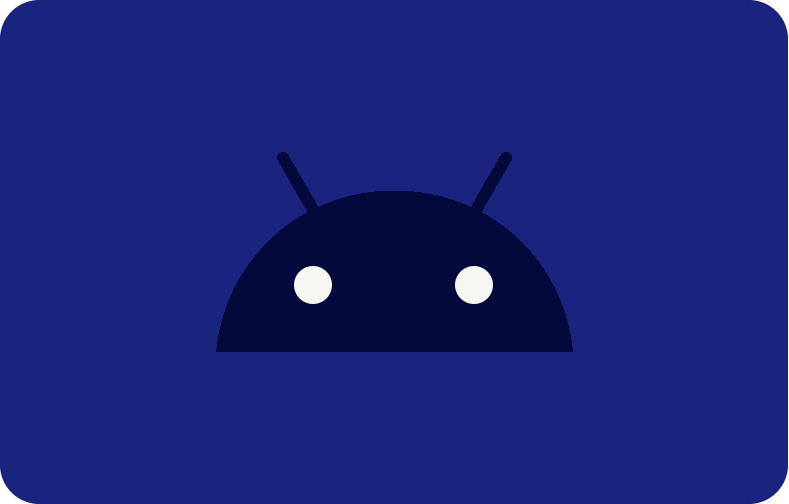Essential Tasks and Best Practices for Mediawiki Administration 101
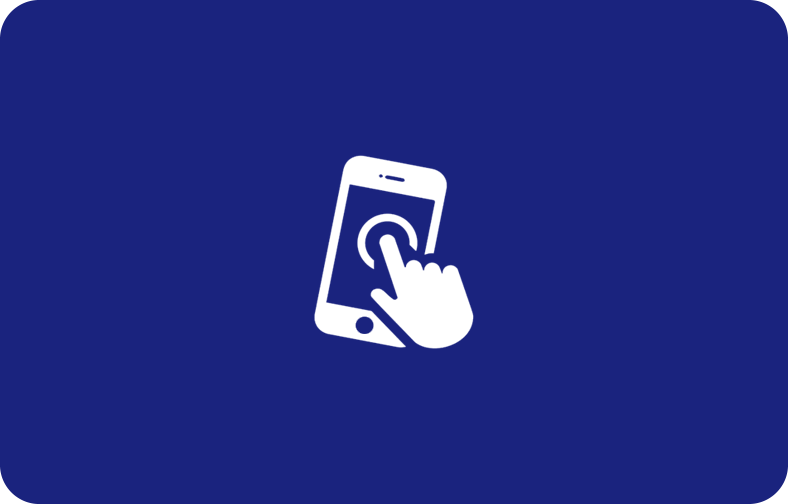
If you want your wiki platform to run well and for a long time, you need to learn the essentials of MediaWiki management. Your wiki ecosystem relies on every activity, from managing users to moderating content, to function properly. Learn the ins and outs of MediaWiki administration as we uncover the fundamental tasks that every wiki needs to be well-governed and collaborative.
Following best practices is critical in the ever-changing world of MediaWiki administration if you want to get the most out of your wiki platform. These practices, which include proactive security measures and regular backups, provide the basis of a strong and reliable wiki environment. Learn the ins and outs of MediaWiki administration with us as we unearth the tried-and-true methods that lead to smooth operation, community involvement, and constant progress.
A user-friendly and feature-rich platform for collaborative content creation and administration, MediaWiki is the wiki software that the Wikimedia Foundation originally developed for Wikipedia. Pay close attention to detail as you navigate the installation process, whether you are manually installing Mediawiki for the first time or upgrading to the latest stable release.
What is MediaWiki?
Each step is critical for making sure users have a smooth experience, from installing your web server to setting up the database and permitting file uploads. Advanced users can install MediaWiki manually by using FTP clients and PHP files to upload files and set up the site. To further accommodate the wide range of Wikimedia projects and particular user groups, Mediawiki provides an abundance of extensions that expand its capability.
MediaWiki is a trustworthy platform for hosting content pages and managing user accounts across multiple wikis since security updates are constantly released to address potential vulnerabilities. MediaWiki's flexible platform can meet a variety of purposes, making it a suitable replacement for existing wiki software, whether you're a newbie looking for clear instructions or an experienced administrator looking for further functionality.

Install MediaWiki Software
You can install and configure MediaWiki software on your server by following these steps and using the provided detailed instructions. This will provide users with a robust platform for collaborative content creation and administration. Following these steps will install MediaWiki:
Step 1. Preparation
Get yourself set up with a web server, database, and FTP client by securing an appropriate hosting account. Get your database user name, database password, and name.
Step 2. Download
Use the following command to get the advanced stable release from the official website:
wget https://releases.wikimedia.org/mediawiki/latest/mediawiki-x.y.z.tar.gz
Step 3. Extract Files
Once you have obtained the tar.gz file, use your FTP client to send it to your web server. Once uploaded, extract the file into the root directory.
Step 4. Database Setup
Make a new database and assign the necessary rights to the user. The database name, user name, and password should be written down.
Step 5. Configuration
Modify the name of the file from "LocalSettings.php.example" to "LocalSettings.php." Include your database information in the new file and adjust options according to your needs, like:
-
table prefix
-
enabling uploads
-
other features
Step 6. Installation Script
Launch a web browser and navigate to your MediaWiki installation. To finish the MediaWiki installation process, abide by the on-screen directions. A username, database password, and database name are among the pieces of information that may be required.
Step 7. Wiki Setup
Make any necessary changes to the home page and user accounts after installation. Configure features related to your wiki's content, enable user groups, and enable a user talk page.
Step 8. Extensions
To give your wiki further functionality, explore and install MediaWiki extensions. For installation and configuration instructions, refer to the extension's corresponding documentation.
Step 9. Security Updates
Keep yourself apprised of the most recent security patches supplied by the MediaWiki team. Check for software changes regularly and install patches to fix security problems as needed.
Step 10. Upgrading
Pay close attention to the upgrade instructions given by MediaWiki when a new version becomes available. To make sure everything goes smoothly during the upgrade, make a backup of your files and database first.
MediaWiki Configuration
Starting with web server configuration, meeting your needs requires several steps. If you're installing MediaWiki for the first time or updating to the most delinquent stable release, optimising your web server settings is essential for performance and security.
Web server
Check your web server PHP setup. MediaWiki runs on PHP, therefore make sure your version is compatible. To fulfil MediaWiki requirements, alter php.ini parameters like memory_limit, max_execution_time, and upload_max_filesize. You can use file upload and processing features effectively.
Nginx
Nginx is a popular web server due to its performance and scalability. To host MediaWiki on Nginx, server blocks must be created to specify the configurations for each domain or subdomain that will host a wiki. Finally, URL rewriting rules must be set up for MediaWiki's Nginx configuration to ensure proper functionality.
Apache
Apache is popular for MediaWiki hosting. MediaWiki on Apache requires virtual hosts and mod_rewrite module configuration for clean URLs. Also, make sure your Apache server can access MediaWiki files and folders.
Lighttpd
Lighttpd, while not as widely used as Apache or Nginx, is also capable of hosting MediaWiki. When setting up on Lighttpd, configuration files must be created to specify server settings and URL rewriting rules. Make sure Lighttpd has the required permissions to access MediaWiki files and directories. Additionally, you may want to fine-tune server settings to enhance performance.
PHP
A PHP version compatible is needed for smooth operation. Check that the PHP version required for the stable release is compatible with your hosting account or server configuration. To guarantee that its extensions satisfy requirements, you may need to alter the PHP settings in your php.ini file.
Some Essential Tasks for MediaWiki Software
MediaWiki Administration 101 involves completing numerous crucial activities to ensure smooth operation and optimise performance for your wiki platform.
Here are the main responsibilities:
Engagement with the Community:
By actively interacting with users, addressing their issues, seeking ideas, and encouraging participation in wiki editing and conversations, you may foster a community that is cooperative and welcoming to all users.
Moderation of the Content:
It is imperative to create and strictly enforce content moderation procedures to guarantee that wiki pages are up to the required quality standards, are safeguarded from vandalism, and are following guidelines and regulations.
A Management of Users:
Reviews and management of user accounts should be performed regularly. This includes activities such as the creation of new accounts, the reset of passwords, and the deactivation or blocking of accounts when required.
Training and Support: how to:
It is important to provide users of wikis with thorough training and support materials, such as tutorials, frequently asked questions and documentation. With the help of these tools, users will be able to navigate the wiki platform with confidence and make contributions that are of great value to the content production process.
Keep an eye on the security:
The security of your systems can be ensured by actively monitoring for any indications of suspicious actions, rapidly implementing any necessary protection updates, and establishing suitable access limits and permissions.
Disaster Recovery and Backup:
To protect yourself from the possibility of losing data, you need to design a solid backup and recovery strategy. Be sure that regular backups of the wiki files as well as the database that is connected with them are performed, and make sure that the restoration procedure is extensively tested to ensure that it functions well.
Optimization of Process Performance:
To enhance the efficiency of your MediaWiki installation, you can optimise the server settings, fine-tune database queries, and use caching measures to reduce page load times.
Administration of Extensions:
To enhance functionality and cater to the specific requirements of your wiki community, it is required to evaluate, configure, and personalise the extensions utilised by MediaWiki.
Regular upkeep of the documentation:
You should make sure that the documentation you have for the MediaWiki setup, customisations, and administration procedures is always maintained up to-date and comprehensive. This documentation is an outstanding resource that may be utilized for future reference and troubleshooting purposes.
Ongoing and Constant Improvement:
It is important to continually evaluate and improve your MediaWiki administration procedures. This can be accomplished by remaining current on best practices, soliciting feedback from users, and making process improvements to better the overall experience of using the online wiki.

Users of MediaWiki
MediaWiki is utilised by a wide array of individuals, organisations, and communities spanning multiple industries and areas. Notable users of MediaWiki include:
Entrepreneurial Ventures and Newly Established Enterprises:
MediaWiki is highly beneficial for small enterprises and startups as it achieves their requirements for the following:
-
Internal documentation
-
Project management
-
Team collaboration
-
Knowledge exchange
It provides an economical option for effectively organising and retrieving company information.
Wikipedia
Wikipedia, like a systems analyst, mainly depends on MediaWiki for its collaborative encyclopaedia platform. This allows millions of individuals from across the world to add and update information.
Academic establishments:
Many educational institutions, including colleges and schools, use MediaWiki as a tool to create the following:
-
Collaborative knowledge bases
-
Course repositories
-
Research platforms
Academic establishments dedicated to conducting systematic investigations and studies:
Research institutions and academic communities depend on MediaWiki for smooth collaboration on research projects, sharing data, documenting lab work, and engaging in scientific collaboration. It enables academics to collaborate across many fields and organisations.
Helping Organizations:
Nonprofit organisations and NGOs often employ MediaWiki to create wikis with the aim of
-
Disseminating knowledge
-
Recording projects
-
Promoting collaboration
Public administrative bodies:
Government organisations and public institutions employ MediaWiki to create wikis that are accessible to the public, internal knowledge bases, policy documentation, and collaborative platforms for civic participation and transparency efforts.
Open Source Communities:
MediaWiki is a crucial tool for numerous open-source software projects and developer communities. It is used to create wikis that serve as platforms for project documentation, developer resources, and community involvement. This facilitates the sharing of knowledge and the coordination of activities among contributors.
Corporate Knowledge Management:
MediaWiki is employed by big organisations and organisations for internal use to improve knowledge management, simplify documentation, encourage collaboration on projects, and provide successful intranet solutions that facilitate communication and information exchange among employees.
Special Interest Groups:
Special interest organisations, hobbyist communities, and enthusiasts use MediaWiki to develop wikis on hobbies, interests, and niche issues. This helps enthusiasts exchange knowledge and collaborate.
Projects hosted by Wikimedia:
Aside from Wikipedia, other Wikimedia tasks also utilise MediaWiki as their collaborative content platforms.
Commands and Prompts for Efficient Administration
Within the world of MediaWiki administration, particular commands and prompts are vital instruments for effectively administering and maintaining your Wiki platform from a maintenance and administration standpoint. Here is a list of important commands and prompts, along with the functions that they perform:
php maintenance/update.php
This command starts the update script, which searches for and installs any available software updates. It also keeps track of any available updates. By using this command, you will ensure that your installation is still up to date with the recent security fixes and feature upgrades.
php maintenance/importDump.php
Apply this command to import content into your MediaWiki database that is derived from XML dumps. It makes it easier to migrate content from other wiki platforms or backups, which enables you to efficiently populate your wiki with data that is already there.
php maintenance/rebuildrecentchanges.php
With the execution of this command, the recent modifications table in the MediaWiki database is reconstructed and brought up to date with the most recent additions and revisions that have been made to wiki pages. This helps to maintain the accuracy and up-to-dateness of the list of recent modifications, which in turn assists in the moderation and monitoring of material.
php maintenance/runJobs.php
When you use this command, you will be able to execute MediaWiki job queues, which include duties such as sending email notifications, updating search indexes, and conducting other operations in the background. Executing this command guarantees that jobs that are waiting in line will be carried out in a timely way, hence preserving the functionality of the system.
php maintenance/deleteArchivedRevisions.php
Using this command, archived versions of wiki pages are removed from the database, which helps to free up storage space and improves the speed of the database. Please exercise caution while using it because it will permanently remove historical revisions from the history of the wiki.
Prompt
Facilitating your workflow with the commands and prompts is the first step to efficient management. Your toolkit should include these commands since they are vital tools for a variety of activities, including handling background processes, importing content, and updating your software. Utilise their power to ensure that the wiki platform continues to be safe and to function properly while simultaneously improving both performance and the user experience.
MediaWiki and VPSserver
VPSServer offers VPS (Virtual Private Server) hosting services that are suitable for hosting websites and applications, including those powered by MediaWiki. Here’s how their services can support a MediaWiki setup:
-
Customizable Plans: VPSServer provides flexible VPS hosting plans that can be customized with different operating systems and software packages, which is essential for running MediaWiki.
-
Global Datacenters: With over 20 locations worldwide, users can choose a server close to their audience for faster access, benefiting a MediaWiki site’s loading times.
-
High Performance: The use of 2.7 GHz Intel Xeon Skylake CPUs and NvME SSDs ensures high performance and stability, crucial for MediaWiki’s database-intensive operations.
-
Managed Services: VPSServer offers managed VPS hosting, which includes server updates and maintenance, allowing users to focus on their MediaWiki content rather than server management.
Benefits
Utilising It provides numerous advantages in different scenarios, which contributes to its widespread adoption for collaborative content creation and management. Here are some of the main advantages:
Flexible Content Management
Manage text, pictures, videos, and files with this powerful platform. Users can easily generate, manage, and categorise information using wiki markup, models, and categories.
Scalability and Performance
It is specifically designed to efficiently handle the demands of large-scale wikis, accommodating thousands of pages and millions of users. With a keen eye for system analysis, measures such as performance optimisations, caching mechanisms, and server configurations are implemented to guarantee a seamless experience, even during periods of high usage.
Open Collaboration
It enables seamless collaboration, enabling numerous users to contribute, edit, and discuss content concurrently. This promotes the creation of knowledge as a group and utilises the collective intelligence of a community.
Structured Knowledge Base
It allows for the development of organised knowledge bases that include interconnected articles, categories, and links. This organised structure improves navigation and makes it easier to find related content.
Customization and Extensions
It provides a diverse array of customisation options and extensions to adapt the platform to specific needs. Administrators can enhance functionality, incorporate new features, and seamlessly integrate with various third-party tools and services.
Version Control
It keeps track of revisions and changes to wiki pages, giving you a comprehensive record of edits. Users can compare various versions, revert to previous revisions, and keep track of the changes made to the content over time.
Search Capabilities
Advanced search tools make it easy for users to find relevant information in the wiki. Advanced search tools, like full-text search, search filters, and search tips, make the user experience much better.
Multi-language Support
Users can quickly make wiki pages in different languages because it can support content creation in multiple languages. This feature is great for making it easier for people worldwide to work together and share information in multiple languages.
Accessibility
For people of all abilities, it is meant to be very accessible, making it easy for them to move around and interact with wiki content. Making sure everyone can use the site is important, so it has keyboard shortcuts, alt text for pictures, and support for screen readers.
Community Support
The platform flourishes as a result of a dynamic and involved community comprising developers, administrators, and users who actively participate in its ongoing enhancement, provide support, and share valuable perspectives. This ecosystem encourages collaboration, which leads to continuous growth and new ideas.
Final Words
MediaWiki is a strong and flexible platform for collaborative content production and administration, with many benefits across areas. Its open collaboration features encourage knowledge sharing and community engagement by allowing users to work together to create, edit, and organise material. The platform's flexibility enables structured knowledge bases with expansions and customisation possibilities.
MediaWiki's version control tracks page revisions and modifications, enabling content moderation and quality control of wiki pages. Accessible and inclusive, it welcomes users of all abilities and languages. Its powerful search and multi-language support improve usability and worldwide collaboration. The active and supportive MediaWiki community assures constant improvement, innovation, and administrator and user support.
Scalability and performance optimisations make it appropriate for projects of all kinds, from small teams to large companies, managing thousands of pages and millions of users efficiently. MediaWiki is a versatile tool for organised content creation and administration in education, organisations, open-source projects, and communities. MediaWiki empowers individuals, organisations, and communities to create, share, and disseminate information collaboratively and inclusively by improving collaboration, knowledge sharing, accessibility, and scalability.
Frequently Asked Questions
To which does MediaWiki belong?
People like MediaWiki, a wiki software that lets people use a simple markup language to create and change web pages together. The Wikimedia Foundation made it for Wikipedia at first, and now it's used in many other Wikimedia projects and websites around the world.
Is it possible to install MediaWiki on my server manually?
Yes, you can run MediaWiki on your server by hand if you want to. To do this, go to the official website and download the most recent stable version. Then, follow the installation steps in the documentation.
How do I go about allowing file uploads in MediaWiki?
To enable file uploads in MediaWiki, you can access the configuration settings in your file name as LocalSettings.php and set the $wgEnableUploads variable to true.
What are the database username and password needed for MediaWiki installation?
It is important to enter a database username and password that have the right permissions to build and change tables in the database during the MediaWiki installation process. These credentials are needed for MediaWiki and your database server to be able to join.
Can I install MediaWiki on a server or system that already has other wiki software?
Yes, it is possible to run multiple wiki software on the same server at a time. To keep problems from happening, it is best to run each wiki software in its directory or virtual host.
How can I go about creating a user account in MediaWiki?
To create a database user account in MediaWiki, click on the "Create account" link. Enter the credentials when prompted. When you are finished with the requirements, your hosting account will be successfully created. From there, you'll gain access to log in and begin editing wiki pages.
How can I update MediaWiki to the advanced version?
To upgrade MediaWiki to the most recent stable release, you will need to acquire the latest version from the official website. After obtaining the new files, proceed to replace the existing ones on your same server. Finally, execute the upgrade PHP script to complete the process.
How can I access the installation script for MediaWiki?
To access the installation script for MediaWiki on the web browser, navigate to the directory where you have uploaded the MediaWiki files. You will receive guidance during the installation process at every step, covering database setup, formatting settings, and the invention of the initial user account.
What exactly is MediaWiki markup?
Wiki markup, a simplified syntax, is utilised to format text and create links, tables, and other elements in MediaWiki pages. It is made up of basic symbols and specific terms that are transformed into HTML when the page is displayed.
What are the requirements for installing MediaWiki?
To run smoothly, MediaWiki needs a web server with PHP support, a database server (like MySQL or PostgreSQL), and enough server resources. You can find the latest stable release and detailed installation instructions on the MediaWiki website.