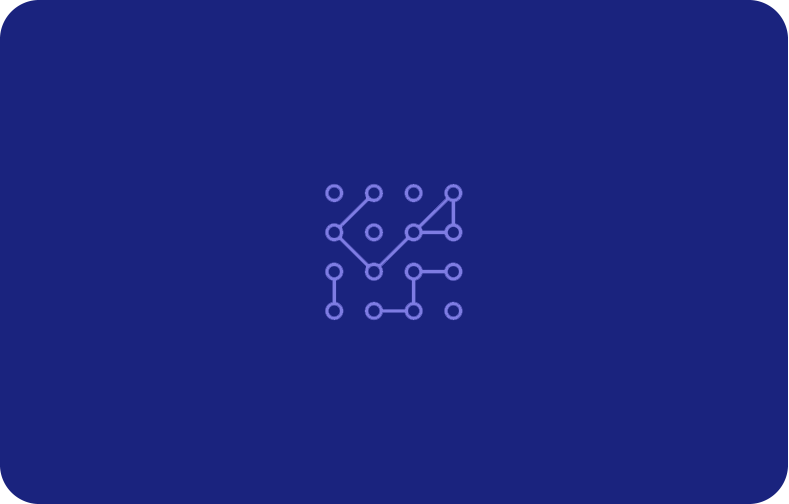Mastering Laravel Caching: Boost Your App's Performance

Cache or crash: that's the reality for modern Laravel applications handling serious traffic. Whether you're serving hundreds or millions of users, mastering Laravel's caching system is no longer optional—it's essential. You know how slow-loading applications infuriate users and might even impact your business? That's where caching comes into play.
Without proper caching, you're probably leaving 70% of your performance potential on the table. If you've been looking for ways to speed up your app and make it more efficient, then Laravel's caching system has exactly what you need.
Caching acts like your application's memory, storing frequent lookups so you don't have to hammer your database with repeated requests. From complex queries to API calls, your Laravel cache delivers instant results without the usual overhead.
Laravel makes caching ridiculously simple—it's baked right into the framework's DNA. With a few lines of code, you can give users what they've come to expect: instant, seamless interactions that just work. Let's dive in and see how caching can make your application perform faster!
What is caching in Laravel?
Caching in Laravel gives your app a speed boost. The caching layer creates shortcuts for frequently accessed content that rarely changes, like user profiles and product listings. Instead of continually fetching the same data from the database, caching is a way of storing it for instant retrieval and greatly improved performance.
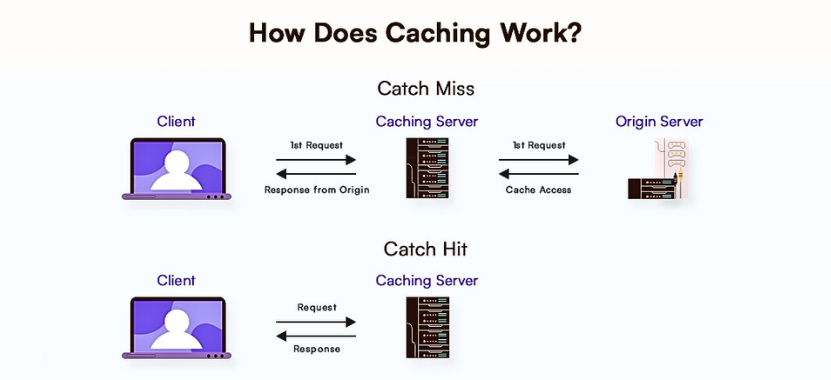
Laravel makes this process effortless with built-in support for Redis and Memcached, some of the most popular caching systems. But you don't have to be a genius to implement it—just monitor cache usage with a few lines of code, and your app will run faster and more efficiently. Ready to cut down on load times and serve up a smoother experience? Let's get caching!
Benefits of caching in Laravel
Faster loading times
Laravel caching saves you a lot of waiting time by serving stored data instead of repeatedly hitting the database to fetch stored data. Your app will load faster, keeping your users engaged and happy.
Reduced server load
Every time your application requests something from your database, your database server is burdened. Laravel minimizes this number of database queries because commonly used data are cached, lessening the load on your server and speeding up your Laravel app.
Better user experience
When your Laravel application is fast and responsive, people notice. Caching reduces latency, and latency directly affects user satisfaction. Whether loading a product catalogue or moving through your application, caching allows users to avoid latency.
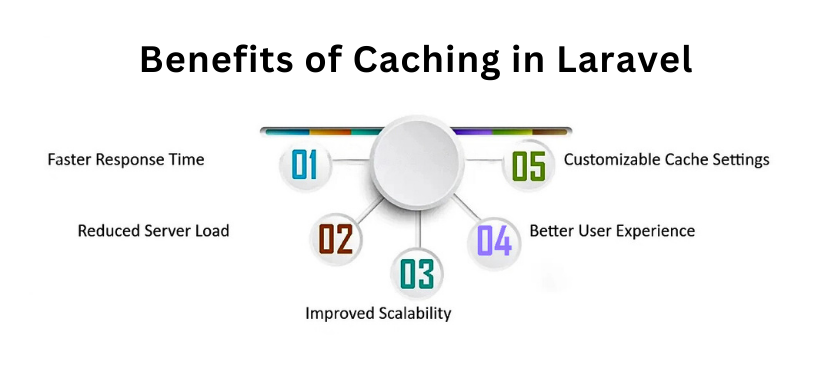
Cost-effective performance boost
Upgrading your database or web server infrastructure to handle increased traffic is expensive. Caching lets you scale performance without costly hardware upgrades, maximizing your existing infrastructure while delivering faster response times.
Scalability
As your application grows, so does the load on your server. Caching helps you scale by responding efficiently to high traffic. Since the application's database is already cached, Laravel can handle more users without breaking a sweat, so your application stays nimble under load.
Setting up Laravel cache
Laravel cache setup is relatively straightforward and an important optimization for your application. First, clear the cache manually using Laravel's built-in Artisan command. Next, configure the caching options in the `.env` file, which can be set to `file,` `database,` or `redis.` Finish off by running the command `php artisan config cache` to ensure the cache related settings take effect.
Employ route caching and app http controllers for the most commonly accessed data. Route caching dramatically reduces lookup times for frequently accessed endpoints, while optimizing your HTTP controllers ensures smooth handling of common requests. This powerful combination slashes response times and reduces server load—especially crucial for high-traffic sections of your app.
Improving caching in your Laravel application can boost performance and user experience. This guide will walk through the most essential caching methods to ensure your application runs smoothly and efficiently.
Configure cache defaults
To improve Laravel caching, you should first configure the cache defaults in your application. Go ahead and open your .env file, updating the CACHE_DRIVER to one of the supported caching mechanisms.
Laravel supports multiple caching drivers including file, database, Redis, and Memcached. Redis is a popular choice for its exceptional speed - simply set CACHE_DRIVER=redis to implement it.
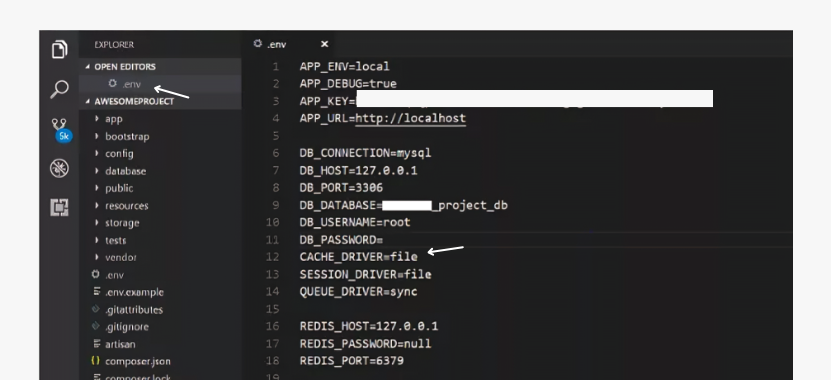
This will greatly enhance performance, especially on applications with a lot of data. The configuration settings are stored in a PHP array, making them easy to access and modify. Once you've made these changes, run php artisan config:cache to refresh your cache configuration.
Database cache setup
If you want something more reliable for caching, you should implement caching in your database. First, you'll run php artisan cache: table, which will make a migration that needs to be executed to provide the necessary table in your database.
After execution, you should run php artisan migrate. Lastly, update your .env file to CACHE_DRIVER=database. In this setup, storing and retrieving data and cached items directly from your database is easy.
This can be quite useful for applications with frequently updated data because it provides persistence beyond the typical file-based cache. An efficient database cache can make an application feel faster and improve the user experience for both you and your audience.
File cache setup
Setting up file caching is easy and an effective way to increase performance, especially with smaller applications. Until now, Laravel applications have stored cached data as files in the storage/framework/cache directory by default.
To use file caching, you need to do nothing more but set the file cache driver in a .env file. From this point, you probably want to clear the cache of all stale entries using the following command: php artisan cache: clear.
This will ensure that your application starts afresh with the new file-caching system. File caching is highly useful when temporary data does not require storage and may significantly reduce load time. At this step, you are enhancing performance and the user experience.
Redis cache setup
If you want a high-performance caching mechanism, Redis is the way to go. First, ensure you have Redis set up and running on your database server. Then, in your .env file, change CACHE_DRIVER=redis. Laravel supports out-of-the-box integration with Redis, enabling you to quickly store/retrieve data.
You may further optimize your cache by setting connection parameters in config/database.php under the Redis array. That includes the host, password, and port. After configuring Redis, run the command php artisan config: cache to refresh your settings.

When Redis is implemented, data retrieval in your application will be super fast, which is good for a big project or an application where data updates need to be instant. You will probably notice a major improvement in performance.
Memcached setup
If you like a more in-memory caching system, Memcached is a great engine that provides speed and efficiency. First, ensure that Memcached is on your web or database server. To implement it in Laravel, you must change one value in your .env file to CACHE_DRIVER=memcached.
Fortunately, Memcached support is native in Laravel, which means that setting it up will be easy. Open config cache.php, where you can change the address of the Memcached database server. If you have multiple servers, list them as an array.
Also, remember to run php artisan config: cache afterwards. Memcached is ideal for applications that need to quickly retrieve temporary data, and can drastically cut down load times. This caching solution integrates well to maintain fluent interaction with your users.
Clear cache regularly
Try to get into the routine of clearing your cache so it continues to work properly. Luckily, the Laravel application has given us some really useful commands to look after our cache: You may run php artisan cache:clear to flush all items currently cached, or if you want your route cache entries flushed, you can run php reroute:clear.
Good practice is especially important after updating and making changes in your application. Regular cache clearing helps prevent stale data issues, ensuring that your users always access the latest content.
By staying proactive with cache management, you're improving performance and ensuring a smoother experience for your users, allowing them to interact with your application without hiccups.
Choosing a cache driver
Selecting an effective default cache driver for your Laravel application is essential. Each has its benefits, and understanding them will help you make the right choice. Now, let us explore three of the most popular cache drivers: Database, Redis, and Memcached.
Database cache driver
Caching with a database is relatively easy, especially if your application already relies on one. In such cases, storing the cached items in a table allows you to reuse some of the existing infrastructure.
Database caching is easy to implement and can fit into your current setup quite nicely. If simplicity and flexibility are what you need, it may be the way to go!
Key features
-
Easy to set up, assuming you are already on a database.
-
Provides permanent storage for the cached items.
-
Suitable for small to medium-sized applications.
-
Can make use of atomic operations using database transactions.
-
Does not need extra software installations.
Redis cache driver
Redis was originally developed as a RAM-resident Remote Dictionary Server, and it can act as a database, a cache, and a message broker.
It boasts high performance and a rich set of data types. If your application requires speed in data access and will be able to utilize additional features like pub/sub messaging, then it may be worth using Redis. The speed and versatility of Redis make it very popular with the developer community.
Key features
-
Very fast in-memory data access is used for quick reads and writes of the cache.
-
It supports complex data types, sets, and hashes.
-
Built-in replication, persistence, and high availability.
-
Supports advanced features such as pub/sub messaging.
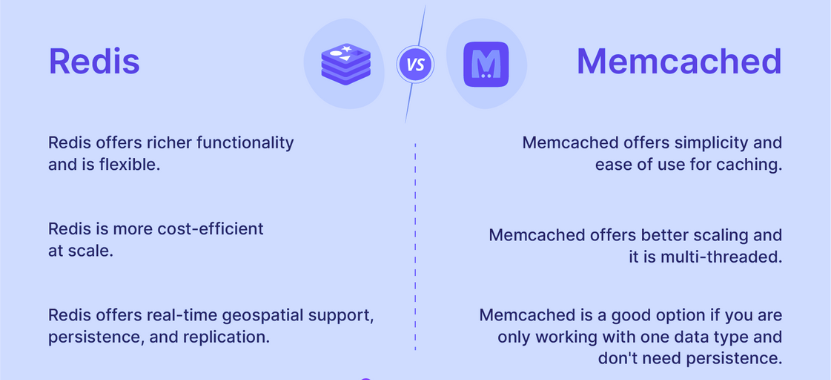
Memcached cache driver
Another high-performance distributed memory caching system is Memcached, designed to accelerate dynamic web applications by alleviating database load.
It's particularly useful when temporarily storing data and is thus extremely popular for large-scale applications.
If you need something light and simple to improve performance, Memcached could be just the right tool for you.
Key features
-
Simple to set up and use, with a very straightforward API
-
Offers extremely fast access to cached data
-
Supports a wide range of platforms and is highly compatible
-
Automatically handles data eviction when there is no more memory
Understanding the key features of these different cache drivers will enable you to choose which one best fits your application's needs.
When deciding, remember to consider things such as your current infrastructure, the scale of your application, cache value, and performance requirements specific to the application.
Laravel cache methods
Storing cache data
Laravel's caching methods make it easy to store any type of data - from simple key-value pairs to complex objects. Here are the most effective ways to implement caching in your application:
The put method:
This is your standard method when storing data in the cache. You can pass a key, a value, and an expiration time.
The add method
This will only store data in the return cache if the key specified doesn't already exist inside the cache. This is handy when you want to ensure that already-cached values aren't overwritten.
The forever method:
If you need to store data for a long period, you might want to consider the forever method. Remember to clean up this type of cache store yourself, because it doesn't expire automatically.
Retrieving and managing cache data
Once your data is cached, retrieving and managing it is equally easy; the Laravel application provides clear methods that help you get your cache stores back without fuss.
The get method:
The get method could retrieve cached data. You can even specify a cache key and set a default value if it does not exist. This saves you from null headache issues in your code.
The forget method:
The forget method is your friend if you are trying to pull an item from the cache. It's a simple method to keep your cache clean and efficient.
The remember method:
This combines storage and retrieval in one neat package. If cached, it retrieves the information; if not, it runs a closure that generates the data, caches it, and returns it. This is particularly useful for expensive queries.
Working with cached data
By creating a temporary storage zone for your most frequently accessed data, you dramatically reduce the strain on your database. Instead of hitting it over and over, your application can quickly retrieve the information it needs from the cache - a performance boost that makes a big difference, especially for high-traffic areas of your app.
Start by determining what data you use most in your application. It could be user profiles, product details, or complex query results. You can easily store and retrieve all this information using Laravel caching methods, such as `put` and `get.`
Suppose you access users' data from your database fairly often; why not cache it for quick access? You can use the `remember` method, which will first check whether or not the data is already cached; otherwise, it'll retrieve that data and cache it for future use.
While caching improves performance, it needs proper management to stay effective. Regular cache refreshes ensure users see up-to-date information, and Laravel's 'forget' method makes it simple to remove stale data.
Caching strategies
Caching can improve your Laravel application's performance, but knowing the right strategy will help you get the most out of it. Here are a few caching strategies you might want to apply to ensure smooth and fast user responses.
Cache-aside (lazy loading)
This popular caching strategy only loads data into the cache when needed. On request, the app instantly checks the cache first.

If it exists, great; otherwise, it fetches from the database before storing in the cache and serving. This method is perfect for storing data that rarely gets updated. You can think of this as setting up your data "on demand" for quick use later.
Write-through caching
Unlike the behind-the-scenes mechanics of lazy loading, write-through caching is a caching strategy that writes new or updated data in the cache each time something is written or updated in the database.
This keeps your cache fresh, meaning users always get the most recent data. If your app receives many updates, this may be one of the best caching strategies to keep it current without additional management headaches.
Cache Invalidation
Managing outdated cache data is crucial for application accuracy. Cache invalidation removes or updates stale data through two main approaches: automatic expiration using TTL (Time To Live) values, or manual clearing with Laravel's forget method.
Database query cache
This includes caching results from complex or frequently executed database queries, reducing load times by avoiding redundant database hits. When a query is cached, instead of executing the same database query again on subsequent requests, it uses the stored result, which is a major performance boost.
Optimizing cache performance
Leveraging Laravel's caching capabilities can significantly enhance application speed and overall efficiency. The key lies in selecting the right cache driver.
First, for applications with moderate traffic, file or database-based caching can suffice. However, as the load increases, Redis or Memcached offer superior performance due to their faster read/write operations.
Second, monitor your cache's expiration times. It is easy to store cache data forever, but it eventually becomes stale or expires too quickly, causing too many recalculations. A proper balance ensures that users receive the freshest data possible without overburdening the database server.
Finally, remember to cache wisely. Do not cache everything, but rather concentrate your caching efforts on things that either seldom change or are very expensive to obtain, such as API responses or long-running database queries. This way, you will save resources where they count.
Attention to minor yet influential details will tune your Laravel cache to give your app extremely high performance and ensure smooth user experiences. Give it a try and see how that enhances your workflow!
Best practices for maintaining and updating Laravel cache
When using Laravel cache, you should regularly sweep the expired items. Laravel will automatically handle expiration, but stale data may hang around sometimes. This keeps your app returning fresh information and ensures users aren't viewing old results.
Regularly purge expired cache
You can clear or write automated tasks using the command php artisan cache. Regular cache clearing can help prevent performance dips and keep everything running smoothly, especially if you're constantly pushing updates or managing dynamic content.
Use tags for selective cache clearing
Caching with the help of tags can save your hide if you work with complex data. Instead of clearing the entire cache data, which is redundant and could cost a user a lifetime, the tagged cache is responsible for partial cache clearing. Hence, it becomes easy to invalidate caches selectively without changing everything; only the correct data updating will be performed.
Applying cache tags allows you to efficiently manage your application's cached data, either for large applications or most of those with many layers of stored data.
Update cache after major changes
Any major update in your application means changes to the database schema or introducing new features; hence, updating the cache will be necessary. Stale cache data leads to inconsistencies or even break cases.
To avoid this, clear the cache and regenerate it every time major updates are deployed. You can do this as part of your deployment pipeline. This way, you ensure that your users get the most accurate experience of your app every time they use it.
Laravel caching and VPSServer
If you are running Laravel on a VPS server, caching will be your best friend for improving performance. Since a VPS's resources are shared, this will ensure that the load on your database server becomes significantly less with good caching.
This good practice aims towards reducing server load by fetching frequently accessed data from a cache much faster, resulting in better response times for end users.
Whether you're using file caching or something a bit more advanced like Redis or Memcached, the fine-tuning of caching helps you squeeze the most out of your VPS while keeping everything running at top speed.
Conclusion and best practices
In a nutshell, optimizing and managing Laravel cache makes the application faster and more comfortable. Periodically removing expired cache, clearing data selectively by cache tags, and keeping track of performance with small efforts will make a big difference.
Always use an appropriate cache driver according to needs and maintain reasonable cache durations. Remember, cache is not all about speed; it is about keeping your users' experience fresh and efficient. These practices are easily implemented, and your app will be working just as it should!
Frequently Asked Questions
How do I optimize the caching performance in Laravel?
You will perform better if you select the proper driver, set decent expiration times, and keep track of cache size and usage while using available features for managing large datasets, such as cache tags and chunked caching.
How to clear Laravel cache in Laravel applications?
Some of the Artisan commands used to clear Laravel cache are as follows. To clear all the data of caching, for instance, execute the following command: php artisan cache: clear. For other caches like route, view, or config, use `php artisan route: clear`, `view: clear`, or `config: clear`. Regularly clearing the cache ensures that Laravel applications always run smoothly and show the most recent changes.
What are the popular caching backends available in Laravel?
Currently, Laravel supports several caching backends, such as File, Database, Redis, Memcached, and DynamoDB. Depending on your application's needs and infrastructure, all the above caching backends have particular advantages.
What happens when cache data expires with Laravel?
By default, when cache data expires in Laravel, the retained data is deleted automatically and then unavailable. The next time the application requests that data, it will need to regenerate the cached value or retrieve fresh values that are then cached again for the specified duration.










.png)