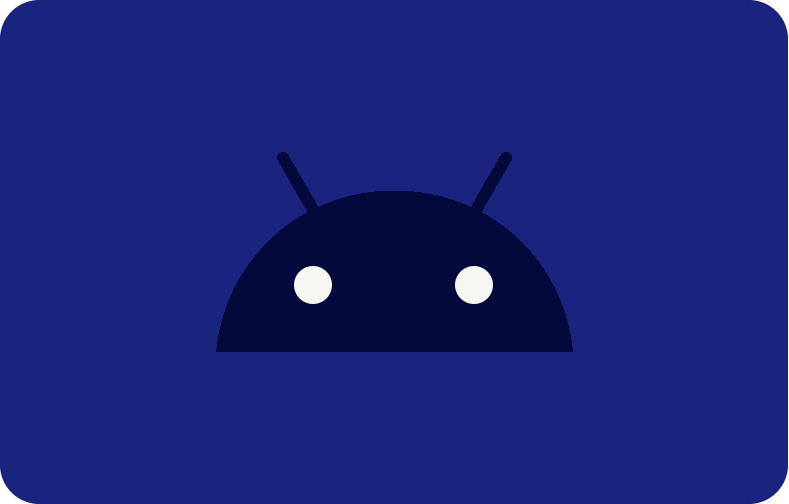Jitsi Meet: The One-Stop Platform for Video Conferences!
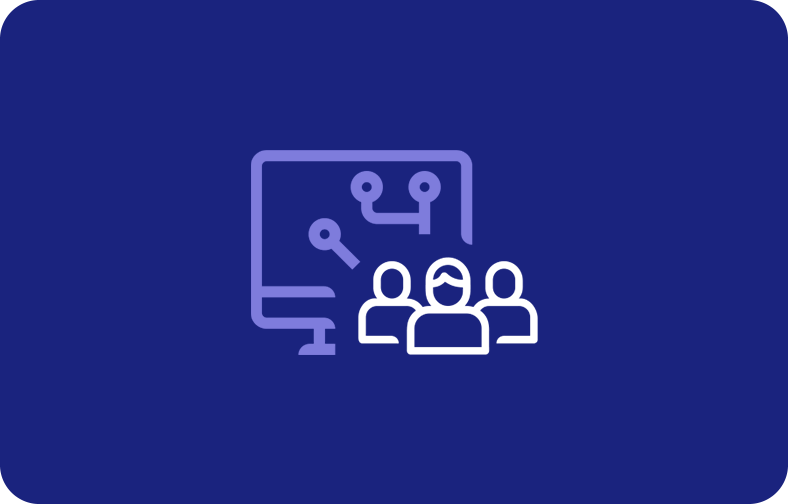
As more people are meeting online through syncs, Jitsi Meet is becoming famous. It is attractive because initiating video chats with numerous individuals is simple and does not require an account or payment. This straightforward technique simplifies conferencing and can be used for business and personal purposes.
In addition to its intuitive interface, Jitsi Meet offers numerous additional functionalities that enhance the quality of virtual discussions. Jitsi Meet prioritizes privacy and usability, as evidenced by its diverse meeting settings, robust security features (e.g., end-to-end encryption), and the option to attend meetings with ease.
Those seeking a dependable and user-friendly video conferencing solution in the digital era should consider this one seriously. This comprehensive guide delves into the realm of Jitsi Meet, examining its functionalities and attributes.
What is Jitsi Meet?

Its focus on usability and security distinguishes the open-source, cost-free video conferencing platform Jitsi Meet. In contrast to competing platforms, Jitsi Meet does not charge users for software downloads or account creation.
An alternative method is to generate a meeting room designation on a digital platform like meet.jit.si and subsequently disseminate a URL to interested attendees. This attribute makes it a natural selection for concise dialogues or unplanned meetings.
One significant benefit of Jitsi Meet is its unwavering commitment to open-source development. Users can put faith in safeguarding their communications because the underlying code is readily available to all.
The utilization of Jitsi Meet guarantees the encryption of all communications, while the lack of vendor lock-in safeguards against reliance on the privacy policies of a single organization.
Surprisingly, Jitsi Meet includes a vast array of features for a free platform. Video recording, live conversation, screen sharing, and high-definition audio and video interactions are all supported.

How Does Jitsi Meet Work?
Jitsi Meet is exceptionally proud of its reputation as a user-friendly and secure video conferencing platform. In contrast to certain competitors that necessitate creating accounts or installing software, Jitsi Meet functions invisibly, enabling connections to be established without superfluous obstacles.
Let's examine in depth how Jitsi Meet operates, encompassing a variety of potential scenarios:
Case Example 1: Using a Link to Join a Meeting
When using a link to join the meeting, the following things happen:
1. Invitation: An acquaintance, friend, or colleague will provide you with a link that extends an invitation to participate in a Jitsi Meet call. This link functions as the distinct virtual address for your meeting room.
2. Clicking the Link: Jitsi Meet assumes a prominent position upon clicking the hyperlink.
There are two options available to you:
-
Web Browser: Jitsi Meet is designed to operate effortlessly on most contemporary web browsers. By selecting the hyperlink, the meeting room will be loaded in the user's browser window without requiring the installation of supplementary software.
-
Jitsi Meet App (Optional): You can download the Jitsi Meet app; however, Regular users of Jitsi Meet may have already acquired a mobile application compatible with iOS and Android. The application and meeting room can be automatically launched and joined upon clicking the link. This may be a practical alternative should you routinely utilize Jitsi Meet.
3. Providing a Nickname (Optional): You can provide a moniker before joining the meeting. This moniker will serve as your means of identification for other call participants. Although not required, employing a distinct and easily identifiable moniker can enhance communication and fluidity throughout the meeting.
4. Joining the Meeting: After entering your nickname (optionally), proceed to the meeting by selecting the "Join the Meeting" link. Indeed, this is it! You will be linked to the video conference and enabled for the meeting server by Jitsi Meet.
In the Background
Jitsi Meet uses Web Real-Time Communication technology when you join the event or meeting through the provided link. This cutting-edge technology facilitates real-time audio and video communication through the web browser without requiring additional extensions or installations.
In addition, Jitsi Meet utilizes a distributed network of servers to manage the communication burden, guaranteeing scalability and seamless video conferencing experiences.
Example Case 2: Inviting Others to Your Meeting
With Jitsi Meet you can also organize your own meetings by following the steps below:
1. Navigating: To access meet.jit.si, launch a web browser, and navigate to the file location. You can establish and administer meeting rooms on the official Jitsi Meet website.
2. Creating a Meeting Name: To designate a name for your meeting room, you will be presented with a prompt on the Jitsi Meet website. The designation of this gathering ought to be both informative and descriptive, mirroring its intended objective (e.g., "Coffee Chat with Friends" or "Project Discussion"). The distinctive hyperlink attendees will employ to connect includes the meeting's name.
3. Generating the Meeting Link: Jitsi Meet generates an exclusive hyperlink for the meeting room in an automated fashion after selecting a meeting name. This link controls the participants' access to your video conference.
4. Sharing the Meeting Link: Jitsi Meet offers multiple functionalities for disseminating the meeting link to the individuals who have been invited to the gathering:
-
Copy and Paste: To facilitate communication with your invitees, simply copy the link from the Jitsi Meet website and paste it into an email, chat message, or any other platform you employ.
-
Social Media Sharing: Social media sharing can be implemented if the meeting is public or informal, in which case the link can be shared directly on popular social media platforms such as Twitter or Facebook.
5. Inviting Participants: After disseminating the invitation link to the recipients, they can proceed with the meeting by adhering to the procedures explained in Example Case 1. Accessing your video conference is as simple as choosing the provided link, entering an optional nickname, and selecting the "Join the Meeting" option.
Jitsi Meet meetings are temporary by default, which warrants further consideration. The room is declared non-operational, and any meeting data will be disposed of once the final participant has vacated. This minimizes the requirement for manual room tidying and guarantees privacy.
Permanently Open Rooms and Passwords
While Jitsi Meet excels at facilitating spontaneous video conversations with its temporary events rooms, it also accommodates instances that necessitate a more permanent setting. This is where password-protected, always-open rooms come in.
To make one, simply select the "Add password" option during the room creation procedure on meet.jit.si. Remember that security is essential here.
Select a strong password comprising a combination of lowercase and capital letters, numeric values, and symbols. Avoid utilizing easily guessed facts or dictionary terminology. This strong password is the first line of security for your meeting room.
With password protection enabled, simply sharing the meeting link will not provide access. You must distribute the password to your approved participants via a secure channel.
Jitsi Meet lacks built-in password distribution functionality. Consider sending it over encrypted messaging services or password managers. This ensures that it does not fall into the wrong hands, jeopardizing the security of your meeting area.
Benefits of a Permanently Open Room
A permanent room with a password can be useful for regular meetings with the same group. Everyone can use the same URL and password to attend the meeting at the scheduled time. It's like having a virtual meeting room constantly available to your team.
A special Jitsi Meet room with a password guarantees that only project team members may gain access. This creates a safe and confidential environment for idea-sharing and collaboration.
These permanent rooms add flexibility to Jitsi Meet's temporary configuration. Even if no one is currently utilizing the room, authorized individuals can enter anytime. It's like having a space that's always ready for your team when they need it.
Security Considerations
When it comes to your constantly open area, a strong and unique password is essential for keeping it secure. Make sure it's difficult for others to predict or solve. When you share the password with your team, be careful where you do so.
Avoid sharing it in public or sending it insecurely. Use secure techniques such as password managers or encrypted messaging apps to distribute it safely. While Jitsi Meet employs encryption to safeguard your video conversations, it is advisable to maintain vigilance regarding the activities occurring within your room. This lets you detect unauthorized entry attempts and ensure your team's workspace remains secure.
Pros and Cons of Jitsi Meet
When comparing video conferencing platforms, Jitsi Meet emerges as a compelling alternative. You must balance its pros and cons to make an informed choice. Outlined below are the pros and cons of Jitsi Meet:
Pros
-
Free and Open-Source: Jitsi Meet is a cost-free; individuals, organizations, and enterprises can utilize without incurring hidden or subscription fees. In addition, the open-source code's application of independent security audits and transparency facilitates user confidence.
-
Security and Privacy: Jitsi Meet ensures user privacy and security by encrypting every communication within video conferences. As any individual can examine the code for vulnerabilities, the open-source nature contributes to this emphasis on security. In contrast to certain rivals, Jitsi Meet mitigates data collection practices by not mandating user account creation.
-
Ease of Use: Meet is exceptional in its usability. Creating a meeting room requires little effort and does not require the installation of any software. Share the link with participants after creating a room name on the website.
-
Cross-Platform Compatibility: Jitsi Meet exhibits seamless functionality across various devices and platforms, cementing its cross-platform compatibility. Utilize the mobile applications compatible with iOS and Android to access it directly from your computer's web browser.
-
Feature Set: Jitsi Meet is free and comprises an unexpectedly vast array of functionalities. Video and audio calls in high definition, screen sharing, live conversation, and video recording are some features available, contingent upon the specific deployment.
Cons
-
Restricted Features: Jitsi Meet's complimentary nature entails certain compromises compared to paid alternatives. When contrasting Jitsi Meet with paid video conferencing platforms, one might notice the absence of sophisticated functionalities such as scheduling, analytics, or robust recording capabilities.
-
Technical Expertise Is Mandatory for Extensive Customization: Although Jitsi Meet provides satisfactory functionality, it frequently necessitates technical expertise to the fullest extent. Users unfamiliar with technical configurations may find this to be an obstacle.
-
Reliance on Internet Connection Quality: The efficacy of Jitsi Meet is significantly influenced by the stability of the Internet connection, which is a requirement shared by all video conferencing platforms. Internet connections that are unreliable or feeble may result in degraded audio and video quality.
-
Security Aspects to Be Considered: Permanent rooms with credentials from Jitsi Meet provide certain benefits; however, they necessitate the implementation of supplementary security protocols. For the privacy of these rooms to be maintained, robust passwords must be selected and securely shared.
Jitsi Meet Features
Jitsi is a free online platform that provides various tools for communicating and observing others. It is their primary application, accessible via the web and mobile devices. It accommodates meetings of up to fifty participants, and audio and video can be transmitted in high definition.
One notable feature of Jitsi is its flexibility, which allows users to remain in meetings indefinitely, in contrast to certain alternative free services that terminate sessions prematurely. Additionally, you can easily invite individuals by providing them with a unique hyperlink.
Jitsi Meet is compatible with Slack, Google, and Microsoft. This allows you to integrate it with your calendar, enhance your web browser with additional features, and broadcast your meetings on YouTube if you have a Google account.
During calls, numerous useful functions include screen sharing, remote control of another user's computer, messaging, muting individuals, blurring the background, call recording, and call quality management. Moreover, if you command the call, you can establish regulations requiring all participants to join with their voices muted.
Jitsi Meet: Interface and In-Use
Creating a meeting is an exceedingly quick and easy process using Jitsi Meet. There is no requirement to establish an account or disclose any personal information. Simply access the designated website and input a moniker for the meeting.
Following this, a new meeting screen appears, at which point you may join. A prominent Invite additional individuals icon is at the page's top. When this option is selected, participants can share the meeting URL or be invited via a dial-in number.
Key functionalities, including screen sharing, exit calls, mute, and chat, are conspicuously situated at the bottom of the display. By hovering the meeting screen to the right are three vertical dots that provide access to additional in-call functions. They are distinguishable and include adequate citations.
The caliber of the call and video greatly impressed us. Furthermore, we were taken aback by the exceptional appearance and functionality incorporated into this no-cost service.
Jitsi Meet + VPSServer: The Best Combination for Secure and Effective Video Conferencing
Jitsi Meet offers the power of free, secure video conferencing. However, as stated in the Jitsi Meet cons section, Jitsi Meet relies mainly on a robust internet connection to provide smooth voice and video. Consider using Jitsi Meet on a VPS from VPSServer for perfect video conferences, particularly for bigger meetings or permanent rooms.
Our customized VPS services provide the reliability, security, and scalability required to maintain uninterrupted connections. Visit VPSServer today! Explore our low-cost VPS services and learn how a VPS can improve your Jitsi Meet experience and strengthen your video conferencing demands.
Frequently Asked Questions
Does Jitsi Meet have no cost?
Jitsi Meet is a 100 percent open source, completely encrypted video conferencing solution available for free use every day of the week.
Does Jitsi outperform Zoom?
Zoom and Jitsi Meet are two distinct virtual meeting applications. Jitsi is preferred by teams that value communication with customers and clients, whereas Zoom is suited for bigger meetings.
What can Jitsi Meet developers do with toolbar buttons?
Toolbar Buttons Allows the developer to customize the toolbar buttons displayed in the Jitsi Meeting