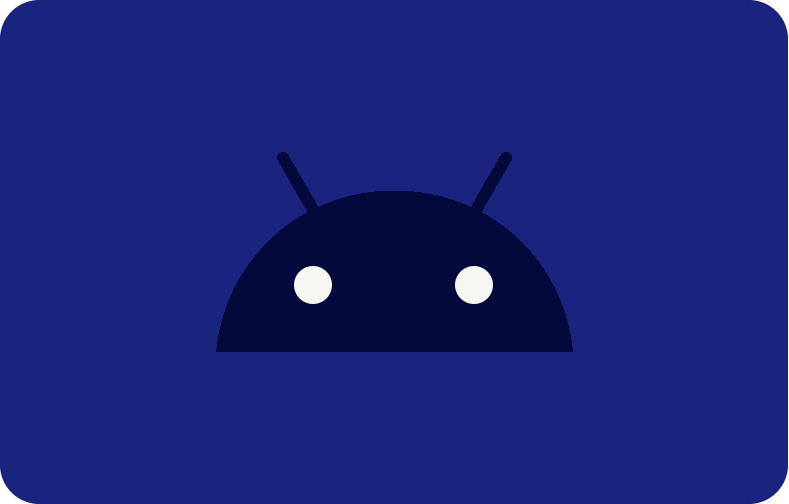How to Improve Software Quality with Jenkins and Automated Testing

Being good at what you do is not just a nice thing to do in the world to create software; it's a must.
Suppose you lived in a world where the system automatically tested and integrated any code change you made, regardless of how minor it was.
Jenkins and automated testing have made this a reality; therefore, it is not a dream by any stretch of the imagination.
These powerful tools work in harmony to catch bugs early, reduce integration problems, and provide rapid feedback to developers.
Understanding Jenkins

Jenkins is automation server that is used to assist user in automating the parts of software development that are used in the following:
-
Facilitating continuous integration
-
Building
-
Continuous delivery
-
Testing
-
Deploying
It is a Java-based program that is self-contained and is ready to run out of its limits with packages for various operating systems.
The Update Center has plugins that make Jenkins work with almost every mechanism in the successive development and delivery toolchains.
It can be expanded through Jenkins plugin design, which means that Jenkins can do almost anything.

Jenkins facilitates the distribution of work across numerous workstations, thereby accelerating the execution of developments, assessments, and deployments throughout multiple platforms. Several version control tools are supported by Jenkins plugin. It includes:
-
AccuRev
-
Subversion
-
CVS
-
Mercurial
-
Git
-
Perforce
-
RTC
-
ClearCase
These are executable by:
-
Apache Maven
-
Sbt-based projects
-
Windows batch commands
-
Arbitrary shell scripts
-
Apache Ant
Why Is Jenkins Necessary?

Jenkins can significantly increase the efficacy and productivity of growth teams. You can install and run Jenkins on a VPS provided by VPSServer. VPSServer provides the necessary infrastructure where you can host and run Jenkins for your software development and automation needs.
It is noteworthy to mention that although Jenkins possesses numerous capabilities, its true strength resides in its extensive support for modules and integrations, which enable simple integration into virtually any development environment.
Rationalizing Audits: By maintaining a log of every build, test, and deployment executed, Jenkins facilitates audits throughout the development lifecycle.
Activating Automation Of Tasks: Jenkins facilitates the automation of an extensive array of development of software, testing, delivery, and deployment-related duties.
Code Deployment To Production: By automating the deployment of code to multiple environments, including production, Jenkins guarantees that end users always have access to the most recent and stable version of the application.
Facilitating Ongoing Integration: The principal application of Jenkins is Continuous Integration (CI). It enables developers to incorporate modifications into a project at a higher frequency, resulting in the timely identification of
-
Integration errors
-
Enhanced software quality
-
Decreased delivery time
User can modify Jenkin as a launch agent to resolve several issues, which also operate behind the scenes.
Expanding The Coverage Of Code: Jenkins can be integrated with code coverage reporting tools such as JaCoCo and Cobertura, among others. This assists in determining which sections of the codebase remain untested by the test suite and require additional testing.
Implementing Synchronization Via Slack: The integration of Jenkins with Slack enables teams to obtain up-to-date real-time information on build status, test outcomes, and successful deployments through their designated Slack channels. This integration enhances team synchronization.
Decrease The Amount Of Time Required To Examine Code: Although Jenkins does not inherently decrease the duration of code review, it can be synchronized with code review tools to conduct tests automatically on submitted code, thereby delivering prompt feedback and accelerating the review procedure.
Improving The Efficacy Of Coding: Jenkins facilitates the reduction of repetitive duties, enabling developers to concentrate on code writing and consequently improve their overall efficiency.
What Is Jenkins's Process?

Jenkins is powered by two of its most imoprtant features that are:
-
CD or Continous Development
-
CI or Continous Integration
These procedures, which are applied as pipelines to establish the workflow and phases of work in the development of software, permit the incorporation of new code blocks into the project's base code.
Install Jenkins: Jenkins must be installed on a server before it can be used.
Jenkins configuration: Jenkins must be customized based on the project requirements once the install procedure is complete. Tasks that fall under this category include:
-
Configuring build triggers
-
Building jobs
-
Any other required process
Software for managing version integrations: Version control systems are compatible with Jenkins. This makes it possible for Jenkins to initiate a build without human intervention every time the source code is modified.
Executing the Construct Jobs: In response to a build trigger, Jenkins runs the build task. Required tasks are:
-
Code compilation
-
Test execution
-
Other similar tasks
Providing information: Jenkins generates a report outlining the build's success or failure once the job is finished.
Jenkins Pipelines: What Are They?

A Jenkins Pipeline is a group of tools that help set up and connect continuous delivery pipelines to Jenkins. It's a fully automated way to get software from version control to customers and users.
"Pipeline-as-code" is based on the idea that the CD pipeline should be seen as part of the program and should be reviewed and changed in line with other code.
The Multibranch Pipeline

With a multibranch pipeline in Jenkins, you can set up different Jenkins files for each branch of the same project. When you work on a multibranch pipeline project, Jenkins will find, handle, and run pipelines for any branches that have a Jenkins file in source control.
This is very helpful because it lets Jenkins automatically build, test, and release apps based on changes in different branches. This makes the development process run more smoothly.
Archived Jenkins Pipeline

In Jenkins, archiving is the process of saving build results (such as jar files, war files, etc.) for later use. They are kept outside of the workspace, so the saved files will be safe even if you clean the workspace or run other builds.
When you want to save the state of the Pipeline for later steps or runs, this is very helpful.
The Pipeline Speed

Several things can be done to speed up the Jenkins pipeline:
Keep Builds Minimal at the Master Nodes: Keep the number of builds on the master nodes as low as possible.
Spreading builds across various nodes can improve performance, cut down on build times, and make your CI/CD pipeline more efficient overall.
Jenkins Plugin Management: Using the right plugins can help make things run faster.
Workspace and Build Optimization: Improving the speed of your workspace and build process can make a big difference.
Use the "Matrix" and "Parallel" steps: These let you run different parts of your pipeline at the same time, which speeds up the whole build process.
Optimization of Job Triggers: You can also get better performance by improving when and how jobs are started.
Optimize Docker Usage: If you are using Docker image in your pipeline, you can get better speed by optimizing how you use it.
Workspace and Artifact Caching: By avoiding having to fetch or process data more than once, caching can make your pipeline run much faster.
Use Monitoring Tools: Monitoring tools can help you find areas that are slowing you down or could be better.
Keeping Groovy code in Pipelines as simple as possible: Getting rid of unnecessary parts of your Groovy code can make it run faster.
Jenkins' Essential Features

Jenkins offers amazing feature that helps the Jenkins user to in automating server. These features are:
Jenkins Instance: Jenkins is a self-contained, open-source automation server which can be used to automate all sorts of tasks related to building, testing, and delivering or deploying software[jenkins].
Install Jenkins: The process of installing Jenkins involves downloading the .war file (Web Application Archive file) which is a JAR file used to distribute a collection of the following:
-
JavaServer Pages
-
Java Servlets
-
Java classes
-
XML files
-
Tag libraries
-
Static web pages
Other resources that together constitute a web application [^installing jenkins^] [^jar file^].
Java Development Kit (JDK): Jenkins requires Java to run. Before installation of Jenkins, you need to install JDK and ensure that Java is accessible to your machine [^install java^] [^java development kit^].
Jenkins Plugins: Jenkins is designed with plugin architecture, which means its functionality can be extended through the use of plugins. By using plugin documentation, users can get information about plugins without install.
There are hundreds of plugins available to support building, deploying and automating any project [^jenkins plugins^] [plugin].
Jenkins User and Access: Jenkins provides user management and fine-grained access control based on roles.
This allows you to control who can access Jenkins and what they can do [^jenkins user^] [access].
Project: In Jenkins, a project is a runnable job or a pipeline. Each project corresponds to a single job, which can be a build, a script, or a command that Jenkins can execute the following command:
[^jenkins project^] [job]
Jenkins Controller and Launch Agent: A Jenkins instance can act as a controller in a distributed build system.
The controller serves HTTP requests and can also distribute work to multiple ‘agent’ (or ‘slave’) nodes, allowing a single Jenkins installation to host a large number of projects or to provide different environments needed for builds/tests [^jenkins controller^] [^jenkins agent^].
Frequently Asked Questions
What is the purpose of Jenkins, and in what way does it raise the standard of software?
Jenkins is an automation server that helps automate the parts of development related to the following:
-
building
-
testing
-
deploying
-
facilitating continuous integration
-
constant delivery
It improves software quality by allowing developers to integrate changes to the project more frequently and detect errors quickly.
What is the process of installing and configuring Jenkins plugins to improve software quality?
To improve the quality of software, users can install Jenkin plugins from the "Manage Plugins" option provided in the Jenkins interface. Once the installation process is done, the plugin can be configured by going to the "Configure System" page. Each plugin has different configuration options based on its functionality.
What is the procedure for installing Jenkins on my server for software development?
Jenkins installation involves downloading the Jenkins WAR file, running it with JDK, and following the instructions on the setup wizard.
What is the role of the configuration file in setting up a controller?
The Jenkins configuration file contains all the controller settings. It includes the Jenkins home directory, system message, number of executors, Jenkins URL, environment variables, and more.
How do I manage Jenkins user, and what are their roles in the project?
Jenkins provides a security mechanism to manage users and their roles. Users have complete authority to create user accounts and assign them roles. They can also manage the authority provided to the users.
How do I install Java and the JDK to run Jenkins?
Java and JDK can be installed via package managers such as apt for Ubuntu or yum for CentOS or directly from the official Oracle website. After installation, you can use the terminal to perform the java-version command to confirm the installation's success.
If your machine has numerous Java versions installed, ensure that Java 8 is the default version. Authorizing the repository is the next step. To accomplish this, import the GPG key using the curl command.
How do I run tests in Jenkins to ensure my code is up-to-date and error-free?
Tests in Jenkins are typically run as part of a build job. You can configure Jenkins to run tests automatically when code is pushed to the repository or at scheduled intervals. The results of the tests are then reported in the Jenkins interface.
How does continuous delivery work in Jenkins, and how does it benefit the software development process?
Jenkins refers to the process of fully automating software releases as continuous delivery. Once it has been developed and tested, each revision pushed to a non-production testing environment is included in the repository. If the tests pass, the build is delivered to production. This keeps the program constantly in a condition that permits its safe release.
What is a Jenkins instance, and how is it used in the project?
A Jenkins instance refers to a single execution of Jenkins. The entire system, including the jobs, nodes, plugins, configurations, etc., is set up on your server. It's used to manage all aspects of the project.
How does the Jenkins plugin enhance Jenkins functionality in software testing?
Plugins for Jenkins allow it to be integrated with other software applications and expand its capabilities. For instance, Jenkins can create Maven projects using the "Maven Project Plugin" and publish project test results using the "JUnit Plugin."