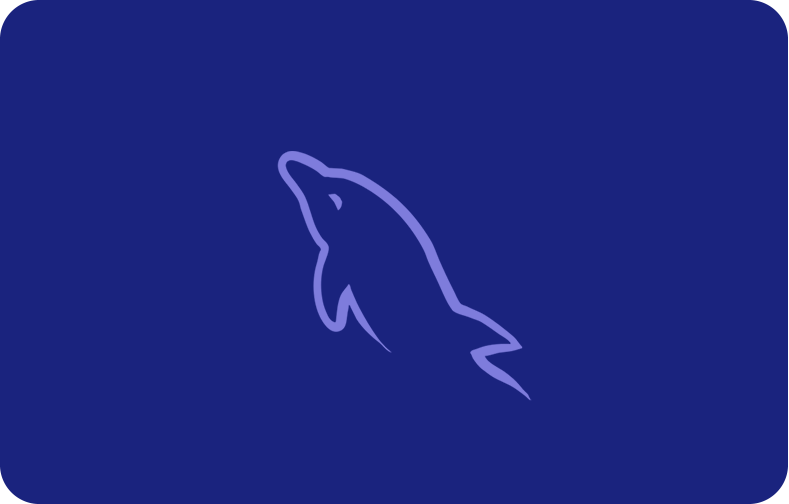GPU vs CPU: A Comprehensive Comparison of the Processing Units

In the complex world of computers, every server and operating system has a powerhouse at its core – the Central Processing Unit (CPU). This component is the driving force behind a lot of computing tasks and logical functions that are crucial for ensuring that operating systems and applications run smoothly.
On the other hand, Graphics Processing Units (GPUs) are like the specialists of the computer world, specifically crafted to handle intricate mathematical operations that run simultaneously across multiple cores. Their specialty lies in efficiently managing complex tasks, particularly those related to graphics and visual processing.
Thus, understanding the nuanced differences and similarities between these processing units is crucial, as they play a pivotal role in the performance of processors in various applications.
This blog delves into the intricate details of GPUs and CPUs, exploring their core components, key differences, and real-world applications.
CPUs vs. GPUs – What Sets Them Apart?
Ever wondered how your computer tackles tasks? Meet the superheroes behind the scenes: CPUs and GPUs! These silicon-based microprocessors are like siblings—related but with unique powers.

Meet the CPU:
Think of the CPU as the superhero multitasker of your computer. Constructed from millions of transistors, the CPU can have multiple processing cores and is commonly called the computer's brain.
It is quite important for all modern computing systems as it carries out the commands and processes needed for your computer and operating system. The main function of the CPU is to get instructions from RAM and then decode and execute the instructions.
Whether zipping through your favorite game or managing a complex spreadsheet, the CPU is the go-to for jobs requiring quick thinking and nimble performance. It's your digital problem solver!
Now, Enter the GPU:
Picture the Graphics Processing Unit GPU as the artist of the tech world, initially created to make your games and graphics pop with life. But here's the cool part – over time, it's become a shape-shifter! While it still rocks at creating stunning visuals, the GPU has also learned new tricks.
It's like turning your artist into a superhero – now, it's not just about graphics; it's about handling many other tasks simultaneously. So, besides making your game look awesome, it can also tackle other jobs, making it a multitasking maestro in its own right!
In a nutshell, CPUs and GPUs are like the dynamic duo of your device. CPU and GPU architecture differ mainly in that a CPU is designed to do a lot of things quickly (measured by its clock speed). However, the capacity of CPU for concurrent tasks is limited. A GPU is designed to quickly provide high-resolution images and videos simultaneously.
Thus, one is the quick problem-solver, and the other is the multitasking artist, together creating the magic that brings your digital world to life!
What do GPUs and CPUs have in Common?
CPU and GPU Cores: Think of Them as the Brains
Both CPUs and GPUs are like the brains of your computer. They have cores that do the thinking and handle tasks. Over time, we've gone from having more cores in one brain (one core) to many (several cores) in both CPU and GPU cores.
Memory Dance: Quick Access to Information
Both units need memory to work fast. The cache is like a quick-access memory that helps them process data speedily. CPUs have L1, L2, and L3 caches for different speeds, while GPUs use a parallel memory setup for efficient data handling.
Control Unit Choreography: Keeping Tasks in Sync
The control unit is like the conductor, keeping everything in sync. It decides how fast the processor works. Fast processors perform better than slow ones. Since CPUs and GPUs are designed differently, they handle different things well.
Understanding the drama: How CPUs and GPUs differ

Central Processing Unit CPU: The Multitasker
CPUs are the all-rounders, crucial for your computer to run. On the other hand, GPUs team up with CPUs to handle multiple jobs simultaneously. They're like the speedsters, breaking down and finishing repetitive tasks at the same time.
A CPU's role remains irreplaceable, as its inherent architecture orchestrates overall computing tasks. GPUs, rather than supplanting CPUs, serve as synergistic companions, executing repetitive computations in parallel. This collaboration optimizes performance, permitting the CPU to focus on the primary program, thereby enhancing overall computational efficiency.
Design Unveiled: Parallel Dance of Graphics Processing Unit GPU
With their multitude of cores or Arithmetic Logic Units (ALUs), GPUs are specialists in parallel computing. Unlike the sequential processing approach of a CPU, a GPU diverges from tradition by fragmenting tasks and independently executing them. Even though GPUs are smaller than CPUs, they have a lot more cores.
Despite the lower power of each GPU core, GPUs perform better together in parallel processing than CPUs. GPUs are more efficient at doing a large number of simultaneous numerical and geographical operations due to their many cores. Thus, GPUs are best suited for repetitive and highly parallel computing tasks.
Technical Insight: Differentiating CPUs and GPUs
-
Architecture and Cores: CPUs are designed for versatility, handling a variety of workloads with a focus on per-core performance. Meanwhile, with their many cores, GPUs excel in parallel processing, making them efficient for tasks requiring simultaneous calculations.
-
Speed and Size: CPUs are versatile but operate at lower speeds, catering to various tasks. While larger in physical size, GPUs boast higher speeds and shine in tasks demanding massive parallelism.
-
Use Cases: with broad instruction sets, CPUs are ideal for tasks like running databases and managing diverse workloads. Meanwhile, GPUs, evolving from graphics rendering to general-purpose parallel processors, are now integral to machine learning and scientific computations.
-
Parallelism Advantage: CPUs offer limited parallelism, while GPUs, with thousands of cores, handle multiple parallel operations efficiently.
Beyond the Basics: A Technical Deep Dive
-
Processing Speed: GPUs process data significantly faster than CPUs due to their massive parallelism, making them ideal for specific tasks like video transcoding and complex mathematical calculations.
-
Versatility vs. Specialization: CPUs, with large instruction sets, are versatile but lack the specialization found in GPUs, which excel in specific, parallelized tasks.
-
Emerging Trends: While GPUs were once the go-to for cryptocurrency mining, emerging hardware like Field-Programmable Grid Arrays (FPGA) and Application-Specific Integrated Circuits (ASIC) are now taking the lead.
Real-World Examples: Where CPU Meets GPU Power
-
Video Rendering: GPUs accelerate video transcoding, enhancing the speed of format conversions compared to relying solely on CPUs.
-
Data Acceleration: GPUs excel in complex mathematical calculations, offloading tasks from CPUs and boosting overall system efficiency.
-
Cryptocurrency Mining: GPUs, once central to cryptocurrency mining, have given way to specialized hardware, marking shifts in the technological landscape.
When GPUs take the lead

Deep Learning Tasks: Training Computers to Learn
Deep learning means using artificial intelligence to teach computers to think like humans. GPUs are excellent at handling the complex and repetitive calculations required for this. This makes GPUs necessary for tasks using deep learning algorithms such as machine learning and neural networks.
High-Performance Computing: Power for Big Tasks
GPUs shine for tasks requiring much computing power, like scientific or financial simulations. Their simultaneous handling of many concurrent calculations makes them perfect for these high-performance computing tasks.
Autonomous Vehicles: Driving into the Future
Creating advanced driver-assistance systems (ADAS) and autonomous vehicles requires serious computing power. GPUs are vital in efficiently managing tasks like data collection, algorithm development, and simulations.
Conclusion
The question is, what are CPUs and GPUs as technology keeps pushing further? Knowing when to tap into their unique strengths empowers users to maximize their computer's capabilities. The collaboration of CPUs and GPUs ensures that computing power continues to grow, promising an exciting future where big and small tasks can be easily handled.
Frequently Asked Questions
Can HEAVI.AI be used on CPU and GPU?
Certainly, HEAVY.AI can be used both on CPU and GPU. This flexibility allows us to tap the processing power of central processing units (CPUs) and graphics processing units (GPUs) at our disposal.Utilizing CPU cores and GPU resources enhances the efficiency and performance of tasks conducted on the HEAVY.AI platform.
When should one consider upgrading to discrete GPUs instead of relying on an integrated GPU?
Integrated GPUs are proficient for many computing applications; however, a discrete GPU, often referred to as a dedicated graphics card, is better equipped for tasks requiring massive amount of resources. For instance, gamers or graphic designers require substantial visual processing power to run the latest games or create intricate graphics. Most graphics cards today meet the minimum gaming requirements for 1080p monitor resolution.
On the other hand, for those primarily engaged in simpler tasks like web browsing, the necessity of a discrete GPU may be minimal, and the capabilities of an integrated GPU could suffice. The key lies in understanding the specific performance requirements of your computing activities.
What is more important for PC gaming: CPU or GPU?
The CPU and GPU play crucial roles in PC gaming, but their significance depends on the specific demands of your games.
Unlike the GPU that is required for graphically demanding games because it handles the rendering tasks and image processing. For example, a powerful GPU is needed to manage detailed graphics, realistic textures, and intricate lighting in visually stunning games like “Cyberpunk 2077” and “Shadow of the Tomb Raider”.
However, achieving a balanced system is optimal. Some games may benefit from a powerful CPU, especially those with complex artificial intelligence, physics simulations, or large-scale environments. For example, games such as “Total War: Three Kingdoms” require a strong CPU to handle complex AI-driven strategies and simulate detailed battlefield interactions throughout large-scale battles.
What does MMU stand for?
The memory management unit (MMU) is necessary for organizing memory and caching operations. It's usually found on the CPU. It acts as a mediator during the fetch-decode-execute cycle, shuttling data between the CPU and RAM as required. Thus, MMU facilitates improved overall system performance through efficient communication between the central processing unit (CPU) and memory.







 (1).png)