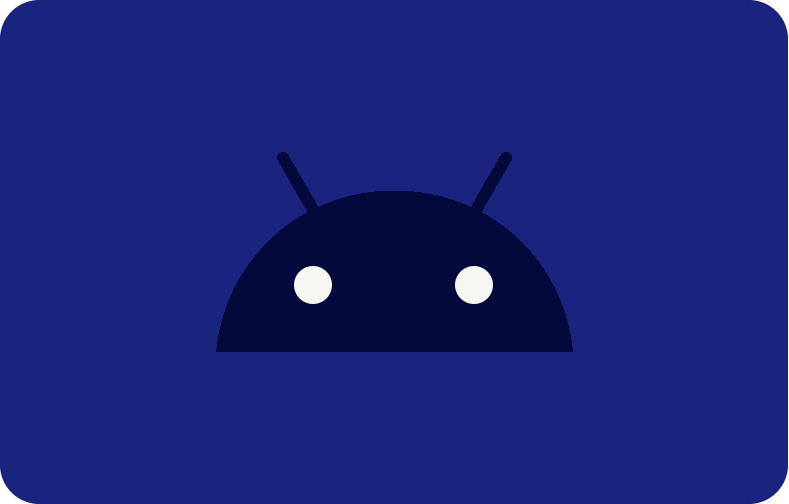FortiGate VM
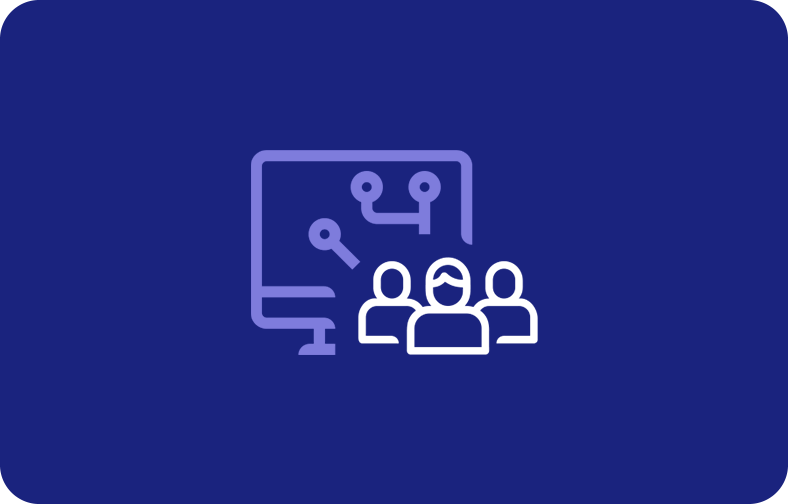
We live in a modern era where everything is based on technology and advanced solutions. However, digital threats loom over business operations that need modern solutions. We are entering a world where digital threats are cured through Fortigate VM, a virtual appliance that brings revolutionary change with the security features of Fortinet products for cloud environments.
Understanding FortiGate VM and Fortigate Virtual Appliances

FortiGate VM is the virtualized setup of Fortinet's market-leading network security appliances. It offers advanced threat protection, malware protection, and security capabilities within virtualized infrastructure and cloud settings. Its deployment helps organizations support a vigorous security posture, regardless of their infrastructure's physical or virtual qualities.
Features and Benefits

Proven Security
With a legacy of providing cutting-edge security solutions, FortiGate VM offers proven security validated by numerous enterprises worldwide. It integrates seamlessly with FortiGuard services, delivering continuous updates to safeguard against the latest threats and vulnerabilities.
Zero-trust enforcement
At the heart of FortiGate VM's philosophy is zero-trust enforcement, which never assumes trust within or outside the network boundaries. Each access request is meticulously verified, ensuring only legitimate users and traffic can traverse the network.
Cloud-native integration
FortiGate VM's cloud-native integration means it is built to thrive in cloud environments. It provides a consistent security layer across on-premises data centres and public clouds, supporting many cloud platforms. However, VPSserver is the most prominent and secure cloud services provider offering services in different areas with affordable packages.
Cloud & Platform Agnostic
As a cloud- and platform-agnostic solution, FortiGate VM ensures that your security framework can operate across different cloud providers and supported platforms, granting flexibility and choice to organizations.
SD-WAN
FortiGate VM incorporates SD-WAN technology, streamlining networking operations and communications through centralized control. This simplifies management and optimizes network performance across various branches and data centres.
Automation
Fortigate VM prioritizes automation to reduce complexity and acceleration of response times, ensuring a security posture with minimum user intervention. It permits security procedures to be automated, from deployment to threat or malware response.
FortiGate VM Use Cases

The digital age has vastly transformed how organizations protect their network infrastructures. FortiGate VM stands at the forefront of this evolution, offering a virtual appliance solution that extends comprehensive security abilities to V-environments. This article will explore various use cases of FortiGate VM and highlight how its advanced threat protection, security services, and firewall capabilities are pivotal in safeguarding today's complex network architectures.
Perimeter Security of Networking
Perimeter security services are more critical with the increasing rate of a broad array of cyber threats. FortiGate VM provides robust network protection that can be deployed at the edge of any virtualized data centre or cloud environment.
Its advanced threat security mechanism can analyze incoming traffic and block potential threats before they infiltrate the network. Security services are equipped for virtual appliances, including web filtering and IPs, ensuring the integrity of network perimeters.
Application Control
Applications are the lifeblood of business operations, and by maintaining control over applications, you can access your network quickly. FortiGate VM's application control capabilities allow organizations to enforce policies that regulate application usage based on Fortinet's vast application intelligence database. Network administrators can gain granular visibility and control over thousands of applications by deploying the FortiGate VM, ensuring that only sanctioned applications run on their networks.
Advanced Threat Protection and Detection

FortiGate VM is a sentinel against emerging threats with its advanced malware protection and detection capabilities. Leveraging Fortinet's AI-powered FortiGuard services, the FortiGate VM appliance can identify and mitigate sophisticated malware that might bypass traditional antivirus software. Its threat protection extends beyond mere detection, providing automated responses to identified threats, securing virtual environments, and preventing the spread of infections.
Segmentation
One of the critical strategies in securing modern network infrastructures is segmentation. FortiGate VM excels at creating segmented networks, isolating essential resources and containing potential breaches. By segmenting networks, FortiGate VM ensures that security breaches have limited impact, reducing the attack surface and providing enhanced security for sensitive data.
Secure Remote Access
Working remotely is becoming increasingly essential to maintain business continuity. However, it is equally important to provide safe and secure VPN services. FortiGate VM suggests VPN services that enable protected communications between remote users and the corporate network.
Workers can safely access the network resources they require through encrypted tracks wherever their location is. The permanent evaluation license permits the companies to experience and test the exceptional VPN features before committing to an entire deployment.
Secure Cloud Connectivity
The shift to cloud-based infrastructure demands security solutions that adapt to dynamic environments. FortiGate VM's cloud and platform-agnostic feature makes it perfect for securing cloud connectivity. Whether it's a public, private, or hybrid cloud environment, FortiGate VM can be flawlessly integrated, providing consistent security policies across all platforms and ensuring that data remains secure during transit and at rest.
FortiGuard AI-Powered Security Services

FortiGuard stands out in the constantly changing cybersecurity picture with its high-tech AI-powered security services. Using artificial intelligence, FortiGuard provides a full range of security options that protect networks, applications, and data. Let us examine a few essential FortiGuard services in more detail:
FortiGuard URL Filtering Service
FortiGuard's URL Filtering Service is the most preferred streak of defence against web-based threats. Associations can implement policies, obstruct malicious websites, and provide users with a secure online environment by categorizing and controlling web content.
FortiGuard AI-based In-line Malware Prevention Service
This service uses artificial intelligence to provide real-time, in-line malware protection. It detects malware infections before they can cause harm, ensuring a proactive defence against evolving cyber threats.
FortiGuard Attack Surface Security Service
With a focus on exposure reduction, this service surveys and assesses your attack surface without delay. Organizations can enhance their security posture by proactively specifying possible entry points for cyber threats.
FortiGuard IPS Service
It is essential to have an intrusion prevention service to fortify networking. IPS services by FortiGuard use real-time advanced heuristics and threat intelligence to prevent and detect malicious activities. It also provides an exceptional defence against network-based malware attacks.
FortiGuard OT Security Service
This service defends paramount infrastructure against cyber threats and is designed explicitly for Operational Technology or OT environments. It also offers technical protection for industrial control techniques, guaranteeing the resilience and security of essential operational processes.
FortiGuard Application Control Service

This service allows organizations to monitor and control application usage within their network. Defining policies based on application categories provides valuable control over the use of particular applications, enhancing both security and productivity.
FortiGuard DNS Security Service
Securing the service against DNS-based attacks is based on Domain Name System protection service, including domain hijacking, cache poisoning, etc. You can ensure the integrity of DNS queries by enhancing the network security of your DNS.
FortiGuard Anti-botnet and C2 Service
Mitigating and detecting malware related to Command and Control C2 servers and botnets prevents active malware from establishing control over compromised systems. It creates problems in the communication channels cybercriminals use to enhance network security.
FortiGuard Antivirus Service
Antivirus services by Fortiguard usually use advanced threat intelligence and real-time detection technologies to neutralize and identify malicious software, viruses, and malware. This advanced and high-tech approach provides a strong defence against growing cyber hazards.
FortiGuard Data Loss Prevention Service
Discouraging unauthorized data transfers and securing adherence, this service observes and controls the movement of sensitive data. Determining and preventing data breaches helps organizations maintain the confidentiality of their essential data.
FortiGuard Anti-Spam Service
The FortiGuard AntiSpam Service utilizes worldly-wise filtering strategies to specify and block unwanted emails and effectively combat spam. Lessening the noise in your inbox enhances productivity and protects against phishing and malware-laden messages.
Conclusion
Regarding virtualized environments, Fortinet's FortiGate VM is a high-tech virtual appliance that provides strong cybersecurity solutions. Organizations may deploy advanced threat prevention, firewalls, VPNs, and other security services in virtualized infrastructures with the flexibility of FortiGate VM, a versatile virtual security platform. Virtualized networks, hosted in the cloud or on-premises, are fully protected with FortiGate VM thanks to the company's cutting-edge security technology. With this flexible and adaptable virtual solution, businesses can efficiently improve their security posture and manage their virtualized infrastructure.
Frequently Asked Questions
How can I obtain a Permanent Evaluation License for FortiGate VM?
An evaluation licence for FortiGate VM can be obtained by contacting Fortinet's sales or channel partners. These licenses offer extended evaluation periods for in-depth testing and assessment.
What are FortiGate VM Virtual Appliance and Fortigate VM Images?
The security appliances manufactured by Fortinet, known as FortiGate VM images, are digital versions of these physical devices. In virtualized environments like VPSserver, it enables users to run and deploy security solutions. However, FortiGate Virtual Appliances are security solutions based on security and protection to emulate the functionality of FortiGate's physical hardware.
What is the process to install FortiGate VM?
The Install FortiGate VM procedure involves deploying the virtual appliance in a supported hypervisor environment. Detailed instructions to install Fortigate VM are available in the official Fortinet documentation for various hypervisors.
Can I manage multiple FortiGate VMs in a Data Center environment?
FortiGate VMs are designed to deploy in data centre environments that can be managed centrally through FortiManager for smooth and hassle-free monitoring and configuration.
How can I check the evaluation license status of my FortiGate VM?
You can check the evaluation License Status in the FortiGate GUI under the 'System Information' section. It details the evaluation license, expiration date, and additional licensed features.
What are FortiCare Services for FortiGate VM?
FortiCare Services is a customer support service offering incredible ongoing support and services for Fortinet products. However, their customer support provides quick access to firmware updates, technical support, and hardware replacement options.
Where is the FortiGate GUI where I can make changes?
Using a web browser and the supplied IP address details, you can access the FortiGate GUI. Login credentials, by default, are typically "admin" for both the username and password.
Does the FortiGate VM link to a FortiCloud account automatically?
It does not link to a FortiCloud account automatically. Users need to register their FortiGate VM on FortiCloud for centralized management manually. You can also use the Fortigate GUI to activate the evaluation license automatically added to your account.
What are the following commands to check the FortiGate VM status?
Some common commands include "get system status" for overall system information and "diag sys top" for real-time CPU and memory usage.
How is the List Price determined for the FortiGate VM based on vCPU cores?
The List Price for the FortiGate VM is determined based on the number of vCPU cores required for your deployment. Evaluation license costs are typically associated with the level of performance and features needed.
Can FortiGate VMs be integrated with other Fortinet products?
FortiGate VMs are a versatile range of products that can be integrated with other products according to requirements. Products like FortiManager and FortiAnalyzer for centralized management and comprehensive reporting can be combined to ensure a unified security infrastructure.