DokuWiki Demystified: From Installation to Customization

DokuWiki, the unique collaboration platform, may fulfill your documentation dreams. DokuWiki revolutionizes how teams develop, organize, and share knowledge. Its tremendous features and easy interface make it an industry leader.
What is DokuWiki?
With its innovative and adaptable approach to documentation and information management, DokuWiki shines out among the sea of online collaboration tools.
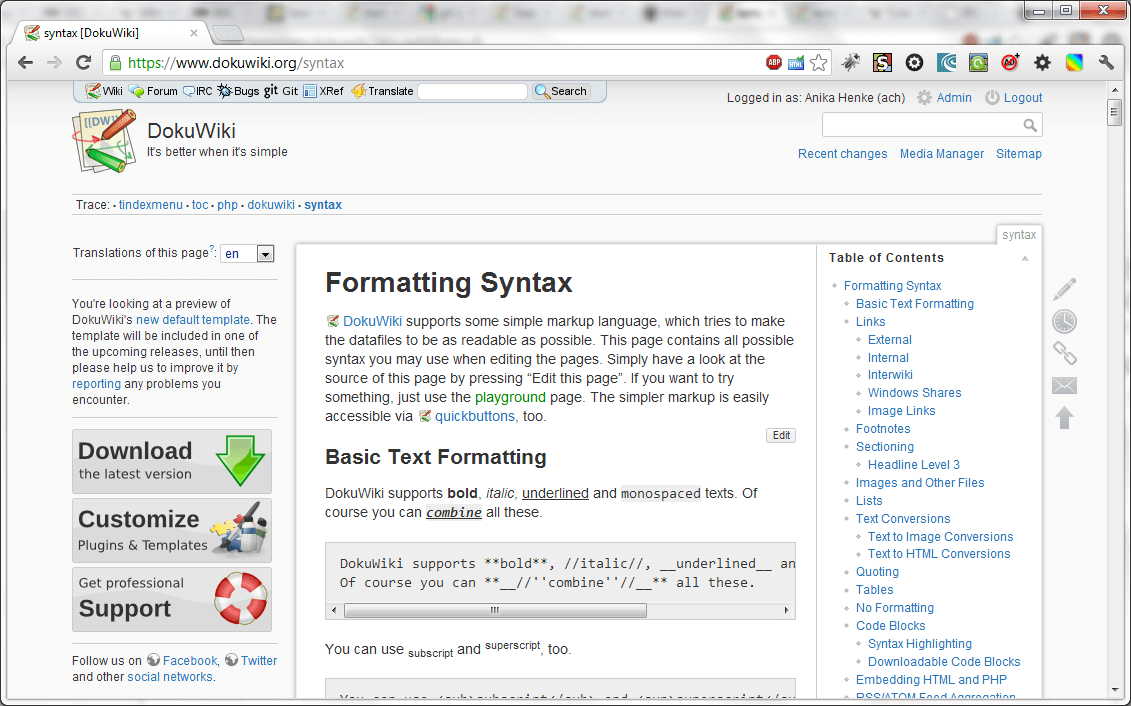
DokuWiki avoids sophisticated interfaces and customizations that can overwhelm users. Open-source wiki software DokuWiki lets teams create, edit, and organize content collaboratively. A VPS hosting service like VPSserver services allows the user to choose the preferred operating system, software, database, and more for their DokuWiki installation. VPS hosting also offers full root access, which gives the user complete control over their virtual environment.
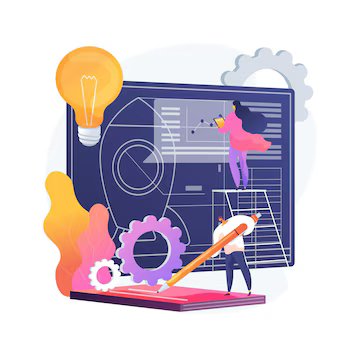
Beware the seeming lack of complexity, though; it conceals a treasure trove of features just waiting to be accessed. To ensure smooth cooperation, DokuWiki provides a full suite of capabilities, including easy-to-use text formatting tools and strong access control measures. Do you need to incorporate media files? DokuWiki is here to help. Do you wish there was a way to monitor changes and undo them? It is finished. Your creativity knows no bounds when it comes to DokuWiki.

The emphasis on data integrity and security in DokuWiki is one of its notable features. A VPS hosting service like VPSserver ensures that the user’s DokuWiki data is isolated and protected from other websites on the same physical server.
In addition, the extensive ecosystem of plugins and themes for DokuWiki makes it possible to personalize the platform to one's heart's content. If you're seeking to include third-party services, improve functionality, or personalize the user experience to your liking, DokuWiki gives you the freedom to do it all.
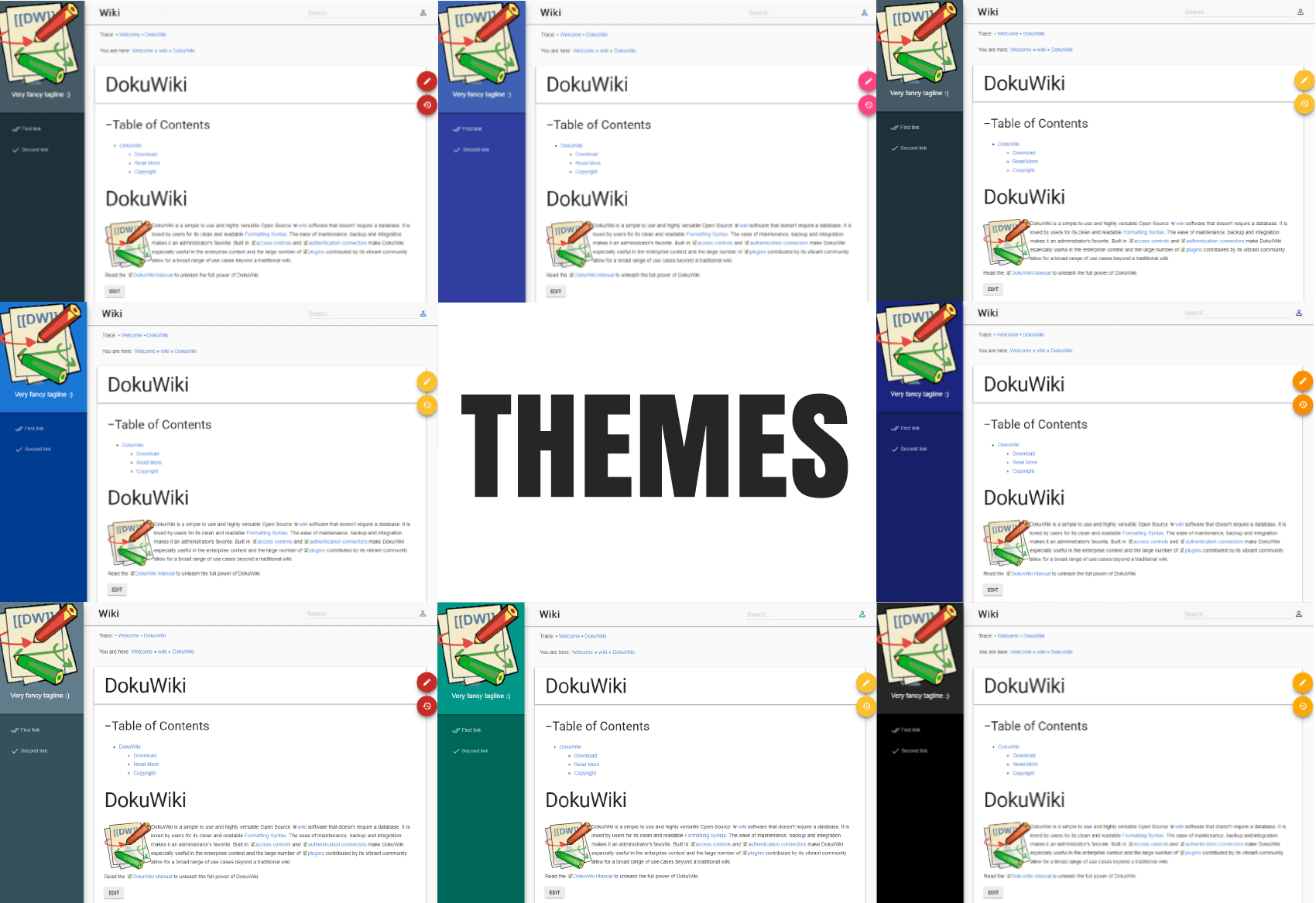
At a time when everyone is inundated with information and teamwork is essential for success, DokuWiki is an example of creativity, dependability, and simplicity. With DokuWiki, teams can collaborate effortlessly, using the value of collective knowledge and leading to improved efficiency, production, and success.
Installing DokuWiki

Starting the installation process of DokuWiki is similar to building a stronghold of knowledge where your team may congregate, work together, and come up with new ideas. You can trust DokuWiki to be the backbone of your documentation empire, thanks to its simplicity and versatility. Let's jump right into the thrilling process of making this awesome product a reality!

A server with PHP, MySQL, or SQLite capabilities and a dash of determination are the first requirements. Have no fear, whether you're an expert technologist or an amateur explorer! The installation process of DokuWiki is made to be user-friendly and will walk you through each step.
You are about to embark on an adventure to dominate the digital environment; put yourself in the role of commander. Start by going to the official website of DokuWiki and downloading the most recent version of the software. Now that you have the loot, show off your skills by entering your server's FTP or SSH credentials and uploading the files. Experience the exhilaration of sifting through directories in search of the perfect spot to build your future haven of knowledge.
.jpg)
The excitement, nevertheless, is far from over! Get in touch with your inner sorcerer and use the configuration magic. Modify DokuWiki to fit your kingdom's requirements with ease, using only your keyboard. You have complete control over everything, from deciding which language to use to setting permissions.
Take stock of your accomplishments as you approach the end of your mission. You have made something from nothing more than data into an impregnable temple of knowledge. Witness the dazzling activation of DokuWiki with a resounding click!
Wow, you courageous explorer! You have just laid the framework for a future brimming with cooperation, creativity, and limitless potential by installing DokuWiki. The real adventure is about to start, so round up your crew. If you're up for the challenge, I know we can sail the waves of knowledge to victory!
Logging into DokuWiki
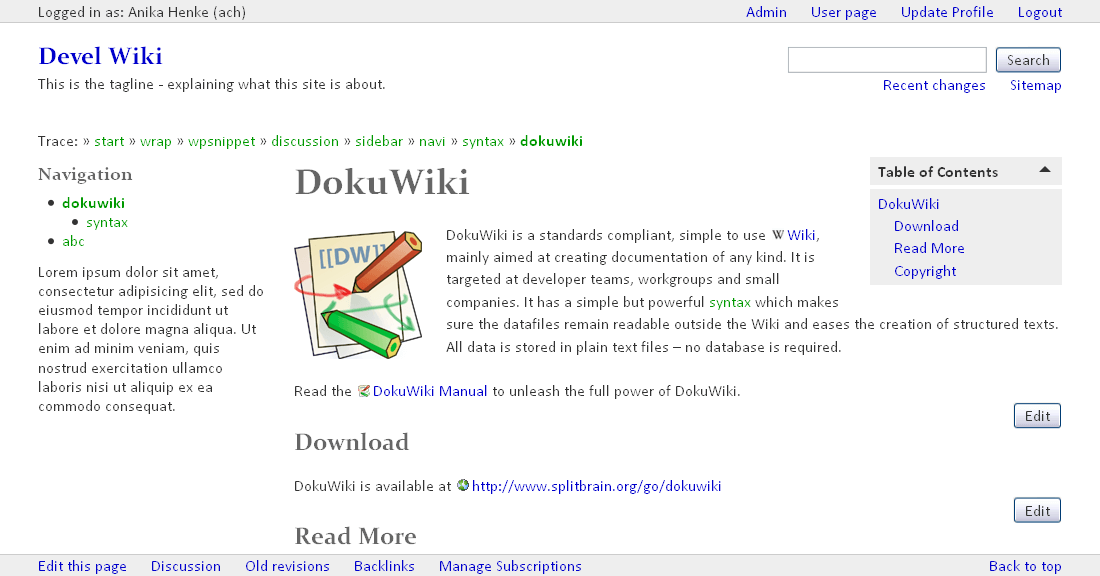
As you eagerly make your way to the login screen, you are welcomed with the well-known DokuWiki logo—a representation of effortless collaboration and limitless possibilities. Entering your credentials as deftly as a dancer across the keyboard opens the door to a wealth of data. A sense of liberation washes over you as you press the keys, ready to take the plunge into a world where thoughts soar and data flows freely. At last, you achieve the pinnacle of the user experience by clicking "Login," and just like a key turning in a lock, you are allowed entry to an infinitely collaborative world. Logging into DokuWiki is more than simply a routine job; it's the key to accessing your team's collective knowledge.
Creating Pages and Namespaces
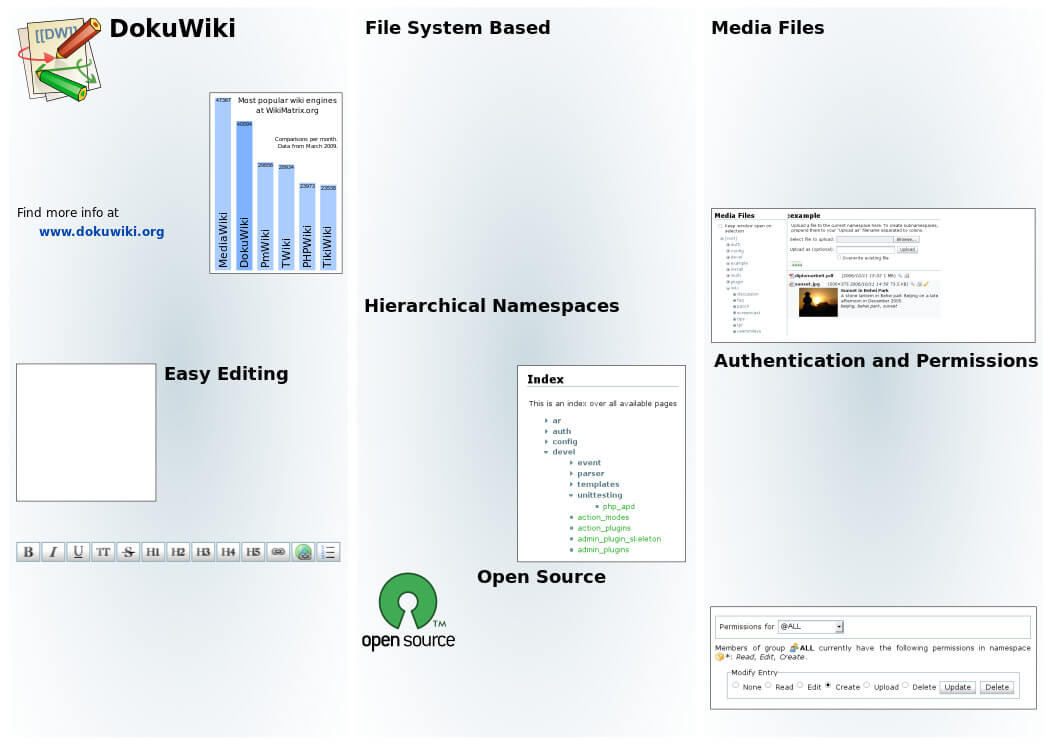
The construction of pages and namespaces is the foundation of this digital world in DokuWiki, where you have the power to design your knowledge universe. Imagine you are the mastermind behind your virtual world, setting out on a quest to transform raw data into a carefully planned environment that reflects your intricate thoughts.
First, we'll look at the pages that make up the canvas. Each page is like a blank canvas, ready for you to fill with your thoughts and commands. You bring these pages to life with a touch of imagination and a few clicks of the mouse, turning them into carriers of knowledge, understanding, and originality. Whether you're creating an in-depth guide, a manual for fixing common problems, or a recording of a brainstorming session, DokuWiki gives you the tools to do it well.
Namespaces are the finishing touch on this digital tapestry. Namespaces are the backbone of your wiki, providing order and structure to everything you create. Naming conventions serve as a foundation for organizing and arranging related pages, much like chapters in a book or folders in a filing cabinet.
To make your knowledge repository more accessible, you can use namespaces to divide information into logical sections. With namespaces, you can easily organize your information according to your department, projects, or themes. They are also scalable, so they can adapt to your changing demands.

Simply put, making new pages and namespaces in DokuWiki is an adventure in discovery, creation, and exploration rather than a mechanical chore. What matters most is how your team uses its combined knowledge to create a digital tapestry. Get ready to start on a revolutionary journey of knowledge creation with DokuWiki. All you need is a virtual pen, some creativity, and a little bit of free time.
Frequently Asked Questions
What is a wiki page?
In a wiki platform like DokuWiki, a wiki page is a web page that enables collaborative editing. The platform makes it simple for numerous users to edit and contribute to the information.
Why is the default DokuWiki template not customizable?
You can customize the default DokuWiki template by altering the template directory CSS and HTML files. This allows you to customize the design to your likes or brand demands.
Can you tell me where the configuration files for DokuWiki are?
Your DokuWiki installation's "conf" directory is usually where you'll find the configuration files. User permissions, site settings, and plugin configurations are just a few of the many parameters that these files manage.
DokuWiki allows me to create my own templates.
Yes, you can design HTML and CSS template files in DokuWiki to create your own files. Use these customizable templates to make your wiki stand out.
When utilizing the web interface, how can I go about navigating DokuWiki?
With DokuWiki, you can explore its many namespaces and pages with ease by following links, conducting targeted searches, or making use of the sidebar navigation.
How can the Plugin Manager of DokuWiki be utilized?
Plugin manager capabilities include updating and installing plugins. Your wiki's intuitive design makes it easy to add tools and features.
On which DokuWiki page do I construct the Table of Contents?
The "TOC" syntax in DokuWiki pages generates a table of contents. A TOC is automatically produced from page titles.
Define a .tgz file specifically in the context of DokuWiki.
DokuWiki modules and templates are packed in .tgz files. You can install these packages using the Plugin Manager or directly uploading them to DokuWiki.
What functionalities does the media manager offer within DokuWiki?
DokuWiki's media manager lets you submit, organize, and manage photographs, documents, and videos. To add media to wiki pages, an intuitive interface is provided.
I want to create a new page in DokuWiki. What should I do?
Click the "Create New Page" or "New Page" icon in your namespace to create a new page in DokuWiki. Then input the page title and start adding content.








.png)


