How to use LNMP install Website environment
Install CentOS (6.X or 7.X);
Download LNMP package and install it.
wget http://soft.vpser.net/lnmp/lnmp1.5.tar.gz -cO lnmp1.5.tar.gz && tar zxf lnmp1.5.tar.gz && cd lnmp1.5 && ./install.sh lnmp
If wget: command is not found you can also install wget firstly,
yum install wget
When installing the LNMP, you can select Mysql version like this:
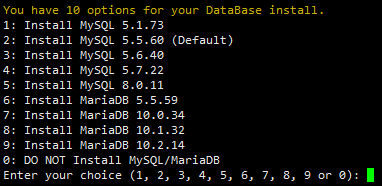
enter password:
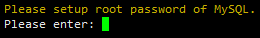
PHP version:
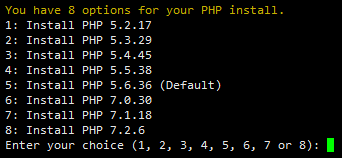
When install program is finished, it will rewrite your firewall config and accept 80 / 443 tcp port.
Related Tutorials
How to install a certificate on Nginx server VPS ServerCreate your very own Web Server with Virtualmin/Webmin, MySQL, Apache
CentOS compiler installed under the Apache, PHP, MySQL
How to Install OpenLiteSpeed with PHP 7.3 and MariaDB 10.4 on CentOS 7
How to generate a CSR for Apache/Nginx with OpenSSL







comments (1)
fritznembu
- 6 years agogreat explanation