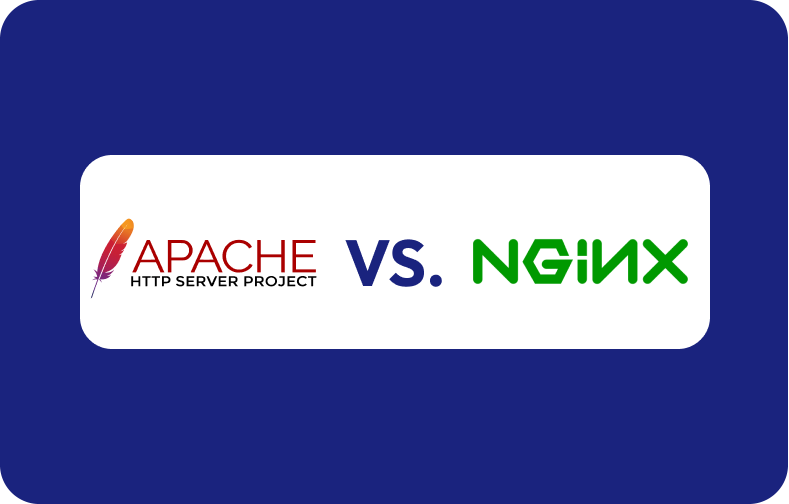How Do You Change Domain Name in 5 Simple Steps?

We all know sticking to a unique domain name builds authority and trust among your audience. However, discovering the need for a domain name change can be a pivotal moment for your business's digital presence.
Whether you're rebranding, aiming for better visibility, or just seeking a fresh start, the process might initially seem complex for a non-technical person. But don't worry; it is quite straightforward with proper guidance.
Also, ensuring seamless integration of a new domain name is vital to guarantee the efficient functioning of your website, upholding search engine rankings, and delivering an optimal user experience.
In this article, we'll break down this complex process of transitioning from your old domain to a new one while preserving your existing website's content in five simple and actionable steps.
Grasping the Basics of Domain Names

Each website possesses a unique IP address that users access through their search engines. However, recalling these lengthy sequences of numbers can be challenging for individuals. To address this, hosting providers assign domain names to each website, simplifying the web search process.
The Domain Name System incorporates these assigned names alongside their corresponding IP addresses, streamlining the mapping process for seamless navigation.
A domain name, like "Google," and its ending, such as ".com," are two important parts. When picking a good domain, choose something easy to remember, connected to your work, and finishing with a common ending like ".com" or ".org."
Think of it as securing your spot online when you register a domain. It's how your website stands out in the vast world of the internet. To illustrate, let's deconstruct a domain name like www.techexplorer.com into its constituent parts.
Server Type: The www, denoting the World Wide Web, signifies the web server.
Host Name: The core name of the domain, such as "techexplorer," represents the hostname.
Extension: ".com" is the extension.
What Steps Should I Take to Alter My Domain Name?
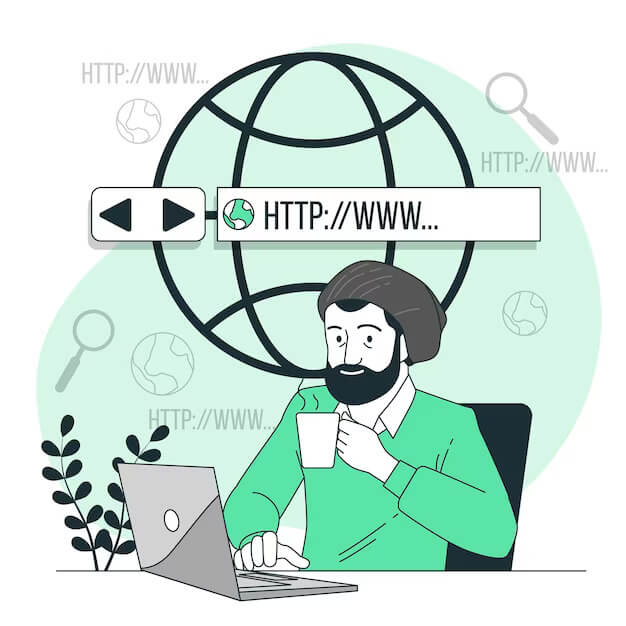
When your company expands its online presence, it's common to encounter more opportunities. Now, your online platform needs to reflect your brand identity, which may necessitate transitioning from one domain to another.
The good news is that changing your website domain is a manageable process. You can also retain all your content to avoid confusing your regular visitors and effortlessly redirect them to your new URL.
Remember, whether you have a WordPress domain or any other popular hosting service, this overall procedure is applicable to any domain change, with minor adjustments as needed. Go through the following clear and systematic step-by-step approach to ensure a seamless transition.
Let's explore the specifics.
![]()
When transitioning from a free domain to a paid one, it's essential to select the right custom domain, as many websites let you register a domain, and some even provide hosting services.
The choice should complement your brand and help you craft the desired online image for your business. Also, ensure your chosen domain is easy to read and remember for your visitors.
1. Create Subdomains
You can try creating subdomains, which is an excellent multi-site strategy for further flourishing your online presence. For example, a photography website with the domain "capturedmoments.com," initially dedicated to showcasing photos, decided to diversify.
They can manage distinct activities by creating subdomains like "prints.capturedmoments.com" for selling prints and "blog.capturedmoments.com" for sharing insights.
This way, instead of going for multiple domains, they can streamline multi-site management, which will help them raise organic search traffic for each subdomain.
2. Back up Your Website Data
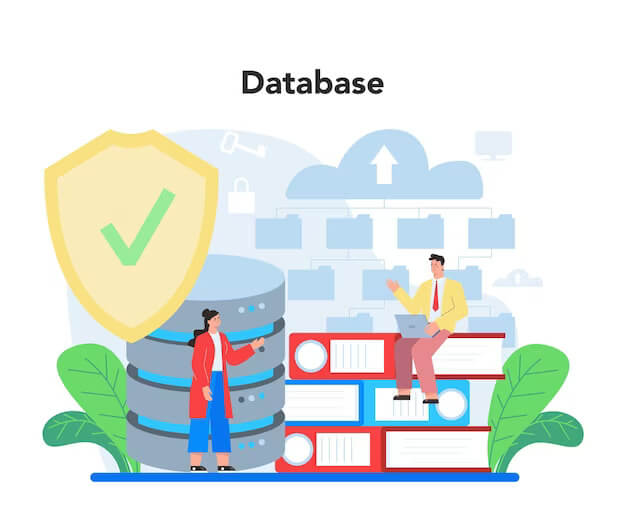
Creating a copy of your website content when changing your domain name will save your work from any hiccups. Although the procedure may appear complicated, downloading the website's content is actually very simple. Additionally, WordPress sites come with a number of plugins that facilitate the download of site material.
There are two primary methods to download website content: manual and WordPress plugins.
Manual Backup
Manually backing up your website pages is super easy. For that, create a "Backup" folder on your PC, log in to your website via FTP, and copy the website files to the "Backup" folder.
Using WordPress Plugins
There are several options to assist you with the WordPress domain change. They can help redirect your URLs and save your domain's page content. Notable among them are Duplicator, Redirection, and Backup Guard.
-
Duplicator: If you wish to back up when changing hosts, Duplicator is your go-to tool. It effortlessly downloads your entire WordPress site, including plugins and themes, into a convenient .zip file. This tool helps you back up your website files and guarantees your migration process is smooth and more manageable.
-
Redirection: Meet the Redirection plugin – your ally in handling 301 redirects with ease. It streamlines the redirection process and keeps an eye on 404 errors that helps prevent any negative impacts on your search rankings. Whether it's domain changes or other reasons for redirects, this plugin allows for conditional redirects, providing flexibility.
-
Backup Guard: For straightforward backups and migrations, consider Backup Guard. It offers a variety of user-friendly backups and restore features for your website's domain files. Going for the premium version will further add the bonus of uninterrupted website migration between domains, making the entire process easy.
3. Change Your Domain Name
After acquiring and registering a domain, it becomes a lasting entry in the Domain Name System (DNS) database. Following this, modifying your domain name is not possible. However, if you desire a change, the solution involves procuring a new domain and subsequently associating it with your website.
4. Redirect Your Old Content to Your New Domain Name
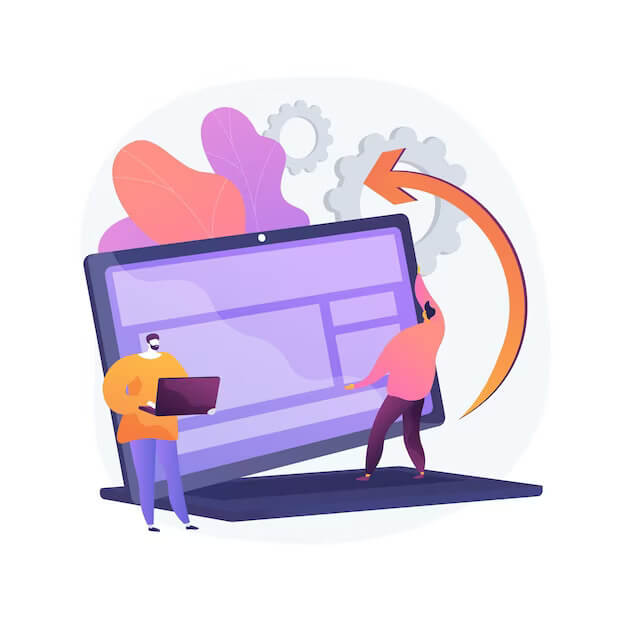
Whether you have WordPress, Wix, or any other popular domain platform, tweaking your domain settings helps redirect your audience from the old domain to the new one.
This process requires redirecting requests from an old URL to the new domain using a 301 redirection. Insert the following code into a .htaccess file to automatically redirect users from the former domain to the new one:
# Redirect the old domain name.
RewriteCond %{HTTP_HOST} ^(?:www\.)?old-domain\.com [NC]
RewriteRule ^/?(.*) http://www.new-domain.com/$1 [L,R=301]
5. Tell Google And Other Search Engines About Your Domain Name Change

After implementing a redirection, search engines perceive your website as a completely new entity, leading to a potential decline in its ranking. You can inform search engines like Google about the change in your domain by utilizing the 'Change of Address' tool found in the console menu.
Follow these steps:
Access the 'Change of Address' tool in the console menu.
2. Adhere to the instructions; they will assist you during the verification process.
3. Once all verifications are completed, the console will show "Migrating" on website content. Once the migration wraps up, feel free to delete your old pages.
Why Change My Domain Name?
Given the registration of over 350.5 million domain names in various categories during the initial quarter of 2024, contemplating acquiring a new domain name might feel like a daunting task. However, numerous reasons make it worthwhile, offering potential benefits for your business in the long term.
Highlighted here are some fundamental reasons supporting the decision to transition from your existing domain to a new one.
Your Current Domain Name Is No Longer Suitable
The previous domain name you once thought suited your business now feels outdated. It could be due to a language mistake that slipped through your attention and is affecting your entire site address, or perhaps you simply feel it's time for a change. Consequently, it can be a good idea to get a new site domain.

Moreover, another reason could be the extension of your domain, known as the top-level domain (TLD) you originally picked, isn't the best option for your site visitors. Or, if the one you wanted wasn't available when you got your domain, you can still keep the central part (primary domain) and just change the domain extension.
For example, you can switch from yourbizservices.net" to "yourbizservices.com."
As your online presence grows, your primary domain might no longer relate to your business's current goals and offerings. Hence, adapting to your business or personal project changes often means selecting a new domain name that better fits where you are now.
Your Business Has Evolved

Businesses are growing over time, and so are your products, services, and target audience. Hence, it's high time to purchase a new domain name from a domain provider to reflect these changes better.
A domain that accurately mirrors your current business would enhance brand coherence and make it easier for potential customers to grasp what you offer.
Furthermore, updating your domain name is mandatory if your company has undergone a name change or is adopting the latest trends. This indicates that your business is growing, and so should your online presence. Hence, the jump to a new domain name also means your site URL will also change in order to get good organic traffic and SEO benefits.
Additionally, choosing the right geographical extension for a business expanding in a foreign country would significantly benefit from local SEO rankings. For example, if you're looking to establish your business in Japan, opting for the .jp extension can enhance your local organic traffic.
Seizing Your Ideal Domain Name

Imagine having a lengthy, nonsensical domain name that struggles to attract desired website traffic. But you have the opportunity to register that perfect, modern, and easy-to-remember domain name— a chance to secure the ideal identity for your website.
Whether it precisely aligns with your brand's vision or simply resonates better, acquiring your ideal domain can redefine and elevate your digital image.
And don't forget, when deciding on a domain change, you're not just altering the old website URL. You're reshaping your entire online identity, so you better choose wisely.
Moving to a New Virtual Address

Just as businesses physically relocate, their online presence may need a change, too. Moving your virtual address to a new domain is like updating your business card—it reflects a shift in focus, audience, or direction. Transitioning to a new domain can effectively communicate alterations in your digital presence, whether due to relocation or strategic growth.
This change is not just a technical switch; it's an intelligent step to keep your company with new trends and make your website attractive. Plus, this will invite your audience to your brand as well.
This shift is not merely a technical switch; it represents a strategic move to align your business with the changing trends and enhance the visual appeal of your website.
Wrapping Up
Deciding to change domain name is a significant undertaking that demands careful consideration. It's not a decision to be taken lightly, as the process involves more than a mere switch. Your domain is the initial point of connection for your audience when they visit your website.
That's why every step requires careful handling, from the initial impression on visitors to potential impacts on website traffic. Going through these complexities involves following platform instructions for a smoother technical switch. While the intricacies are undeniable, the cost-effectiveness of this transformation, compared to a business name change, underscores its practicality.
Eventually, a strategic and well-executed domain change can give a boost in multiplying your online presence and positioning your website for continued success in an ever-evolving online world.








.webp)