12 Best Linux Distros for Programming

Programmers often praise Linux as the superior operating system for software development. This reputation is well-deserved, as Linux provides a stable, secure, and highly customizable environment for creating applications. Its robust features and open-source nature make it an ideal platform for developers to write, test, and deploy their code efficiently.
Given the diverse needs of programmers, it's challenging to recommend a single Linux distribution that suits everyone. Each distribution offers unique features and advantages that may align better with specific developers' requirements. The best choice often depends on individual preferences, project needs, and workflow considerations.
Our following list for review contains 12 Linux distros for programming. You can choose the one that's best for you, based on your programming/development needs. Let's get started.
-
- What is Linux?
- What is a Linux distro?
- A brief history of Linux and Linux distributions
- Key ingredients of the right Linux distro for programming
- Choose your Linux: From beginner to expert
-
12 best Linux distros for programming
- Ubuntu: Best for beginner programmers
- Manjaro: Best for intermediate programmers
- Arch Linux: Best for advanced programmers
- Fedora: Best for server programmers
- Linux Mint: A great beginner-friendly Windows-like Linux operating system
- Zorin OS: Best for Windows programmers
- Pop!_OS: Ready to use for programming
- Debian: Best for programmers that prefer a stable environment
- Kali Linux: Best for security programmers
- Puppy Linux: For developers with old machines
- Raspberry Pi OS: Best for students and Python programmers
- OpenSUSE: Best for sysadmins
- Other notable programming distros
- Conclusion
What is Linux?
Linux, a kernel-based, open-source operating system, provides a high degree of customization and a comprehensive feature set. Although traditionally preferred by experienced users, the emergence of user-friendly distributions has broadened its appeal. Enterprises benefit from Linux's open-source model, enabling them to modify and configure the OS for specific requirements.
Major technology companies, including Oracle, IBM, Google, and Red Hat, utilize Linux as a foundational component of their infrastructure and product offerings.
What is a Linux distro?
Each Linux distribution, or distro, contains different components, projects, and software. Any Linux distribution needs to have the following:
-
Linux kernel
-
An interface (text-based or graphical)
-
X server
-
Installer
-
Package management system
-
Supplemental software
-
Pre-installed applications
-
Upgrade models
Some examples of popular Linux distributions include Ubuntu, Fedora, Majora, and Kali Linux.
A brief history of Linux and Linux distributions
Linux history started when Linus Torvalds released the Linux operating system in the 1990s. He and the Free Software Foundation (FSF) developed the earlier kernel version 0.2.
Linux kernel version 1.0 was released in 1994. In the 80s, Richard Stallman and FSF created GNU, an extensive collection of free software which can be used as an operating system. Combining these, we get GNU/Linux, also known as Linux.
Next came the Linux distributions. In 1992, Patrick Volkerding launched Slackware, a popular Linux distro. Red Hat and Debian came along soon afterwards. Red Hat Enterprise Linux is a commercial offering that is the distro of choice in many corporate settings.
Another well-known distro with an early-90s debut is openSUSE. It it still widely used today. The creators of openSUSE were Roland Dyroff, Buchard Steinbild, Thomas Fehr, and Hubert Mantel.
Key ingredients of the right Linux distro for programming
Programmers prefer Linux for multiple reasons.
-
Reliability and security: A secure Linux OS can help programmers focus on development rather than trying to protect their intellectual property.
-
Free and open-source: You don't have to allocate budget for software and licensing.
-
Access to distributions: Unlike other distros such as MacOS or Windows, here, you have your choice of Linux-based operating system for specific programming needs.
-
Controlled updates: Linux doesn't force its users to update. You can update whenever you want.
-
Great community: Users enjoy excellent community software and hardware support.
-
Faster with fewer requirements: Linux is faster and works excellently on older hardware.
Choose your Linux: From beginner to expert
The right Linux distribution for programming depends on your experience and requirements. If you're a beginner, you should start with Ubuntu or Linux Mint. These software packages are beginner-friendly and easy to use.
However, if you're a pro at software engineering, you could select a more advanced Linux distribution such as RedHat/CentOS or Debian. Slackware, Linux from Scratch, and Gentoo are also suitable for software enthusiasts.
At the next level is Kali Linux, which provides excellent value to pen testers. Lastly, Raspberry Pi is widely used in classrooms and coding clubs.
Note: Most Linux distros offer a live distribution option. This means you can install it on a USB stick and test it before installing it.
12 best Linux distros for programming
Your ideal Linux distro depends on your requirements. Whether you're a seasoned developer, a casual user, or someone looking for enterprise features, there's a distro out there to suit your preferences. Let's dive into the options and find the perfect match for your computing needs.
-
Ubuntu: Best for beginner programmers
-
Manjaro: Best for intermediate programmers
-
Arch Linux: Best for advanced programmers
-
Fedora: Ultimate choice for top-tier programmers
-
Linux Mint: Great pick for Windows users
-
Zorin OS: Best Windows-like distro
-
Pop!_OS: Ready-to-use Linux distro for programming
-
Debian: Best pick for Linux developers
-
Kali Linux: Must-have for security experts
-
Puppy Linux: For developers with old machines
-
Raspberry Pi OS: Must-have for educators and IoT enthusiasts
-
OpenSUSE: Best distribution for sysadmins
Ubuntu: Best for beginner programmers
Ubuntu is an excellent starting point for new Linux users, thanks to its user-friendly design. It also serves as a strong platform for programmers, offering features like dual booting and a range of distribution capabilities.
Ubuntu's Debian base ensures reliability, while its five-year LTS release cycle provides developers with a convenient and consistent platform. This extended support period eliminates the pressure to constantly update to the latest version.

Ubuntu offers tons of tools out of the box. It uses an APT package manager to facilitate easy package management. When you install packages, you can perform tasks such as installing, configuring, removing, and upgrading software.
Moreover, Ubuntu also supports ".deb" package, which makes installing apps and software easy and intuitive. And you can take advantage of its Software Center, which offers access to great apps for programming. It also boasts the best hardware compatibility of the field.
Before you get started, note that Ubuntu comes in different flavors. It also has Ubuntu Cloud and Ubuntu Server flavors. Overall, Ubuntu is a popular desktop Linux distribution.
Manjaro: Best for intermediate programmers
If you like Arch Linux, but find it too complex for a Linux desktop, then Manjaro Linux might be better suited for you. Manjaro Linux is based on Arch Linux, but with a graphical user interface. To install Linux software, you get access to GUI-powered Pacmana and Octopi.

As Manjaro is based on Arch Linux, it is highly customizable. It is also based on rolling updates, meaning you only need to install Manjaro once.
Manjaro Linux has three editions for desktop environments: GNOME, XFCE, and KDE.
For programmers, Manjaro has a lot to offer. For example, you can use the configuration framework to modify applications, workflows, and graphics designs. You can add or remove automatic software updates, easily change the system's kernel, or use them simultaneously.
Arch Linux: Best for advanced programmers
Arch Linux is one of the best Linux distros for advanced users. It is a cutting-edge, community-driven distro that gives access to new packages, which makes Arch Linux fall under the rolling release. That means you only need to install it once and don't have to worry about updating it.
However, you must update to the latest version once the new packages arrive to maintain a stable programming environment. The Arch Wiki is an impressive collection of practical guides that should give you all the information you need to know about this popular Linux distribution.

Arch Linux also has low hardware support requirements, with a minimum of 512 MB RAM, 2 GB disk space, and a CPU.
Here, you don't get any GUI. This means you need to work with the terminal. As for the package manager, you get Pacman and AUR infrastructure.
You get compensated with some amazing command line scripts because you can't access GUI. These scripts include (c)fdisk, (c)gdisk for partitioning, arch-install-scripts package contents, SSH daemon for remote installation, and wi-fi menu command.
Fedora: Best for server programmers
Fedora is a popular desktop Linux distribution. Like Debian, it comes in different editions, including server, IoT, and desktop workshops.
Fedora distro ships in different desktop environments, including KDE Plasma, XFCE, LXQT, and Cinnamon, among others. You'll get access to the GNOME desktop environment if you download the default Fedora distro.

Additionally, Fedora is community-managed. It is also a testbed for Red Hat Enterprise Linux (RHEL). So, features and packages are tested in Fedora before being pushed to RHEL, an enterprise-ready Linux distribution.
Your choice of Fedora flavor depends on your use case. If you're an advanced developer working on a state-of-the-art development machine, then the Fedora workstation is for you. The Fedora server edition is highly suitable for server programmers, a must-have for system admins.
Fedora also works great out of the box. It is compatible with most modern hardware and supports many processor architectures, making it a excellent 2nd distro pick for beginners who want to move from Ubuntu-based Linux distributions.
As for features, it comes pre-installed with the most common packages. You can also access the recent Gnome 3 shell with excellent Yum dependency management. They also offer minor releases that provide new features and bug fixes.
Before using Fedora for programming, ensure you have a decent machine to power it. You need at least 2 GB RAM, a 2 GHz dual-core processor, and 15 GB of free space. And although you'll be getting excellent features, a desktop version for usability won't be a priority here.
Linux Mint: A great beginner-friendly Windows-like Linux operating system
Linux Mint is often called the best Linux distro for developers. It resembles the Windows interface and is a lightweight distro with interface options such as MATE, Cinnamon, and XFCE.

Under the hood, it uses an Ubuntu server with a Linux kernel. This means it runs all Linux commands with ease. Its package management relies on Advanced Package Tool (APT).
Programmers can also take advantage of Linux Mint's Software Manager. They can browse, download and install software development tools and apps through it. It follows less strict rules, allowing you to install any app from software repositories.
Linux Mint is widely recognized for its user-friendly design. It is easy to pick up and use with a low learning curve.
Zorin OS: Best for Windows programmers
Zorin OS is one of the most popular Linux distributions out there. It is user-friendly and best suited for Windows users. Its desktop environment emulates Mac OS and Windows, offering access to features like a Windows manager.
Zorin OS borrows heavily from Ubuntu and provides access to the Linux kernel. Here, you get access to Gnome 3 or XFCE desktop environment. It is created with network security in mind, providing excellent resilience against malware and viruses.
They currently offer flavors for educational institutions. Paying customers get access to the PRO version, which provides advanced features and custom apps.

Zorin's OS minimum requirements are low. This makes it a lightweight Linux desktop environment. You need a 1 GHz dual-core processor, 2 GB RAM, and 15 GB of free space to run it.
But what makes it so good for programming? First, you get familiarity for those who previously used Windows. Secondly, it offers WINE's compatibility with Windows. This means you can work with pre-installed applications and custom apps made for Windows.
Pop!_OS: Ready to use for programming
Pop!_OS is a relatively new distro but offers excellent features for programming. Its GNOME desktop environment is fast and provides developers, computer science professionals, and coders with a great working environment.

Programmers will enjoy its keyboard-driven tiling window manager support. It gives you the ability to create a productive workflow with access to workspaces, window management, and shortcuts, and it even installs graphics drivers for you.
Debian: Best for programmers that prefer a stable environment
If you're working on a critical application, you need the most stable desktop operating system. Debian is one of those stable distros; I also include it as my own personal favorite distro.

Debian follows a three-branch approach consisting of an unstable, testing, and stable branch.
Only thoroughly tested packages advance to the stable branch, ensuring a reliable environment that minimizes disruptions to your development workflow.
Kali Linux: Best for security programmers
Kali Linux is one of the best Linux distributions, especially if you're a security programmer or an ethical hacker. It offers access to tons of penetration testing tools. You can also use any of your favorite programming languages to write scripts for testing vulnerable networks or computers.
However, it is not for beginner programmers. Seasoned Linux users can harness its full potential.

The company behind Kali Linux is Offensive Security. Under the hood, it's a Debian based distro—a stable distribution with outstanding security features. As a penetration testing-focused distro, you can access secure apps and tools such as OWASP ZAP, THC Hydra, and SQLMAP.
Kali Linux isn't exactly a software development distro, but it is specialized for pen testing. Although the distro ships security testing tools, you won't automatically become a hacker or a security expert.
The most successful users of Kali Linux will have in-depth knowledge of programming languages, configuration tools, and network security.
Puppy Linux: For developers with old machines
Not everyone has a powerful computer or laptop to run a Linux development environment. That's where Puppy Linux comes into play. They offer different flavors, one optimized for older and the other for newer computers, based on Ubuntu and Slackware.
It is a lightweight distro that is fast, reliable, and customizable.

To install it, you only need about 300 MB. This also means that it doesn't come with a lot of features, but it should have enough to start your development environment.
If you want to install apps, you can use SquashFS files. These files comprise all the required packages in a compressed format. You also get access to the devx SFS file, which contains various build and development tools.
Raspberry Pi OS: Best for students and Python programmers
If you do projects with a Raspberry Pi system, it's best to use a Raspberry Pi OS. It is a Linux kernel-powered operating system, ideal for students and Python programmers. It supports most programming languages and tools. It is great for developers building embedded systems.

Raspberry Pi OS comes with Mathematica, Node-RED, Greenfoot, BlueJ, and other programming and configuration tools.
OpenSUSE: Best for sysadmins
OpenSUSE is a popular Linux distro, tailor-made for sysadmins, desktop users, and developers. One flavor, Tumbleweed, is a rolling release that is fast and lightweight. Another flavor is Leap, which offers a more stable version.

Once you install it, you'll get access to YaST(Yet another Setup Tool). It takes care of configuration needs.
It also offers access to Open Build Service(OBS), openQA, and Kiwi.
Overall, OpenSUSE is a fantastic Linux distro. It adds tons of source code with its releases, adding new features. Also, it doesn't push the updates, as system admins are free to control the release's delivery plan.
However, OpenSUSE won't run on older computers. You need an adequate machine with at least 2 GB RAM, 2.4 GHz or a dual-core processor, and 40 GB of free space.
Other notable programming distros
-
MX Linux: Run any programming language of your choice
-
Parrot OS: Offers access to tons of tools for developers
-
Solus OS: x86-64 architectures based on Linux
-
Drauger OS: A great distro for game programming
-
Rocky Linux distro: An enterprise Linux system, compatible with Red Hat Enterprise Linux
-
Cent OS: One of the best Linux distros for enterprise development
-
Gentoo Linux: Fast and offers a customized Xfce desktop
Conclusion
Linux is one of the best operating systems for programming. Unlike Windows or Mac, it gives you plenty of distro options. For example, if you like a simple beginner-friendly distro for programming, you can choose between Elementary OS, Linux Mint, or any Ubuntu-based Linux distribution.
If you like experimentation and want access to new features, you could choose Arch Linux or an Arch-based Linux distro such as Manjaro, which is ideal for experienced users. Among the most lightweight Linux distros, you have Puppy Linux.
The great thing about all these options is that they use open-source software. You're free to customize your distro based on your workflow. Most distros offer the different desktop environment(s), while a few don't.
Frequently Asked Questions
What is the most stable Linux distro?
In general, any Debian-powered Linux distributions are the most stable. They follow a strict release window for new packages and ensure a bug-free experience.
Which Linux distro is the fastest?
There are many lightweight and fast Linux distributions out there. Some notable ones include Puppy Linux, Ubuntu MATE, Xubuntu, and Manjaro Linux.
Which Linux distro is best for robotics?
When choosing the best Linux distro for robotics, you have many options, including YARP (Yet Another Robot Platform), ROS (Robotics Operating System), and Mobile Robotics Programming Toolkit.
How do I test Linux distros?
Almost every Linux distro comes with the live distribution option. You can use it to run a demo mode live from a USB stick or CD. This way, you can test any Linux distro before installing it.
Which Linux distro looks like Windows 10?
Linux Lite, Mint, Zorin OS, and Kubuntu look like Windows 10.









 (1).png)
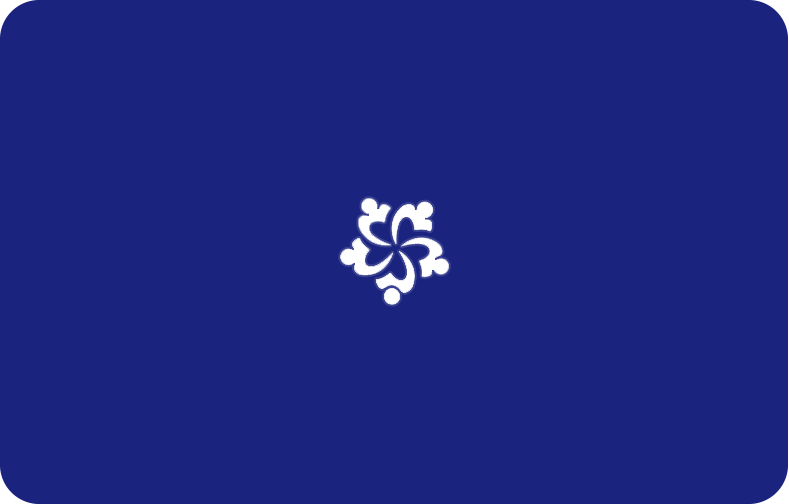
.png)
