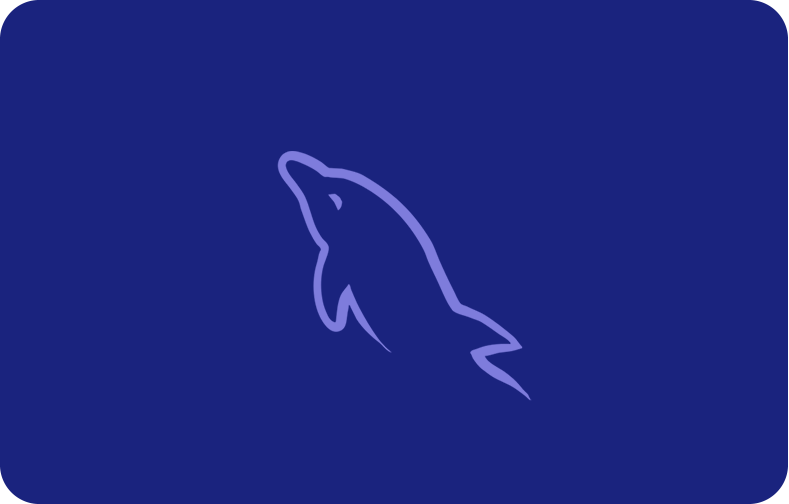Android VPS
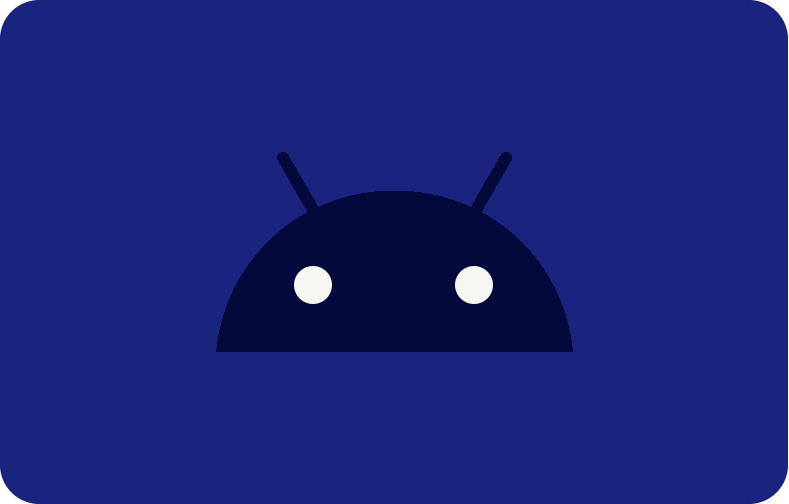
The concept of an Android Virtual Private Server (VPS) is really unique in that it bundles flexibility with the huge ecosystem of available applications, and certainly, power and strength in the virtual desktop environment, such as Windows Server. One such example is the Unity engine, which provides a seamless bridge between mobile and desktop computing platforms, opening new avenues for users and businesses. With the integration of Android emulators on VPS servers, running Android apps on Windows Server enhances this blend, further illustrating how the mechanisms, benefits, and applications of Android VPS develop into a more wholesome realization of their purpose in the digital realization of today.
-
- Efficiently Run Android Apps on Your Own Virtual Desktop
- The Foundation of Android Emulator VPS
- Android Emulator VPS — Android Apps on Your Desktop
- 4 Best Android Emulator Software
- Android Apps, Anywhere, Anytime!
- What Makes VPSServer Stand Out as a Good VPS
-
Why Choosing Android Emulator VPS
- Use WhatsApp Business
- Test Android Apps
- Cross-Version Compatibility
- Automated Testing
- Global Accessibility Testing
- Security and Privacy
- User-Friendly VPS Control Panel
- Administrator Access
- Unleashed Potential for Customization and Optimization
- Enhanced Security and Privacy
- Complete Software Management
- Resource Management and Optimization
- Tailored Access Controls
Efficiently Run Android Apps on Your Own Virtual Desktop
This innovation will, therefore, transform both personal and professional computing environments into game changers: the easy ability to run Android apps on the virtual desktop, including VPS servers, remote desktop services, and dedicated servers, alongside Windows OS. This development allows users to scale through with their Android applications on the big, flexible screen. The next section illuminates how this improvement pushes the envelope in productivity, entertainment, and overall user experience, leveraging the seamless integration of mobile apps into the broader ecosystem of desktop computing, including VPS servers, remote desktop, and dedicated server solutions.

The Foundation of Android Emulator VPS
Virtual Desktop Infrastructure (VDI), an essential enabler of this capability, builds a simulated desktop computing environment hosted on a remote server, such as a Windows server. This configuration is crucial for running Android apps via an Android emulator on the virtual desktop, as it leverages the server's processing resources to provide a computing experience that is more powerful and flexible than traditional desktop or mobile computing options. Furthermore, this environment, which is tailored for running Android apps, is accessible from virtually any device that can connect to the internet, enhancing its utility across different platforms.
Android Emulator VPS — Android Apps on Your Desktop
The fusion of Android applications with desktop computing through Android Emulator Virtual Private Servers (VPS) on Windows Server heralds a new era of efficiency and versatility for users and developers alike. This segment of technological advancement allows for the seamless execution of Android apps on Windows desktop environments, using an Android emulator to merge the best of both worlds. This integration enhances productivity, entertainment, and app development processes, simplifying the experience of running Android apps on a Windows Server platform.

The Virtual Desktop Experience
The concept extends beyond just running an app on a desktop; it's about creating a fully integrated Android desktop experience using a virtual private server (VPS). Users can simultaneously run multiple Android apps through an Android emulator, switch between them easily, and integrate their usage into their daily desktop activities. This multitasking capability, powered by the robust backend of the VPS, transforms how users interact with Android applications, making the experience more akin to using native desktop applications but with the unique benefits and functionalities that running Android apps offers.
The Future of Desktop Computing
This is an indication of a more cohesive and flexible digital working space, considering the point where Android Emconfiguration Vconfiguration is merged with the desktop computing environment. Advanced technology with such levels of flexibility accords the user an unprecedented level of flexibility to points where the boundaries of mobile and desktop computing are very blurry. This evolution is not just running mobile applications on an OS desktop but rather creating a full ecosystem of accessing and using applications agnostic to the native platform and working everywhere, all the time, on every device.

4 Best Android Emulator Software
In a world where the rules of the digital game are in a constant state of flux, there arises an omnipresent need: the need to seamlessly connect mobile and desktop experiences. That is where Android emulator software, a type of virtual private server, comes in and redefines the perception of your favorite mobile applications, bringing them out to the bigger, more versatile screens of your computers. To embark on this transformative journey of running Android apps on a virtual private server, users must typically create a user account, link their Google Play account for easy access to a vast array of apps, and set a secure administrator password to manage their settings and installations securely. Getting into some of the best Android emulation software available, one needs to understand that the tool is not strictly confined to providing you with an environment like that of an Android on your PC or Mac. They are all about enhancing your interaction with mobile apps, offering improved performance, and granting the flexibility to engage in gaming, test applications, or run business tools from a platform of your choice. Each of these emulators comes with a unique set of features, from those that provide gamers with low latency and high performance to those that offer developers large testbed environments for extensive application testing. Let's explore the leading contenders that have redefined the boundaries between mobile and desktop computing, leveraging features like user accounts, Google Play integration, and secure administrator access to ensure a seamless, efficient, and secure user experience.

1. BlueStacks
BlueStacks reclaims its leadership of the entrenched Android emulator market with a compelling dominance in performance, compatibility, and user-serving features. The software excels in the great ability to mirror the Android environment in desktop systems. It provides users with a flawless experience and high performance, similar to that found in actual Android devices. In other words, the general compatibility will obviously mean that the thousands of mobile applications and games that users have been using will be available on the big screen, with quality remaining uncompromised.
Another salient feature of BlueStacks is that it is equipped with a user-friendly interface, making it relatively easier for users to download, install, and run Android apps. Even more, it is easy in the aspect of integration with Google Play, whereby a user can sign in with a Google account and download applications directly as much as this would be done using a physical Android device. This characteristic is a very rich feature that makes sure the app updates and purchases easily updated from one device to another.
Particularly appealing to gamers due to its advanced features designed to enhance gaming experiences. Further, users can customize the controls just as they prefer, therefore setting the games exactly as optimized for the mouse and keyboard setups. In addition, the multitasking powers allow for the use of several applications and games at the same time, which is a feature rarely common to many mobile gadgets.
This may be opening a game in another window to have a messaging application open, thereby easing communication and productivity. BlueStacks has been designed from the ground up, keeping in mind the powerful hardware of desktops; this ensures better graphics and performance compared to a similar app running on a smartphone or tablet.
Protection to the user, his or her data, and that of the applications is given utmost priority through BlueStacks. Also, regular updates and improvements to the software are what keep it at the top in regard to security, performance, and compatibility, all for the promise of receiving nothing but the best in Android emulation. BlueStacks combines the frontier that exists between mobile and desktop computing, all into one flexible platform through which users can get the best of the two worlds. Whether the purpose is gaming, productivity, or just scouring the wide plane of Android apps, BlueStacks has a sturdy, user-friendly, potent solution.

2. KoPlayer
The project shines as a beacon in the landscape of gaming enthusiasts seeking to bring forth—by light or might—the convenience and variety of mobile gaming into a domain where the limits of screen size and battery life are unwelcome intruders. The KoPlayer is an Android emulator in the market, specifically designed for running Android apps, and not just with many features but also with specially optimized performance for gamers. Such features of this Android emulator, like keyboard mapping controls, allow users to customize game controls far beyond the limitations of touchscreens, ensuring accuracy and response, often absent from touch controls. That is an important level of customization when, at times, a split-second decision can mean the difference between victory and defeat in competitive gaming. This makes Android emulators like KoPlayer essential tools for those looking to enhance their mobile gaming experience on larger screens.
A growing demand among the gaming community for tools that facilitate content creation. The functions built into this emulator for recording gameplay video make it so useful to content creators, streamers, and gamers who want to capture their moments in games for recording video tutorials or just how well they are doing in a game and posting it online. The feature enhances user experience in building a live changing ecosystem with gamut diversity in online gaming content.
Another cornerstone in its design philosophy is its promise to give a seamless, lag-free gaming experience. KoPlayer fully optimizes the use of computer hardware resources to ensure the games run smoothly, even in graphically intensive scenarios, while keeping high frames. Boasting unmatched performance, combined with a user-friendly interfacing that lets one set up and manage the emulator with relative ease, KoPlayer is a sure shot winner among gamers of every kind.
It’s broad compatibility range is another significant advantage, supporting an extensive array of Android games. From the lightweight, casual games offering quick entertainment to the more demanding titles that push the limits of mobile gaming graphics and depth of gameplay, KoPlayer does it all. With this portability, an individual can enjoy his or her favorite Android or iOS mobile gaming title on a larger screen, with better control schemes. It means that one does not have to carry a lot of gadgets all around. From customizing controls to the content-creation toolset, perfect strategic focus of gaming excellence, along with high performance and exceptional game compatibility across platforms, KoPlayer is one of the best Android emulators out there. It fills the void between mobile and desktop gaming that has existed till now. MobileUp, in its stride, gives a platform through which enhanced gaming experiences can be rolled out on the road, once again redefining what mobile games can achieve in desktop contexts.

3. MEmu
MEmu, one of the leading Android emulators, has been benchmarked both in speed—an area where no other emulator can claim superiority—and compatibility with different Android versions and configurations of devices. This makes it quite versatile, and whether you are a gamer looking for high performance or an expert who would like to find better ways of being able to incorporate mobile apps to get their work done, then this would be the one for you. What really sets MEmu apart is the fact that it dedicates its service to providing users with a faultless, lagless experience that lets them run, almost in a fluid way, any kind of application: from high-demanding games to productivity tools requiring great resources. Programmed for any desktop system, MEmu utilizes virtual private servers to ensure that the emulation of Android could take place efficiently; hence, users will enjoy their best Android applications from the bigger screen with more processing power and storage.
With friendly interface that makes it easy to install and use Android applications on it, even for people who are not technically versed in that area. With features such as keyboard mapping and virtualization technology, it optimizes the experience of gaming or using an app, making the play much better controlled and efficient. This emulator is designed with a custom feature, thus allowing users to their virtual device CPU, memory, and the model of the device among other setups to the requirements and preferences. All of those amounts of customization, the MEmu provides strong performance that helps ensure users are able to enjoy a rich, tailored experience with the best of what Android apps have to offer on a platform more versatile and powerful.
It has the solution through which the user is able to access mobile apps and at the same time enjoy the power provided by desktop systems. Solid and very reliable for all its users, be it from gaming, social media, productivity, or testing for development; MEmu is an application that hosts the execution of Android applications on desktops up to the desktop world with Android.

4. Purple
Purple has quickly risen through the ranks to become the preferred Android emulator for gamers, primarily on account of its unwavering commitment to providing a high-caliber gaming experience on virtual private servers. This specialization in gaming is particularly obvious in its support for heavyweight titles such as PUBG and CoD Mobile, which are popular choices among Android emulators for their need for precision in combination to be successful in battle scenarios, along with an uninterrupted, low-latency link. What sets Purple apart is its proprietary game optimization technology, driving higher frames and quicker response, along with crisper graphics to ensure a better-operating, and even better-looking game, on those large desktop displays.
Its architecture has been designed to support most hardware configurations, ensuring proper use of resources so that performance is not degraded; in an endeavor to be friendly to the modern gamer. This makes Purple an ideal choice for any gamer, whether he is a casual gamer or the hardcore gamer with system specifications. Besides, it has an intuitive user interface that enables gamers to go through the settings and performance parameters in the settings, and opening up games is utterly hassle-free.
An advanced Android emulator, is specially designed for gaming. It incorporates customizable control schemes, enabling users to tailor a game or a series of games to suit their preferences. Let's not overlook the capability of mapping the keyboard and the option for gamers to use a controller, allowing them to customize everything from top to bottom, making the entire process highly interactive. These features, combined with the powerful technology at the backend of VPS servers, facilitate a seamless transition from mobile to desktop gaming. This integration allows players to enjoy their favorite mobile games with all the extra features provided by the robust power of desktop computing through Android emulators.
With major leap in the technology of Android emulation, squarely with an eye on delivering the pinnacle gaming experience. Low latencies, high performance, and the design that is center-focused on the user's experience make this a hot favorite among gamers, further solidifying it as a frontline solution for anyone who wants to access mobile games over desktop. As mobile gaming technology leaps forward, emulators like Purple draw a middle line between mobile and desktop gaming, bringing the best of both worlds right to the gamers.

Android Apps, Anywhere, Anytime!
In the era where daily operations involve the extensive use of applications, the ability of these applications on gadgets extends beyond mere handheld accessibility to a presence on all digital platforms. At this crucial juncture, technologies like Android VPS, equipped with android emulators, bridge the gap between mobile and desktop environments. Indeed, they offer tremendous flexibility and convenience, allowing users to run Android apps on VPS servers configured as virtual desktops. This setup lets you experience Android apps from wherever and whenever desired. Whether you're playing the latest games with enhanced graphics and performance or managing business applications on a larger screen, the robust capabilities of Android emulators within Android VPS solutions provide myriad possibilities. This ensures that your favorite apps are accessible at any time and on any device, without limiting the power of your mobile device.
High-Spec Infrastructure
The backbone of any reliable Android VPS service is its high-spec infrastructure, ensuring that apps run smoothly without any hiccups, regardless of the user's physical location.
24/7 Caring Support
Round-the-clock support is crucial, providing users with the assistance they need to navigate any issues or queries regarding their virtual Android environment.
Risk-Free
Top VPS providers offer risk-free trials, allowing users to experience the service firsthand before committing financially.
Guaranteed Uptime
A guarantee of high uptime ensures that your virtual Android desktop is available whenever you need it, be it for work or leisure.

What Makes VPSServer Stand Out as a Good VPS
Standing out on the competitive landscape of VPS hosting, VPSServer brings to the table a perfectly mixed cocktail of performance with outstanding customer service and embracing new trends in VPS servers features. True to this, at the very core of the standout offerings features the unwavering commitment to a user experience that is nothing short of seamless but very personalized, catering for the very diverse clientele from an individual developer to big businesses. Built for High-Spec Requirements: Keep your applications running smooth and your security top-notch, while scaling is the easiest thing you've ever done on VPS servers. What follows is an overview of all those characteristics that make up the essential part of VPSServer and will explore in great detail each of these features to ascertain why VPSServer is the preferred choice of those seeking Reliability, Flexibility, and Value from their VPS hosting solution.
Performance and Reliability
Performance and reliability are two attributes among the strong points that define VPSServer's excellence as a worldwide leader in Virtual Private Servers hosting provider. This excellence is no rhetoric.
This comes, however, embedded into the architecture and operational ethos of VPSServer, giving users an ideally continuous, uninterrupted service experience that must be a fact today in a world centrally focused on all things digital.

High-Performance Hardware
VPSServer will guarantee that all the services that the company hosts will work smoothly and effectively, applying the latest and most powerful top-grade hardware. Starting with the newest CPU generations, including high-speed SSDs for storage and a strong RAM configuration, all of it is set up to offer the greatest performance of the server and a quick response time. Such hardware is necessary for resource-intensive applications and websites to work in a laggard manner or be offline.
Optimized Network Infrastructure
The VPSServer Reliability is anchored in an optimized network infrastructure designed for high volumes of data transfer with minimal latencies. The network of VPSServer Reliability is built over high-speed, redundant backbone connections that guarantee fast and reliable delivery of data to its endpoint.
This will be of great importance, especially to those business enterprises whose activities depend on real-time accessibility of data and applications which cannot afford the disconnection of networks at all times.
Uptime Guarantee
The availability is thus well assured, even reaching the industry pinnacle of 99.9%, in every critical understanding, by VPSServer.
This guarantee is backed by a very strong service level agreement (SLA) ensuring the same for businesses and, of course, for individuals who can be sure of their activities being unstoppable and online in all cases, even the most unexpected.

Proactive Monitoring and Maintenance
The manner in which VPSServer deals with the performance and the reliability is by extending to proactive monitoring and maintaining their Servers and Network Infrastructure. VPSServer does constant scanning in search of potential problems, and it frequently updates with patching measures to ensure that security vulnerabilities are worked upon and the server environment is made secure and not subject to change.
This proactive approach helps prevent issues from occurring and thereby reduces the risk of downtime or performance degradation.
Scalability
The other aspect that brings about the definition of excellence in performance for VPS Server is the aspect of flexibility with the scaling of resources. Customers can easily scale the server resources up or down, depending on the levels of operation taking place at that particular time. This makes the website and application dynamically scalable in such a way that the performance is always good even during a sudden high traffic or high data load situation without the need to manually scale up. Expert Support Thirdly, it assures that VPSServer maintains a good performance and reliability; therefore, the needed continuous dedicated support from a qualified expert team is offered. They will offer support around the clock to give advice and help, if necessary, in solving problems, to ensure the client gets the best out of the VPS hosting environment.
Expert Support
Finally, VPSServer's dedicated expert support team plays a critical role in maintaining its high performance and reliability standards. Available 24/7, the support team provides swift assistance and advice, helping to resolve any issues that may arise and ensuring that clients can leverage the full potential of their VPS hosting environment.

Why Choosing Android Emulator VPS
The capability that mobile applications have to bring computing to our daily practices is one of the most essential things with deep roots in the swiftly moving world of dynamic digital technology. Android applications can be ubiquitous; they can help in the advancement of development, improve productivity, or just simply entertain. The challenge has been linking these mobile applications to the desktop environment to leverage full functionality in the utilization of applications on mobile phones. This is where Android Emulator VPS, utilizing android emulators and robust VPS servers, comes in to deliver both worlds in a single, working, and seamless solution. Now, users can leverage the complete power of applications in a flexible, scalable, and efficient computing environment, thus meeting diverse demand loads driven from modern digital workflows.
Multitask Effortlessly The "Multitask Effortlessly" feature of an Android Emulator VPS isn't constrained by the typical limitations of a mobile or standard desktop environment. In the realm of productivity, where Android emulators are integral, your ability to run several applications simultaneously on VPS servers is more of a necessity than a convenience. This capability is significantly enhanced by the robust architecture of Android Emulator VPS, ensuring a seamless and efficient multitasking experience.
The architecture of the Android Emulator VPS has been made in such a way that it fully uses the strong computational strength and generous resources of Virtual Private Servers to make multitasking as smooth and efficient as possible. And such great multitasking efficiency is realized through virtualization: Android operating systems are installed on powerful servers that, by their very nature, are more efficient than the hardware on most personal computing devices. Users, in turn, are able to open, run, and interact with various applications at the same time without necessarily incurring the normal slowdowns that mostly happen to mobile due to constrained processing power and memory.
For example, one can have a productivity app at least, a communication tool like Slack or WhatsApp, and a development environment all running side by side on Android emulator, VPS servers without compromising the performance of others.
That environment on the Android emulator, actually the VPS, is optimized for switching applications very fast, and in the end, it enhances multitasking capabilities of the user. Say, from the project management tool to a video conference app, then from a video conference app to a code editor, the switching can be really fast, with less latency. This means very little downtime and high productivity for the users. Beyond the performance benefits themselves, this way of multitasking is more organized and far more fitted with a clear and focused work environment.
All that means—with each of them opened in one place—your workflow and focus would be disrupted with little switching of devices. This single, unified workspace would be such a support for professionals that depend on an assorted list of apps to perform their daily tasks. The "Multitask Effortlessly" feature of the Android Emulator VPS really isn't about doing two or three things at once but more on giving an improved, more streamlined, effective, and cohesive computer experience.
This ensures that the users maximize the whole host of Android applications through Android emulator and VPS servers in all their day-to-day operations, both at the professional and personal level, with ensured performance and responsiveness standards held at the highest level for each application.

Use WhatsApp Business
One great advantage of VPS servers with an Android emulator is the built-in WhatsApp Business opportunity—a first of its kind for businesses that would like to make things easier for their customers in regard to communication and deliver them great service.
This time round, however, the businesses were able to exploit all the capabilities that come with WhatsApp Business but this time round, with the power, flexibility, and screen real estate of the desktop environment.
WhatsApp Business, integrated within Android emulator and VPS servers, enables businesses to reach their customers effectively. The app assists enterprises in building a presence on the world's most popular messaging app, allowing them to conduct everything from customer support and service to marketing and sales—all directly through the most familiar and trusted platform. This integration on Android emulator VPS servers enhances operational efficiency and expands the capabilities of businesses to manage their communications seamlessly.
By running WhatsApp Business on an Android Emulator VPS, businesses can:
Centralize Communications
Manage customer interaction from one point, independent of scale. Easier monitoring and no query of customer will be missed through such centralization. Automate Responses They can also include automated greetings, away messages, and quick responses to common questions. This level of automation increases efficiency by ensuring that immediate attention is offered to the customers even when the business may be out of operation.

Automate Responses
Set up automated greetings, away messages, and quick replies to common questions. This level of automation enhances efficiency and ensures customers receive immediate attention, even outside of business hours.
Utilize Advanced Tools
You can access advanced messaging tools and analytics on a larger screen, making it easier to analyze customer interactions, sentiment, and engagement. These insights can inform business strategies, improve customer service, and drive sales.

Improve Collaboration
Multiple team members can access the platform from desktop environments, allowing for collaborative handling of customer queries and shared access to communication histories. This collaborative approach can improve response times and service quality.
Maintain High Security and Privacy
With an Android Emulator VPS, data security and privacy are enhanced, protecting sensitive customer information. This security is crucial for maintaining customer trust and complying with regulations.
Enjoy Seamless Integration
Tighten the integration of WhatsApp Business with other business tools, CRM software, all within the desktop environment. The execution will automate the workflows, synchronize the customer data, and consolidate all business areas in one single, cohesive ecosystem.
And that is choosing to run WhatsApp Business on an Android Emulator VPS. So, not just the convenience and availability of all functions of mobile apps on the desktop, it brings functionality to do business engaging and communication much better with their customers. It, therefore, represents a worthy investment for customer communication and engagement strategies, offering scalability, reliability, and a whole host of features that would best fit the growing needs of the business.

Test Android Apps
The need of extremely requiring a flexible and controlled environment that tests Android applications is felt developers need to have so that they can have full-proof applications developed for perfectly working with their myriad user bases. And this is precisely the purpose where Android Emulator VPS is involved. They provide a platform that is invaluable for testing applications against countless Android versions, all without needing physical devices, on different hardware configurations. This power is particularly cardinal when you consider the fragmentation of the Android ecosystem, where apps have to perform unswervingly across devices of different screen sizes, resolutions, and, of course, hardware capabilities.
Comprehensive Testing Environment An Android Emulator VPS is a built-in test environment that mirrors in situ use cases, hence allowing a developer to test-run applications against the likely hitches before deployments are done.
This environment makes it easy to simulate a large number of network speeds, GPS location changes, and hardware sensor behaviors in order to provide the apps with a smooth user experience under all of the test conditions found on the ground.

Cross-Version Compatibility
With a plethora of Android versions floating around in the market, making sure app compatibility is a daunting task. Android Emulator VPS makes it handy for the app to be tested against various versions of Android starting from the latest releases to those older generations still widely prevalent among quite a good number of users. With running compatibility tests over such an extensive baseline, it would be able to catch version-specific bugs and UI issues. This will ensure that the application is homogeneous for all users, whatever version of Android the application is running on.
Hardware Configuration Testing Moreover, applications run on a virtual machine environment. An Android Emulator VPS, on the other hand, creates a virtualized environment in which application software developers can emulate different hardware profiles to test how an application makes use of CPU, memory, and storage.
The optimization will be done to such an extent that the application remains highly performant even on low-end devices with few resources.
Automated Testing
With an Android Emulator VPS, developers can run test suites over different configurations and even scenarios without manual intervention.
This doesn't fasten the development cycle, but it certainly raises the precision in testing, since there is very little chance for human error, and every corner of the application is tested very minutely.
Global Accessibility Testing
For apps targeting a global audience, testing under various network conditions and locations is essential. An Android Emulator VPS, with its global server locations, enables developers to test how their apps perform under different network conditions and in various geographic locations, ensuring that users worldwide receive a reliable and high-quality experience.
![]()
Security and Privacy
Testing on an Android Emulator VPS offers enhanced security and privacy. It protects sensitive data and intellectual property during the development process. The isolated environment ensures that test data and app prototypes are shielded from external threats and unauthorized access.
Among the Android Emulator VPS, choosing one of the Android Emulator VPS to test applications will make it easier in developing the Android operating system and improve the quality of It ensures the optimum performance, compatibility, and user satisfaction of Android apps to help them stand out and succeed in competitive app markets; it offers a flexible, secure, and complete testing environment.
User-Friendly VPS Control Panel
VPS friendly control panel forms an integral part of the VPS experience, letting service providers easily run and stand out their high-end services from the competition. The intuitive, easy-to-navigate interface is designed to take the capability of managing virtual servers closer to users at all levels, from IT professionals who've got a good number of years under their belt to someone who is literally trying his or her hand at virtualization for the very first time.
The feature of being able to display direct from the control panel a clear, orderly summary about the resources, status, and server management tools. It is also feasible for users to navigate easily between the following options: starting, stopping, rebooting, or managing their VM, and using powerful monitoring tools with real-time displays for the activity of the CPU, memories, and networks. It means the user can easily identify the issues, and he will be able to fix easily so that the performance of VPS gets optimized in this way to run an Android app.
It includes well-designed features of the security control panel, which should enable users to effectively handle their firewalls, SSL, and controls of the security of the virtual environment. This is particularly important for those businesses dealing with the transactions of sensitive data, which require proper security measures in line with the data protection regulations.
The other important feature is the availability of backup and recovery tools in the control panel. This means to say that one can be able to schedule the frequency of VPS backups such that in case data loss or corruption occurs, then the VPS environment is restorable. This adds an extra layer of security and peace of mind for users, knowing that their data is safe and recoverable.
Customization features are also a vital component of a user-friendly control panel.
VPS users should have a possibility to change settings freely, scaling them up and down, depending on current needs, without any technical support from the company in this respect. In such a way, scalability can be viewed as a very important example of fluctuating demands that keep performance and cost efficiency optimal for the company. In this way, control panels would easily include a marketplace or an application library for users to have the easiest way to have access to installable software and development tools. This feature will allow users to configure their VPS environment for necessary applications to run Android applications or develop and test yours.

Administrator Access
Administrator access in the context of Android Emulator Virtual Private Servers (VPS) is a pivotal feature that empowers users with complete control over their virtual environment. This level of access is akin to having the keys to a powerful digital kingdom, where the user has the autonomy to make sweeping changes, customize settings, and install or remove software as needed without any restrictions.
Unleashed Potential for Customization and Optimization
With administrator access, users can tailor their Android Emulator VPS to their specific needs and preferences. This could involve installing custom Android ROMs, tweaking system settings for optimized performance, or configuring the environment to simulate different devices and Android versions. Such flexibility is invaluable for app developers who need to test their applications across a wide array of scenarios and settings, ensuring compatibility and smooth functionality.

Enhanced Security and Privacy
Besides, VPS hosting is beneficial in that the client is given administrative rights. This way, the client can thus be in a position to secure his or her VPS better, in the sense that there are advanced security measures that can enable someone to configure all firewall settings, install security patches, and updates to help protect your virtual environment from any possibility of threats. This precise control is very vital to ensure that no sensitive data is left exposed, more so in the context of business data breaches leading to consequences.
Complete Software Management
Having administrator access means users can install any software or tools required for their work beyond Android applications. This includes development tools, productivity software, and more, thus extending the VPS's utility beyond a mere Android emulation platform. It allows the VPS to serve as a fully-fledged development or productivity workstation capable of handling a wide range of tasks.

Resource Management and Optimization
Users with administrator access can manage and allocate resources such as CPU, memory, and storage space according to their requirements. This ensures that the VPS runs efficiently, with sufficient resources allocated to critical tasks, while avoiding wastage. Such precise control over resource allocation can significantly enhance the performance of both the Android emulator and any other applications running on the VPS.
Tailored Access Controls
Finally, administrator access enables the setup of customized access controls, defining who can access the VPS and what level of permissions they have. This is particularly important in collaborative environments, where multiple users need access to the VPS for development, testing, or other purposes. By carefully managing access rights, administrators can ensure that the VPS remains secure while still facilitating teamwork and collaboration.
Choosing an Android VPS, particularly through a provider like VPSServer, offers a transformative computing experience. It combines the versatility of Android apps with the power of Windows Server-based virtual desktops, catering to the diverse needs of modern users and businesses. Whether for gaming, development, or productivity, Android VPS stands as a robust solution in the evolving landscape of digital technology, leveraging the stability and scalability of Windows Server to enhance its performance and reliability.
Frequently Asked Questions
What is Android VPS?
Android Virtual Private Server (VPS) is a virtualized server environment installed atop a desktop or any other mobile device where users run applications developed for the Android platform. That has the power of uniting the large Android app ecosystem with the virtual desktop infrastructure is able to provide a smooth bridge between mobile and desktop computing platforms.
How does Android VPS work?
Android VPS operates by hosting a virtual desktop environment on a remote server. This setup uses the server's processing resources to run Android applications, providing a more powerful and flexible computing experience than traditional desktop or mobile devices can offer.
Who can benefit from using an Android VPS?
Both individual users and businesses can benefit from Android VPS. Developers can test apps across different Android versions and hardware configurations, gamers can enjoy mobile games with enhanced graphics and performance, and businesses can run mobile-first applications on desktops for improved productivity.
What are the best Android emulator software options available?
The leading Android emulator software options include BlueStacks, known for its performance and compatibility; KoPlayer, optimized for gaming; MEmu, valued for its speed and versatility; and Purple, which focuses on delivering a high-quality gaming experience.
Can I run multiple Android apps simultaneously on Android VPS?
Yes, Android VPS supports multitasking, allowing users to run multiple Android apps simultaneously. This capability is powered by the VPS's robust backend, which ensures efficient performance and seamless app switching.
Is it possible to test Android apps across different versions and devices with Android VPS?
Absolutely, Android VPS is an ideal platform for testing Android applications across various versions and devices. It offers a controlled environment for developers to simulate different hardware profiles and Android versions, ensuring app compatibility and performance optimization.
How does Android VPS enhance security for running applications?
Android VPS enhances security by providing administrator access, which allows users to implement advanced security measures, manage firewall settings, and install security patches. This control helps maintain data integrity and protect against cyber threats.
Can I use WhatsApp Business on Android VPS?
Yes, running WhatsApp Business on Android VPS allows businesses to manage customer interactions more efficiently. It offers the flexibility and power of a desktop environment, enabling centralized communication, automated responses, and access to advanced tools for customer engagement.
What makes VPSServer stand out as a good Android VPS provider?
By utilizing VPSServer, users can avail themselves of great customer support, high-performance infrastructure, scalability, and full security features. Additionally, it provides competitive pricing for the server availability at the location of the user's preference and management interface at global data center locations to ensure latency and reliable performance at its minimum.
How can I get started with Android VPS?
Getting started with Android VPS typically involves:
-
Choosing a reputable provider like VPSServer.
-
Selecting a suitable VPS plan based on your needs.
-
Setting up the Android emulator software of your choice.
Most providers offer user-friendly control panels for easy management and configuration of your VPS environment.