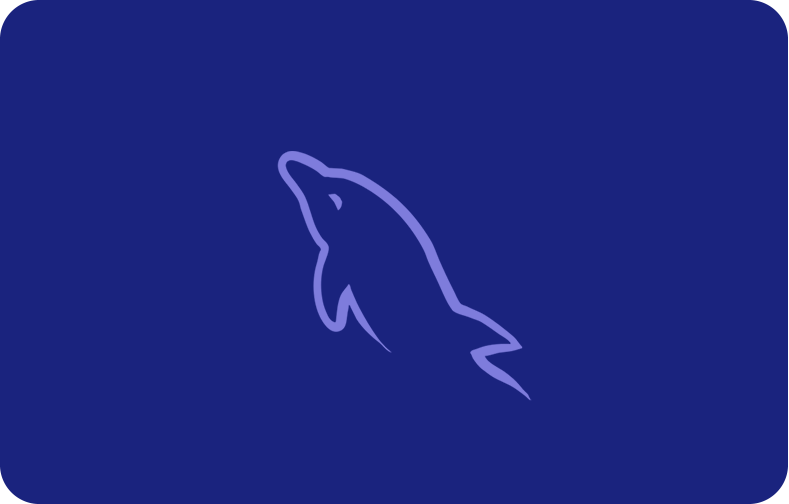Amazon Web Services VPS
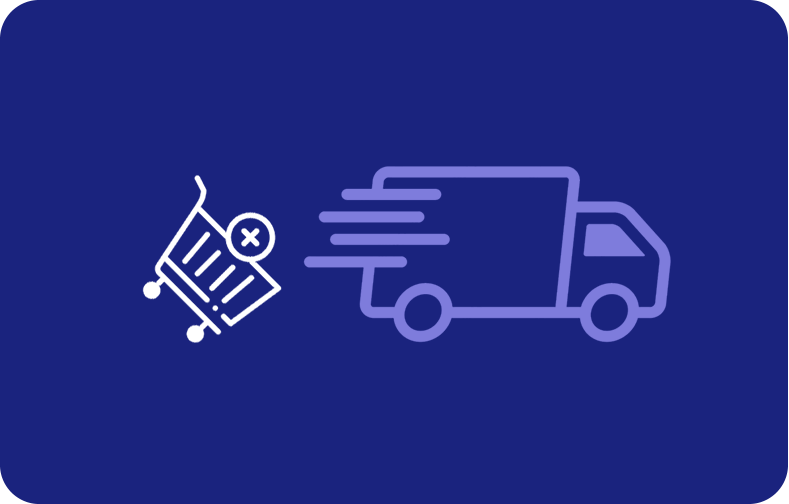
Amazon Web Services provides a relatively wide range of virtual private server solutions, each targeted at its own set of needs and applications. Amazon Web Services hosts versatile and scalable virtual private servers for hosting sites, web applications, and many other services.
One of the best VPS solutions that Amazon Web Services offers is Amazon Lightsail, a powerful yet easy-to-use service designed to help developers run and manage virtual private servers with ease. The unique thing about this service is that it is easy to use and comes with all the powerful features, making it a perfect fit for developers and companies that need a VPS solution without any friction.
Amazon Lightsail is primarily beautiful, with an easy-to-use management console that deploys and manages virtual servers in a few clicks. Not at the expense of the functions, it holds a bunch of attributes integrated into it: pre-configured development stacks, integrated certificate management, and managed databases to enable one to set up and maintain their virtual private hosting environments in the shortest time possible, making server management efficient and less time-consuming.
Amazon Lightsail enables straightforward and budget-friendly deployment and management of virtual private hostings. The resource has introduced bundled resources consisting of data transfer allowances and storage; this gives a predictable pricing model, allowing users to manage their budgets effectively.

This makes Lightsail an excellent option for small businesses, startups, and individual developers who require a reliable and scalable VPS solution without the added complexity and cost related to more advanced AWS services, such as Amazon Elastic Compute Cloud (EC2).
In this article, we will delve deeper into Amazon Lightsail's features, benefits, and use cases compared to some other AWS services, like Amazon EC2. We will explore the essential characteristics of the Lightsail load balancers in accommodating variations in traffic, the ease of its interface, and the pre-configured operating systems it uses.
Additionally, we will discuss why VPSServer is superior to AWS Lightsail. By the end of this article, you will have a comprehensive understanding of why Amazon Lightsail is an excellent choice for hosting custom websites, web applications, and other cloud resources and how it compares to other options like VPSServer.
Amazon Lightsail

Amazon Lightsail is the most brilliant way to get started with a VPS from Amazon Web Services. Whether it's your first VPS or a complex deployment, Lightsail supplies everything you need to get started with your project. Lightsail provides virtual servers with a simple management interface right from the AWS console.
The most appealing thing about Amazon Lightsail is the fact that it has this easy management console, which is practically intuitive to the point where one can deploy and manage virtual servers, usually by themselves, just within a few clicks. This console has been designed intuitively to guide users on how to create instances, configure their settings, and manage resources.
All these are meant for a person with fundamental technical skills who can deploy and manage Lightsail virtual servers with just a few clicks. With Lightsail, it's really dead simple, making it the most appealing choice for small businesses, startups, and individual developers who require a reliable VPS but can't afford to be caught up in a steep learning curve.
Amazon Lightsail is very user-friendly and has many features that make it effective and efficient for newbies and sophisticated users alike. Lightsail instances include pre-configured development stacks, integrated certificate management, and managed databases.
Such features allow quick setup and fast maintenance over virtual private server environments. Pre-configured development stacks help developers set up the application with a minimum configuration as soon as possible.
This, in general, also means that professional users can access a low-cost solution that is not at all degrading in its performance through Amazon Lightsail. Lightsail itself bundles many resources, be it data transfer allowances or storage, inside its predictable pricing model. Such a pricing scheme allows users to plan and manage their budget correctly, not to mention to have just what they really need. Moreover, Lightsail is easily integrated with the numerous other services at Amazon Web Services, thus giving them VPS the total weight of the AWS ecosystem.
Moreover, Amazon Lightsail is built with the ability to scale up based on your needs. Whether it be increased traffic for your application, running many applications, or testing multiple configurations, deploying many instances will ensure your applications maintain demand levels, scaling up and down as needed. The ability to scale is crucial for businesses experiencing seasonality with their traffic or operations that require rapid scaling. Lightsail also supports load balancing in which incoming traffic is distributed for proper management across various instances, ensuring consistency in performance and reliability.
All said and done, Amazon Lightsail is a compelling yet straightforward VPS solution that is bound to work for everyone, whether a novice or a professional. Users with numerous and diverse needs will find it attractive owing to its ease of management, pre-configured development stacks, and predictable pricing model. From hosting a small website to a web application or even developing and testing new software, Lightsail has the tooling and resources that can help you succeed. Using the powers of the whole AWS ecosystem, Lightsail offers a versatile and scalable VPS solution.
AWS Lightsail features

Amazon Lightsail provides a range of functionalities aimed at simplifying the use and management of virtual private servers. It's designed for both novice and advanced users, offering features that streamline installation, improve scalability, and work well with additional AWS services.
In the upcoming discussions, we'll delve into several critical aspects of Lightsail, such as its affordability, straightforward setup, ability to handle various instances, easy integration with other AWS offerings, and low configuration demands. Together, these elements contribute to making Lightsail a practical and accessible VPS option.
Cheaper
Among Amazon Lightsail's most outstanding aspects is its cost-effectiveness. Cost predictability tends to make Lightsail attractive, especially to small businesses, startups, and individual developers. Access to many resources such as CPU, memory, storage, and data transfer starts at just a few dollars a month.
All in all, the bundled approach ensures that there are no hidden costs, and one can, therefore, easily budget and plan for future expenses. With straightforward pricing, unlike other AWS services, such as Amazon Elastic Compute Cloud, no complexity related to cloud billing is connected with Lightsail.
What makes it so appealing is that Lightsail is very cost-effective, as it includes critical features and services as part of its base price. For instance, users are awarded built-in load balancing and managed databases without incurring additional expenses for these services.
All these equate to a developer getting potent tools and infrastructure without making a significant upfront investment. For an enterprise with a tight budget, this cost efficiency allows it to exploit powerful cloud resources while controlling expenses.
Quick and simple setup
Amazon Lightsail is an Amazon platform that can be set up quickly, with just a few clicks and some easy steps, to get a VPS up and running. A user is guided through setting up an instance, from choosing an operating system to specifying the instance details. This really reduces the time and effort required to have a server up and running, hence making it entirely accessible, even to a user who is not technology-savvy.
What further adds to this setup simplicity is the fact that Lightsail comes pre-configured with development stacks made up of popular software, such as WordPress, LAMP, and Node.js, used to enable one to deploy applications very fast without having to install and configure each component of the software. This consequently saves time and reduces the possible errors during setup. That, therefore, leads to an automatic, fast deployment of applications and services for developers and businesses.
Multiple Instances
Amazon Lightsail enables you to deploy multiple instances, providing developers with the luxury of scaling up or down applications whenever necessary. Whether it is a small website hosting or a more complex web application hosting, it becomes straightforward with Amazon Lightsail to add more instances to your Lightsail resources whenever needed to cater to more traffic and processing requirements. This really can make a difference for businesses with seasonal peaks in traffic or needing to build out infrastructure to support growth very fast.
In addition, the intuitive management console makes it easy to manage several instances within Lightsail. Users can monitor the performance of their instances, change resource allocations, and deploy any additional instance most conveniently. Such capabilities help apps run at their best performance levels under variable loads. Additionally, with its support for multiple instances, Lightsail offers scalable and flexible VPS solutions that can be tailored to growing business needs.
Connection to other services
Another excellent feature of Amazon Lightsail is that it easily integrates with other AWS services. This can be easily effected by connecting the Lightsail instances with AWS services such as Amazon S3 for object storage, Amazon CloudFront for content delivery, and Amazon RDS for managed databases. In this way, you extend the functionality and unleash the power of the entire AWS ecosystem.
In other words, connecting Lightsail to other AWS services is pretty easy straight from the management console. Such a connection would enable one to develop complete and robust cloud solutions that encompass the best that AWS can offer. For example, a Lightsail instance running a web application might use Amazon S3 to store user uploads, Amazon CloudFront to accelerate content delivery, and Amazon RDS to manage relational databases. This easy integration only adds more ability to Lightsail and provides users with a great, robust VPS environment.
Less configuration
Amazon Lightsail provides an easy way to deploy and manage virtual private servers with minimal pre-configuration effort. Operating systems and software stacks are pre-installed on Lightsail instances, lessening the time and effort spent configuring and maintaining a server. This may be most suitable for developers or businesses concentrating on building and deploying applications.
Light-configured, lightsail's user interface also applies to features for managing and maintaining VPS. Automated backups, integrated monitoring, and resource management tools that are easy to use take the hassle out of server maintenance. This helps cut the administrative burden, enabling users to focus on their core activities. Provided as a solution for VPS that is less configured, Lightsail aims to give the user the ability to launch quick, resourceful, sturdy, and dependable applications.
List of available commands

Amazon Web Services provides a complete set of VPS management commands through the AWS Command Line Interface. These are highly significant commands that must be used to manage the server properly. Using the Command Line, one is given a more powerful way to manage resources than just using the AWS Management Console. Here are the Lightsail commands that are available:
For the most part, operations are handled by Lightsail AWS CLI commands, from rudimentary things such as creating instances to more complicated ones like load balancers and databases. With the command create-instances, you can, for example, quickly spin new virtual servers. In contrast, the command create-load-balancer will help effectively balance traffic across numerous instances. In an easy way to manage servers in everyday life, these commands are developed to make it possible for everybody, even those not that technically savvy, to handle them.
Lightsail commands also simplify everyday administrative tasks. For instance, allocate-static-ip and attach-static-ip make managing static IP addresses easy, ensuring consistent access points for your web apps. Additionally, commands like create-disk and create-disk-from-snapshot streamline storage management, allowing you to scale your resources as needed efficiently.
Besides, there are networking and security commands, such as attach-load-balancer-tls-certificate and update-load-balancer-attribute, for an AWS Lightsail, which are essential to administering secure and optimized load balancer configurations.
The create-relational-database and create-relational-database-from-snapshot commands will host powerful tools for administering databases, which are used to manipulate data storage and retrieval in a robust and scalable way.
Comprehensive List of Commands

Here is a detailed list of the available commands for managing AWS Lightsail instances and resources:
allocate-static-ip: Assign a static IP address to your Lightsail instance.
Attach-instances-to-load-balancer: Add servers to a Lightsail load balancer to enhance traffic management.
attach-load-balancer-tls-certificate: Protect your web apps by connecting a TLS certificate to your load balancer.
attach-static-ip: Assign an allocated static IP to a Lightsail instance.
Close-instance-public-ports: Close public ports for a Lightsail instance to enhance security.
Copy-snapshot: Create a copy of a disk or instance snapshot.
Create-cloud-formation-stack: Create a CloudFormation stack using Lightsail resources.
Create-contact method: Set up a contact method for receiving notifications.
Create-disk: Create a new disk for your Lightsail instance.
Create-disk-from-snapshot: Create a disk from an existing snapshot.
Create-disk-snapshot: Take a snapshot of a Lightsail disk for backup or replication.
Create-instances: Launch new Lightsail virtual servers.
Create-domain: Register a new domain in Lightsail.
Create-domain-entry: Add a DNS entry to a domain.
Create-instances-from-snapshot: Deploy instances using an existing snapshot.
Create-load-balancer: Set up a new Lightsail load balancer.
Create-instance-snapshot: Capture a snapshot of an instance for backup or replication purposes.
Create-key-pair: Create a new SSH key pair for server access.
Create-relational-database-snapshot: Take a snapshot of a relational database.
Create-relational-database: Launch a new relational database within Lightsail.
create-load-balancer-tls-certificate: Issue a TLS certificate for a load balancer.
Create-relational-database-from-snapshot: Rebuild a database from an existing snapshot.
Delete-alarm: Remove an alarm from your monitoring setup.
Delete-auto-snapshot: Delete an automatic snapshot.
Delete-contact-method: Remove a contact method from your account.
Delete-disk: Delete a disk that is no longer needed.
Delete-disk-snapshot: Remove a disk snapshot.
Delete-domain: Delete a registered domain.
Delete-domain-entry: Remove a DNS record from a domain.
Delete-instance: Terminate a Lightsail instance.
Delete-instance-snapshot: Delete an instance snapshot.
Delete-key-pair: Remove an SSH key pair.
Delete-known-host-keys: Delete known host keys for instances.
Delete-load-balancer: Remove a load balancer.
delete-load-balancer-tls-certificate: Remove a TLS certificate from a load balancer.
Delete-relational-database: Delete a relational database.
Delete-relational-database-snapshot: Delete a database snapshot.
Detach-disk: Detach a disk from an instance.
Detach-instances-from-load-balancer: Remove instances from a load balancer.
detach-static-ip: Detach a static IP from an instance.
Disable-add-on: Disable an add-on for an instance.
Download-default-key-pair: Download the default SSH key pair.
Enable-add-on: Enable an add-on for an instance.
Export-snapshot: Export a snapshot to Amazon S3.
Get-active-names: Retrieve a list of active domain names.
Get-alarms: Fetch a list of alarms.
Get-auto-snapshots: Retrieve automatic snapshots.
Get blueprints: Get a list of available instance blueprints.
Get-bundles: Retrieve a list of available instance bundles.
Get-cloud-formation-stack-records: Get records of CloudFormation stacks.
Get-contact methods: Retrieve contact methods associated with your account.
Get-disk: Fetch details of a specific disk.
Get-disk-snapshot: Get details of a disk snapshot.
Get-disk-snapshots: Retrieve a list of all disk snapshots.
Get-disks: Get a list of all disks.
Get-domain: Fetch details of a specific domain.
Get-domains: Retrieve a list of all domains.
Get-export-snapshot-records: Get records of exported snapshots.
Get-instance: Fetch details of a specific instance.
Get-instance-access-details: Retrieve access details for instance.
Get-instance-metric-data: Get metric data for an instance.
Get-instance-port-states: Retrieve port states of an instance.
Get-instance-snapshot: Get details of an instance snapshot.
Get-instance-snapshots: Retrieve a list of all instance snapshots.
Get-instance-state: Get the current state of an instance.
Get-instances: Retrieve a list of all instances.
Get-key-pair: Fetch details of a specific key pair.
Get-key-pairs: Retrieve a list of all critical pairs.
Get-load-balancer: Get details of a specific load balancer.
Get-load-balancer-metric-data: Fetch metric data for a load balancer.
get-load-balancer-tls-certificates: Retrieve TLS certificates for a load balancer.
Get-load-balancers: Get a list of all load balancers.
Get-operation: Fetch details of a specific operation.
Get-operations: Retrieve a list of all operations.
Get-operations-for-resource: Get operations related to a specific resource.
Get-regions: Retrieve a list of available regions.
Get-relational-database: Get the details of a given relational database.
Get-relational-database-blueprints: Get the available blueprints.
Get-relational-database-bundles: Get a list of available relational database bundles.
Get-relational-database-events: Retrieve events related to relational databases.
Get-relational-database-log-events: Get relational database log events.
Get-relational-database-log-streams: Get log streams for relational databases.
Get-relational-database-master-user-password: Get the master user password for a relational database.
Get-relational-database-metric-data: Retrieve metric data on a relational database.
Get-relational-database-parameters: Get the parameters of a relational database.
Get-relational-database-snapshot: Retrieve details of a relational database snapshot.
Get-relational-database-snapshots: List all of the relational database snapshots.
Get-relational databases: Get a list of all relational databases.
get-static-ip: Retrieve information about a specific static IP.
get-static-ips: Get a list of all static IPs.
Import-key-pair: Import an existing SSH key pair.
is-vpc-peered: Check if the VPC is peered.
Open-instance-public-ports: Open public ports for an instance.
peer-vpc: Peer a VPC with another VPC.
Put-alarm: Create or update an alarm.
Put-instance-public-ports: Update public ports for an instance.
Reboot-instance: Reboot an instance.
Reboot-relational-database: Reboot a relational database.
release-static-ip: Release a static IP address.
Send-contact-method-verification: Send verification for a contact method.
Start-instance: Start an instance.
Start-relational-database: Start a relational database.
Stop-instance: Stop an instance.
Stop-relational-database: Stop a relational database.
Tag-resource: Tag a resource for better organization and management.
Test-alarm: Test an alarm setup.
unpeer-vpc: Unpeer a VPC.
Untag-resource: Remove tags from a resource.
Update-domain-entry: Update an entry record to the DNS for a domain.
Update-load-balancer-attribute: Updates the attributes of a load balancer.
Update-relational-database: Update a relational database.
Update-relational-database-parameters: Update parameters of a relational database.
Advantages of Amazon Lightsail

Amazon Lightsail is Amazon Web Services' simple VPS solution, featuring a number of advantages that are aimed at users who want something affordable, simple, and efficient. This paper explores the prime benefits that, together, make Amazon Lightsail a worthwhile solution to use.
Ease of Setup and User-Friendly Interface
One of the significant benefits is ease of setup and a management console, which is a much talked about virtue of Amazon Lightsail: from its creation to use. In comparison with AWS offerings like Amazon Elastic Compute Cloud, which is more complex, Lightsail allows users to launch a virtual server with a few easy clicks. This ease of use is what makes it an optimal platform for people and businesses with shallow technical knowledge. Development stacks are pre-configured; the operating systems are simple to facilitate quick deployments, and this is meant to facilitate the process of applications and websites being up and running for users. Integrated certificate management takes the complexity out of securing web apps, cutting further time and toil in server management.
Economical Solution
Moreover, Amazon Lightsail is priced affordably, especially with virtual private server VPS hosting aimed at small websites and applications. The pricing is in a manner that has monthly predictive rates and low, upfront costs that are favorable to many startups and small businesses with budget constraints. Its pricing model has many plans with different resource needs, which allows customers to pick a plan that suits a specific requirement. Besides, the data transfer allowances of Lightsail, object storage, and content delivery network distributions, among other things, offer extra value without being a hefty cost. One can manage their costs effectively by configuring cost-effective AWS services while getting flexible options to scale applications depending on the need.
Secure and Reliable Performance
Security and performance are the two most vital aspects of any cloud platform, and this is where Amazon Lightsail proves to be the best. The platform makes sure the environment is totally safe with the help of SSL certificates, managed firewalls, and automatic backups. It ensures the safety of data and applications from a different variety of potential threats. Lightsail is a speedy and reliable service with low latency and high throughput. It hosts various kinds of web apps and databases. In addition, since these services are integrated with other AWS services, there is more enhancement in matters of scalability and reliability for these Lightsail instances. Websites, web applications, and databases are hosted on it.
Integration with Other AWS Services
Another key feature that sets Amazon Lightsail apart is how it seamlessly integrates with the rest of AWS. Such integration provides customers with more ways to make their Lightsail instances better across the entire AWS network. For instance, customers can attach their Lightsail instances to more Amazon EC2 processing power or scalable storage solutions delivered by Amazon Simple Storage Service (S3).
One can also use the AWS Lightsail load balancers to accommodate traffic variations and ensure that the applications maintain performance even when the demand soars. The use of the Lightsail container service and managed databases makes it possible to achieve such flexibility in using different deployment scenarios, ranging from simple web apps to complex containerized applications.
In summary, Amazon Lightsail offers a range of advantages that make it a versatile and efficient VPS solution. Its simple setup, cost-effectiveness, secure environment, reliable performance, and integration with other AWS services collectively provide a robust platform for hosting a variety of web applications, websites, and development environments. Whether for small businesses, developers, or enterprises looking for a streamlined cloud platform, Lightsail presents a compelling option.
Disadvantages of Amazon Lightsail

Amazon Lightsail is a convenient and cost-effective choice for users intending to access a VPS using Amazon Web Services. However, it does have some limitations that do not meet every need. Understanding these limitations is vital to making a sound decision.
Restricted Customization
One of the significant weaknesses of Amazon Lightsail is that it provides very few customization opportunities. This is unlike Amazon Elastic Compute Cloud, which provides countless configurations. Lightsail itself ships with preconfigured services to make the setup much easier and quicker. While that might be a plus for someone looking for something speedy and straightforward to deploy, it may hold someone looking for critical control over their Lightsail virtual servers and infrastructure. For applications of great complexity and custom websites with some unique configuration or software, the Lightsail offerings might not be sufficient.
Additionally, the integrated certificate management and preconfigured development stacks, while user-friendly, might not be flexible enough for advanced users. This lack of flexibility can be a significant drawback for businesses that need tailored solutions for their web applications and other server management tasks.
Resource Limitations
Another significant disadvantage of Amazon Lightsail is its resource limitations. Lightsail instances, while suitable for small to medium-sized applications, may struggle to accommodate variations in traffic and resource demands that more enormous applications experience. The processing power, memory, and storage offered by Lightsail instances are generally less robust compared to the more scalable options available through Amazon Elastic Compute Cloud.
For example, businesses with high-traffic websites, resource-intensive applications, or those needing extensive data storage and processing power might find Lightsail's capabilities lacking. The data transfer allowances and processing power provided by Lightsail are typically designed for more straightforward use cases, and scaling up resources often requires migrating to other AWS services, which can be cumbersome.
Limited Flexibility of Managed Services
The managed services provided by Lightsail, such as its managed databases and CDN distributions, aim to simplify cloud resource management. Nevertheless, this simplicity often reduces flexibility. Users desiring more comprehensive control over their cloud infrastructure might find Lightsail's managed services limiting. In contrast, other AWS services like Amazon Elastic Compute Cloud (EC2) and Amazon Elastic Block Store (EBS) offer far-reaching customization and configuration possibilities, whereas Lightsail's managed services are more rigid.
This restriction can be especially problematic for developers who need to integrate their applications with other AWS services or require specific configurations to enhance performance. Although the intuitive management console is user-friendly, it may lack the depth of control necessary for more complex applications and environments.
Feature and Functionality Gaps
Lastly, Amazon Lightsail does not encompass all the features and functionalities that are available with other AWS services. While it offers a solid foundation for simple web applications, development and test environments, and basic server needs, it lacks the comprehensive capabilities of services like Amazon EC2. Features such as advanced networking configurations, enhanced security protocols, and extensive automation tools are less developed in Lightsail compared to the broader AWS ecosystem.
This can be somewhat limiting to Lightsail for businesses that require other advanced features like automated scaling, in-depth monitoring, or specialized instance types. This often results in a situation whereby a user eventually outgrows Lightsail and has to move on to other, more robust services, hence adding to the complexity and potential downtime during migration.
In conclusion, Amazon Lightsail provides a reachable entrance point into the AWS ecosystem through its user-friendly interface and cost-effective plans. Still, it also carries some downsides: limited customization, constrained resources, less flexible managed services, and the absence of advanced features and functionalities, making it less appropriate for large, resource-intensive, or highly customized applications. One will need to understand these limitations to be able to pick the right AWS services that are most suited to their specific needs and growth plan.
Use cases of Amazon Lightsail

Small Websites and Applications
Amazon Lightsail is an easy and innovative way to host small websites and applications. It offers the service of a VPS and more than enough resources to manage low-traffic websites. It works pretty well for startups and small businesses. Lightsail enables easy deployment of websites or applications with its pre-configured development stacks and operating systems, allowing for quick launches.
The platform's user-friendly management console makes server management easier, helping users spend more time developing their web applications instead of configuring servers. Lightsail supports various web development environments, including WordPress, which users can effortlessly install and manage.
Additionally, Lightsail includes features like certificate management and Lightsail load balancers, helping your site handle traffic spikes securely. Using Lightsail means accessing a cloud platform that ensures dependable performance and the scalability necessary for business growth.
As business needs grow, Lightsail's integration with other AWS services allows for the easy addition of more resources, providing flexibility and ensuring that you're not constrained by initial service limits.
Database Hosting
Amazon Lightsail is suitable for hosting relational databases such as MySQL and PostgreSQL, making it appropriate for small to medium-sized databases that need reliable performance and simple management. Lightsail databases are managed on AWS's robust infrastructure, ensuring they are always available and secure.
The platform's managed databases feature automated backups, data transfer allowances, and options for easy scaling, which all minimize the effort of database management. Lightsail’s pricing model is also appealing for businesses looking to keep costs low while maintaining quality performance.
For managing databases, Lightsail’s management console is straightforward, making it accessible even for those with minimal technical skills. Additionally, the ability to integrate with other AWS services enhances database functionality and performance.
Lightsail supports data transfer across different AWS regions, optimizing global access to your database with reduced latency, ideal for serving a worldwide audience.
Development and Test Environments
Amazon Lightsail is also well-suited for development and test environments due to its pre-configured services and simple deployment. Developers can rapidly set up instances with the required stacks, speeding up the coding and testing process, which is crucial in agile development.
Lightsail's cost-effectiveness is beneficial for development settings, as it supports multiple instances and allows for budget-friendly experimentation. The platform’s integration with additional AWS tools and resources, like object storage and CDNs, helps mirror production environments, leading to more accurate tests.
Lightsail simplifies environment setup, enhancing team collaboration and expediting development cycles, thus improving overall project efficiency.
Static Websites
For static website hosting, Amazon Lightsail is an excellent option due to its efficiency and cost-effectiveness. Static sites, composed of HTML, CSS, and JavaScript, require no server-side processing, making Lightsail’s VPS a fitting solution.
The platform’s straightforward interface facilitates the rapid deployment of static websites, which is particularly useful for individuals and small businesses seeking an online presence without the complexities associated with dynamic websites.
With the Lightsail Integrated CDN services, you can guarantee your static websites will be reliable and load quickly worldwide, allowing excellent user experience even during peak hours. With all these in place, including other features such as flexible storage options and data transfer allowances, Lightsail is quite a pragmatic tool for hosting static websites. Leveraging the extensive infrastructure of AWS enables its users to ensure consistency, bringing high availability and responsiveness to websites such as personal blogs, portfolios, and information pages.
Advantages of VPSServer Over Amazon Lightsail
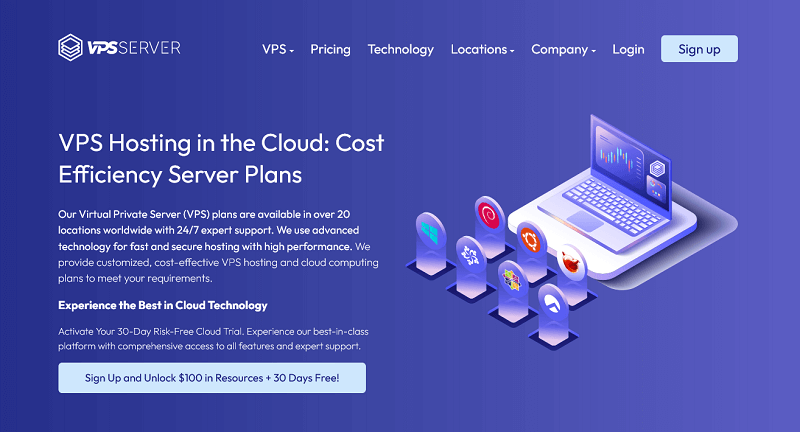
Performance and Scalability
VPSServer delivers excellent performance using NVMe SSD storage and high-frequency CPUs, offering faster data access and processing compared to Amazon Lightsail. The platform's dedicated resources enhance performance for high-traffic websites and resource-heavy applications. VPSServer also supports easy scaling, enabling businesses to adjust resources to meet changing needs quickly.
VPSServer stands out by providing numerous pre-configured templates for Linux and Windows, enabling users to tailor their VPS environments for specific needs such as web hosting, application development, or specialized software. Unlike Lightsail, which has fewer customization options, VPSServer allows users to choose their preferred OS, database versions, and software packages.
Global Reach and Reliability
With over 20 data centers worldwide, VPSServer provides extensive geographic coverage, ensuring low latency and fast load times for users globally. This network boosts the reliability and performance of hosted services, making VPSServer ideal for businesses with international customers. The platform's vital infrastructure guarantees high availability and minimal downtime, which is essential for seamless operations.
Advanced Features and Managed Services
VPSServer offers advanced features such as full root access, giving users complete control over their server environment. This is particularly beneficial for developers and IT professionals who need detailed customization and configuration capabilities. Additionally, VPSServer provides managed services, handling tasks like server updates, security patches, and backups, thus freeing users from routine maintenance and ensuring optimal server performance.
Cost-Effective and Predictable Pricing
Although Amazon Lightsail is noted for its affordability, VPSServer also offers competitive pricing with a transparent cost structure. Users can choose from various plans that fit their resource needs, paying only for what they use. The blend of advanced features and dedicated resources at reasonable prices makes VPSServer a cost-effective solution for businesses seeking high performance without high expenses.
VPSServer outperforms Amazon Lightsail in critical areas such as performance, customization, global reach, advanced features, and cost-effectiveness. Its top-tier server infrastructure and custom hosting service options make it a top choice for businesses and developers needing a robust and scalable VPS solution.
Frequently Asked Questions
What is Amazon Lightsail, and what does it make deviate from Amazon EC2?
Amazon Lightsail is a virtual private server VPS service designed and developed to offer an easy-to-use cloud service solution for businesses, startups, and individual developers. It is straightforward to use and set up with very simple pre-configured development stacks, built-in certificate management, and predictable pricing. This straightforward approach sets Lightsail apart from Amazon Elastic Compute Cloud, which is more focused on broader customization and scalability.
What are some key features of Amazon Lightsail?
Lightsail is designed with practicality in mind, featuring:
Preconfigured development stacks and built-in certificate management to ease the deployment and security of applications.
Managed databases and data transfer allowances to simplify operations.
An intuitive management console enhances user experience.
Load balancing capabilities ensure your site remains stable and responsive, plus easy integration with other AWS services enhances its utility, making it ideal for hosting websites and web apps.
How does Amazon Lightsail handle traffic spikes?
Lightsail addresses traffic surges with built-in load balancers that distribute traffic evenly across instances. This ensures stable, consistent performance and offers peace of mind by efficiently managing fluctuations in website traffic.
What use cases are ideal for Amazon Lightsail?
Lightsail suits various scenarios, particularly:
Small websites and applications: Its simplicity and cost-effectiveness make it accessible for smaller projects.
Database hosting and development/test environments: Provides essential tools and services without complexity.
Static websites: Offers a reliable and straightforward hosting option. It's especially beneficial for startups, small businesses, and developers seeking a straightforward VPS solution.
How does VPSServer compare to Amazon Lightsail in terms of performance?
VPSServer edges out Lightsail in performance due to its NVMe SSD storage and high-frequency CPUs, which provide faster data access and processing. With capabilities for easy scaling and dedicated resources, VPSServer is more suited for handling high-traffic sites and resource-intensive applications, offering a robust alternative for more demanding needs.
What are Amazon Lightsail's limitations?
Amazon Lightsail's limitations include restricted customization options, resource constraints, and less flexible managed services. It may not be suitable for large, resource-intensive, or highly customized applications that require advanced features and extensive configuration options available with other AWS services like Amazon Elastic Compute Cloud.
Can Amazon Lightsail be used for CDN distributions lightsail?
Yes, Amazon Lightsail can be integrated with AWS CloudFront for Content Delivery Network distributions. This combination enhances the performance and scalability of static websites and web app hosted on Lightsail by delivering content quickly and reliably to users worldwide.