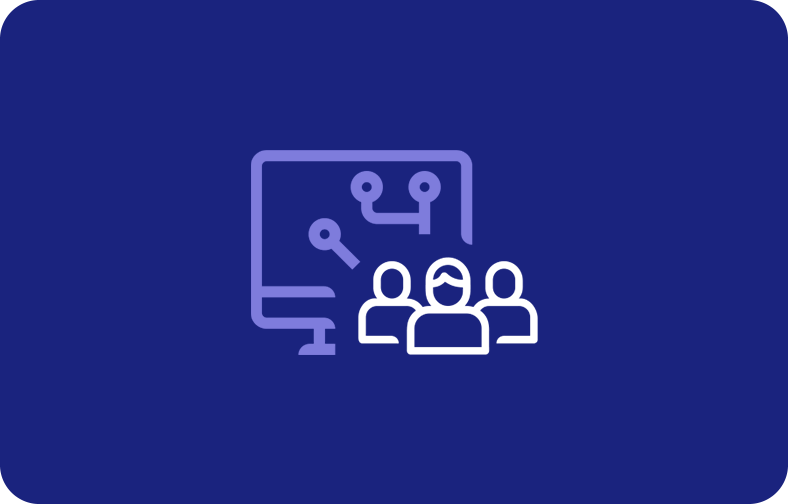Amazon EC2 VPS
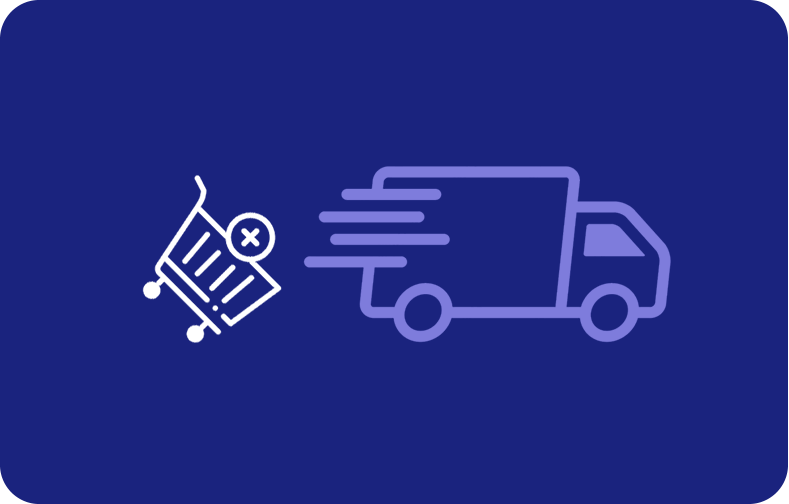
Virtual server technology has transformed how businesses handle application deployment and management. A leading example of this innovation is Amazon Elastic Compute Cloud, commonly known as Amazon EC2.
This critical component of Amazon Web Services delivers scalable computing resources in the cloud on demand, significantly aiding developers, IT professionals, and corporations in upgrading their digital systems without the need for substantial physical hardware investments.
Amazon EC2 exemplifies the essence of modern cloud computing by offering flexible virtual computing spaces, or "instances." These instances enable organizations to scale and modify operations quickly according to their needs.
From handling websites with heavy traffic to managing essential business applications or complex computational tasks, AWS EC2 provides a dependable and adaptable solution that meets a variety of requirements. Next, we'll delve into the specifics of AWS EC2 and discuss its benefits compared to other virtual private server options.
What is Amazon EC2?
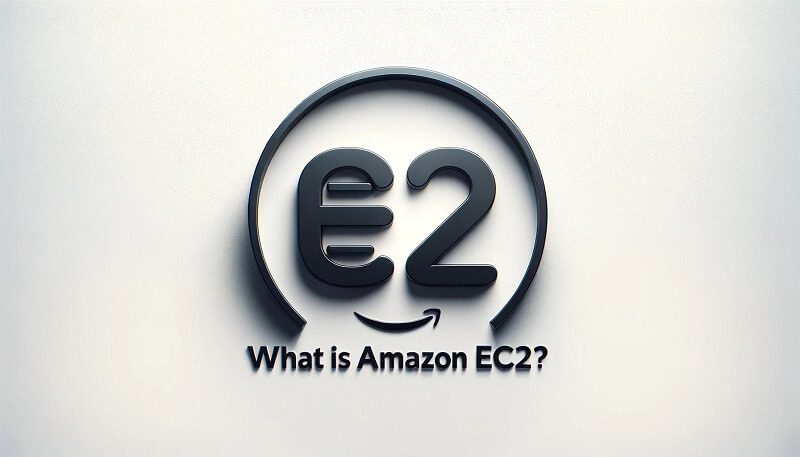
Amazon Elastic Compute Cloud a.k.a EC2, a vital component of the AWS suite, provides flexible and scalable cloud computing resources. This service minimizes the necessity for physical hardware, enabling companies to adjust their computing resources as needed. It offers increased flexibility and cost-effectiveness.
EC2 users can set up virtual servers, manage storage, and tailor security and networking settings, making it ideal for varying workload requirements. This could include increasing capacity during busy periods or reducing it when less is needed.
EC2's integration with Amazon Virtual Private Cloud provides advanced security features, protecting against unauthorized access and potential threats. It includes sophisticated tools such as security groups and network access controls that function like virtual firewalls, managing incoming and outgoing traffic.
EC2 also employs vital pairs, which include a privately stored key and a publicly placed key on the instance, to enhance the security of server connections. These features are crucial for safeguarding the applications running on the cloud.
The storage options within EC2 are solid and flexible, with Amazon Elastic Block Store offering durable, high-performance storage necessary for crucial applications. The structure of EC2 within a VPC supports configurations that are always available to reduce downtime.
The network setup includes an internet gateway, allowing EC2 instances in a VPC to maintain global connections, facilitating reliable and secure application deployment across various needs, from web services to demanding data-driven tasks.
6 Reasons Why VPSServer Better than Amazon EC2
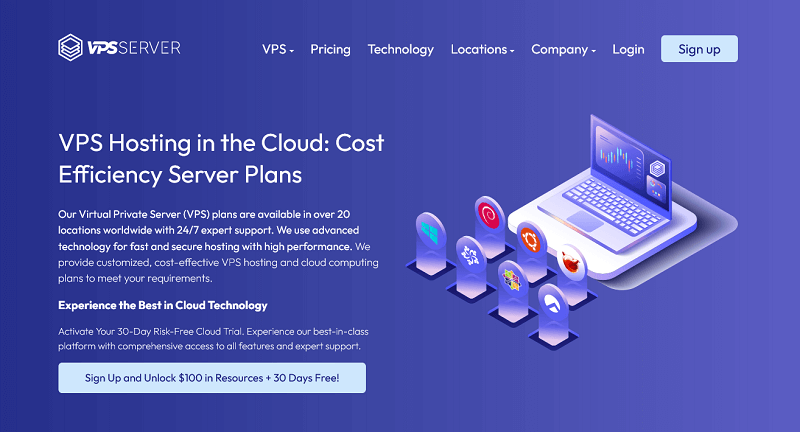
VPSServer VPS offers a unique proposition compared to AWS EC2, particularly for small to medium-sized enterprises seeking high performance and dedicated resources at a lower cost. Here are the key differentiators that make VPSServer VPS stand out:
-
VPSServer is renowned for its budget-friendly server solutions, providing some of the most cost-effective dedicated server options available. This affordability is particularly appealing for businesses operating on tight budgets. It offers flexible billing cycles—monthly, weekly, or hourly—without requiring long-term commitments, allowing businesses to adjust their hosting plans as their requirements evolve.
Additionally, VPSServer provides robust server security, including ongoing enhancements to its protection measures and DDoS defense layers, ensuring your business operations are protected from malicious attacks. Although such high-level security is often seen with premium services, it is a standard feature with VPSServer’s dedicated servers.
-
Regarding performance and reliability, each server features advanced hardware such as 2.7 GHz Intel Xeon Skylake processors and NVMe SSD storage, which guarantee superior performance and low latency. The integration of KVM virtualization technology further secures and boosts performance by keeping each virtual machine separate from the server.
-
Rapid Scalability and Deployment: Real-time data backup and server activation allow businesses to scale and adapt quickly without fearing downtime or data loss. The instant setup and activation features mean that your server is ready to go within seconds of making your choice.
-
Global Network Accessibility: VPSServer's data centers are strategically located in major tech hubs around the world, providing optimal bandwidth and reduced latency for international operations. This global footprint ensures that your applications run efficiently, regardless of where your users are located.
-
Complete Control and Customizability: Offering full root access and a fully customizable server environment, VPSServer allows businesses to tailor their server's resources according to specific needs. Whether optimizing for CPU, RAM, or storage, companies can configure their environments to support their most critical applications effectively.
-
24/7 Support: Continuous support guarantees swift problem resolution, keeping systems highly available and performing optimally. Such reliable customer service is crucial for businesses that depend on their digital infrastructure for regular activities.
In summary, while Amazon EC2 offers extensive features suitable for various applications across different scales, VPSServer provides a focused, cost-efficient, and performance-optimized solution that is particularly beneficial for SMEs.
This dedicated server environment ensures businesses can enjoy the benefits of high security, control, and superior performance alongside flexible and straightforward pricing plans. For companies looking to maintain robust online operations without the complexity and cost of large-scale cloud infrastructure, VPSServer presents an attractive alternative.
Features of Amazon EC2
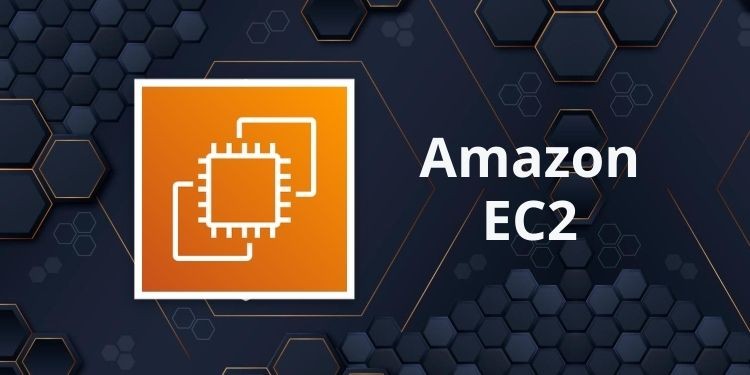
Amazon EC2 is an Elastic Compute Cloud that offers a robust set of features created for scalable cloud computing. It offers a platform with virtual servers and storage solutions, networking, and security for the implementation, management, and scale of applications with ease.
Below is more detail on each of the key features delivered by AWS EC2.
Instances
Instances in Amazon EC2 act as virtual servers where applications can be operated. They offer adaptability and scalability and are tailored for diverse computing demands. By launching an instance, you essentially rent a virtual server on the AWS cloud to execute your applications. This flexibility is a core aspect of EC2, allowing you to select from various instance types to meet your application's performance and budget requirements efficiently.
Amazon Machine Images (AMIs)
Amazon Machine Images serve as preconfigured templates for your instances, packaging the necessary components of a virtual server, including the operating system and additional software. AMIs facilitate the rapid deployment of new instances by allowing you to launch duplicate configurations effortlessly. This means businesses can quickly scale their operations by deploying multiple instances that are configured identically, reducing setup time and complexity.
Instance types
Amazon EC2 provides an array of instance types designed to cater to various needs based on their CPU, memory, storage, and networking capabilities. Options include general-purpose, compute-optimized, and memory-optimized instances, among others. This variety helps users choose the most suitable and cost-effective instance for their web applications, ensuring optimal performance and cost-efficiency.
Key pairs
Amazon EC2 employs key pairs as part of its security framework, which enables secure SSH access to instances. A key pair includes a public key that AWS maintains and a private key that you must keep secure. This setup guarantees that you are the exclusive user who can directly access your instance, offering a dependable and secure method for handling administrative duties.
Instance store volumes
Instance store volumes offer temporary block-level storage for your EC2 instances. This type of storage is directly attached to the host computer and is ideal for temporary data that changes frequently, such as buffers, caches, or scratch data. However, data in instance store volumes is not persistent through instance stops, hibernations, or terminations, which is crucial to remember for data durability considerations.
Amazon EBS volumes
Amazon EBS provides persistent storage volumes that can be attached to EC2 instances. Unlike instance store volumes, EBS volumes are network-attached and offer durability for long-term usage. They are ideal for applications requiring frequent updates and persistent data, such as database applications or any business-critical applications requiring data resilience.

Regions and Zones
AWS EC2 is hosted in multiple geographic regions worldwide, each consisting of several isolated locations known as Availability Zones. This geographical distribution helps reduce latency, increase fault tolerance, and enhance application resilience by allowing you to strategically place resources in proximity to end-users and within diversified environments to mitigate risks.
Security groups
Security groups serve as virtual barriers that regulate traffic entering and exiting your EC2 instances. By setting up these groups, you can restrict access to specific IP addresses, protocols, and ports, effectively providing a detailed security measure that monitors both incoming and outgoing traffic at the instance level. This specific control helps to ensure that only approved interactions take place, protecting your applications from undesirable or potentially dangerous traffic.
Elastic IP addresses
Elastic IP addresses are permanent IPv4 addresses built for flexible cloud services. These addresses allow you to hide an instance or software failure by quickly switching the address to a different instance in your account. Such flexibility is essential for maintaining fault tolerance and ensuring that applications on EC2 remain accessible.
Tags
Tags in AWS EC2 allow you to assign metadata to your instances and other EC2 resources in the form of key-value pairs. This feature helps manage, identify, organize, and control the costs of resources by grouping and detailing usage and attributes. Effective tagging strategies can significantly streamline resource management and cost allocation within large environments.
Virtual private clouds (VPCs)
Virtual Private Clouds enable you to provision a logically isolated section of the AWS Cloud where you can launch AWS resources in a virtual network that you define. This isolation and security level allows businesses to control their virtual networking environment, including selecting their IP address range, creating subnets, and configuring route tables and network gateways. The VPC gives you control over your virtual networking environment, similar to how you would operate a traditional network, but with the benefits of using scalable infrastructure.
Each of these features enhances Amazon EC2's flexibility, security, and scalability, making it a powerful tool for businesses transitioning to or scaling within the cloud.
Get started with Amazon EC2
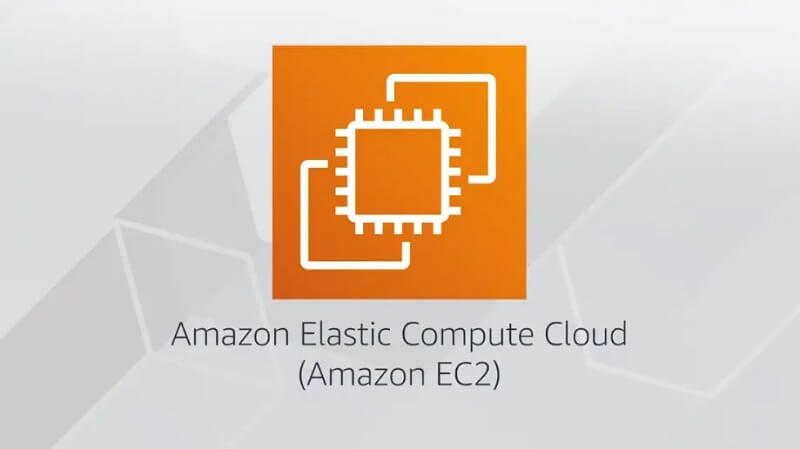
Amazon Elastic Compute Cloud is a core component of AWS, offering adaptable computing resources to meet your company's demands. This guide provides a detailed walkthrough, from initial configuration to launching your first instance, and delves into the extensive networking and storage capabilities EC2 offers. EC2 is designed to support a variety of applications, from web hosting to complex computational tasks, offering the necessary flexibility and scalability for almost any endeavor.
Set up and use an EC2 instance
The first step to using an EC2 instance is to set up your AWS environment. This involves creating an AWS account, your gateway to accessing EC2 and other AWS services. Once the AWS account is ready, you'll use the AWS Management Console to manage services. This interface lets you launch an EC2 instance, adjust network settings, and keep track of usage and expenses. The console includes guided tutorials to help you begin with EC2 and is equipped to utilize your cloud resources fully.
Initiating Amazon EC2 Linux Servers—Initiating Amazon EC2 involves setting up a virtual server on the AWS cloud. This includes choosing an Amazon Machine Image (AMI) equipped with the necessary operating system and software. Your server's specifications, such as processing power and memory, will match your application's requirements. AWS offers a range of AMIs to suit various needs, from simple web hosting to advanced, data-heavy applications.
Accessing Your Linux Server - Once your EC2 instance is active, the next important step is to secure your connection. For Linux servers, this usually means using Secure Shell or SSH, which secures network management communications through encryption. To establish a connection, use your instance's public DNS and the private key from your key pair to protect against unauthorized access.
File Transfer - When you need to move files to or from your EC2 instance, ensure you have a secure connection. You can typically accomplish this using methods such as Secure Copy Protocol (SCP) or SSH File Transfer Protocol (SFTP), both of which utilize SSH for safe data movement. These protocols are vital for uploading necessary files to your server or downloading data like logs to your local system, ensuring secure file management on EC2 throughout the transfer process.
Learn the basics of Amazon EC2

Understanding the fundamentals of EC2 will help you make informed decisions about configuring and managing your instances:
Instances and AMIs—Amazon EC2 provides various instance types to suit different needs and budgets, each supported by Amazon Machine Images (AMIs). These AMIs are pre-equipped with all the needed operating systems, servers, and applications. Selecting the correct Amazon Machine Image and instance type is crucial because it affects the performance, efficiency, and cost-effectiveness of your AWS cloud activities. For example, selecting an Amazon Machine Image tailored for compute-heavy tasks can decrease both processing times and costs, which is particularly beneficial for data-heavy or batch-processing tasks. Properly aligning your choices with your specific needs ensures an efficient and powerful EC2 setup.
Regions and Zones—Amazon EC2 operates across multiple global regions, with each region containing several isolated Availability Zones (AZs). These zones are crucial for deploying instances and are strategically placed to ensure high availability and reduced latency. Choosing the correct region and AZs is essential for optimizing application performance and adhering to local data laws, which is particularly crucial for applications requiring quick data access and regulatory compliance. This spread of locations is also fundamental to establishing effective disaster recovery strategies and maintaining operational continuity during system outages or natural calamities.
Amazon EC2 Instance Varieties—AWS EC2 has many diverse instances developed with the needs of a large and diverse range of requirements in view. The types of instances are as follows: storage-optimized, general-purpose, accelerated computing, memory-optimized, and compute-optimized. This grouping helps users select the best environment for their particular tasks. For instance, instances optimized for memory are perfect for high-performance databases, and those optimized for computing are ideal for tasks like batch processing that require a lot of CPU power. Understanding these distinctions helps users enhance their efficiency and manage costs effectively, ensuring they only invest in the resources they need for the best performance of their applications.
Read about networking and security
Networking and security are critical components of managing EC2 instances effectively:
Key Pairs: Key pairs are essential for the security of EC2, enabling protected SSH access to your instances. When setting up a new instance, AWS EC2 requires you to choose a key pair. In this setup, AWS keeps the public key, and you must keep the private key secure. This setup ensures that only you can decrypt the login details and access your instance. The use of both a public and private key significantly increases the security of your EC2 instance by blocking unauthorized access as long as the private key is kept confidential. It's vital to manage these keys carefully by securely storing them and restricting access to maintain your instances' security and integrity.
Security Teams: Security groups serve as virtual firewalls for AWS EC2, managing both incoming and outgoing network traffic to your instances. They are integral to setting access levels and protecting against unauthorized entries. You can define permissible protocols, ports, and source IP addresses, thus managing how traffic is directed to and from your instances. This capability lets you customize your security measures to fit the evolving needs of your application, all while keeping the underlying infrastructure unchanged. Security groups are stateful; hence, any modifications are automatically reflected in both inbound and outbound rules, providing consistent and thorough enforcement of your security policies.
Elastic IP: Elastic IP are static IPv4 addresses designed for dynamic cloud computing. Assigning an Elastic IP to an instance or network interface provides consistent, public IP addresses for handling dynamic cloud services environments. This is particularly useful when hosting web servers, email servers, or other applications where a constant IP address is necessary for DNS and reliability purposes. You can assign your Elastic IP to another instance within your AWS account. This enables swift recovery from instance failures by swiftly redirecting the IP to a new instance, reducing downtime, and keeping services available.
Virtual Private Clouds: A Virtual Private Cloud serves as the core network framework for EC2, enabling you to set up a section of the AWS Cloud that's logically separated. Here, you can deploy AWS resources within a virtual network of your design.
In a VPC, you can define your IP address blocks, set up subnets, manage route tables, and put in place network gateways, along with various configurations that resemble a conventional network setup but with enhanced scalability and flexibility. This setup enhances security by enabling you to control the network environment in a granular way, including the ability to create a public-facing subnet for web servers and a private-facing subnet for backend systems, thereby adding an extra layer of security by limiting internet exposure.
Review your storage options
EC2 provides multiple storage solutions tailored to different needs:
Amazon Elastic Block Store: EBS delivers persistent block storage volumes for EC2 instance, which is ideal for applications needing a database, file system, or raw block-level storage due to its high availability and durability.
Instance Store: This option provides temporary block-level storage directly attached to the host computer. While it offers quick I/O performance, it is not suitable for long-term data storage.
Understanding these elements will enable you to leverage Amazon EC2's capabilities to expand and refine your AWS cloud services resources.
Access Amazon EC2
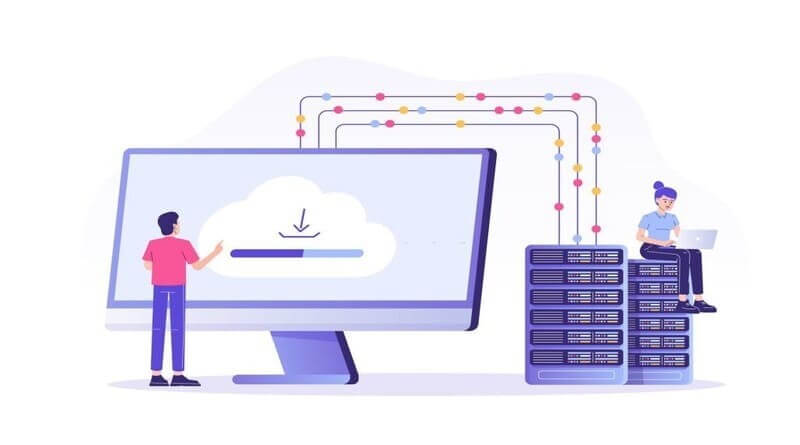
To manage and create Amazon Elastic Compute Cloud instances, various interfaces are available, each catering to different technical preferences and operational requirements:
Amazon EC2 console
The Amazon EC2 console is a well-designed web interface by which a user can easily create, manage, and terminate EC2 instances along with related resources. The other listed resources and any EC2 instance can be easily accessed and managed. This will basically be carried out by logging in to the AWS Management Console using your AWS account and selecting EC2 on the home page. Management through this platform is quite a breeze, even for those with little technological skill.
AWS Command Line Interface
The AWS CLI is a powerful tool for managing AWS services from the user's command line. It is available for Windows, Mac, and Linux and supports commands for EC2 instances and other services.
With its straightforward commands, users can perform numerous tasks, from starting and setting up EC2 instance to automating scripts for improved operational efficiency. For detailed usage and command reference, users can consult the AWS CLI User Guide, which includes specific commands for Amazon EC2 found in the AWS CLI Command Reference.
AWS Tools for PowerShell
AWS Tools for PowerShell are modules that come with the AWS SDK for .NET, which support script and management of AWS resources and Amazon EC2 using PowerShell. Because of their rich cmdlets, these tools will significantly benefit any professional who has worked with Windows PowerShell.
The AWS Tools for Windows PowerShell User Guide provides comprehensive instructions and cmdlet references for Amazon EC2, facilitating the management of EC2 instances directly from the PowerShell command line.
AWS CloudFormation
AWS CloudFormation allows you to deploy and manage Amazon EC2 resources very easily using easy-to-understand templates in either JSON or YAML formats. Such templates enable users to define and configure a collection of AWS resources while automating the provisioning and updating process.
AWS CloudFormation is ideal for deploying the same configurations multiple times, ensuring consistency across different regions and accounts. The EC2 resource type reference in the AWS CloudFormation User Guide offers detailed information on supported resources and configuration options, streamlining the setup of complex environments.
Query API
The Query API for Amazon EC2 allows developers to interact with EC2 through direct HTTP or HTTPS requests that employ the HTTP verbs GET or POST. Requests include a Query parameter named 'Action,' which specifies the operation to be performed.
This interface is handy for developers who need to integrate EC2 operations into custom applications or automate specific tasks within their cloud infrastructure. Detailed documentation of the API actions available for EC2 can be found in the Amazon EC2 API Reference, which is an invaluable resource for developers looking to harness the full power of EC2 programmatically.
AWS SDKs
For developers who prefer to use language-specific APIs over direct HTTP requests, AWS offers various SDKs that simplify the process of building applications on AWS, including SDKs for Amazon EC2. These SDKs provide libraries and sample code in multiple programming languages, helping developers start building applications that interact with AWS services quickly.
Key features of these SDKs include functions for cryptographically signing requests, automatic request retries, and error handling. The section' Tools to Build on AWS' provides comprehensive resources, including tutorials and developer guides, to assist developers in leveraging AWS SDKs efficiently.
Pricing for Amazon EC2
Amazon EC2 introduces various pricing options that align with your budget and computing needs. These include a no-cost initial tier for newcomers and more advanced, cost-efficient plans for longer commitments.
Free Tier
AWS EC2 extends a Free Tier to its new AWS customers, serving as an ideal start in cloud computing. This plan offers 750 hours monthly of t2.micro instances for one year, ideally suited for those new to AWS wanting to try services at no initial cost. It is most useful when developers want to have small-scale servers or when early proof-of-concept projects run at AWS free of cost.
On-Demand Instances
The On-Demand Instances provide the service under a pay-as-you-go pricing model. A customer pays by the second for the amount of compute capacity used, with a minimum of 60 seconds per billing. With On-Demand Instances, there are no long-term commitments, so you can easily change the number of instances and operating systems according to your taste. It’s particularly effective for unpredictable or short-term workloads that need to run uninterrupted, ensuring you pay only for the compute time used.
Savings Plans
Savings Plans offer a way to cut costs on AWS EC2 by committing to a set usage amount, charged per hour, over a one or three-year term. These plans are flexible across any instance, family, or region and offer considerable savings compared to on-demand rates, catering to varying computing needs while economizing.
Reserved Instances
Reserved Instances let you commit to a specific instance configuration for a one or three-year term, offering a significant discount on hourly rates in return. This plan is optimal for applications with consistent or predictable demand, offering cost stability and savings over On-Demand options.
Spot Instances
Spot Instances allow you to buy unused EC2 capacity at reduced rates. This method is ideal for workloads that can handle interruptions, such as data analysis or background tasks. It significantly lowers the costs of AWS EC2, providing an economical option for maintaining high-performance levels.
Dedicated Hosts
Dedicated Hosts provide EC2 servers exclusively for your use, which can be economical by accommodating existing server-bound software licenses. Available either on-demand or via savings plans, dedicated hosts meet specific compliance needs and control requirements for physical server use.
On-Demand Capacity Reservations
On-demand capacity Reservations allow users to reserve EC2 compute capacity in a specific Availability Zone indefinitely. This feature supports applications with predictable performance demands or compliance requirements, allowing instance management without upfront costs or cancellation penalties.
Per-second billing
Amazon EC2 has moved away from charging by the hour and now offers per-second billing, which includes instances that are either running or reserved. This billing method helps eliminate costs associated with unused minutes and seconds, allowing you to optimize your spending for the actual computing time your applications consume. This change is particularly advantageous for workloads that have sporadic compute needs and for developers who perform testing and development on EC2.
These diverse pricing options make AWS EC2 a versatile and economical choice for everything from small-scale applications to enterprise-level operations, allowing businesses to tailor their cloud expenditure to their usage patterns precisely.
Benefits of Amazon EC2 Dedicated Hosts
Amazon EC2 Dedicated Hosts present several advantages for businesses aiming to enhance their cloud computing setup. They emphasize cost-effectiveness, compliance, and operational oversight. These hosts allow companies to manage their server settings physically while still benefiting from the AWS cloud's inherent flexibility and scalability.
This is particularly beneficial for managing sensitive tasks or distinct business requirements that standard shared cloud settings cannot accommodate. EC2 Dedicated Hosts also improve security and compliance measures and offer considerable savings, especially regarding software licensing costs.
These hosts are perfect for companies needing a dedicated physical server for regulatory, compliance, or performance purposes. By choosing EC2 Dedicated Hosts, businesses can run their applications on standalone servers, significantly lowering the risk of data breaches or disruptions from other users on the cloud.
Additionally, the option to transfer existing software licenses, control the physical and operational details of the servers, and handle precise maintenance schedules makes EC2 Dedicated Hosts an attractive option for organizations needing cloud solutions that adhere to strict operational or industry guidelines.
Save money on licensing costs
Amazon EC2 Dedicated Hosts also provide a unique opportunity to save on licensing costs by allowing businesses to apply their existing per-socket, per-core, or per-VM software licenses. This is especially beneficial for companies that have invested in costly licenses, such as for Windows Server, SQL Server, SUSE Linux Enterprise Server, and Red Hat Enterprise Linux.
Utilizing these existing licenses on EC2 Dedicated Hosts can prevent the need to buy new software for cloud use, dramatically reducing costs. This strategy not only preserves the value of past investments but also eases the shift to cloud services by continuing to use familiar tools and processes. Additionally, Amazon offers tailored guidance and options for handling Windows licensing on EC2, aiding organizations in making well-informed decisions about their license management and compliance in the cloud.
Help meet corporate compliance requirements
For organizations operating under strict regulatory and compliance frameworks, Amazon EC2 Dedicated Hosts offer a compliant and secure environment by providing dedicated physical servers. This setup is crucial for businesses that are required by compliance policies to isolate their compute resources from those of other tenants physically. Dedicated Hosts enhance control over the physical location of data and applications, an essential factor for meeting specific regulatory standards such as those related to data sovereignty or financial services.
Visibility into and control over how instances are placed on specific physical servers allow organizations to tailor their deployment strategies to meet compliance requirements effectively. This dedicated environment supports compliance with standards that mandate physical isolation, thereby reducing the risk of non-compliance penalties and enhancing trust with customers who are sensitive about data security.
Automatic host maintenance with scheduling control
Amazon EC2 Dedicated Hosts simplify the maintenance of server hosts while giving businesses the ability to schedule maintenance events according to their operational needs. This feature is part of AWS's commitment to reducing the operational burden on businesses by automating the "heavy lifting" associated with host maintenance.
In the event of host degradation or planned maintenance activities, AWS automatically reallocates EC2 instances from the affected host to a new dedicated host, ensuring minimal disruption to services and maintaining high availability. This automatic migration is critical for applications requiring high uptime, as it guards against potential downtime and performance degradation.
The scheduling control also allows businesses to plan for maintenance windows that least impact their operations, providing flexibility in managing updates, patches, and other necessary host-level interventions.
Frequently Asked Questions
What does an AWS account entail, and how is it related to Amazon EC2 usage?
An AWS account enables access to Amazon Web Services, encompassing Amazon EC2.
You can manage and deploy virtual machines, set up their security settings, and monitor instances for billing and performance. An AWS account is a must for whoever wishes to leverage the scalable computing capacity of AWS EC2.
How does the Amazon EC2 act as a web service?
Amazon EC2 is an online service that offers scalable computing power in the cloud. It permits the initiation of server instances as needed, making it an optimal choice for scaling application workloads across the internet.
What is an Instance Type in Amazon EC2, and how does it determine the performance?
Amazon EC2 instance types specify the hardware of the host computer used for your virtual machine. Each comes with a setup designed to support several alternative requirements of price performance and workload for CPU, memory, storage, and networking capacity. Selecting the right instance type is a critical step to getting performance and cost efficiency from your applications.
What do we mean by resizable compute capacity in Amazon EC2?
Amazon EC2's resizable compute capacity permits users to increase or decrease server resources dynamically based on the demands of their applications. The flexibility helps manage variable workloads efficiently and ensures cost management, whereby users only pay for the resources they use.
How would you benefit from Amazon EC2 in the context of machine learning and web-based applications?
Amazon EC2 permits the usage of scalable computing capacity for highly demanding works, such as AI learning algorithms or high-traffic web applications. The variety of instance types offered makes it possible to have high-performing custom applications.
How do AWS Savings Plans actually help Amazon EC2 users?
AWS Savings Plans is a pricing model that allows customers to save on costs by committing to a consistent amount of usage measured in dollars per hour for a one-year or three-year term. This can result in quite substantial savings relative to on-demand prices, especially for customers with a constant-state server workload on EC2.
For which storage services is Amazon EC2 purpose-built?
Amazon EC2 integrates with most of the AWS storage services, including Amazon EBS and Amazon S3. EBS volumes are persistent block storage volumes used with EC2 instances and are considered ideal for databases or any other application that requires heavy I/O. Amazon S3 is a highly scalable object storage service purpose-built for backup, archival, and analytics.
How can users efficiently manage data transfer and configure security in Amazon EC2?
Amazon EC2 allows users to manage data transfer efficiently by choosing appropriate instance types and configuring Amazon VPC settings to optimize network traffic. Security can be configured using security groups and network access controls that function as virtual firewalls to protect incoming and outgoing traffic to EC2 instances.